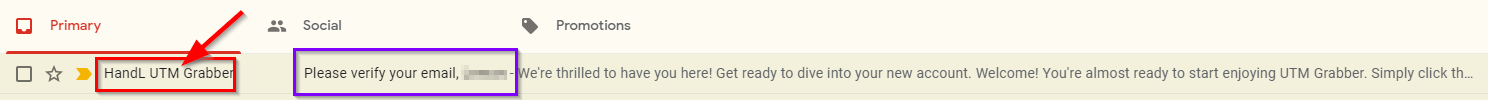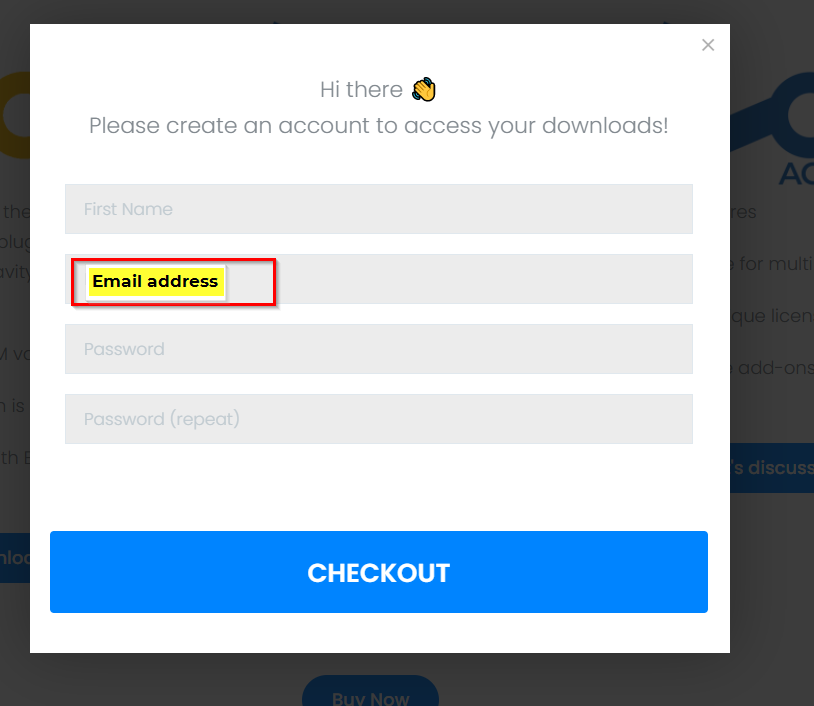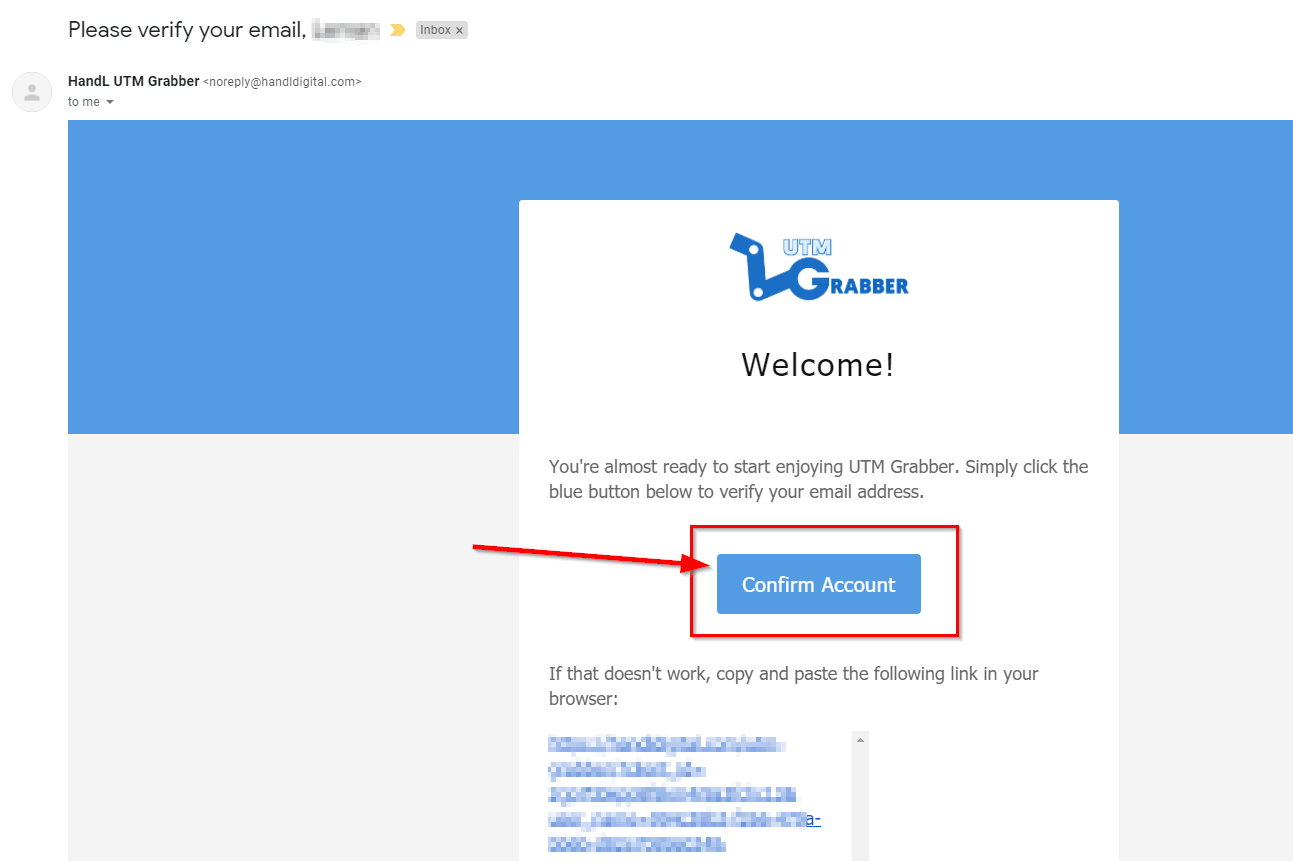Activate User Account
1. PleaseRemember rememberYour yourRegistered emailEmail address which you registeredAddress
2. Check your registered email
Please check your registered email inbox to confirm your account. You will have an email from HandL UTM Grabber with the subject 'Please verify your email'
Please check your registered email inbox to confirm your account. You will receive an email from HandL UTM Grabber with the subject 'Please verify your email.' If you haventhave not received your confirmation email from us, pleseplease check your spam or junk folder and
white list our email address noreply@handldigital.com
StillIf you still have not gottenreceived your verification email, please contact us. We will be happy to helpassist you.