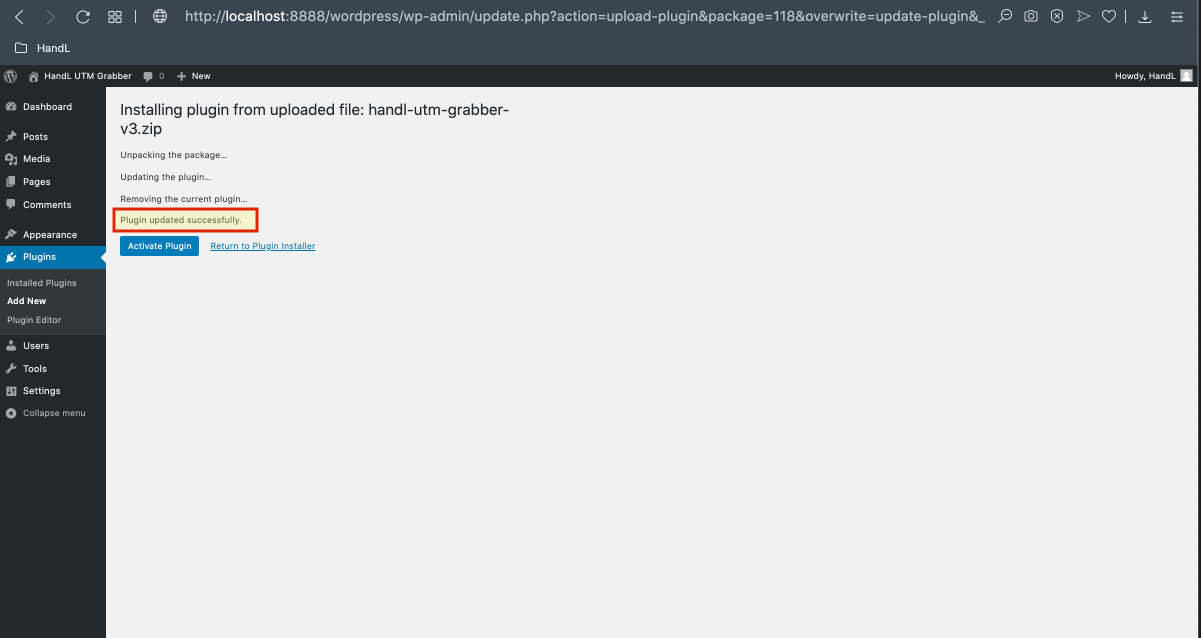Skip to main content
How To Install HandL UTM Grabber/Tracker V3
1. Open https://utmgrabber.com/ on your browser
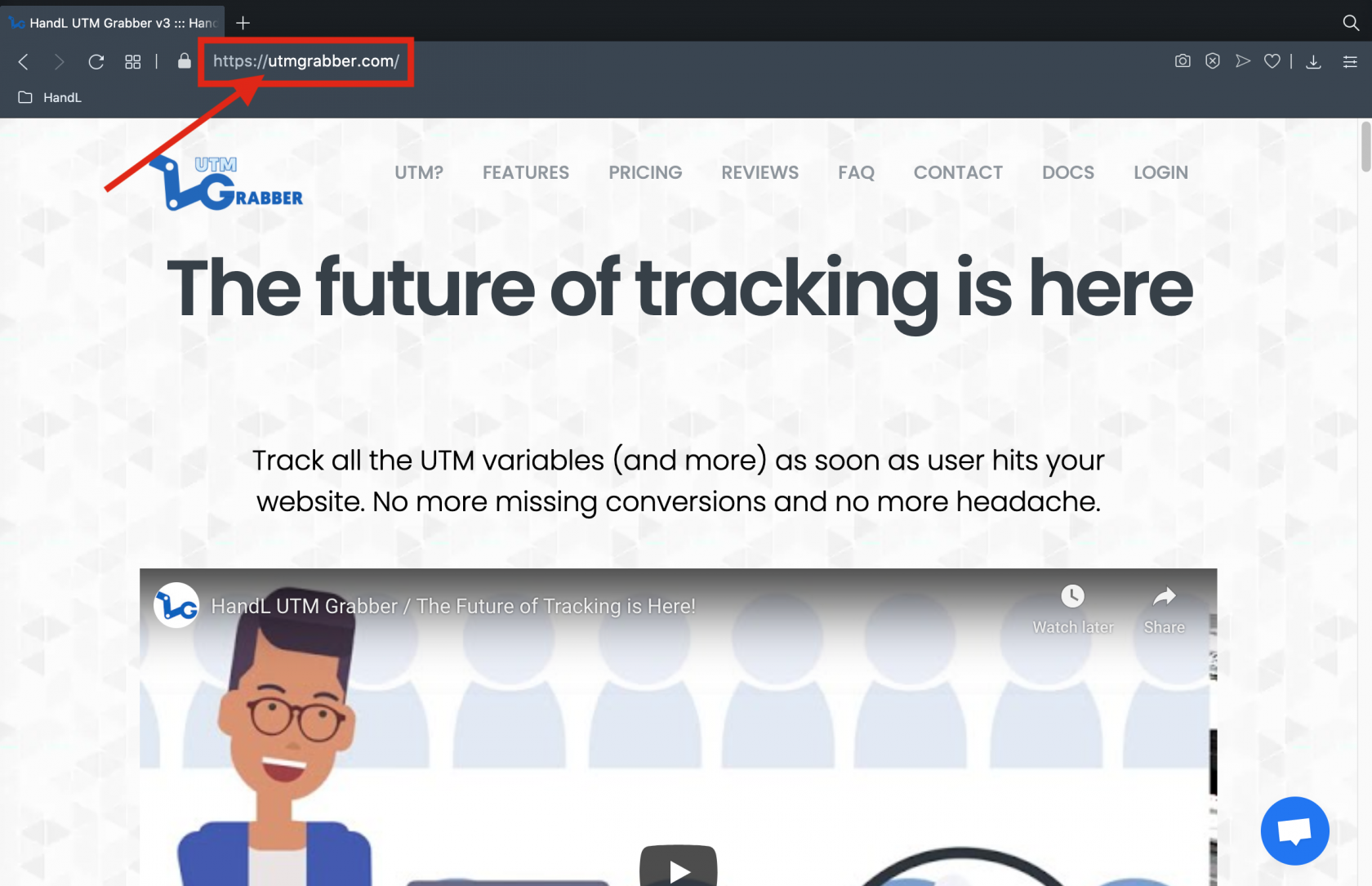
2. Click the 'LOGIN' Button
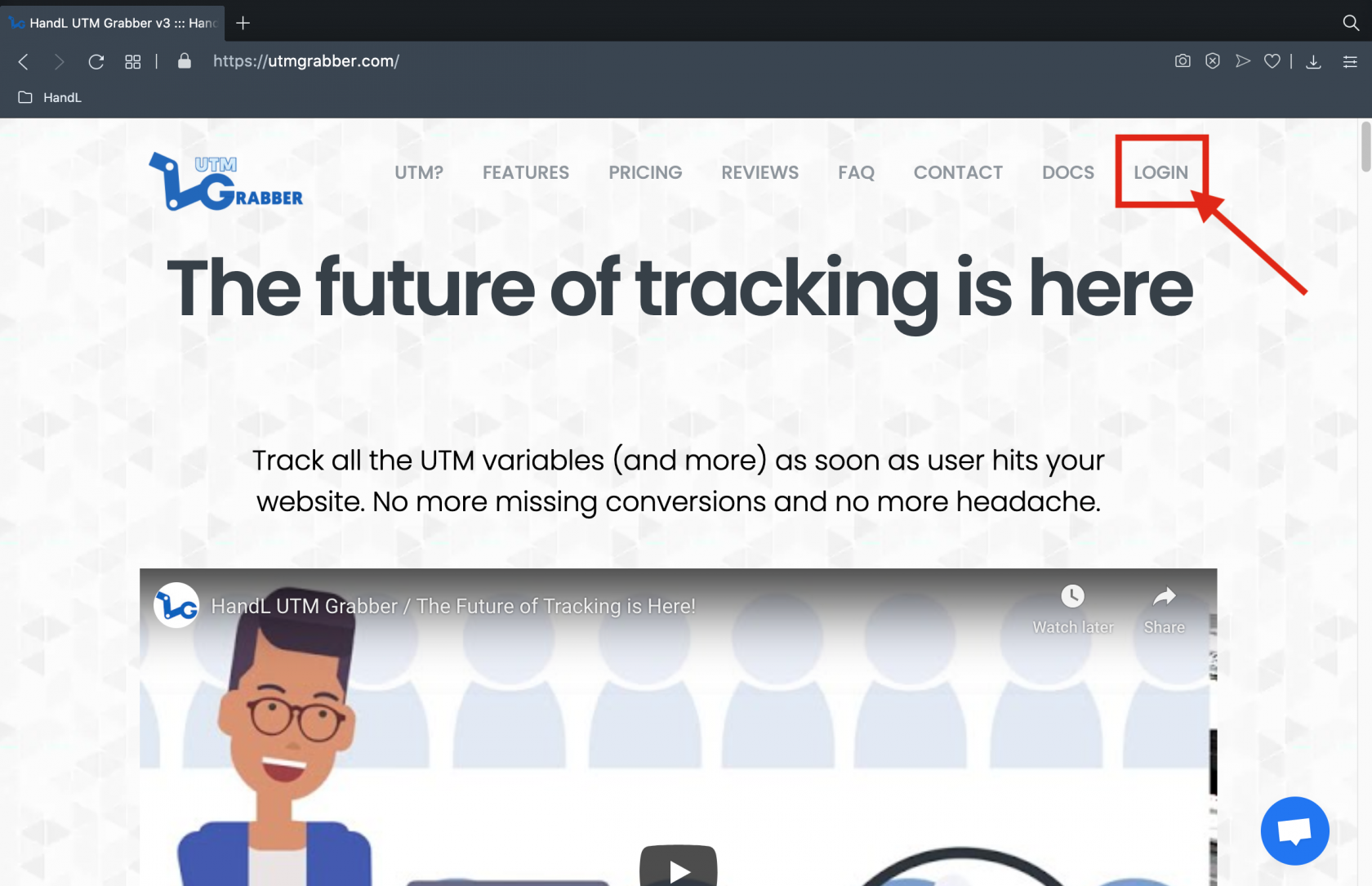
3. Login Your Registered Account
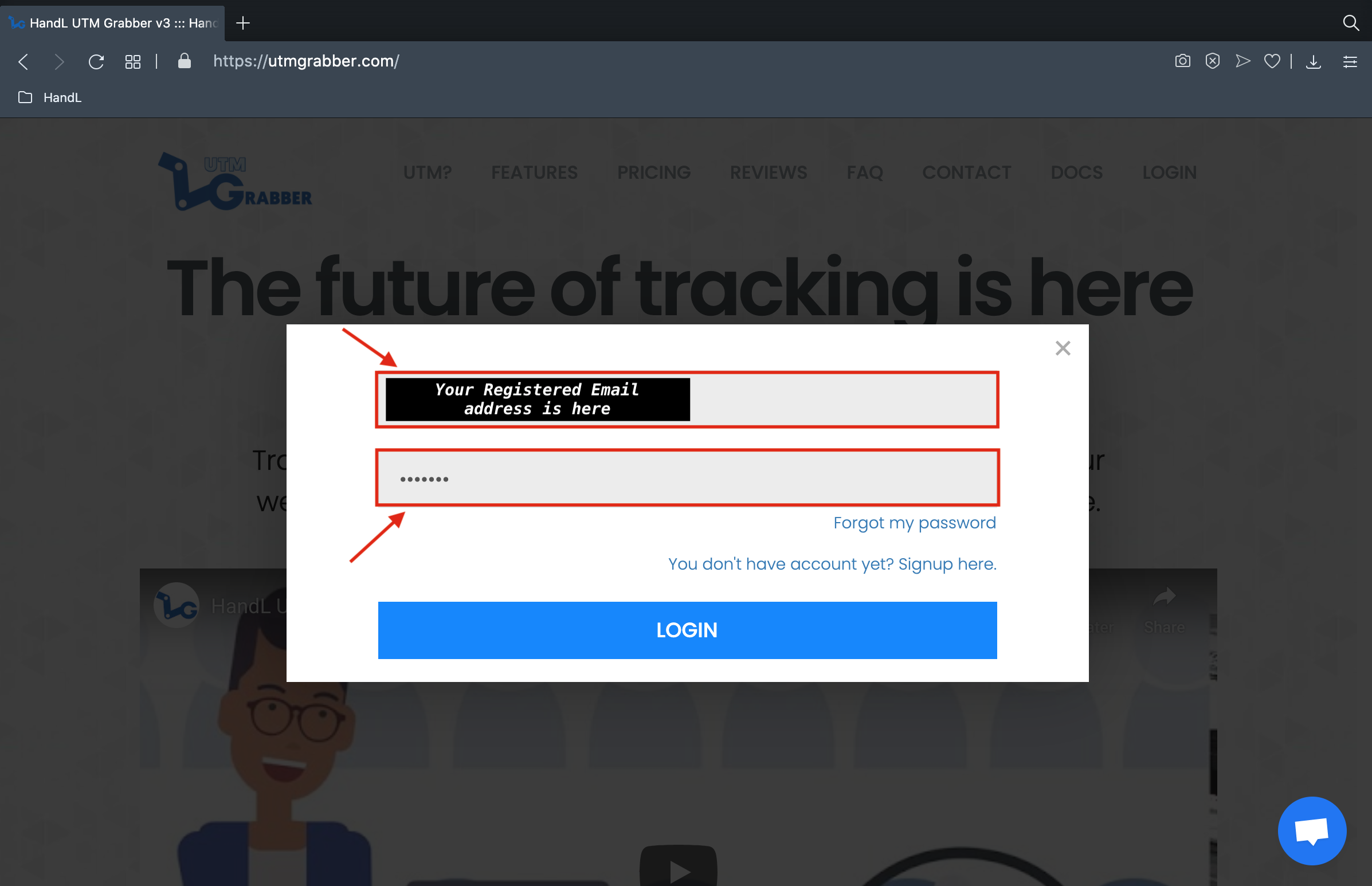
4. Click 'MY DOWNLOADS' in your name section and download it
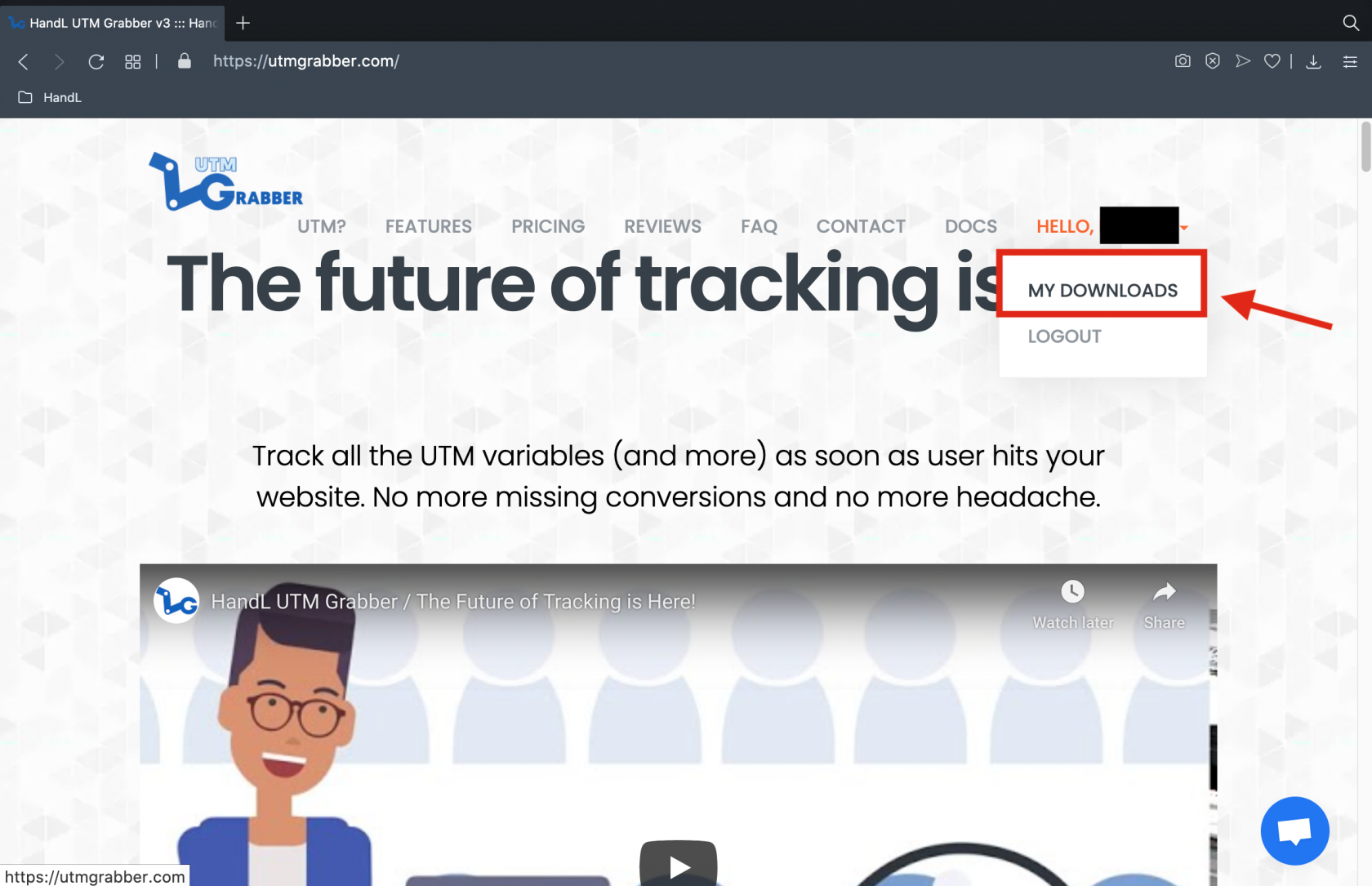
5. Now You Have just Downloaded HandL UTM Grabber/ Tracker V3 zipfile
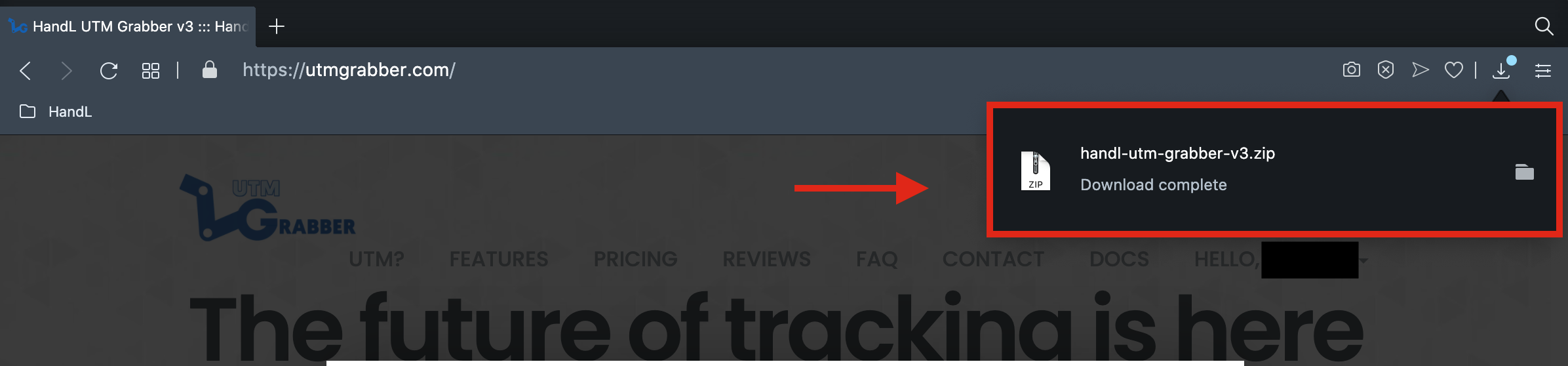
6. Go back your Wordpress Plugin page and click 'Add New' button
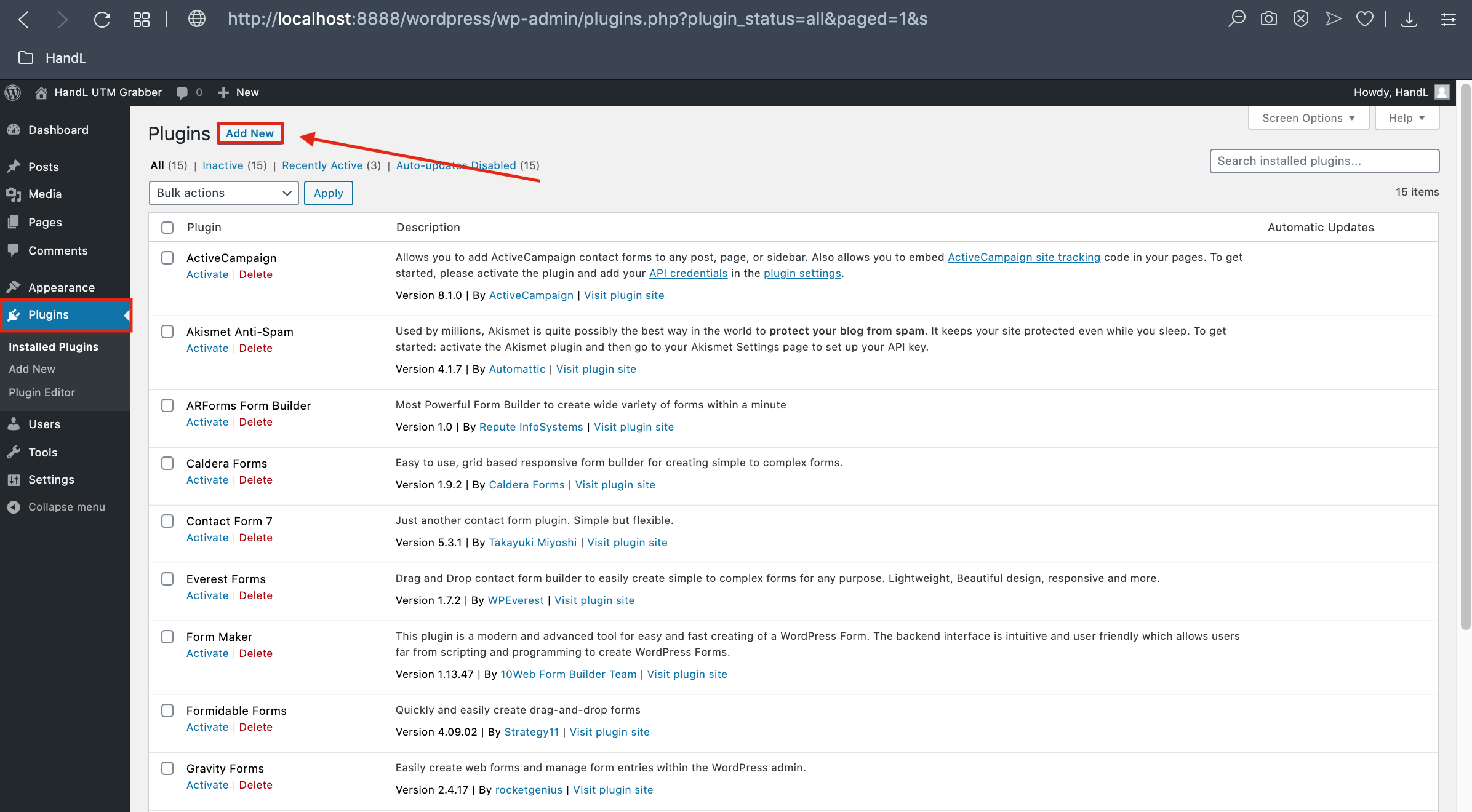
7. Click the 'Upload Plugin' Button
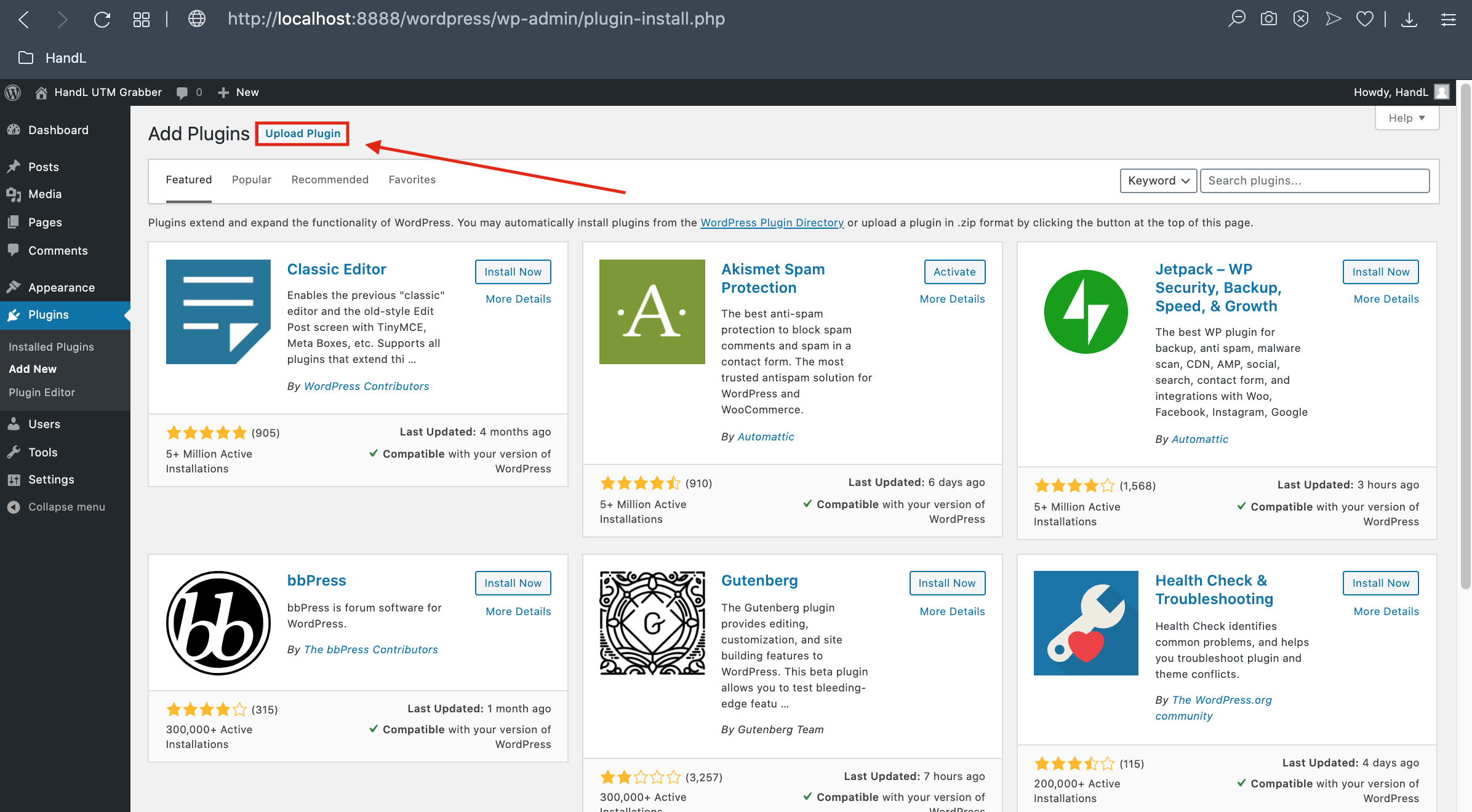
8. Click 'Choose File' Button
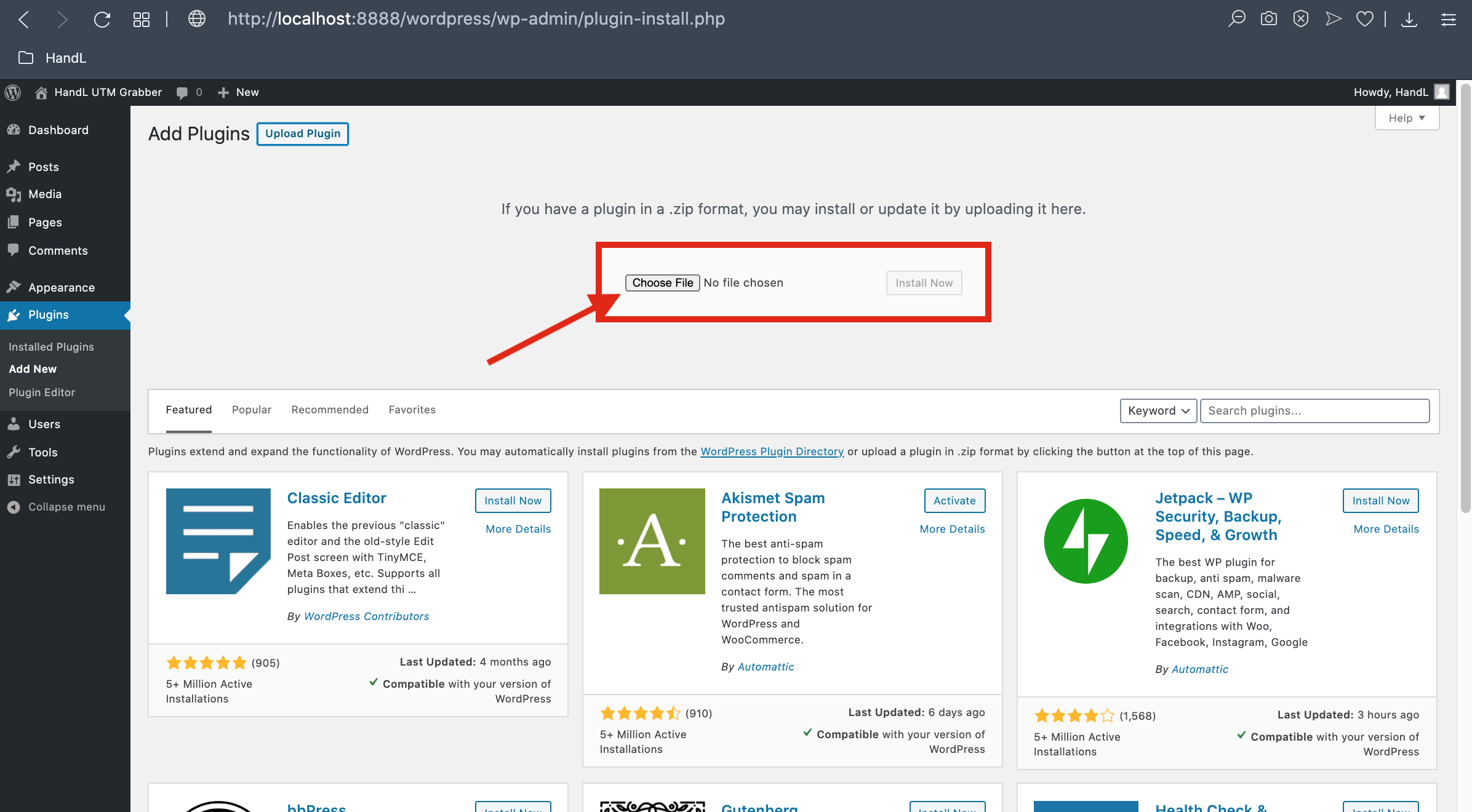
9. Click the 'Install' Button after choose the zip file.
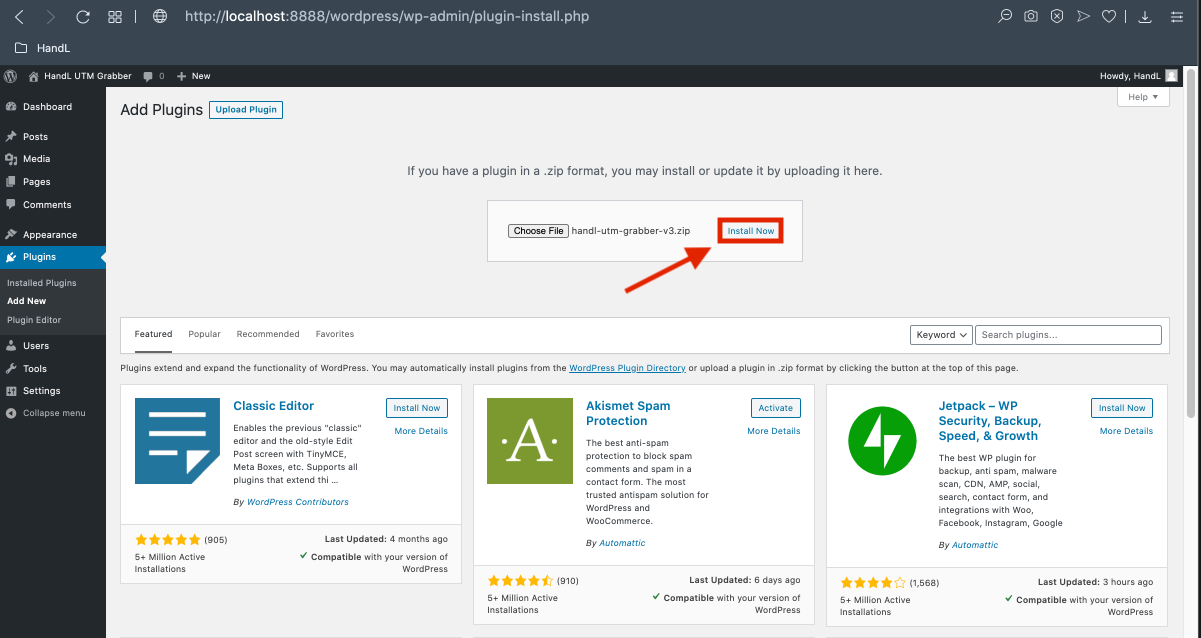
10. Congratulations! The plugin installed successfully