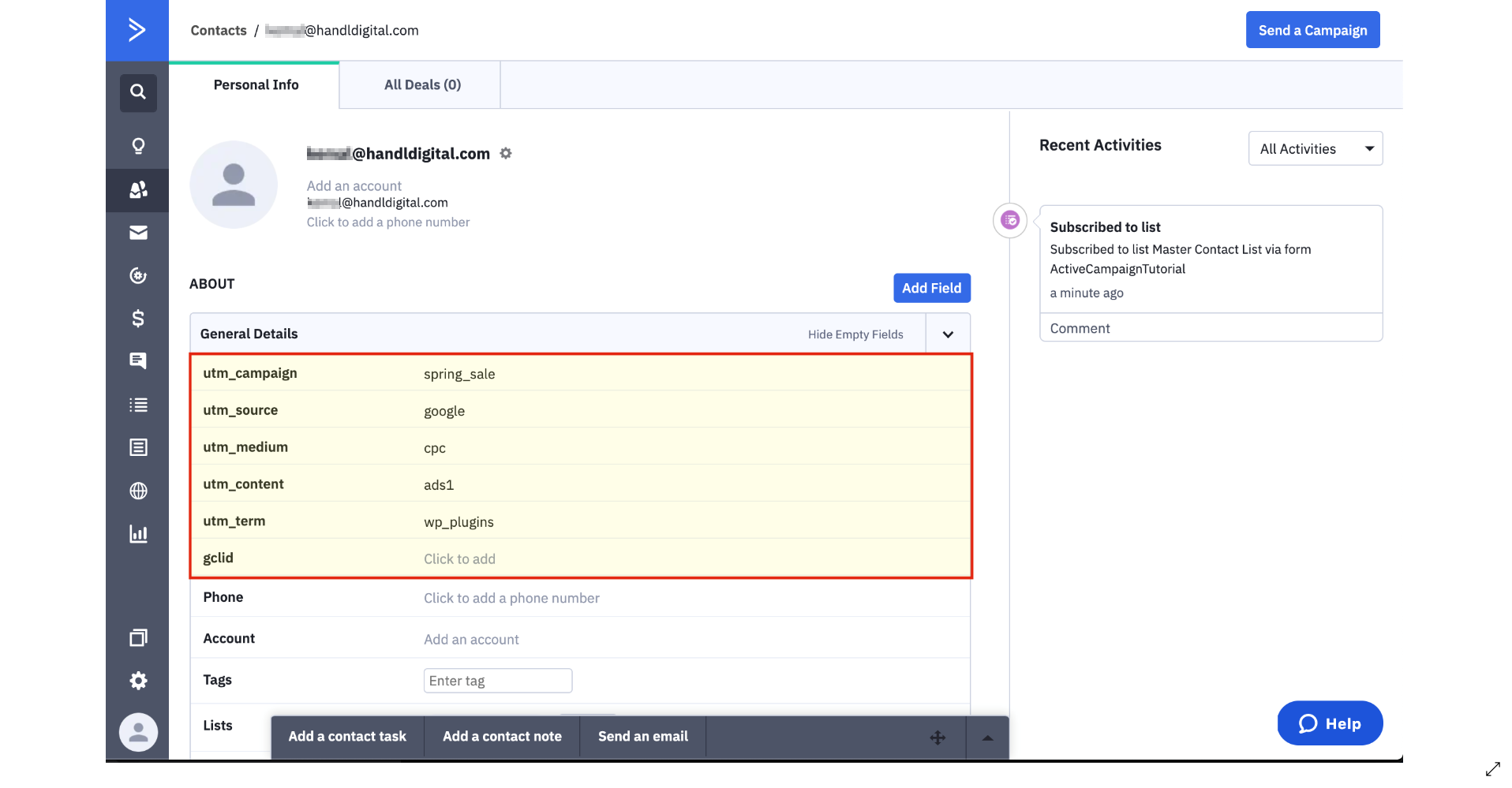Active Campaign
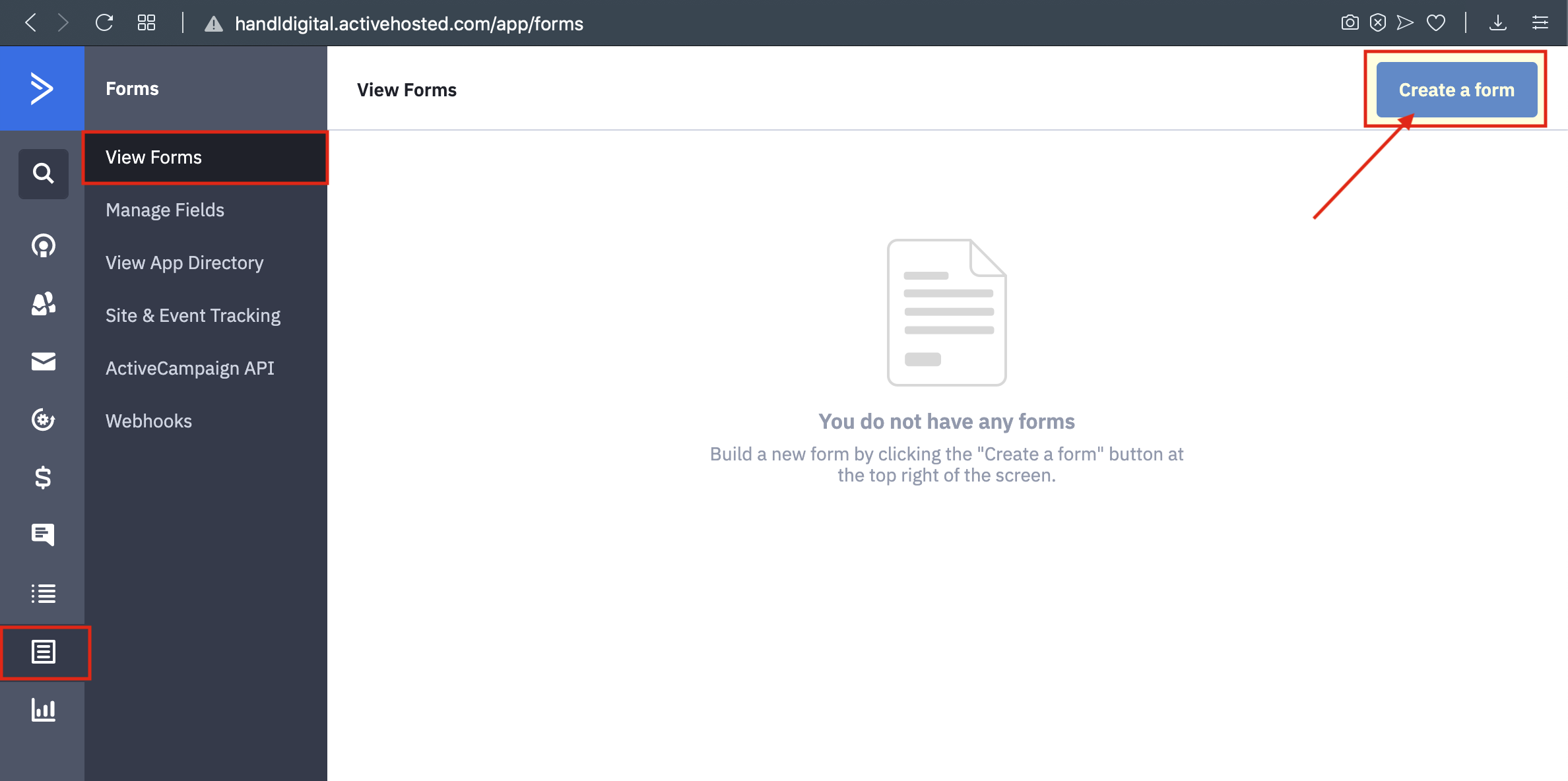
2.Add A Custom Field to Your Form With Using Wrappers
You Can Reach The Wrappers
by clicking this link -----> INPUT FIELD WRAPPER
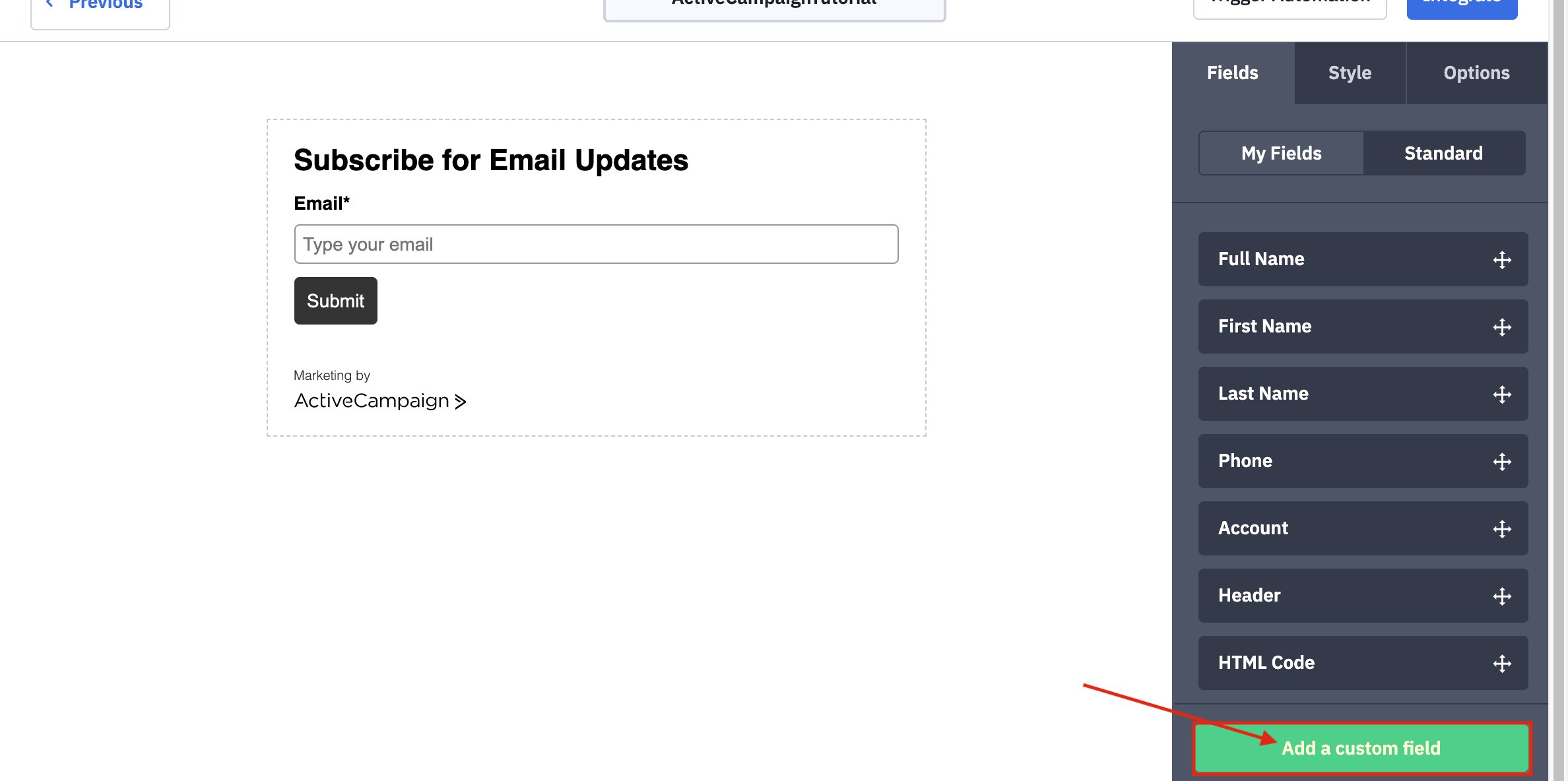
3.Fill The Blanks With Using Wrappers
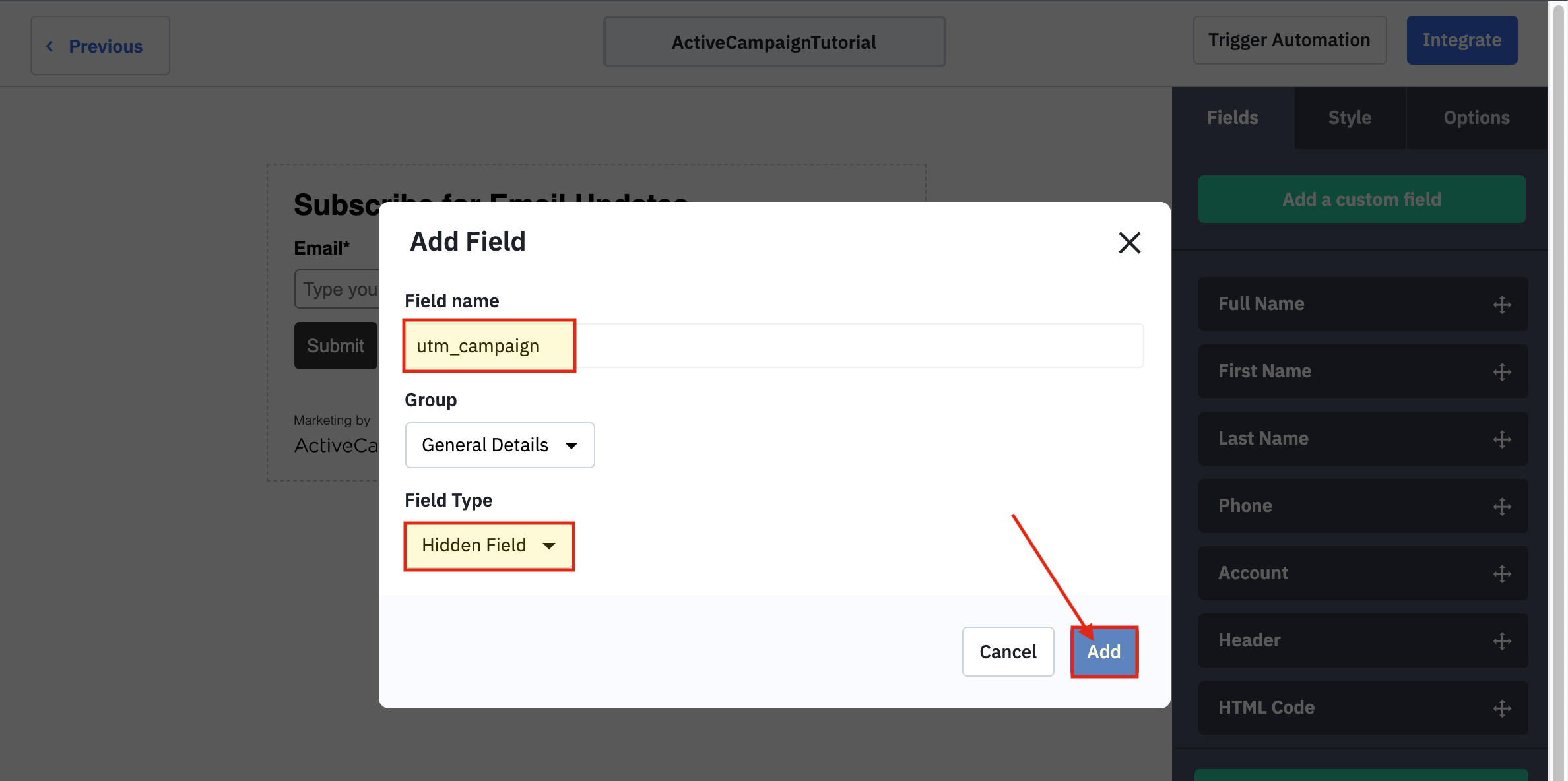
4.Add Your Custom Fields To Your Form And Click "Integrate"
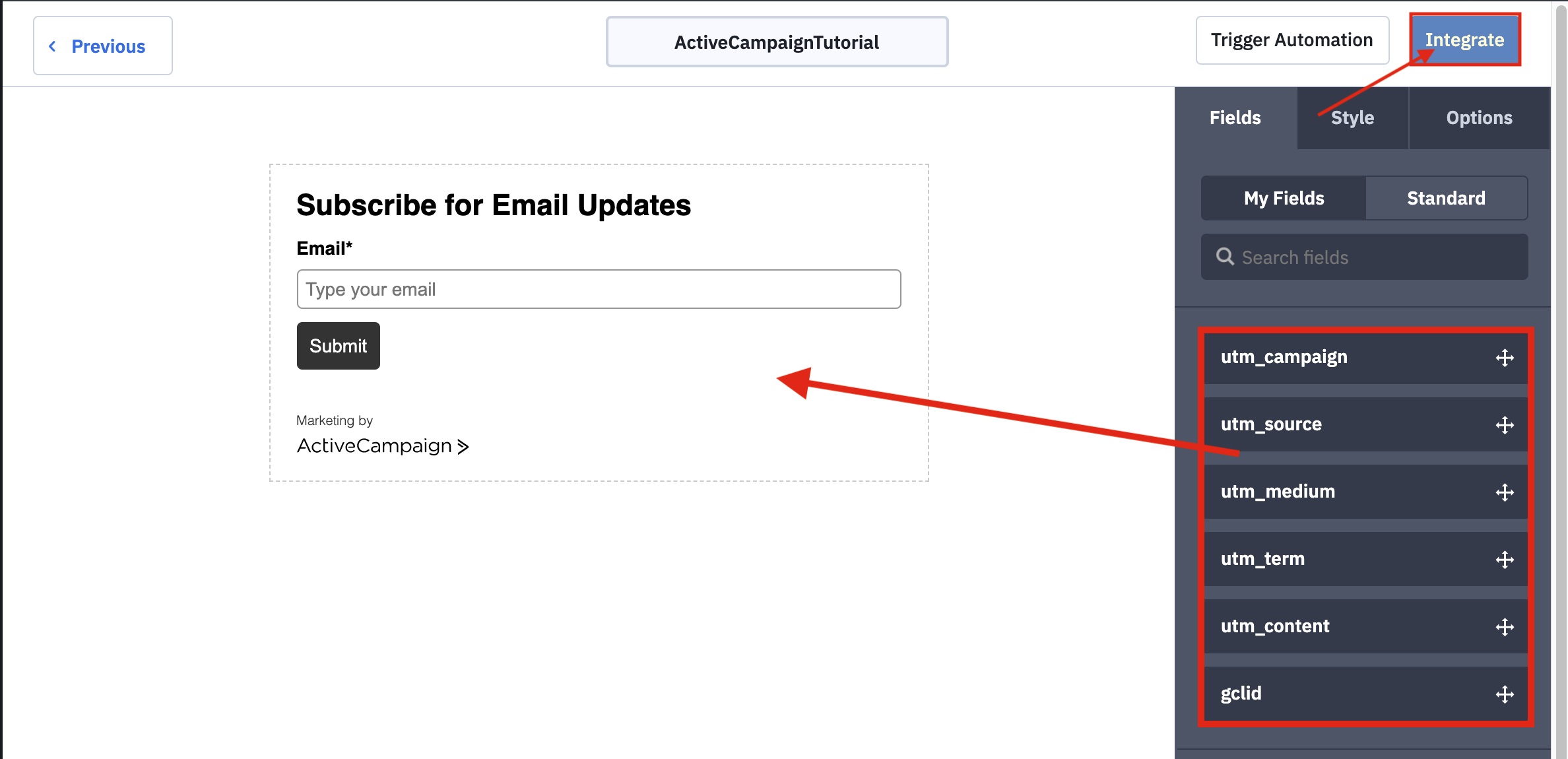
5.Copy The Embed Code
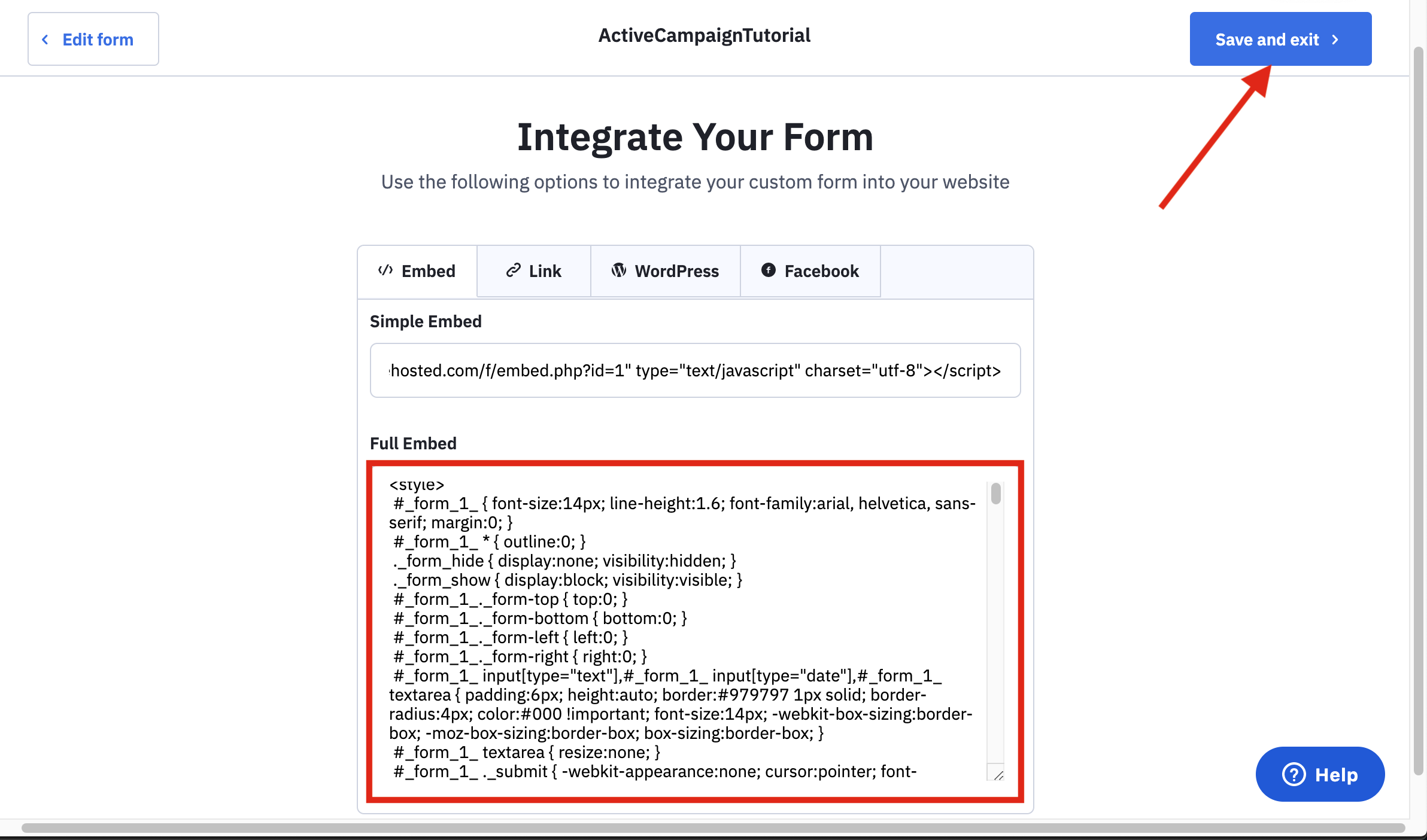
6.Add A New Page To Your Wordpress Site
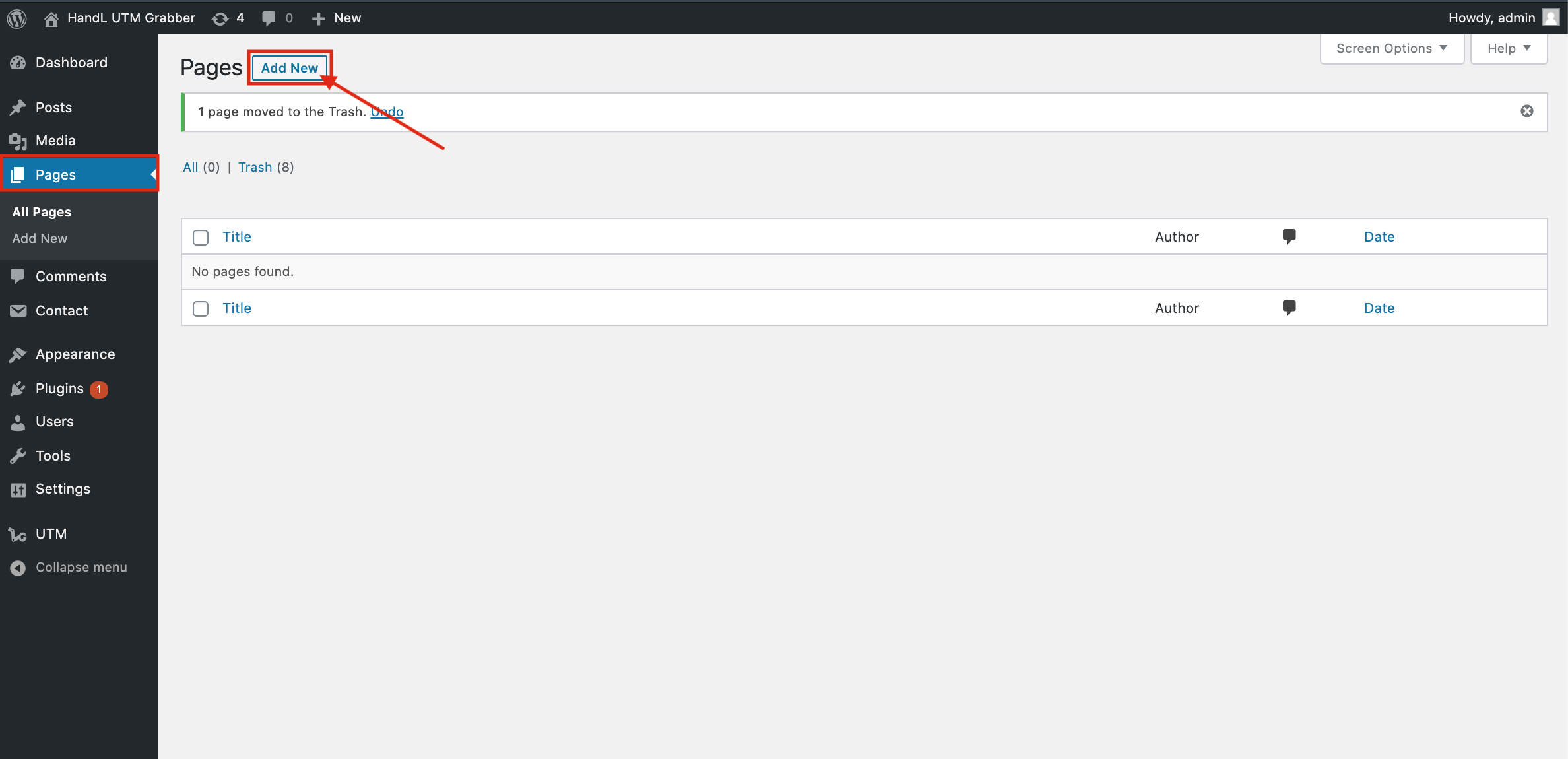
7.Select The Custom HTML Block to Add your Embed Code
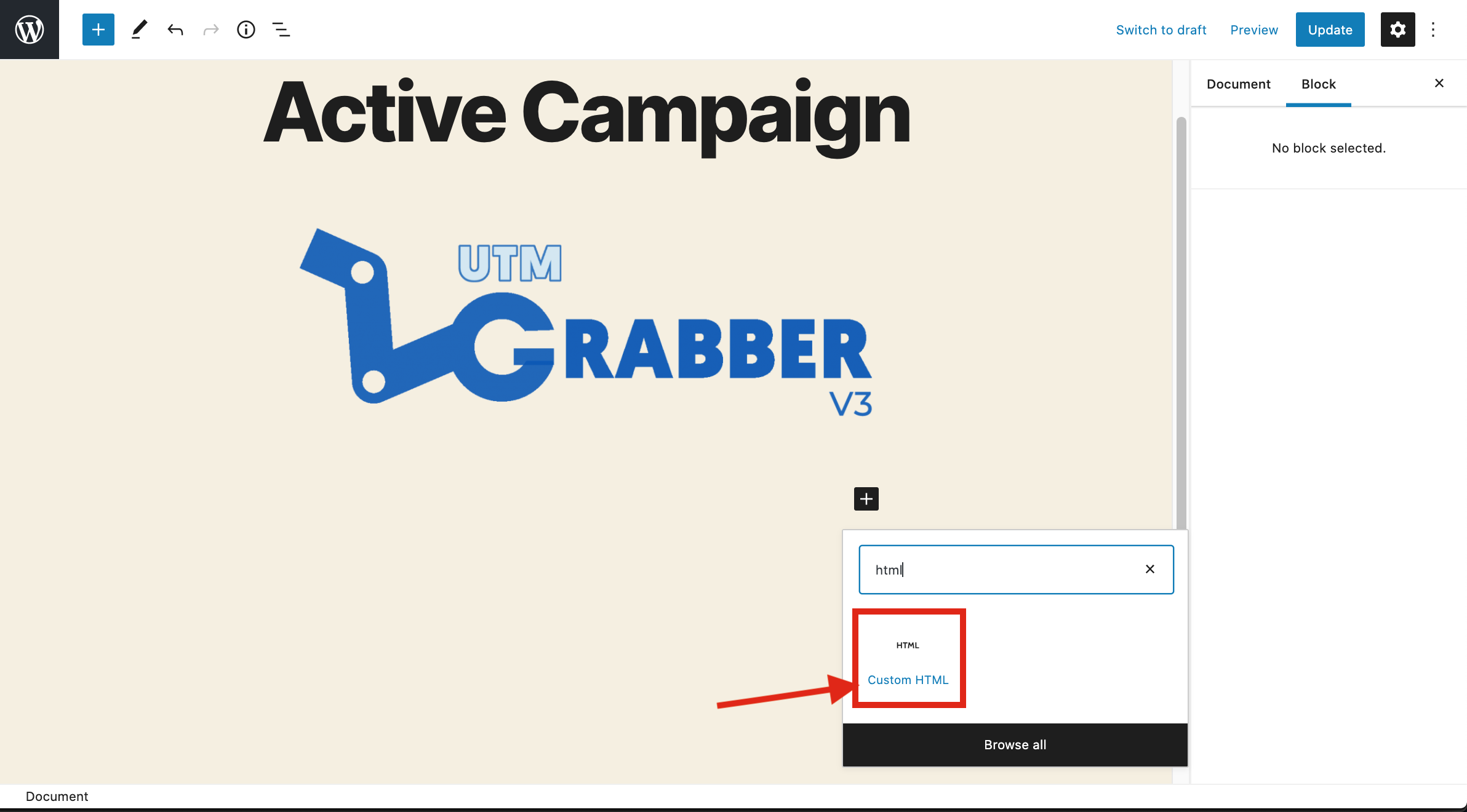
8.After Pasted Your Code Search For "<form" tag in it
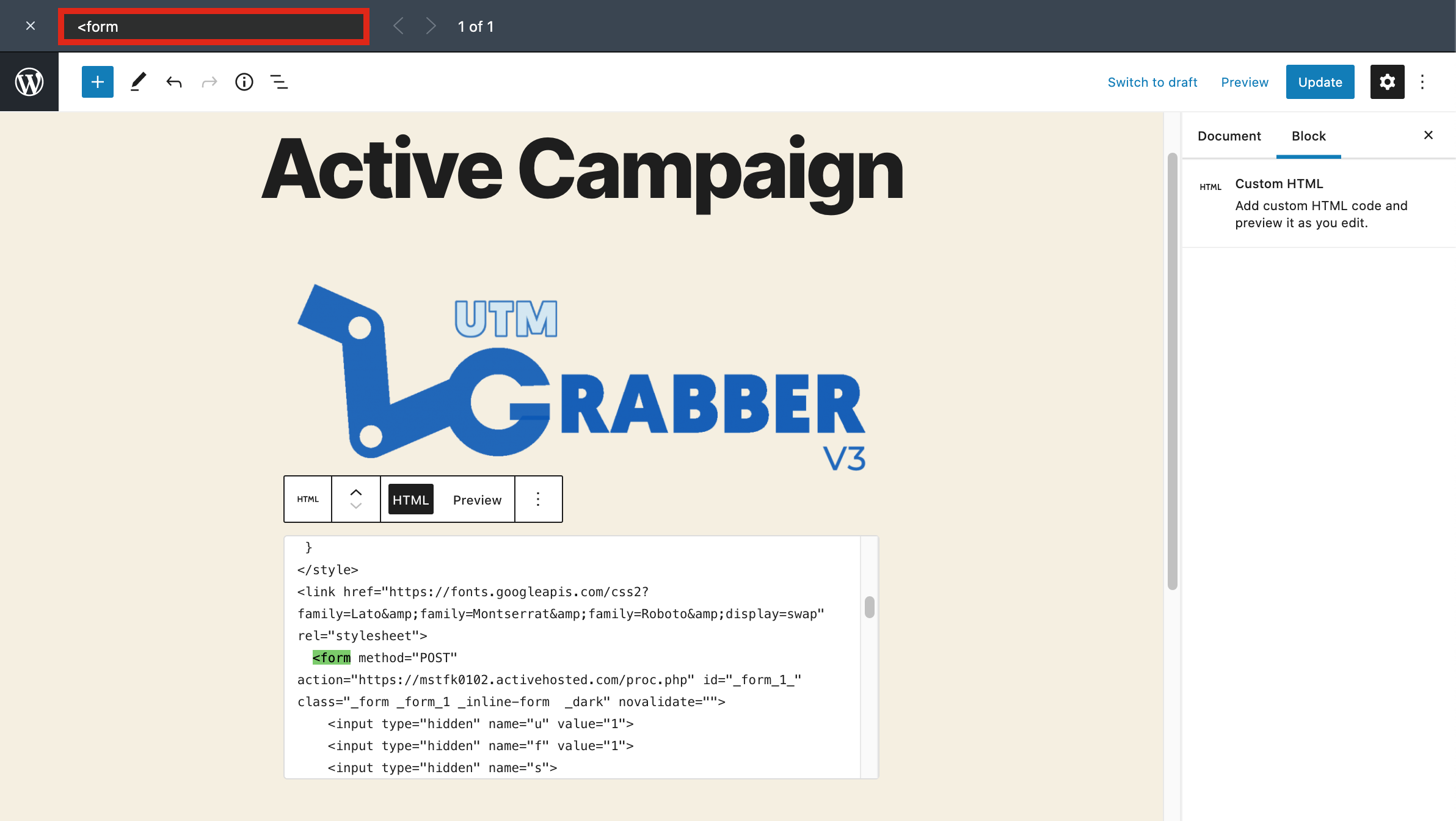
9.Add Class Variable to Your Hidden Fields for detect UTM's
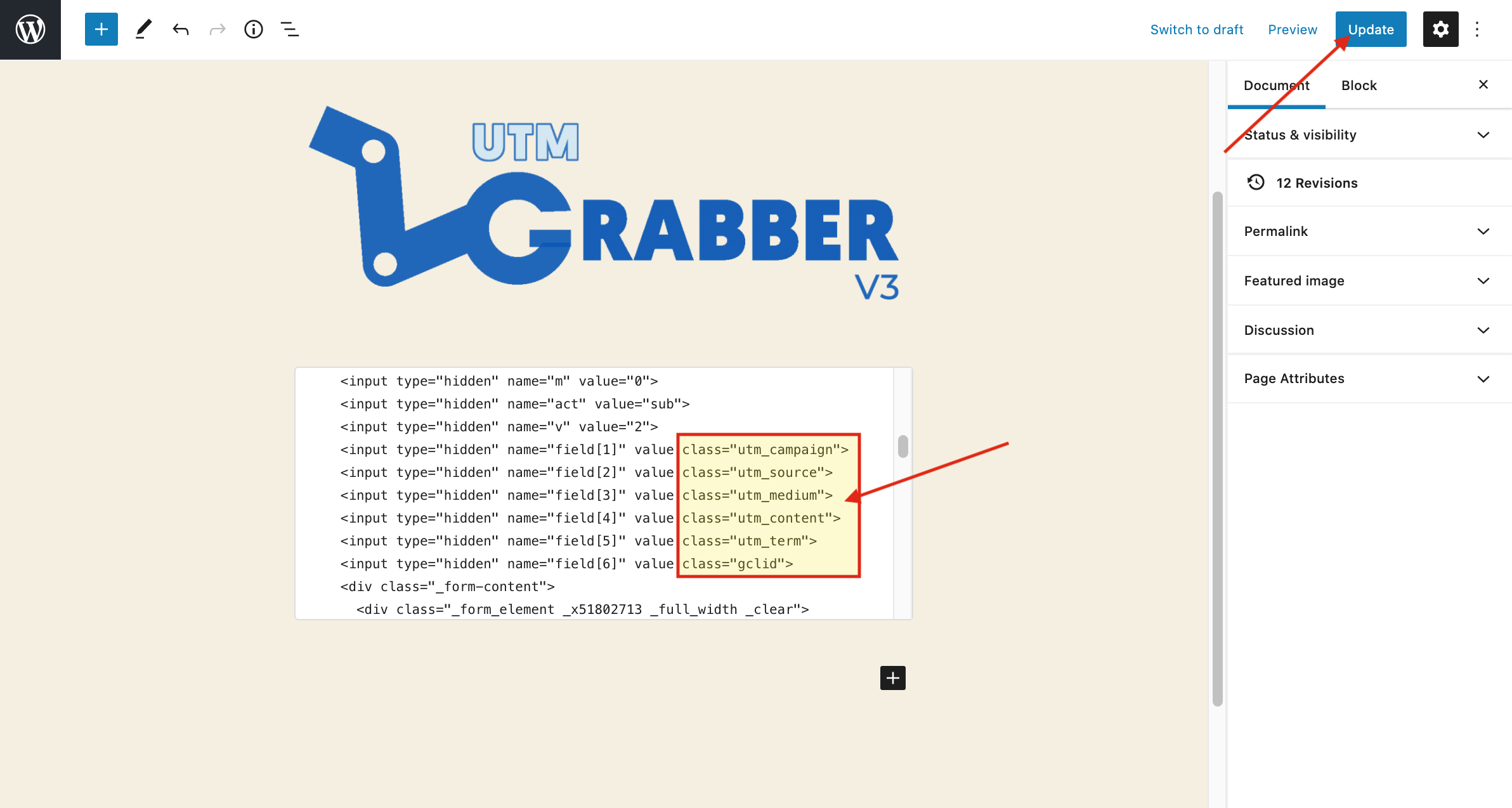
10.Go to Campaign URL Builder and then Copy The URL that it Generated
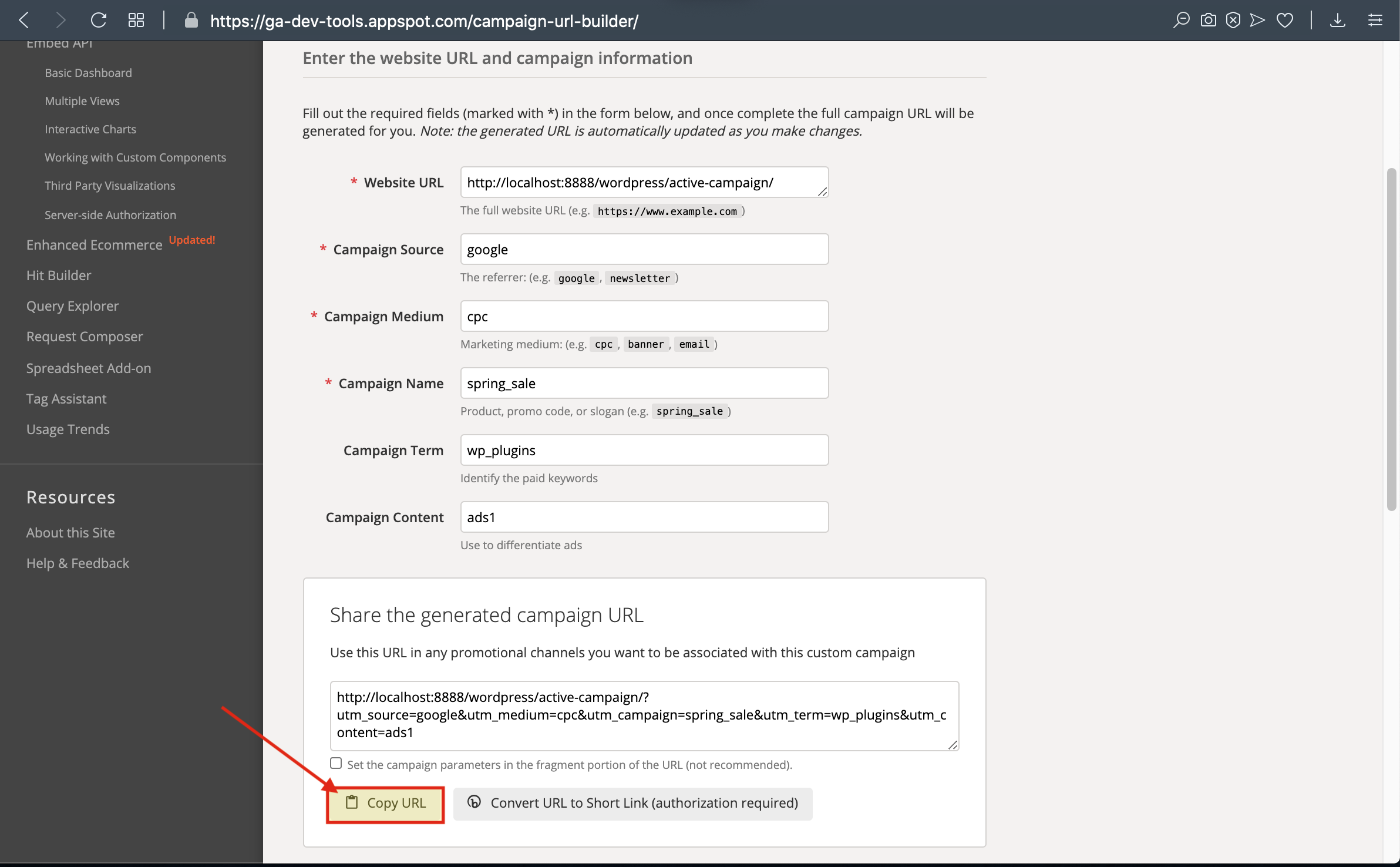
11.Paste The URL that you copied from Campaign URL Builder
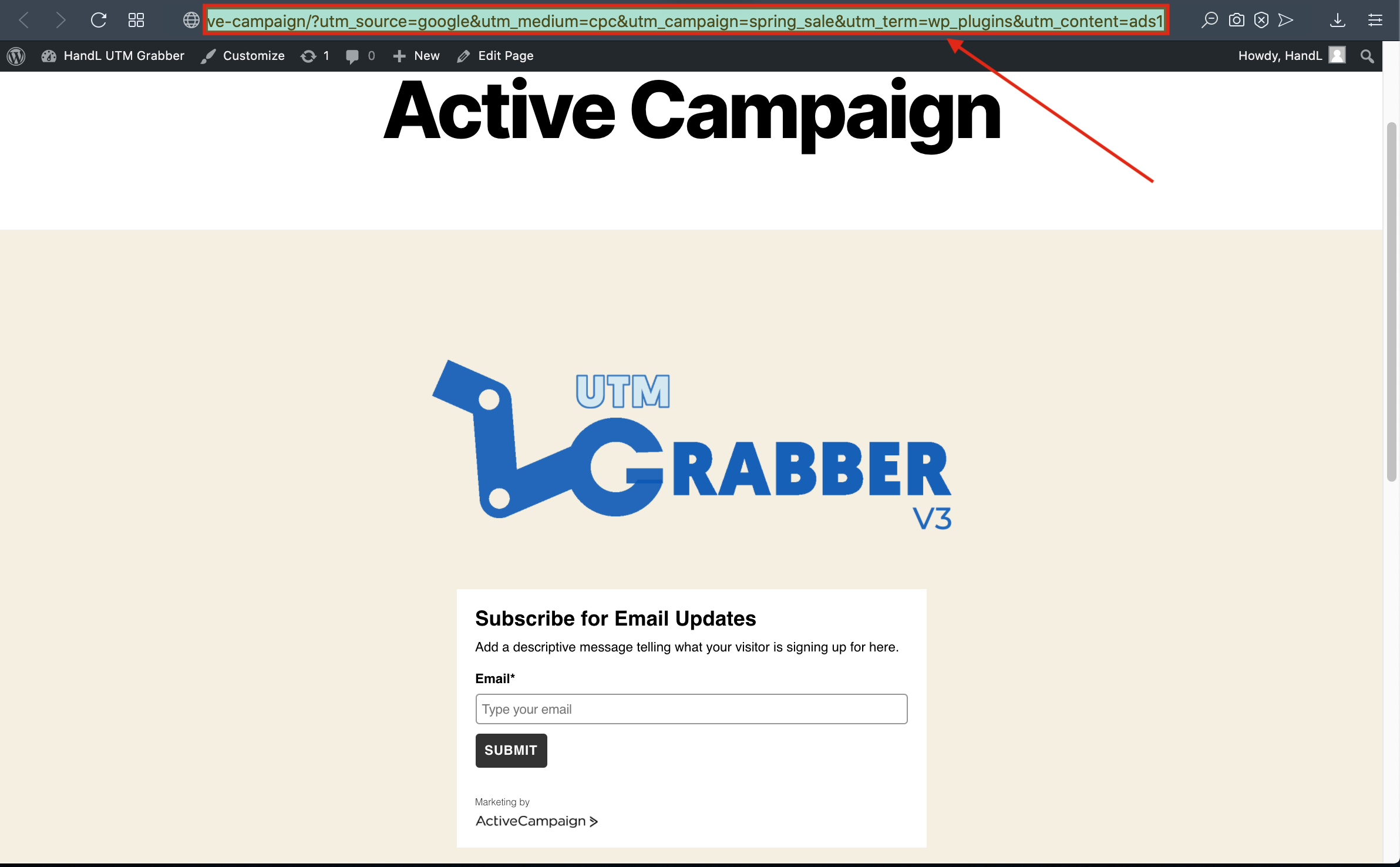
12.Here is Your Values in Form Site,Click "Submit"
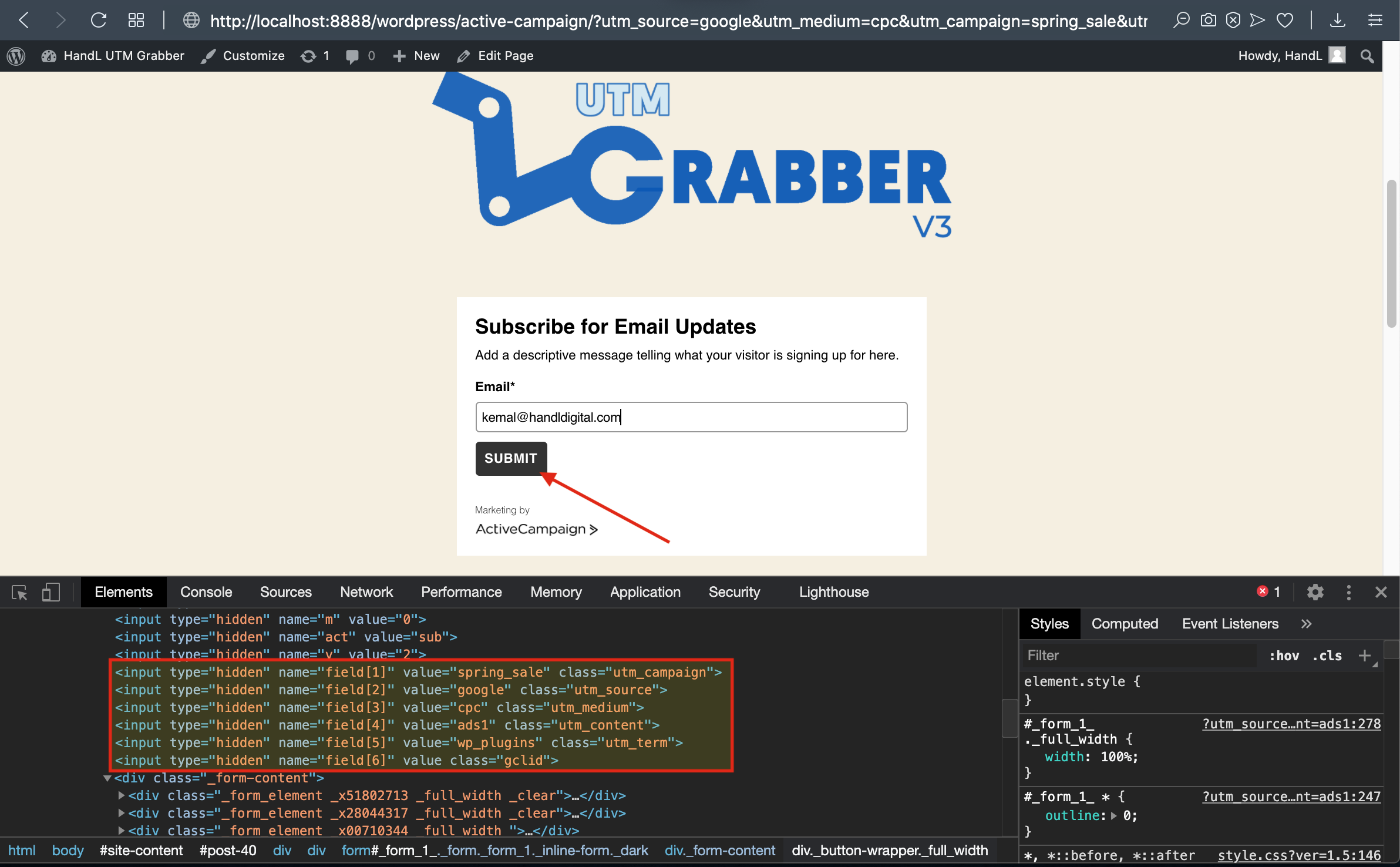
13.Go To Your Contacts In Active Campaign
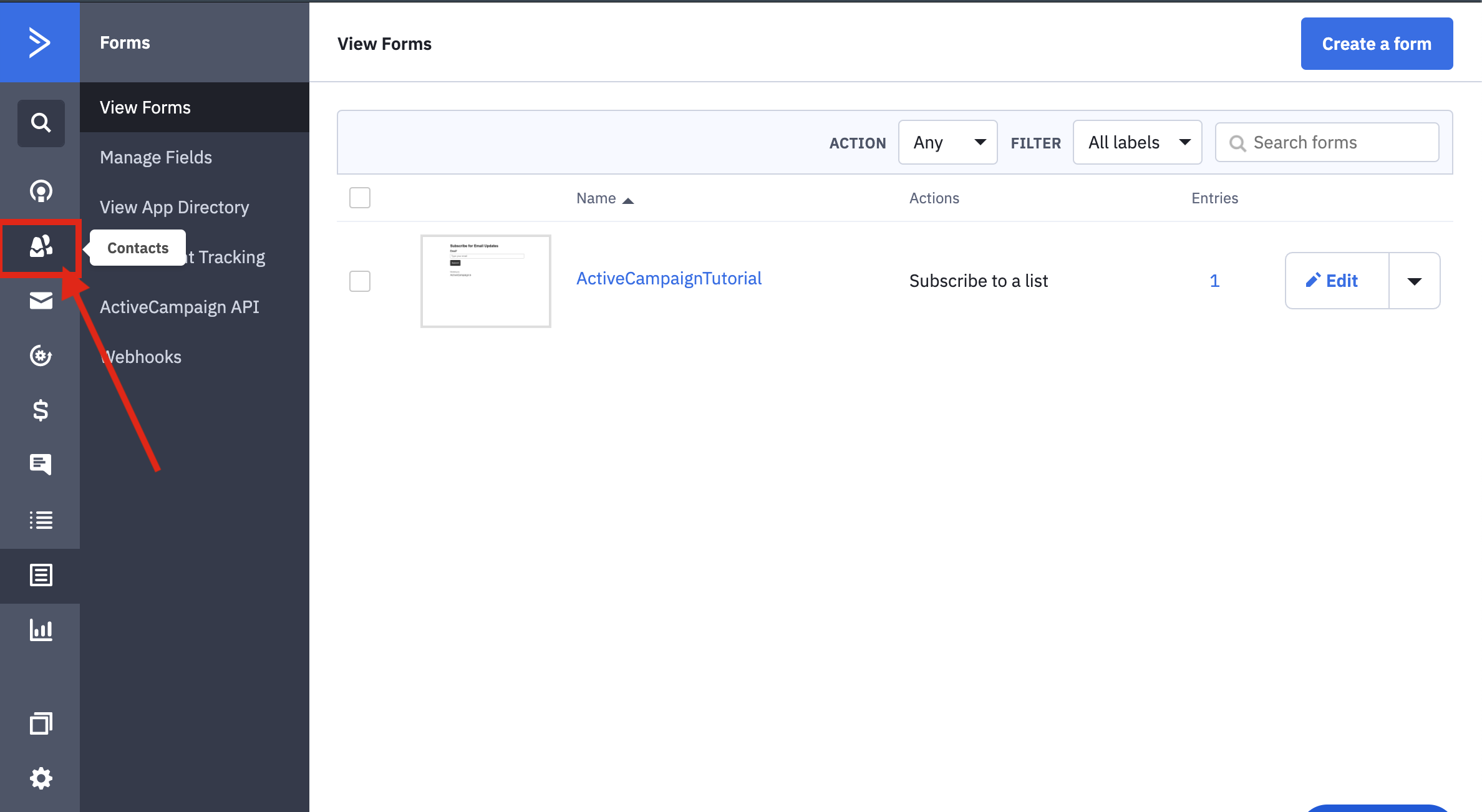
14.Here Is Your Result..