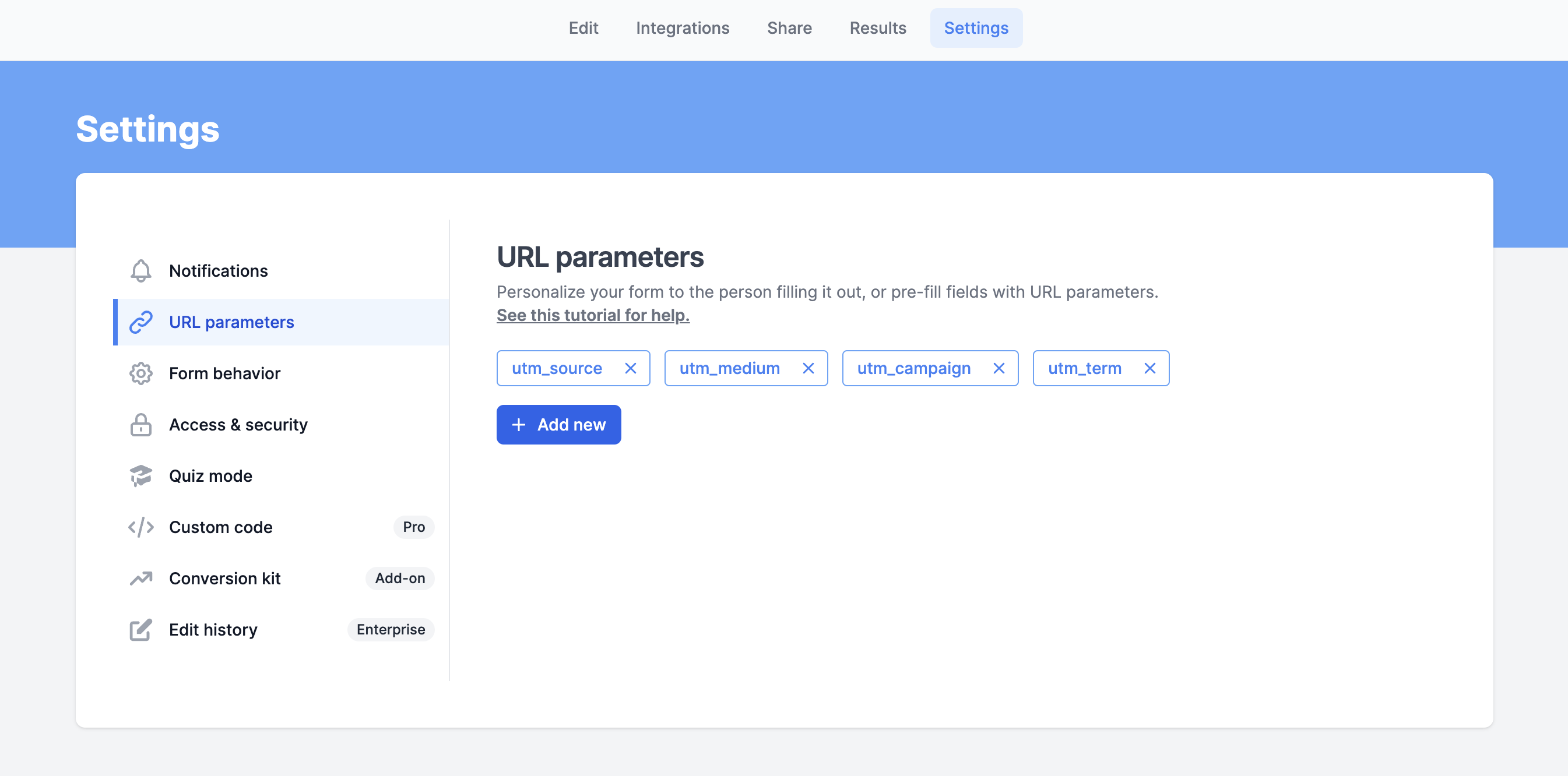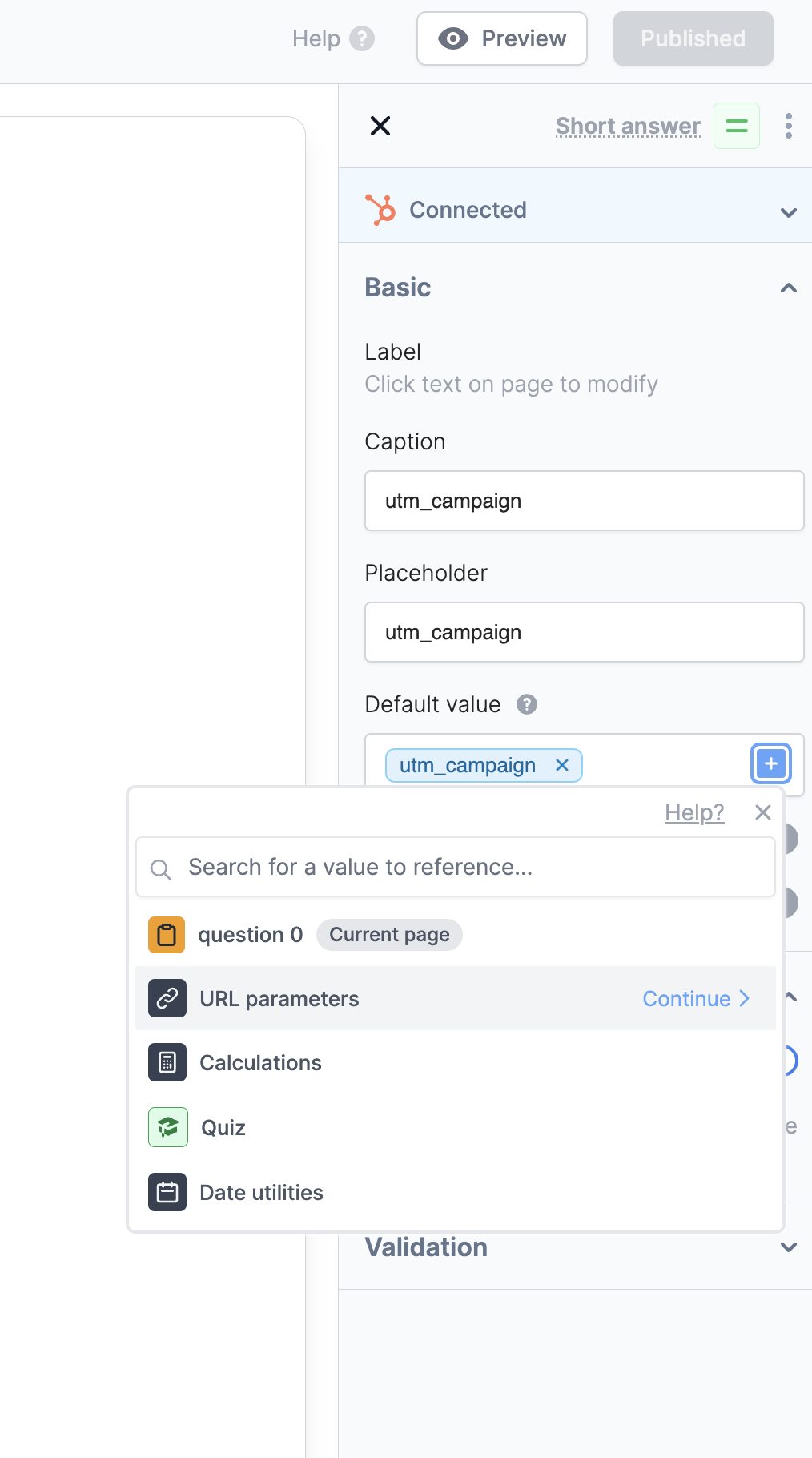Track UTMs natively in Fillout Form
Register the URL Parameters
Based on the documentation provided in this link, please register the UTM parameters that you wish to track:
https://www.fillout.com/help/embedded-url-parameters
Embed Fields in the Form and Set Default Values
Create UTM fields as hidden fields in your form one by one. Then, assign default values as URL parameters that you have set in the first step.
Modify the Embedded Form as Follows
Remove the <script> tag from your embed code as shown below.
<div style="width: 100%; height: 500px;" data-fillout-id="213456789" data-fillout-embed-type="standard" data-fillout-inherit-parameters="" data-fillout-dynamic-resize=""></div>
<script src="https://server.fillout.com/embed/v1/"></script>
<div style="width: 100%; height: 500px;" data-fillout-id="213456789" data-fillout-embed-type="standard" data-fillout-inherit-parameters="" data-fillout-dynamic-resize="" ></div>