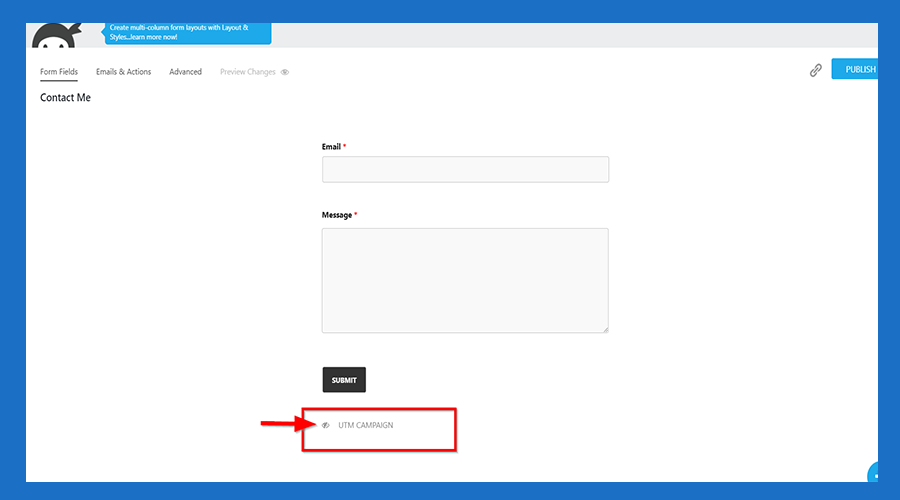Ninja Forms Integration
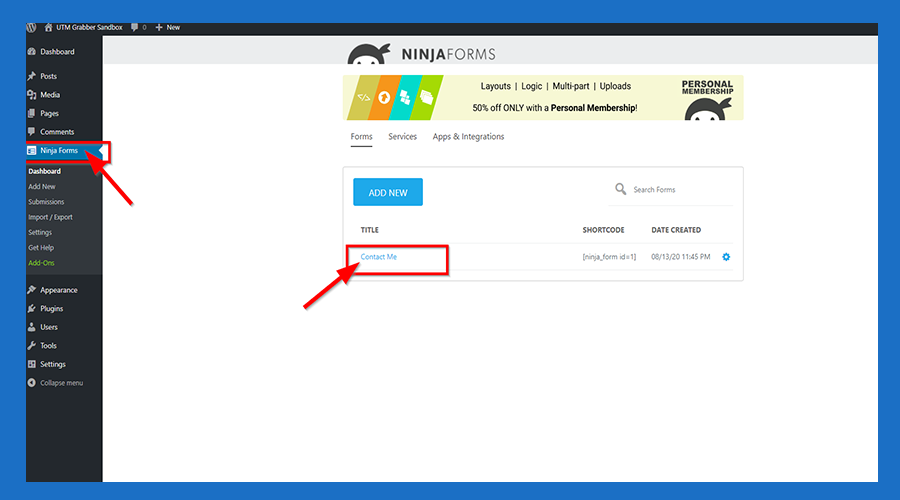
2. Click + Symbol
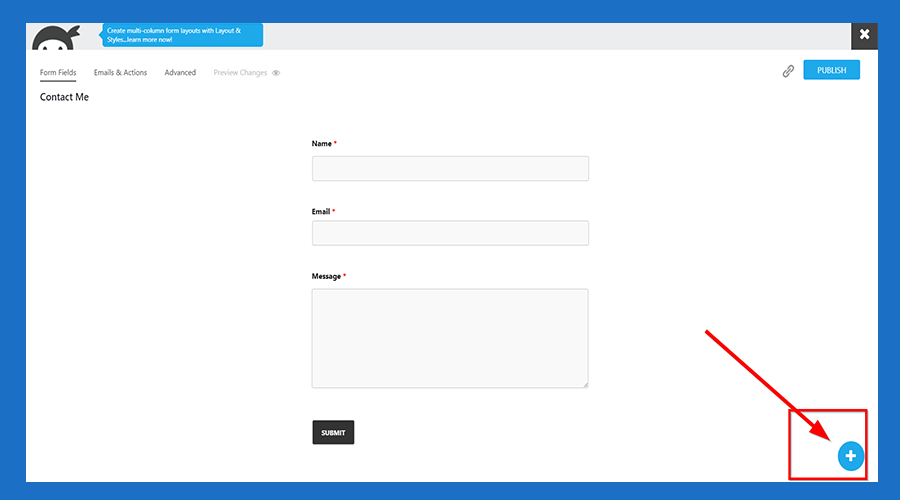
3. Click 'Hidden' Button
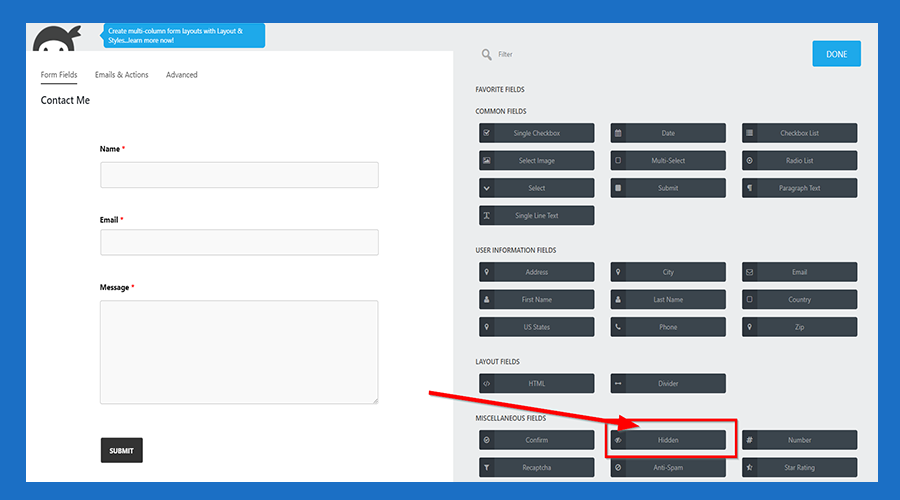
4. Hidden box shows down at the bottom of the form
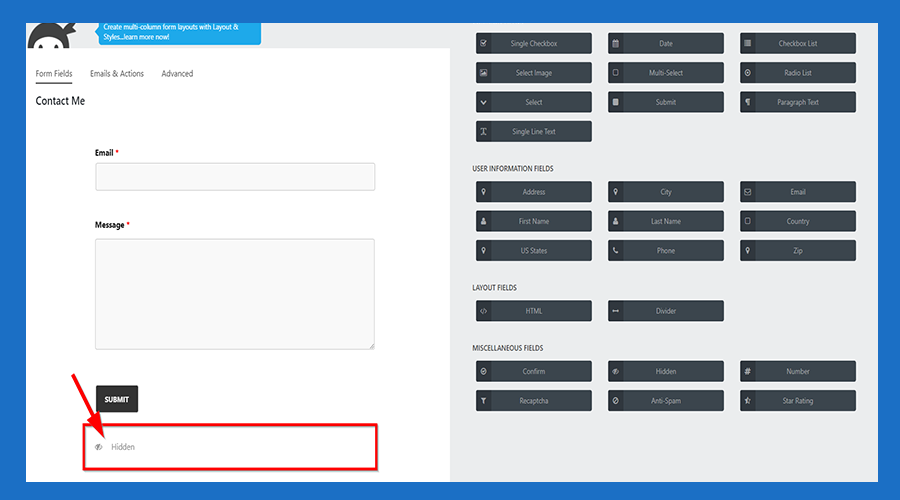
5. Click the Hidden box and side panel shows on right
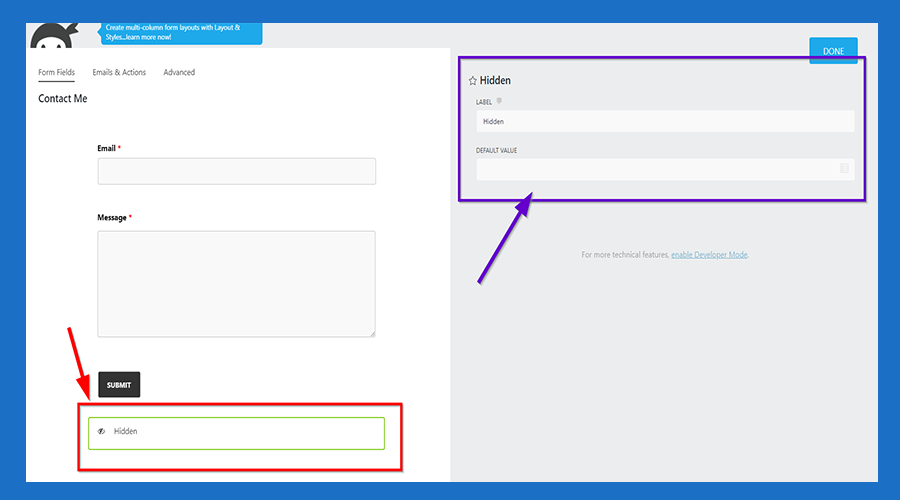
**6. Write your name and then click the symbol at the second line on the right **
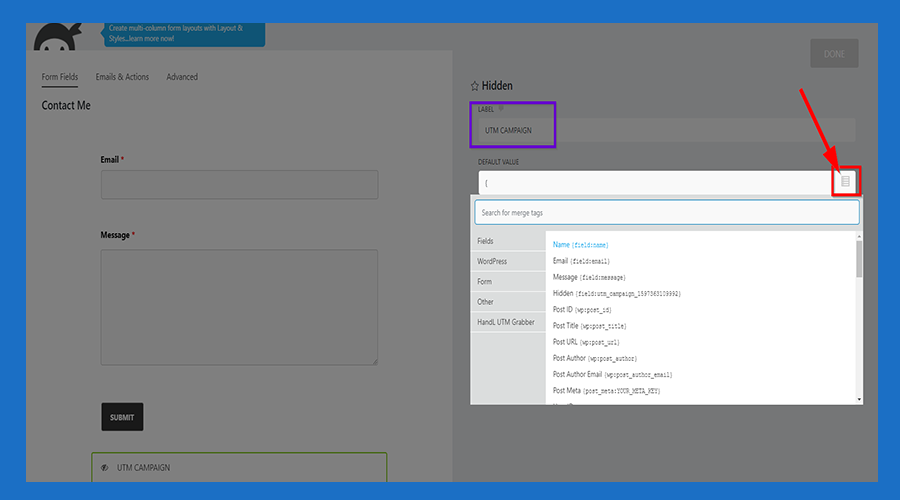
7. Select HandL UTM Grabber then click the value you want to use
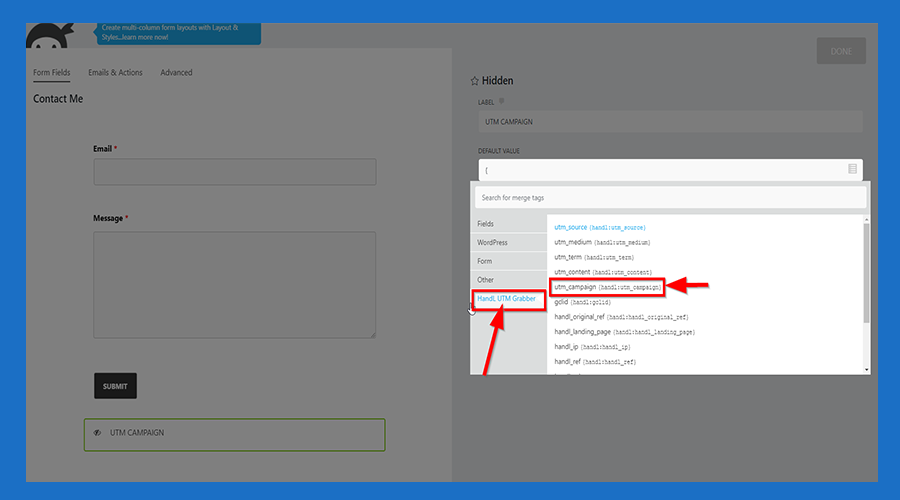
8. Click the 'DONE' button
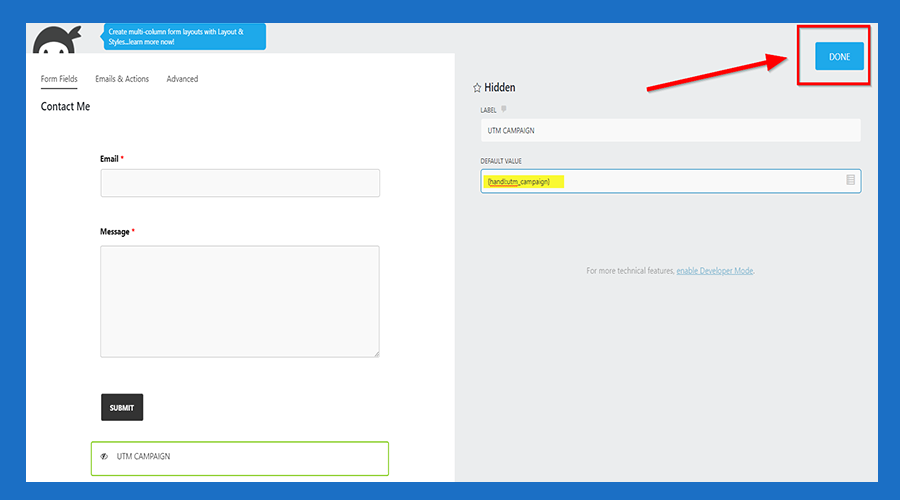
9. Congratulations! 🥳 You are ready