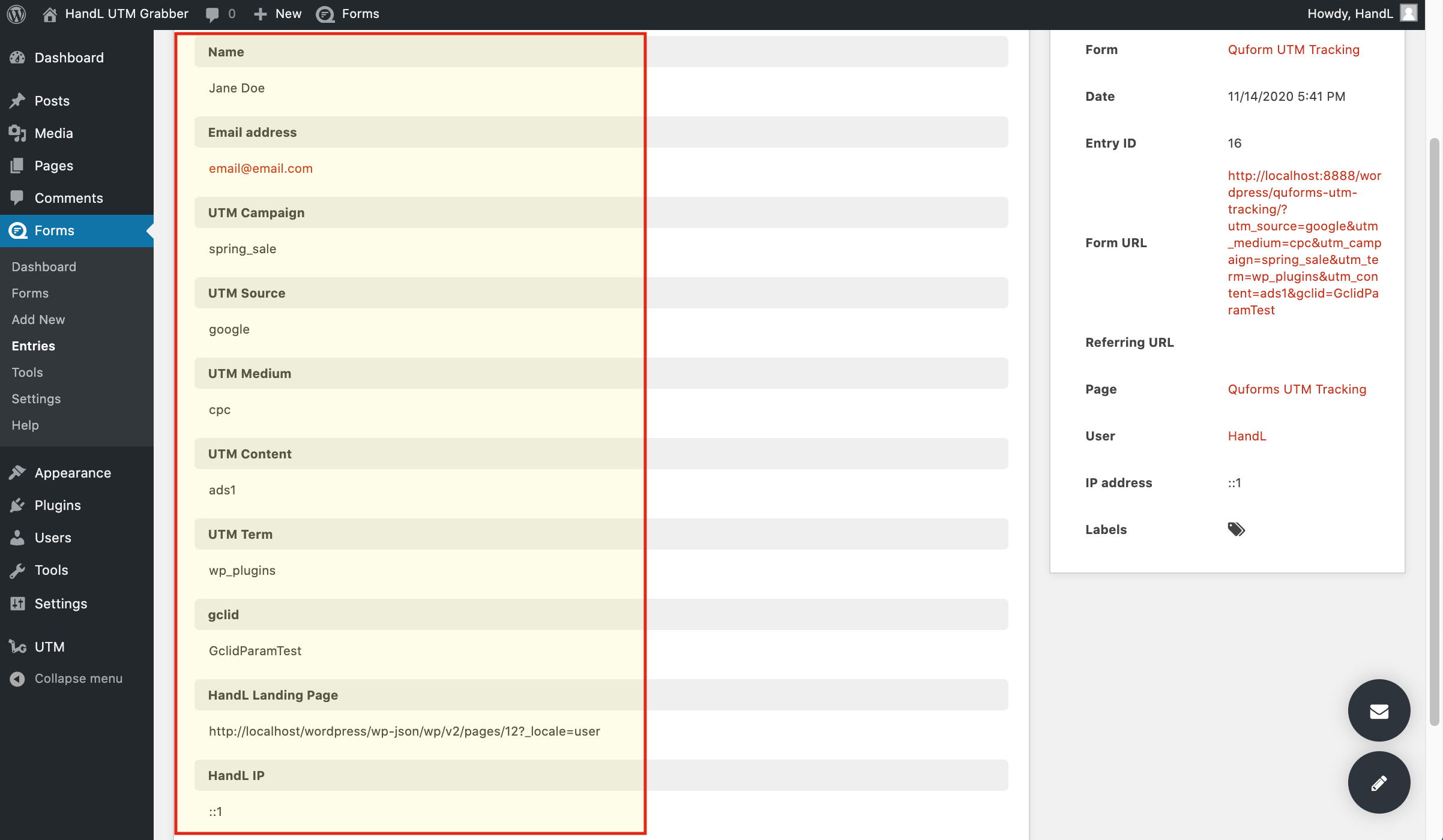Quform Integration
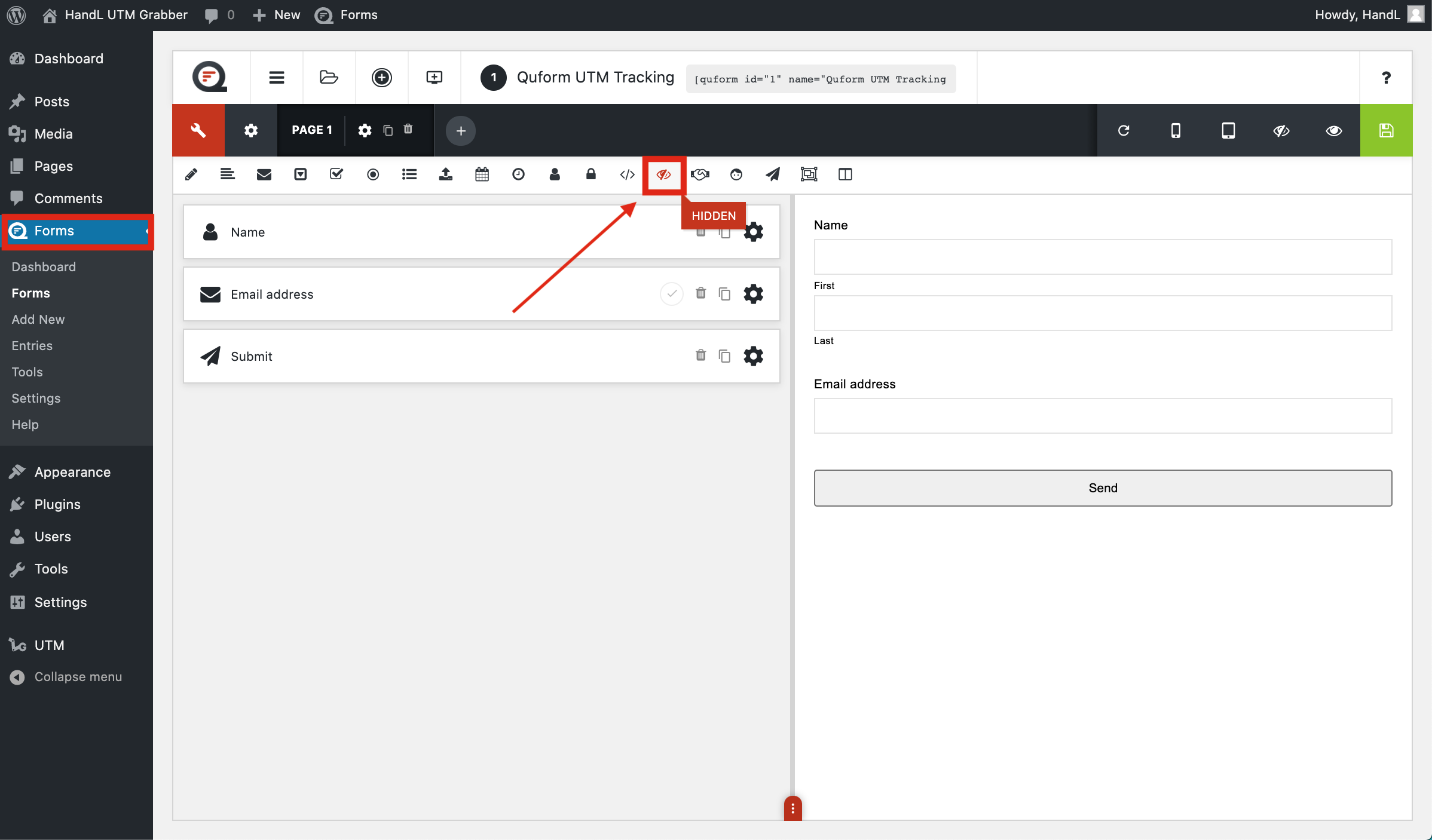
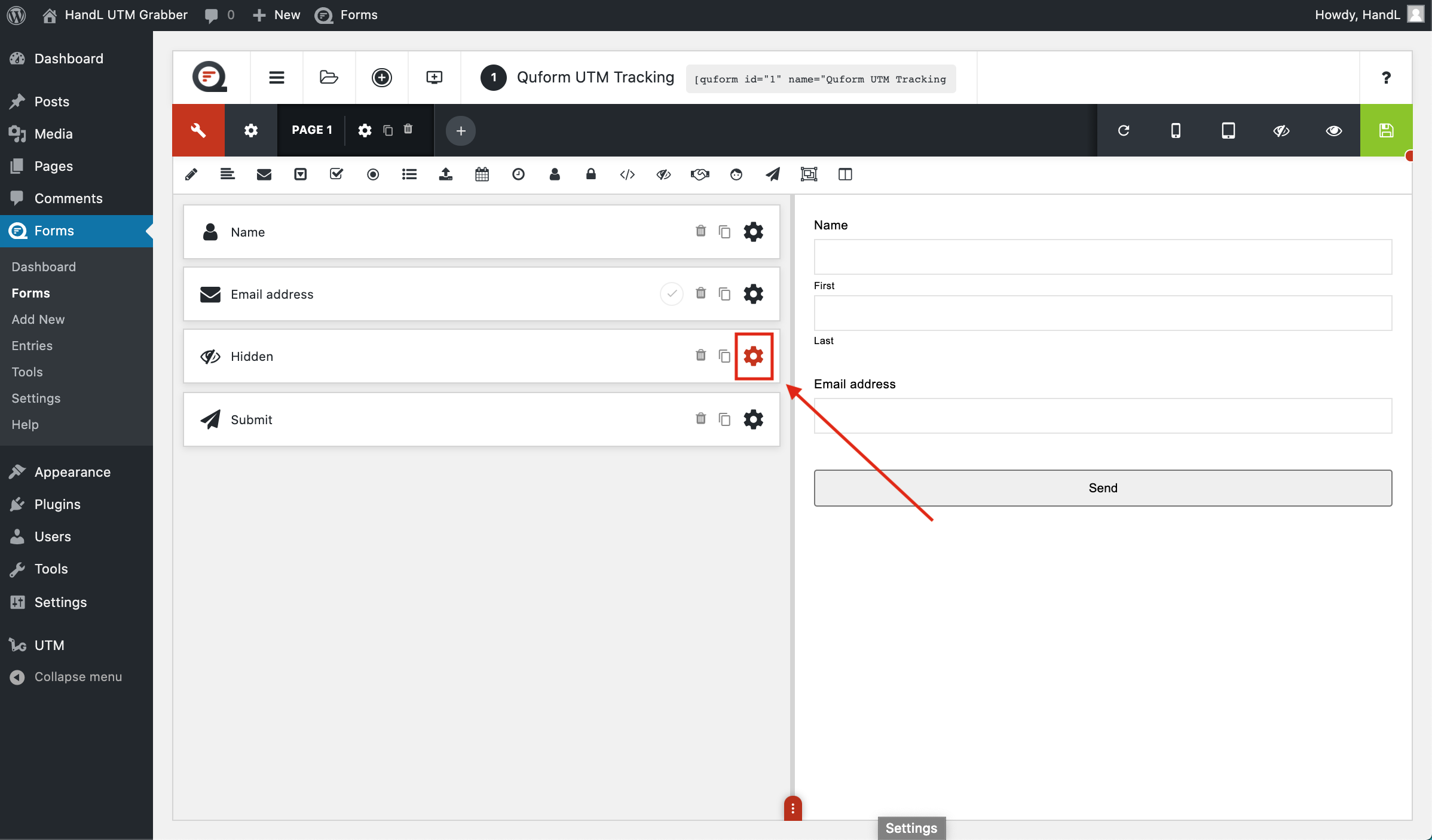
3-)First add a label for recognize the parameter.
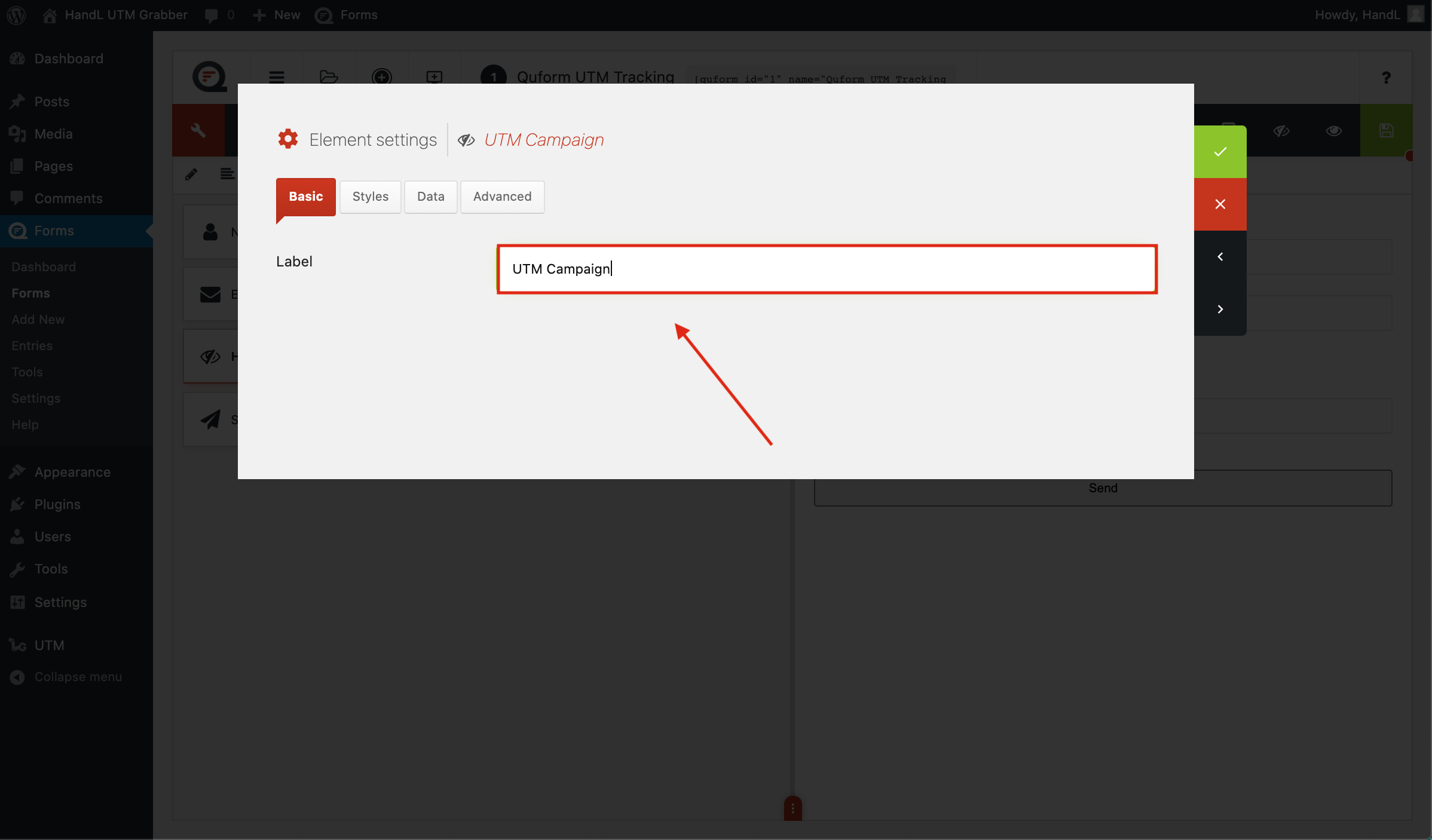
4-)Enter your parameter to the Custom CSS Class.
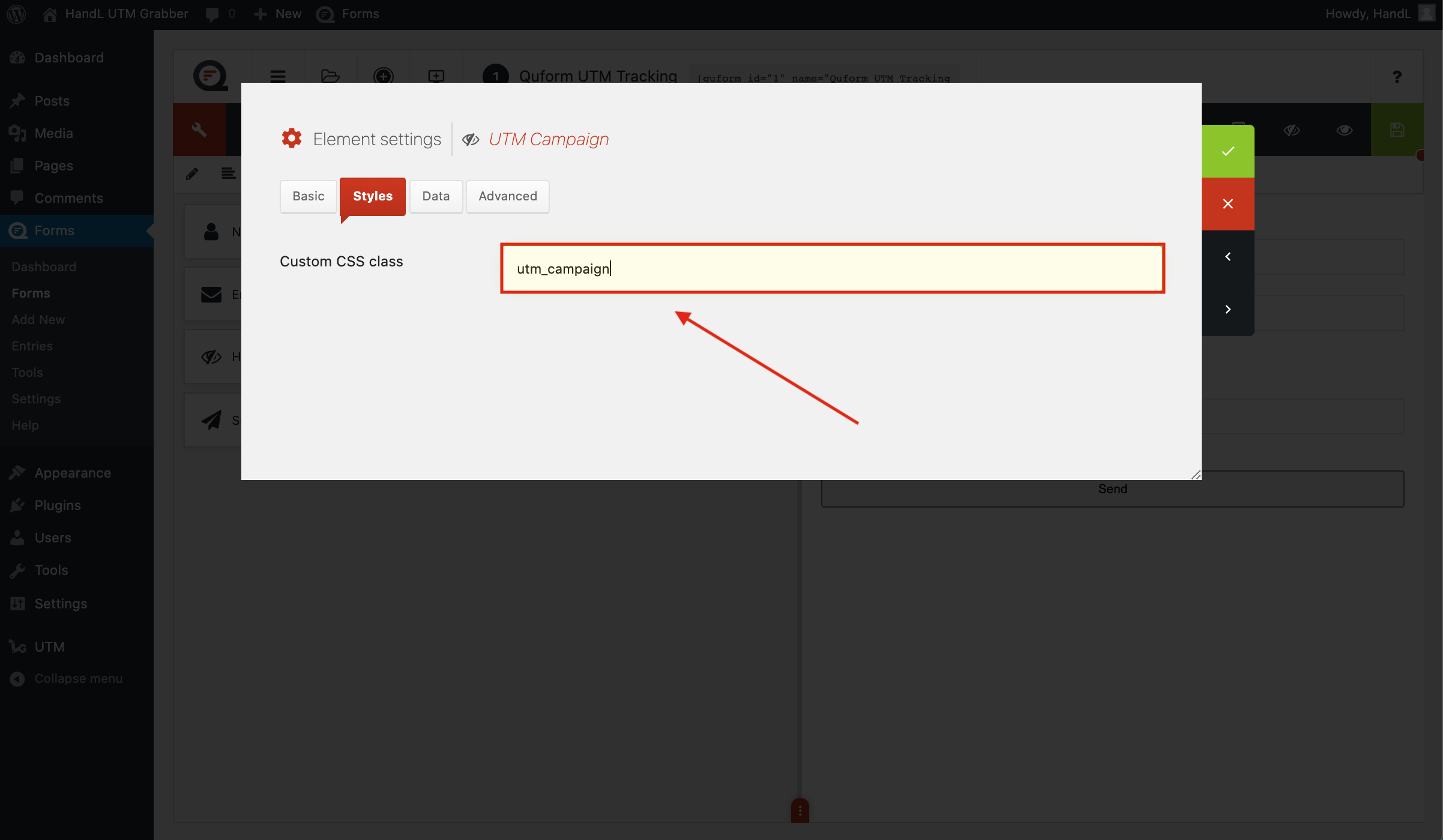
5-)Make the same changes to the other hidden fields.
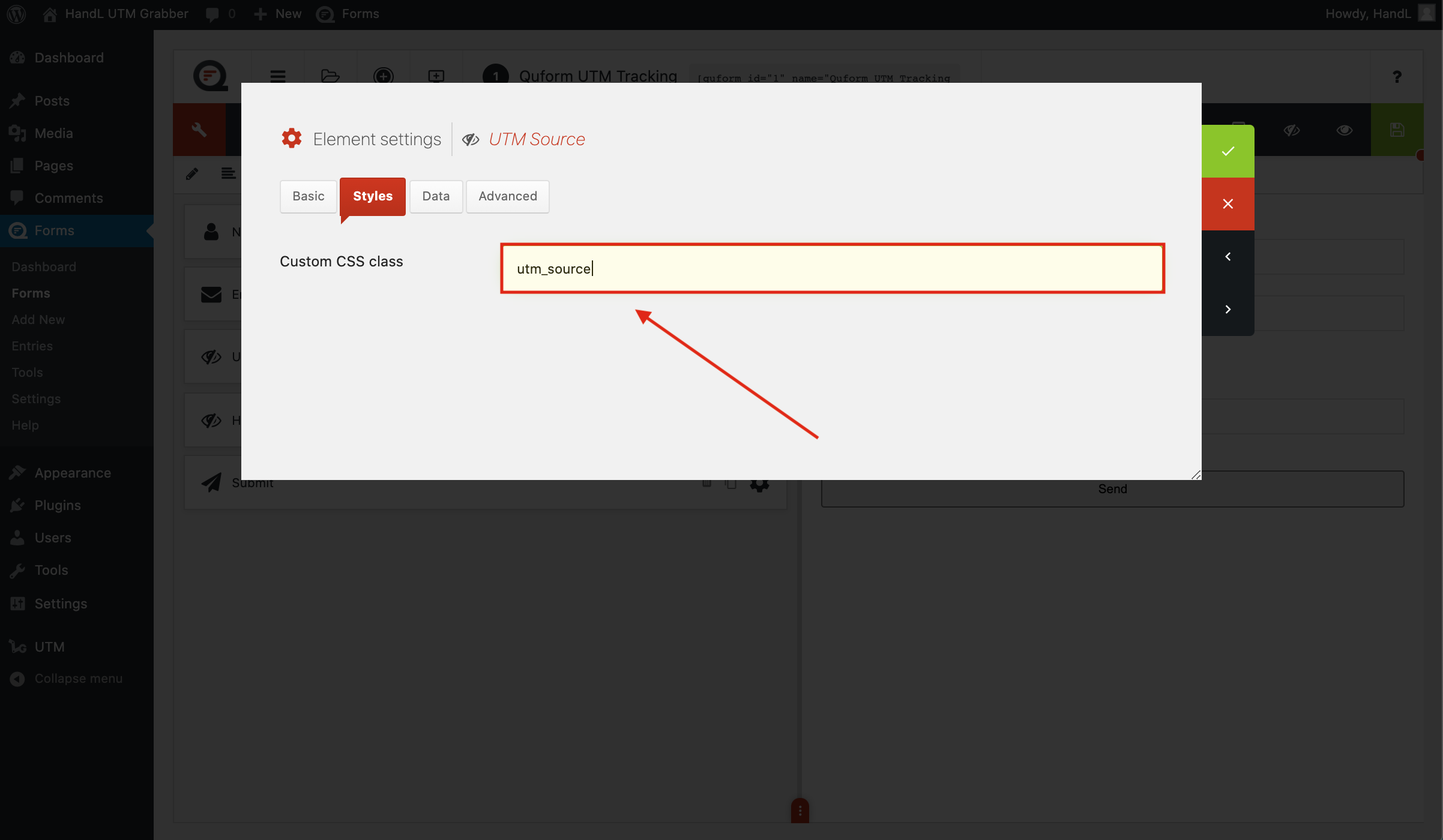
6-)Make the same changes to the other hidden fields.
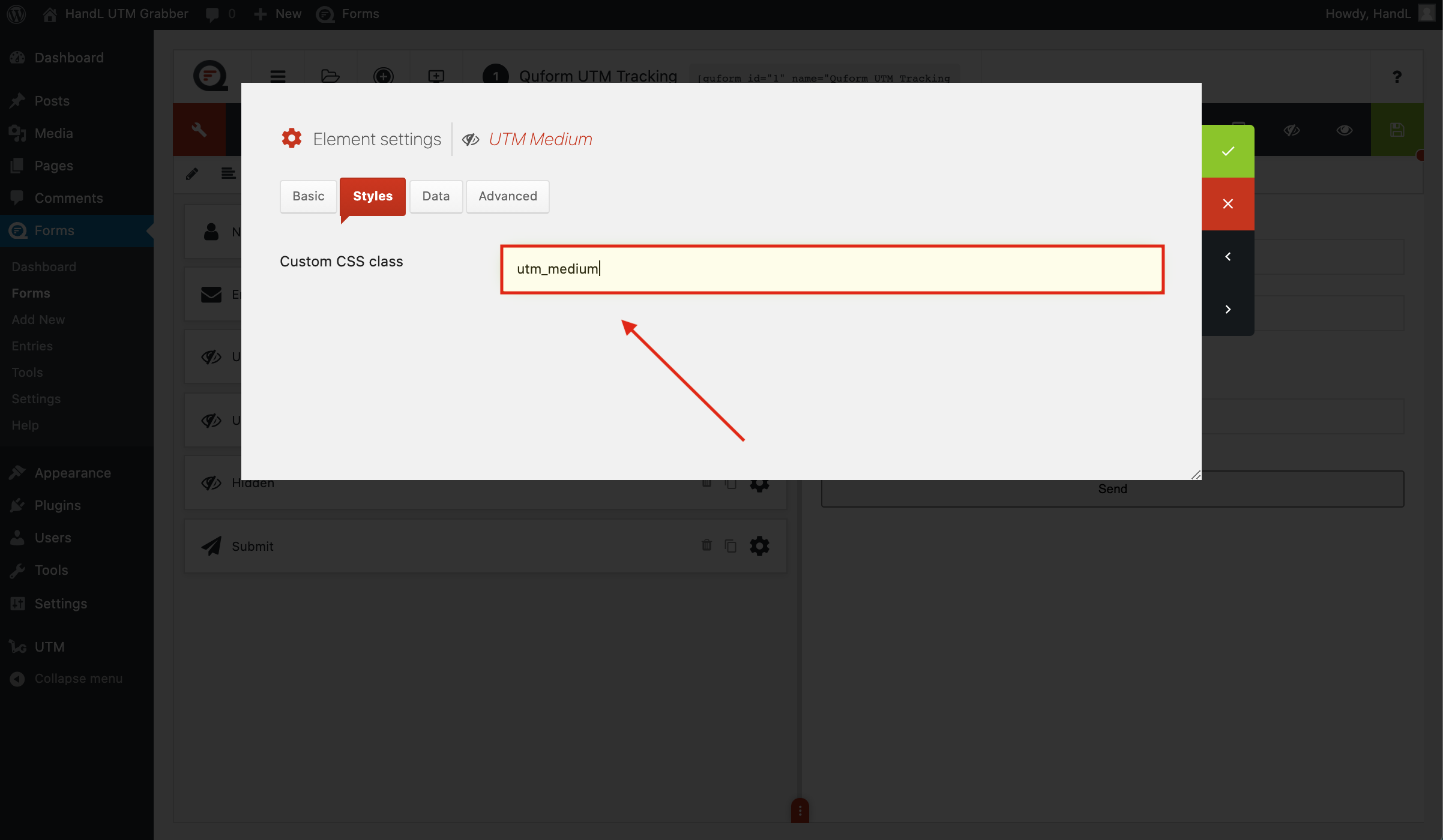
7-)Make the same changes to the other hidden fields.
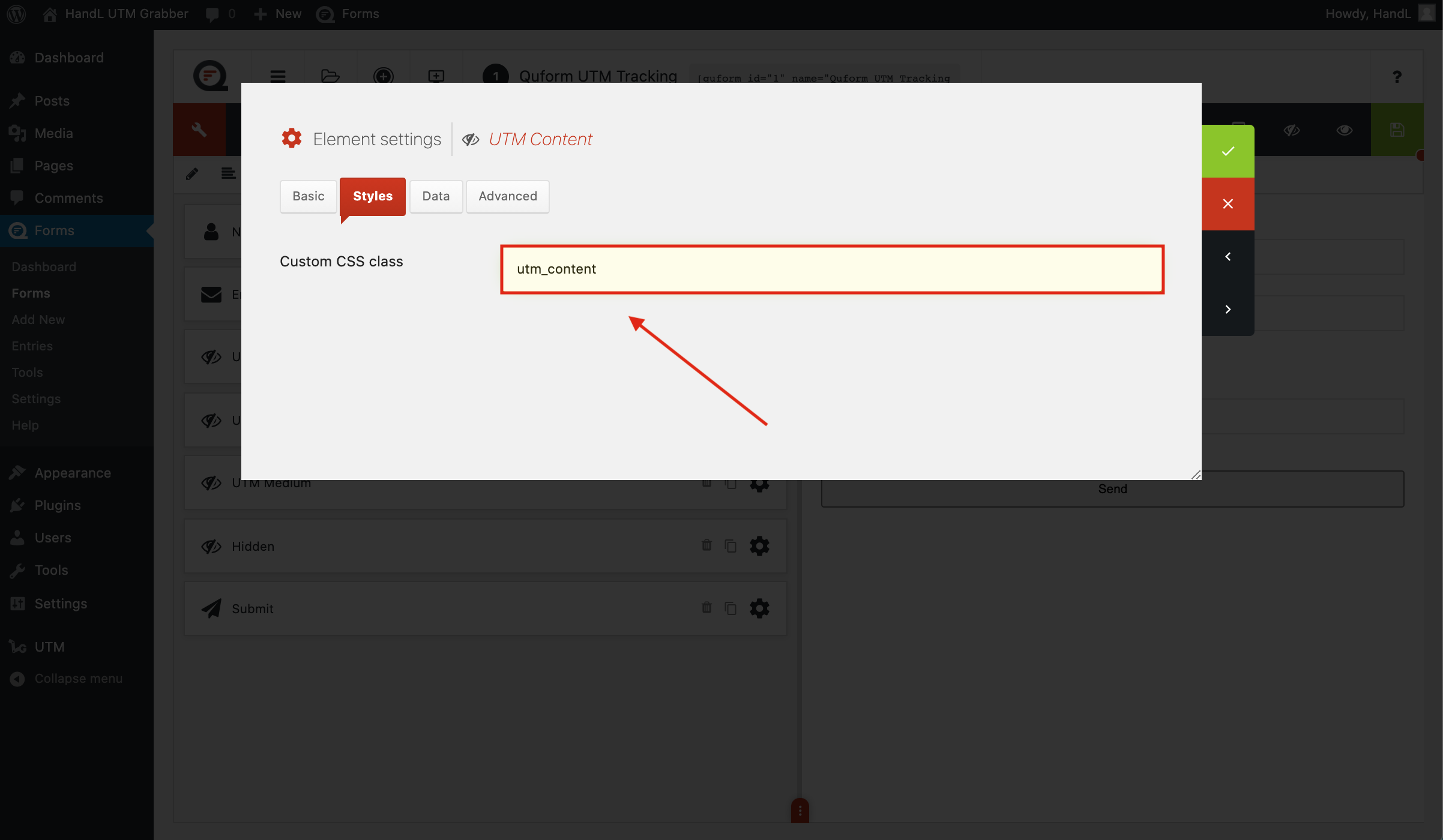
8-)Make the same changes to the other hidden fields.
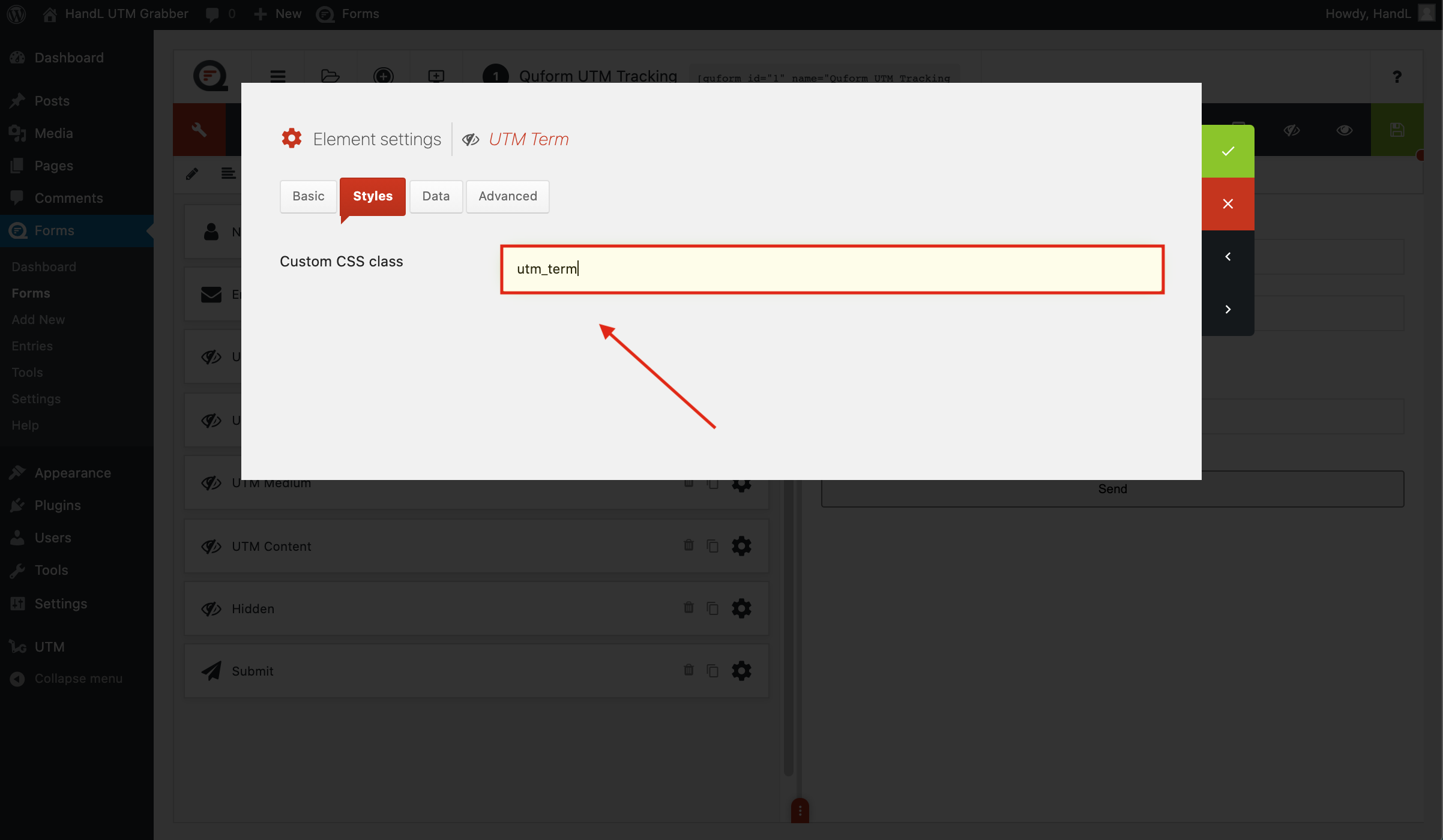
9-)Make the same changes to the other hidden fields.
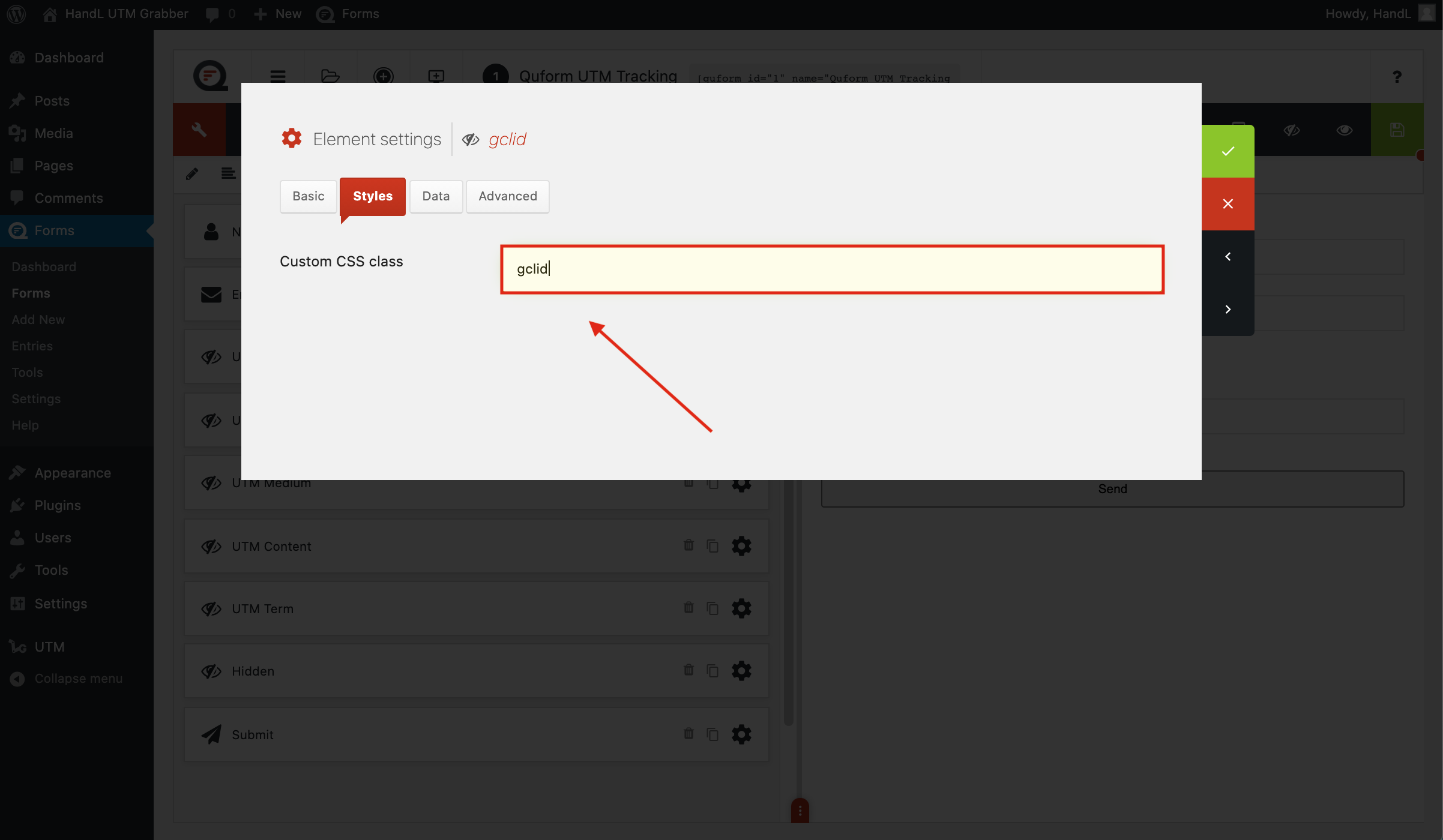
10-)Make the same changes to the other hidden fields.
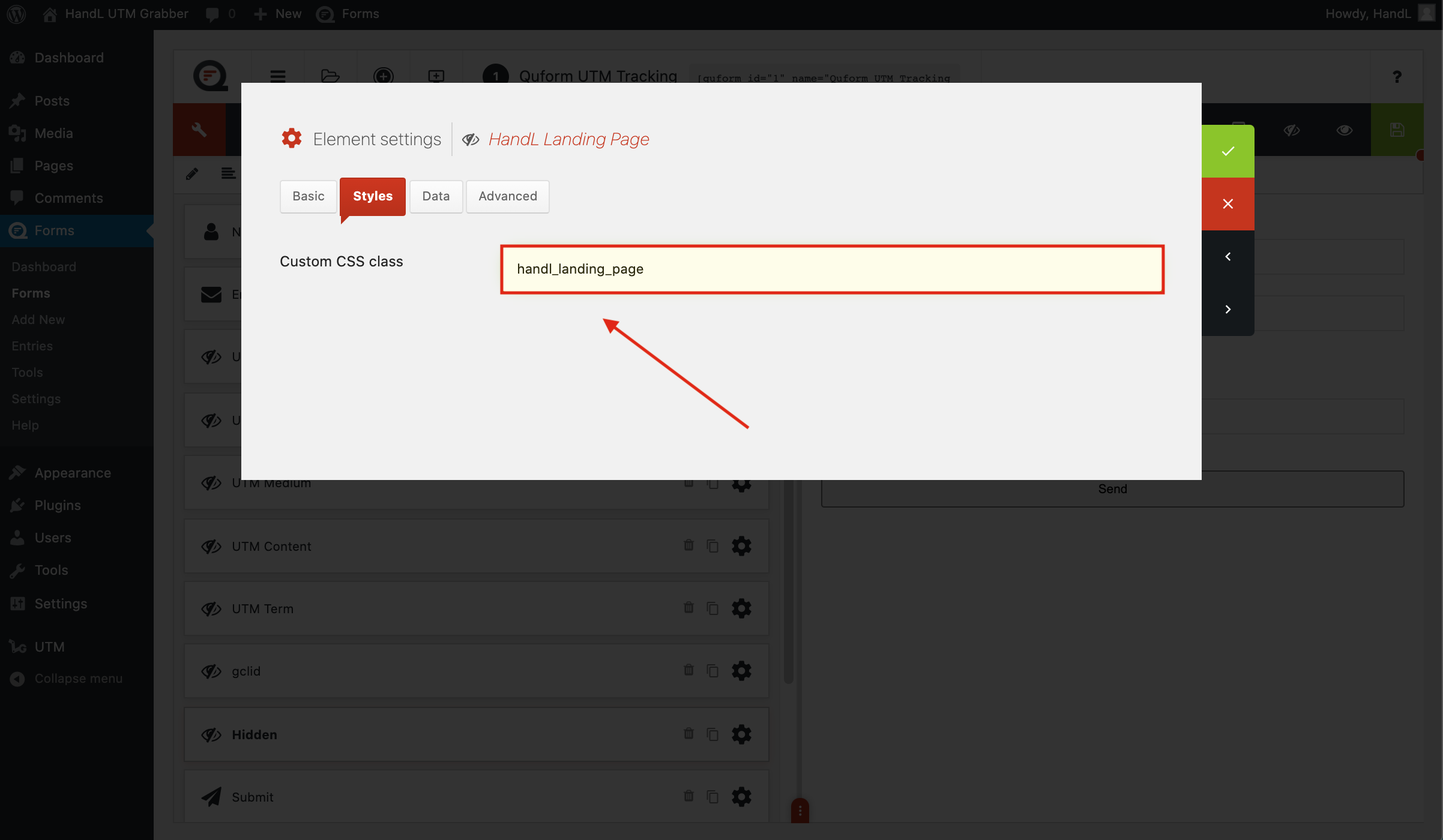
11-)Make the same changes to the other hidden fields.
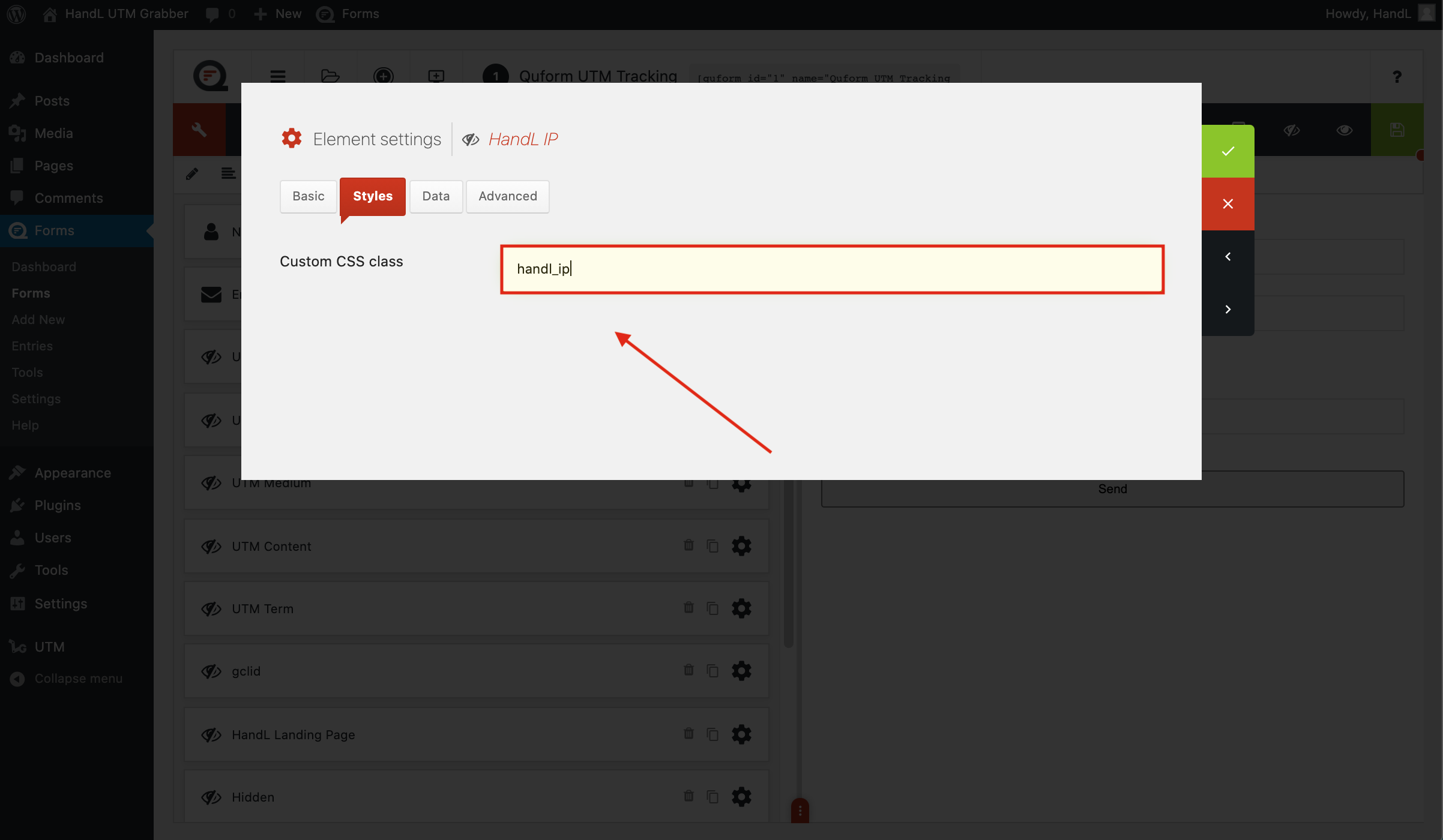
12-)Then save the changes and copy the shortcode.
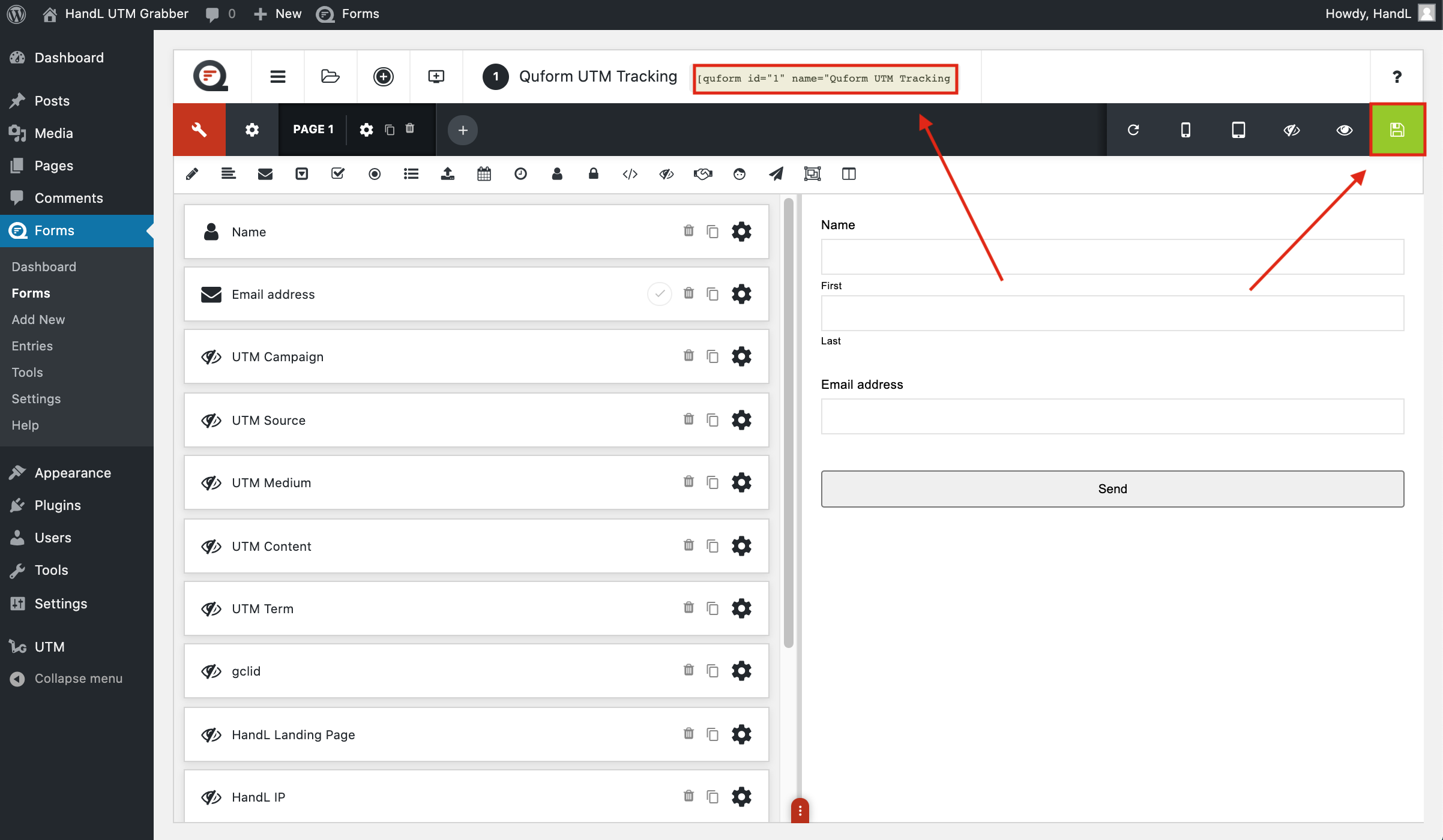
13-)Go to pages section and open your form.
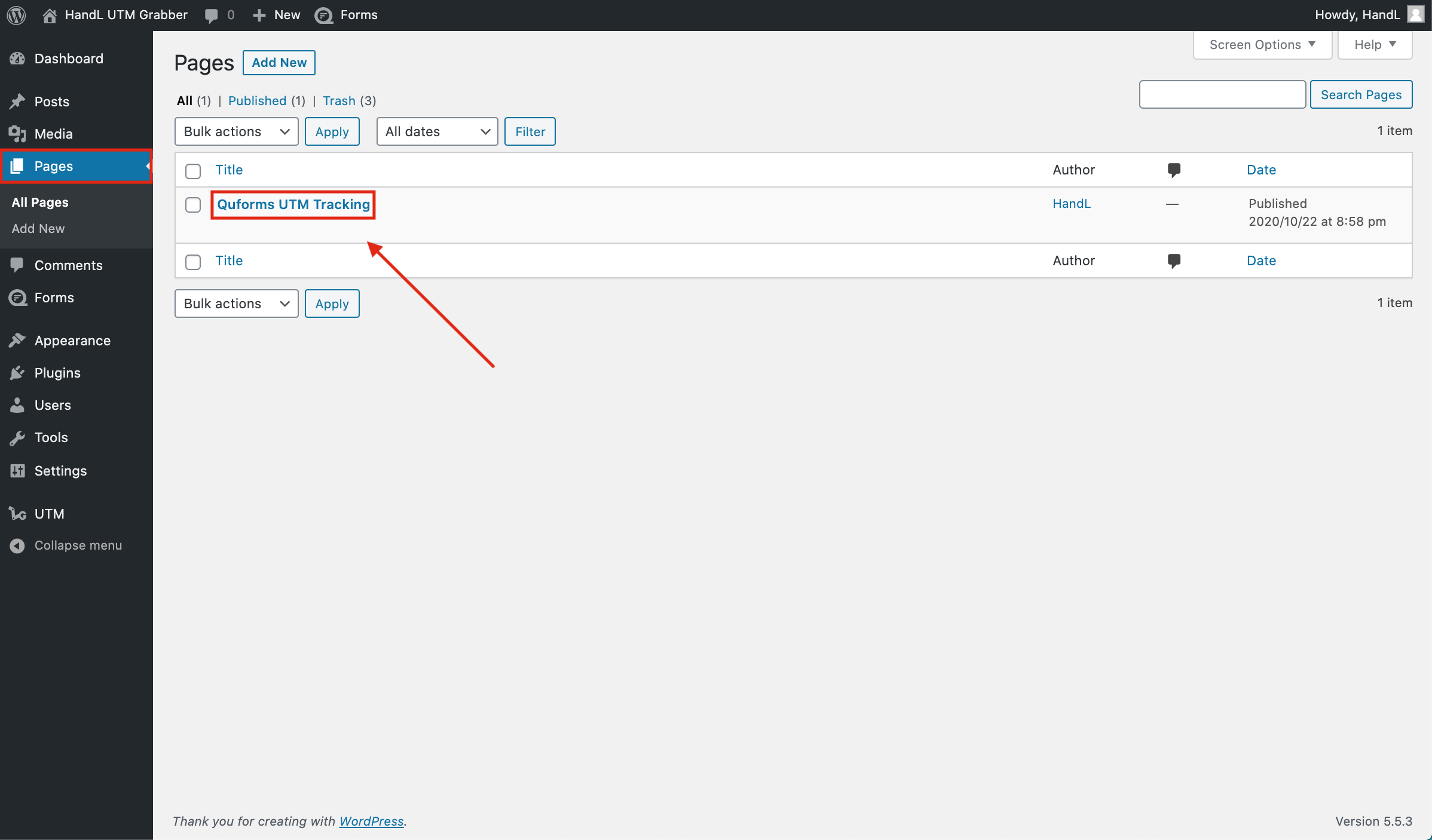
14-)Paste your shortcode.
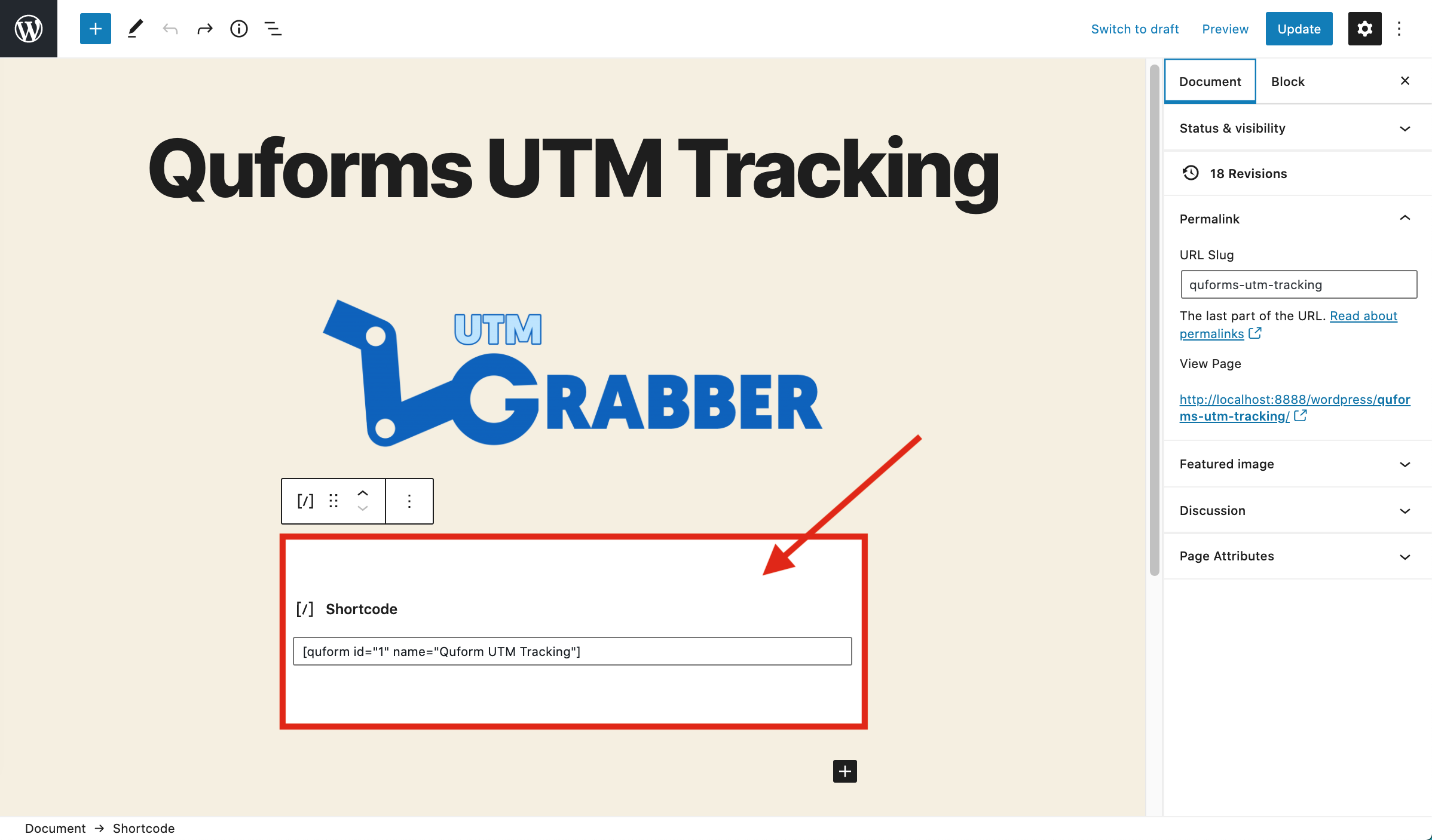
15-)Go to campaign URL builder and copy the URL.
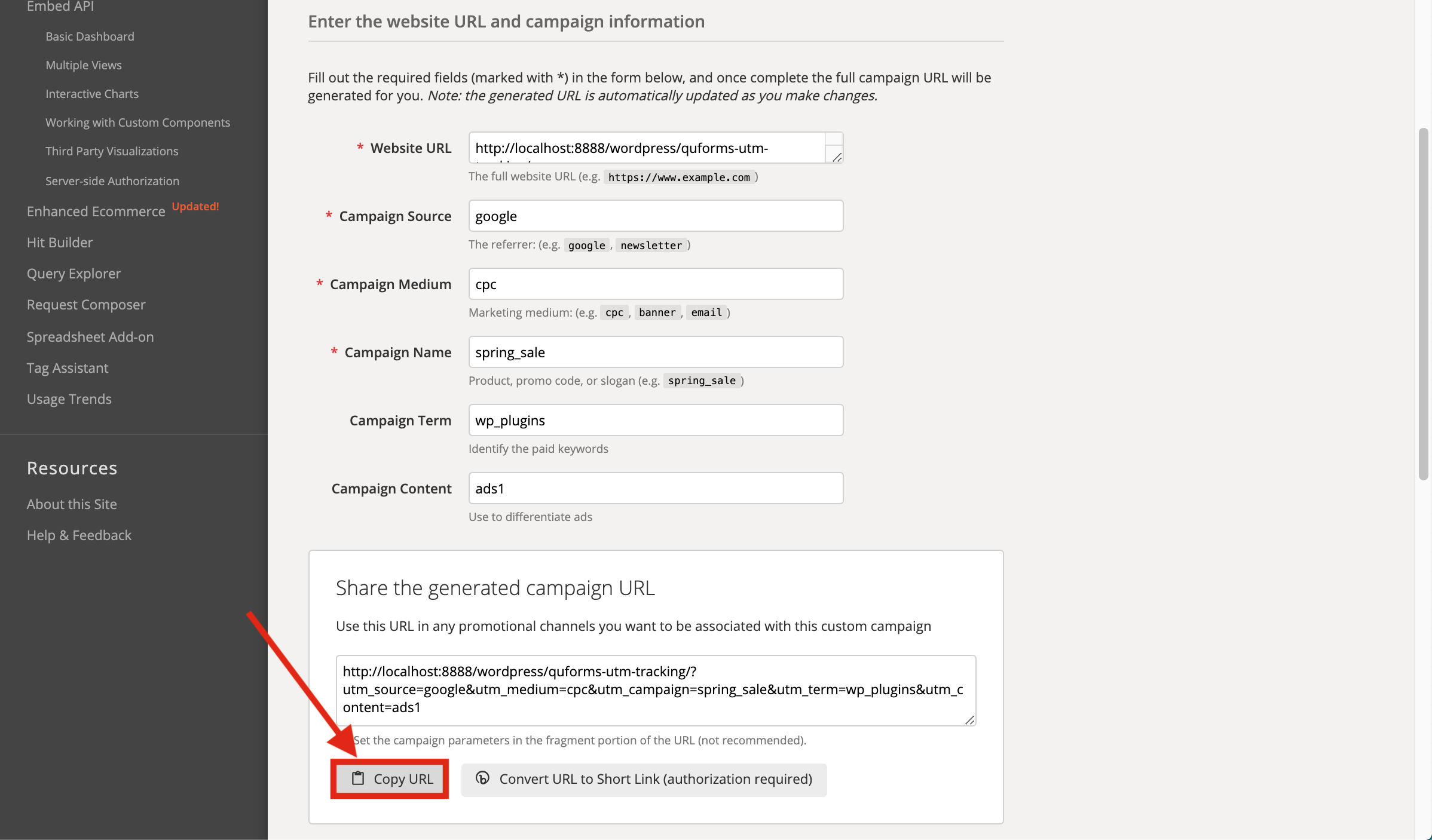
16-)Paste the URL and write the "gclid=GclidParamTest" to the end of the URL to fill gclid parameter.
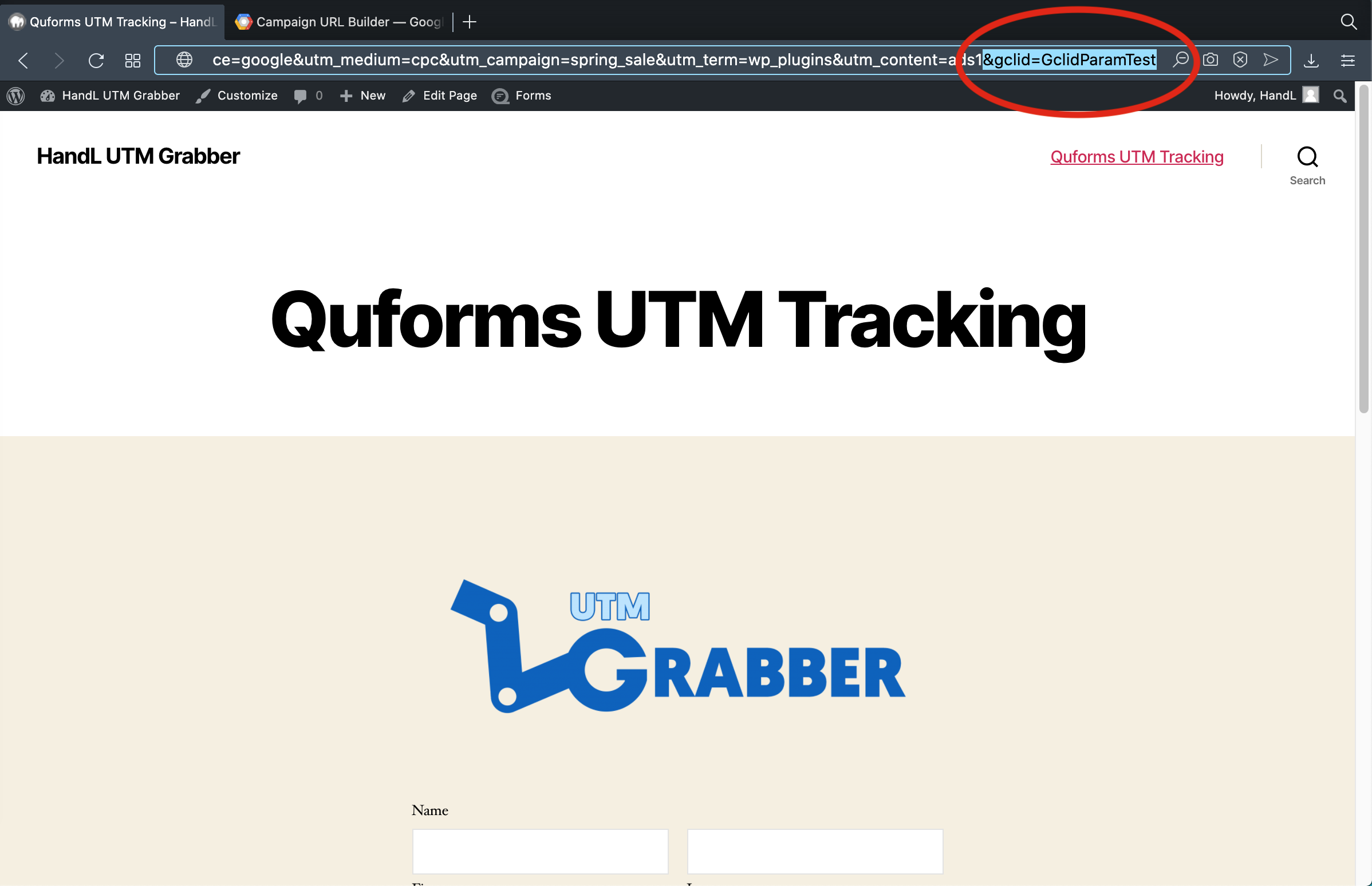
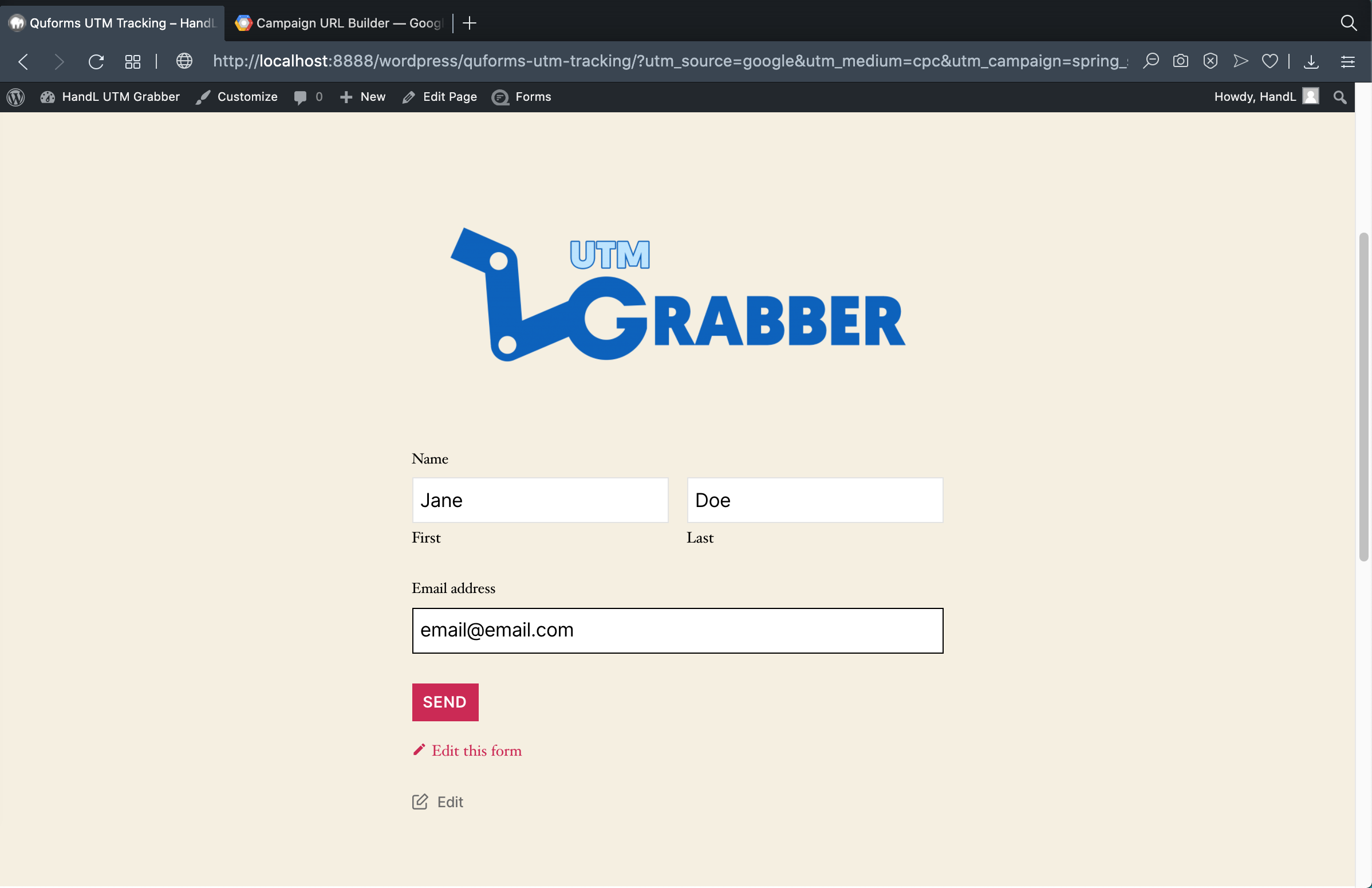
18-)Go to entries of Quform.
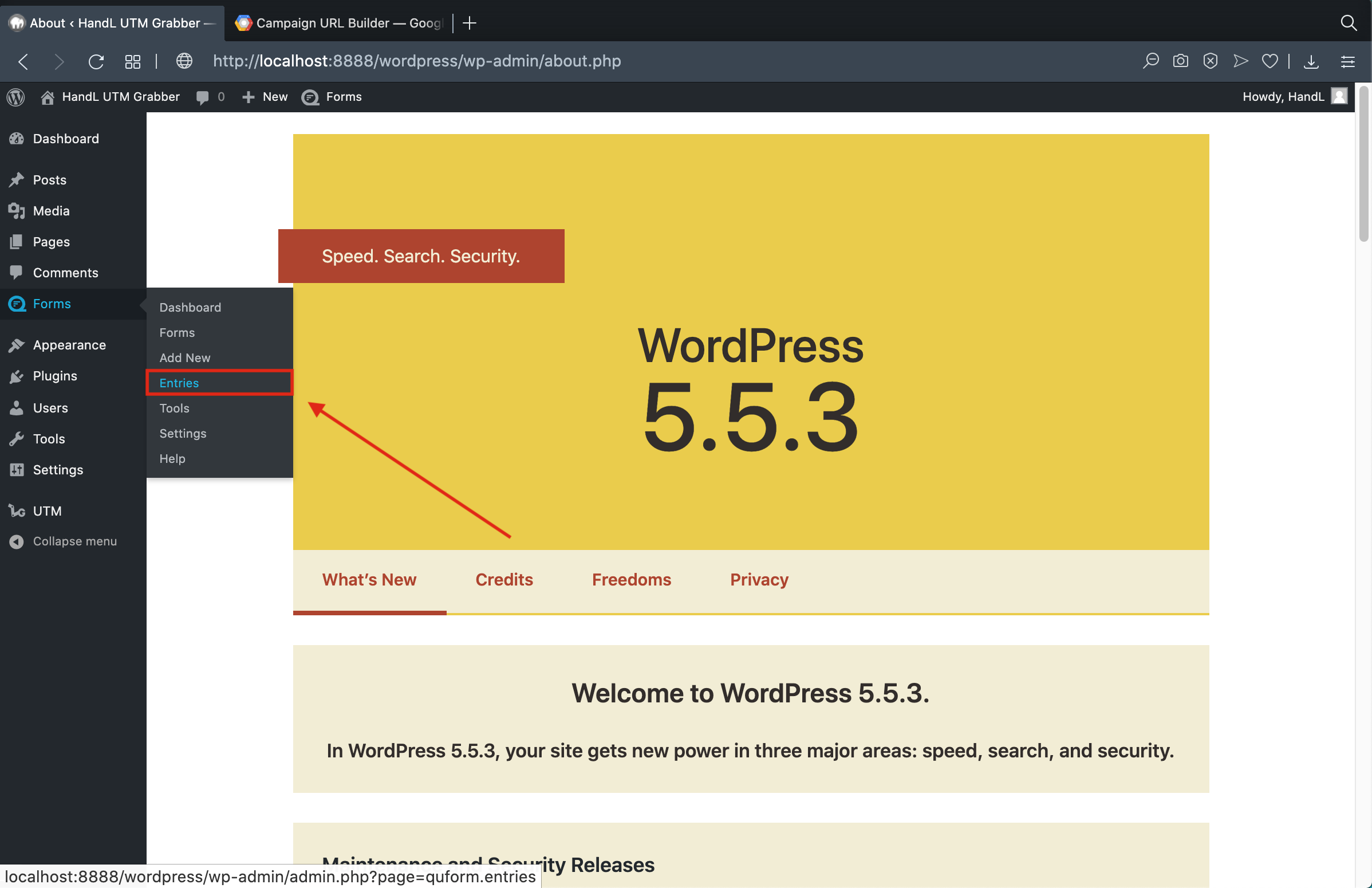
19-)Here is the result.