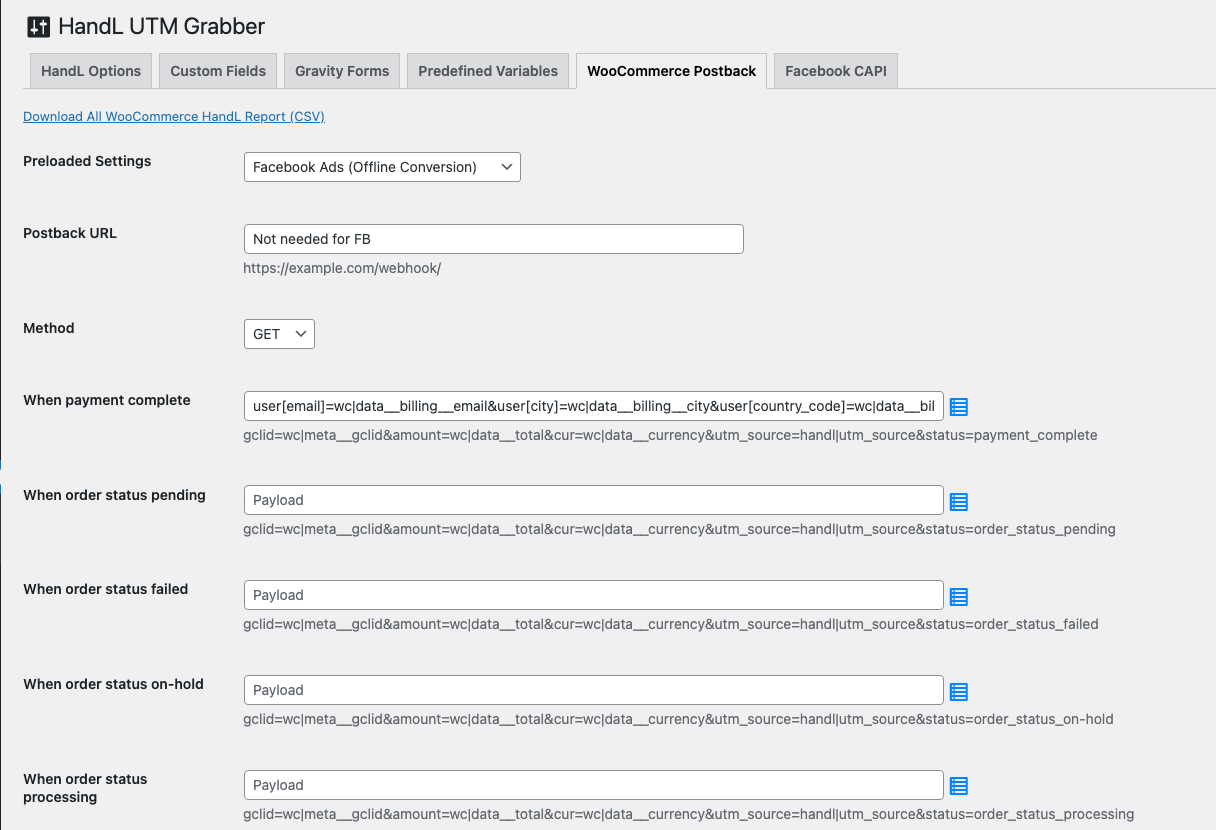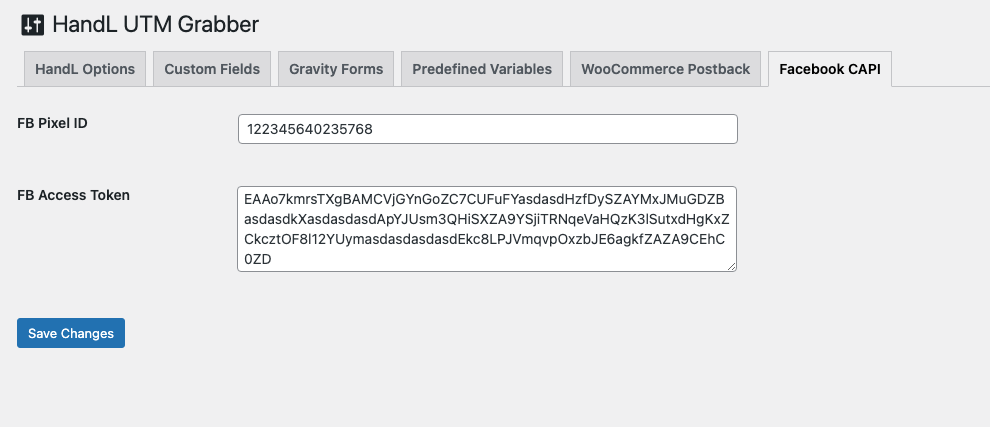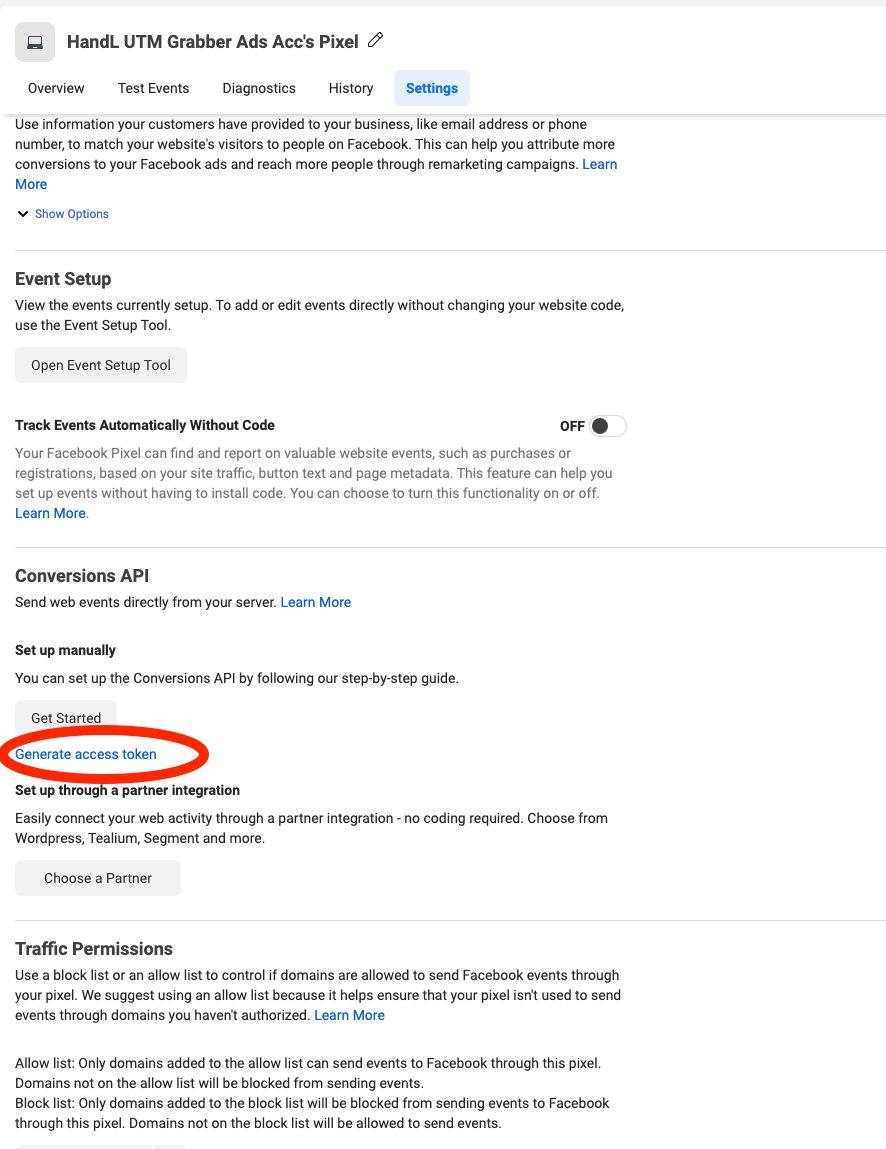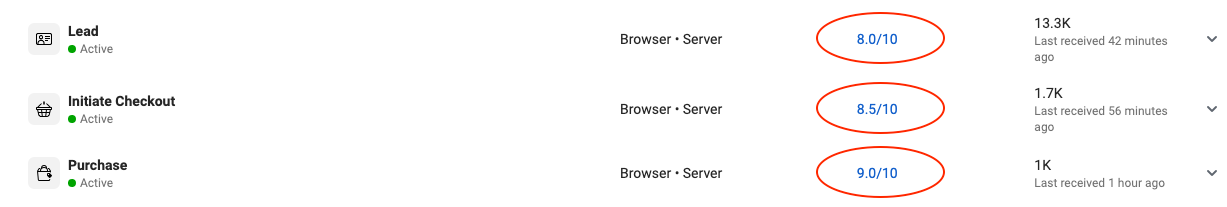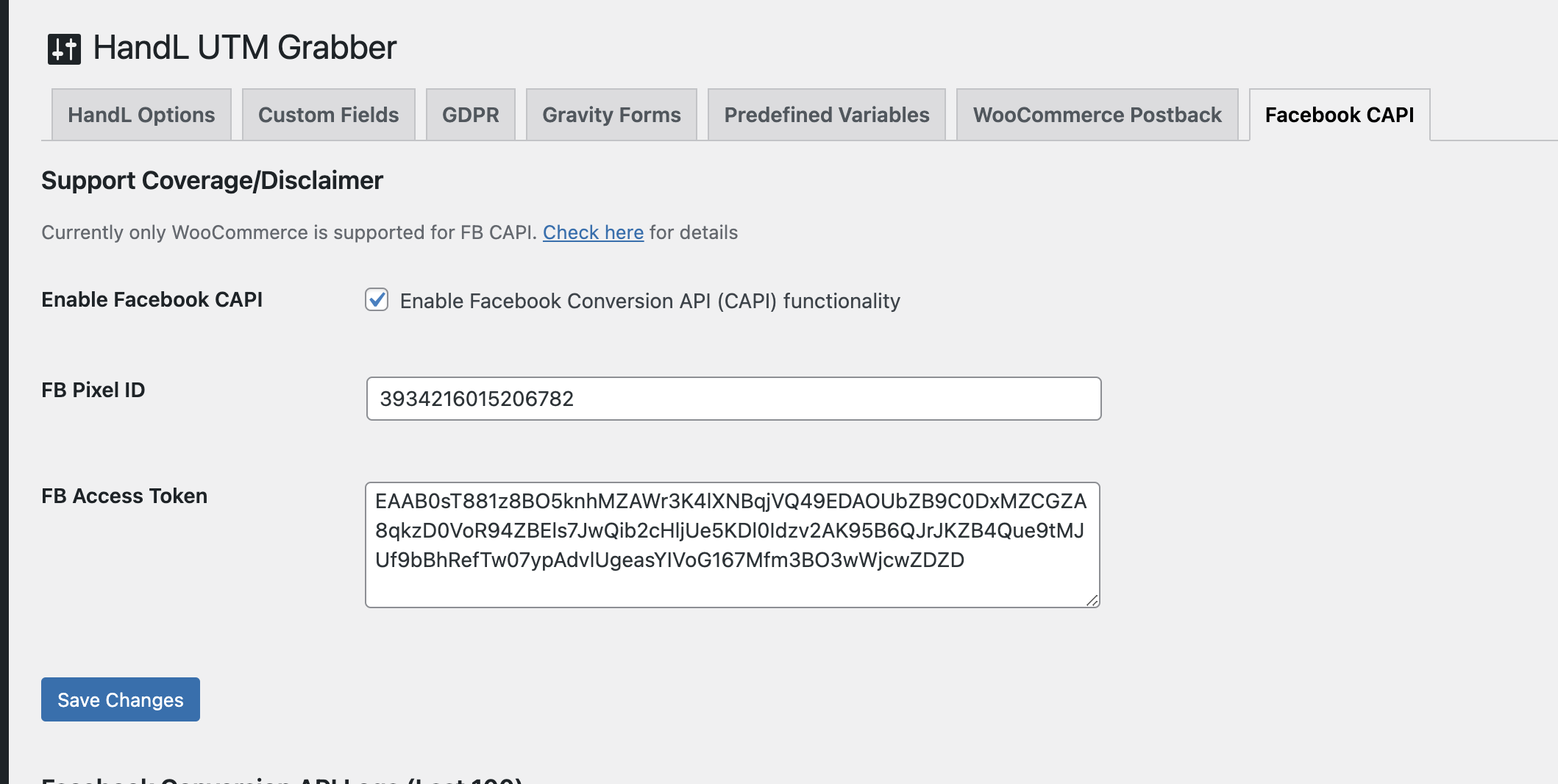WooCommerce to Facebook Conversion API (FB CAPI) - v3.1
Go to UTM > WooCommerce Postback and select Facebook Ads
This is deprecated as of v3.1 (Please see here)
You don't need any other change here...
Click Facebook CAPI menu in UTM and enter Facebook pixel id and access token
How to generate Access Token: Go to your pixel, click Settings, scroll down to the Conversion API and click Generate Access Token.
Once you set it up everything, keep monitoring your events and watch your event match increases to high 8-9s.
When you are ready, enable the feature by checking the "Enable Facebook Conversion API (CAPI)" functionality.