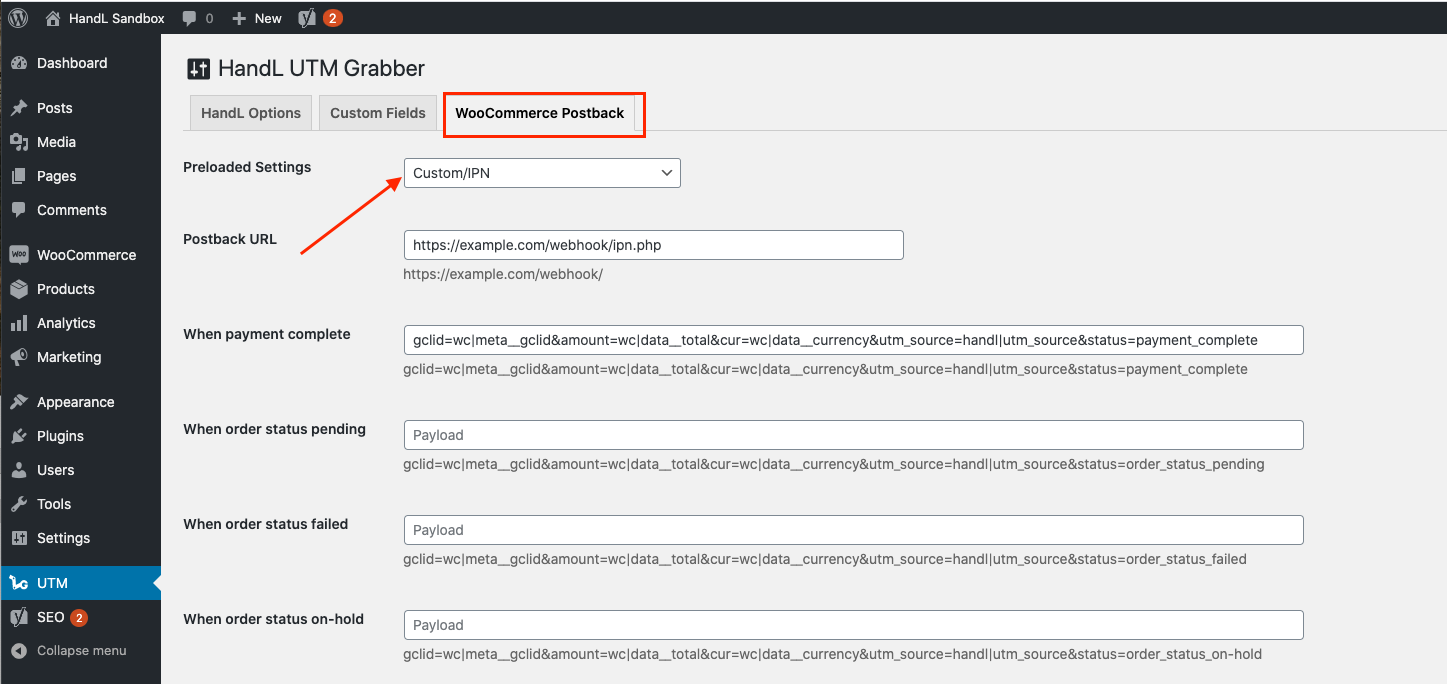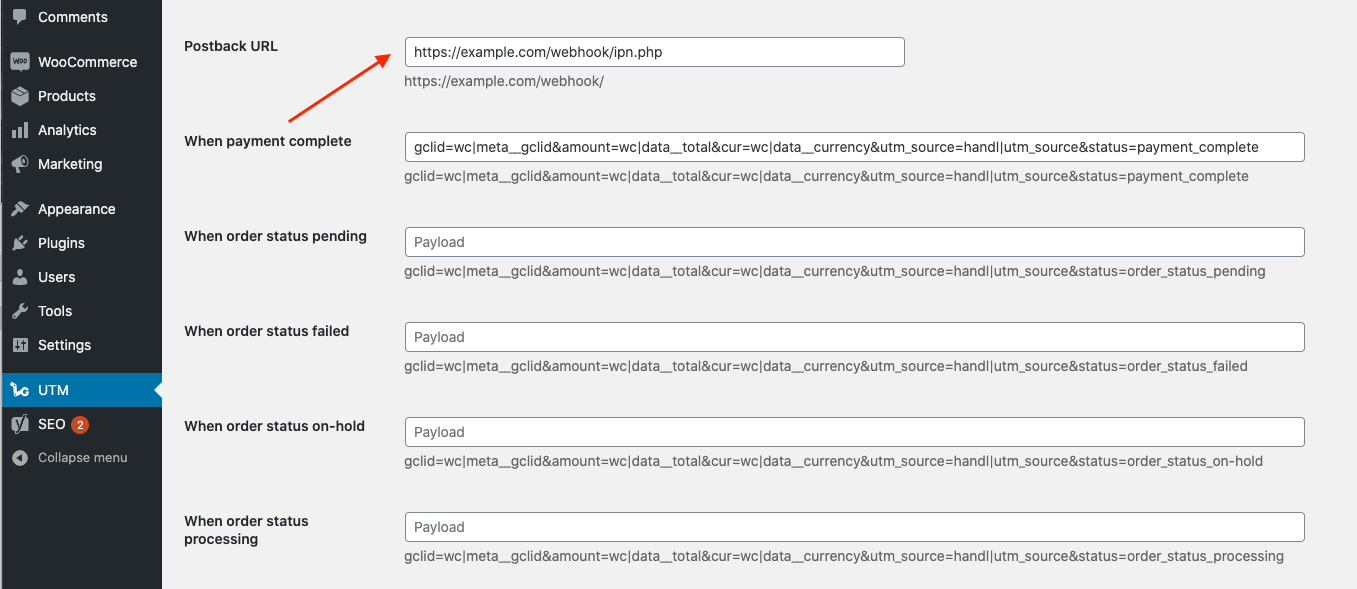WooCommerce to Facebook Offline Conversion
With the latest privacy rules in place, Facebook Offline conversion has been very crucial to track the data accurately (especially for the leads coming from IOS devices).
In this tutorial, we'll show you how you can send your order data to Facebook, so your data required to adjust ads performance always up to date based on the recent conversion so your re-targeting works as smooth as it can get.
Let's get started!
1 Create a zapier webhook in Zapier
There are a lot of tutorials regarding to this. Please see the official tutorial here [https://zapier.com/help/create/code-webhooks/trigger-zaps-from-webhooks] (Create Zapier Webhook) and keep your webhook URL handy. We'll use it in the next step.