Skip to main content
Populate UTM in Caldera Form
1.Click "Caldera Forms"
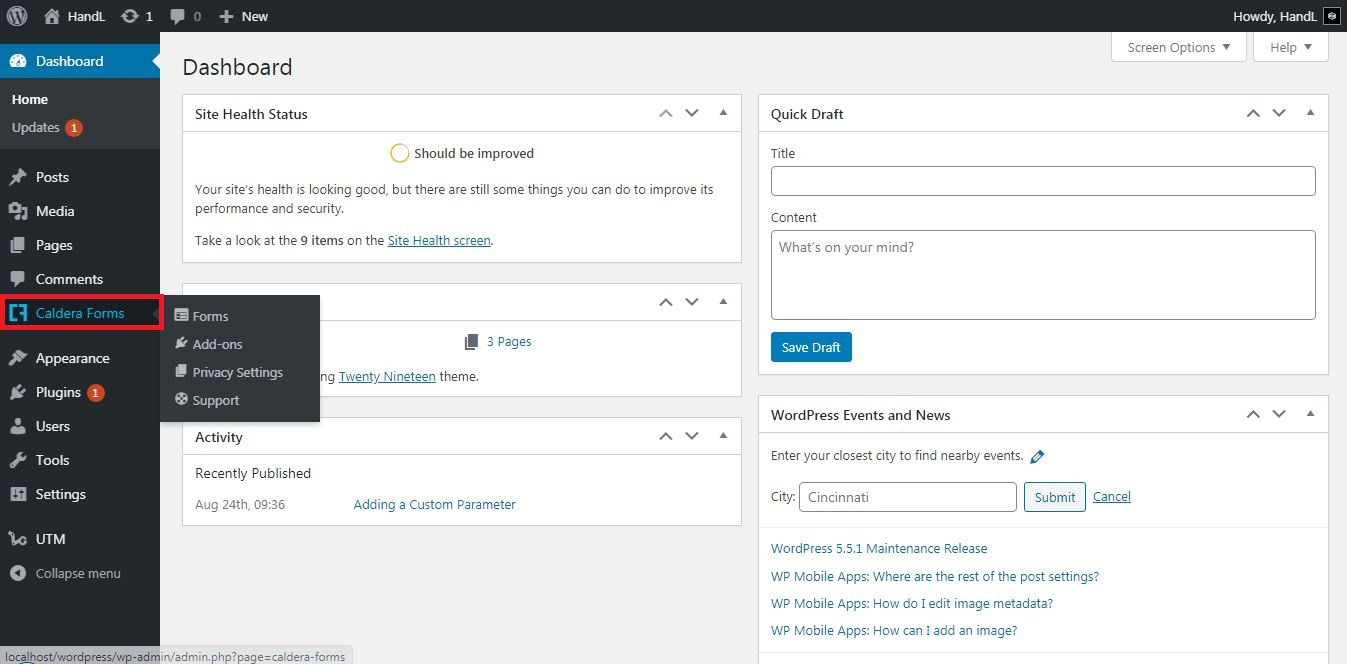



5.Click "Add+" Page",icon, then drag the "Add Field" button to the empty pagearea
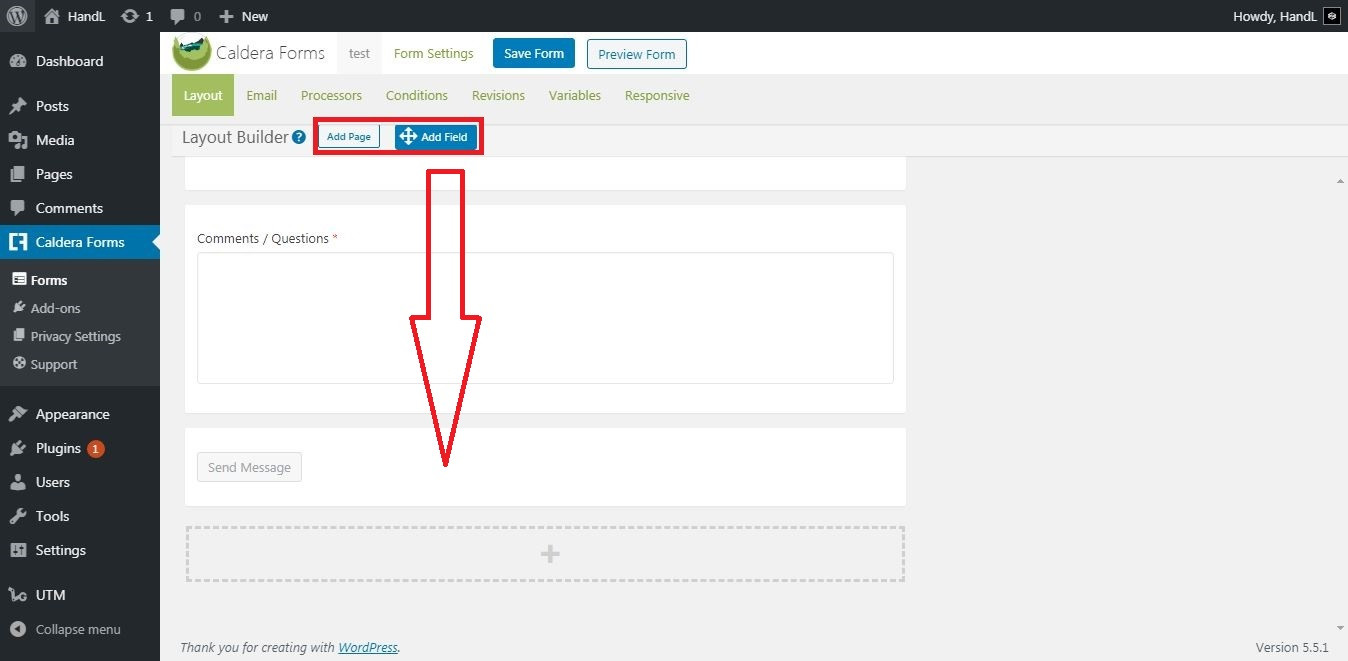

6.Select field type as "UTM"Hidden"
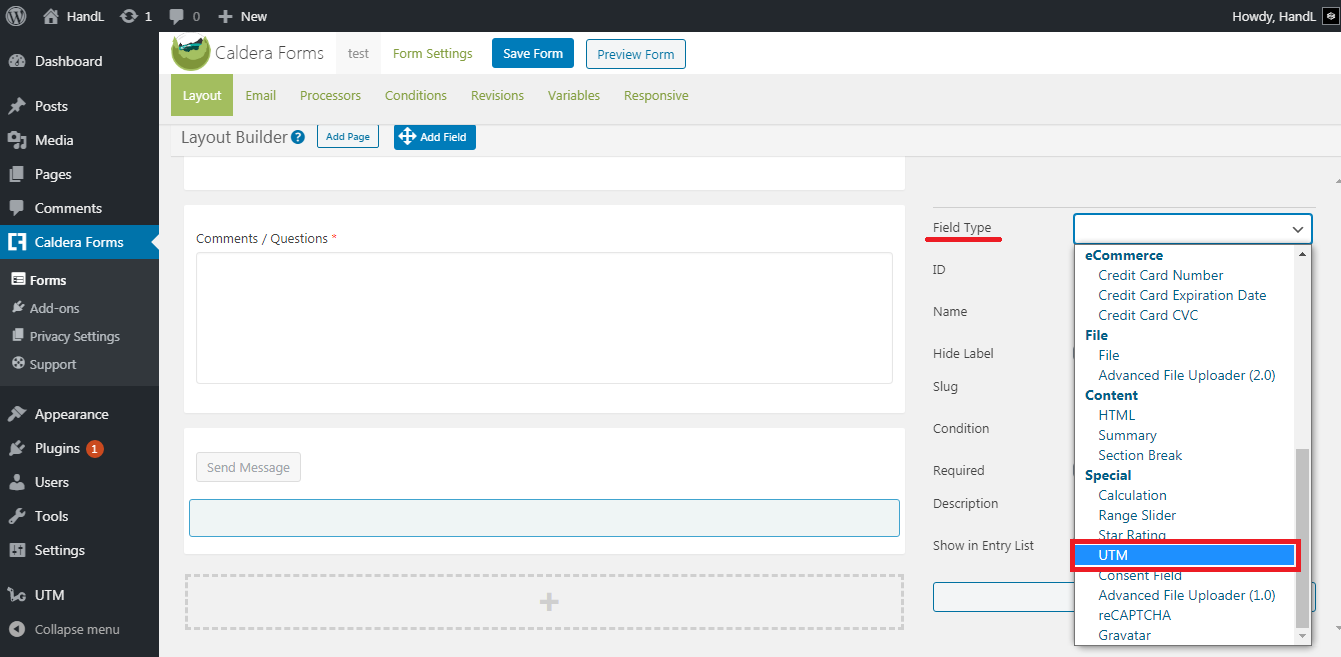

7.Fill the other areas and click "Save Form"


9.Drag the "Caldera Form" widget to the area you want

