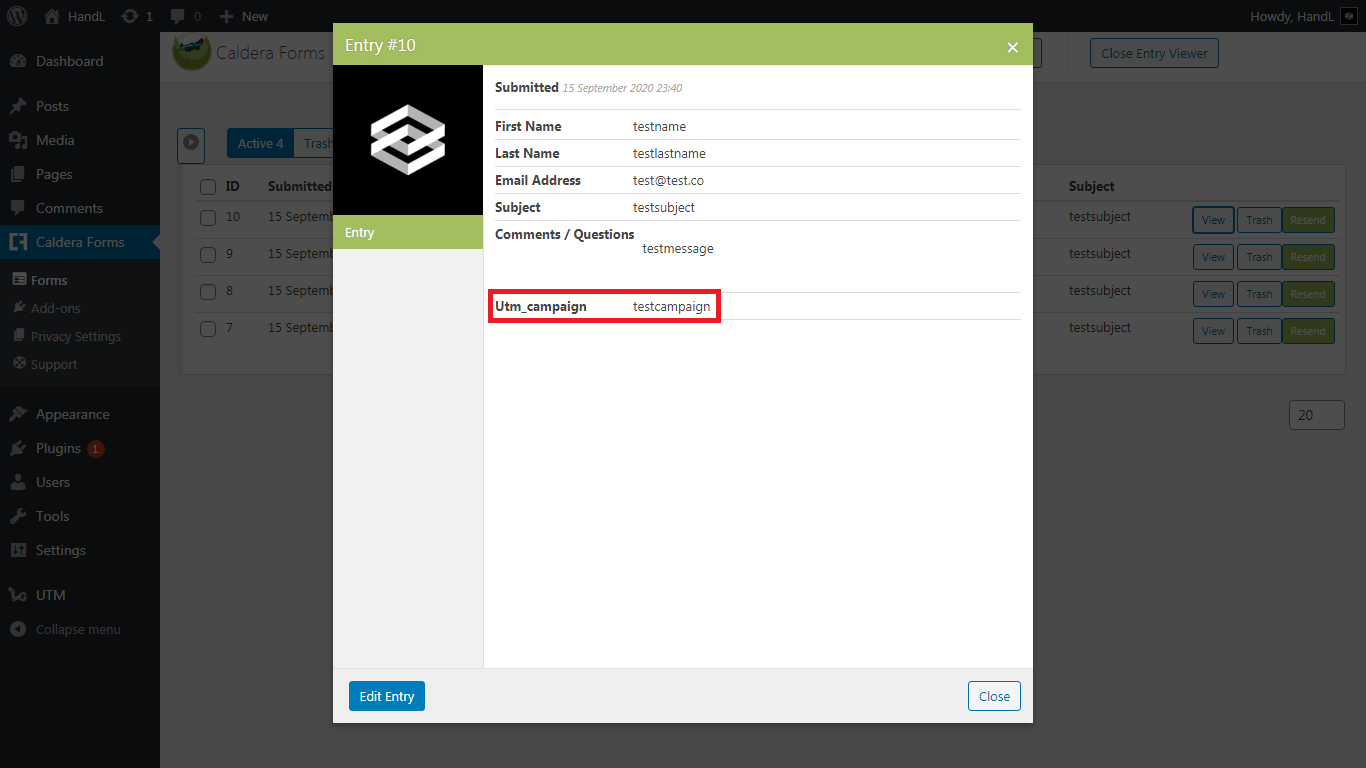Skip to main content
Populate UTM in Caldera Form
1.Click "Caldera Forms"
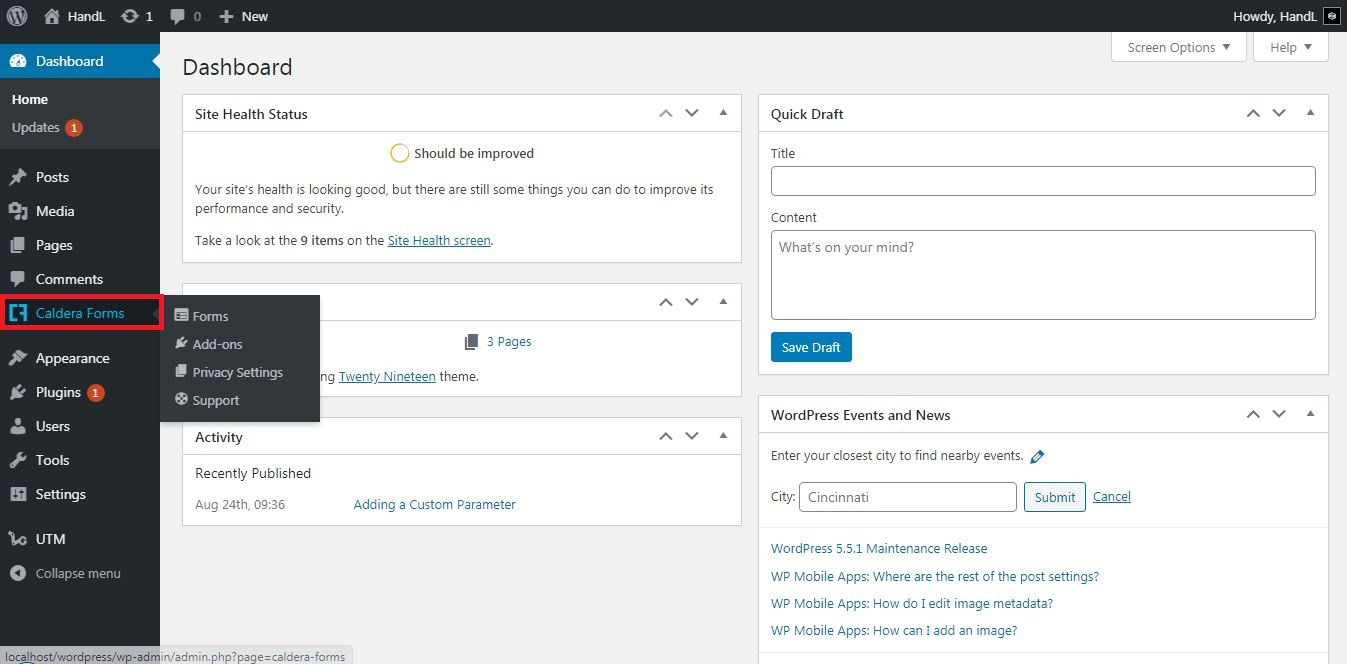



5.Click "+" icon, then drag the "Add Field" button to the empty area

6.Select field type as "Hidden"

7.Fill the othernecessary areas and click "Save Form"

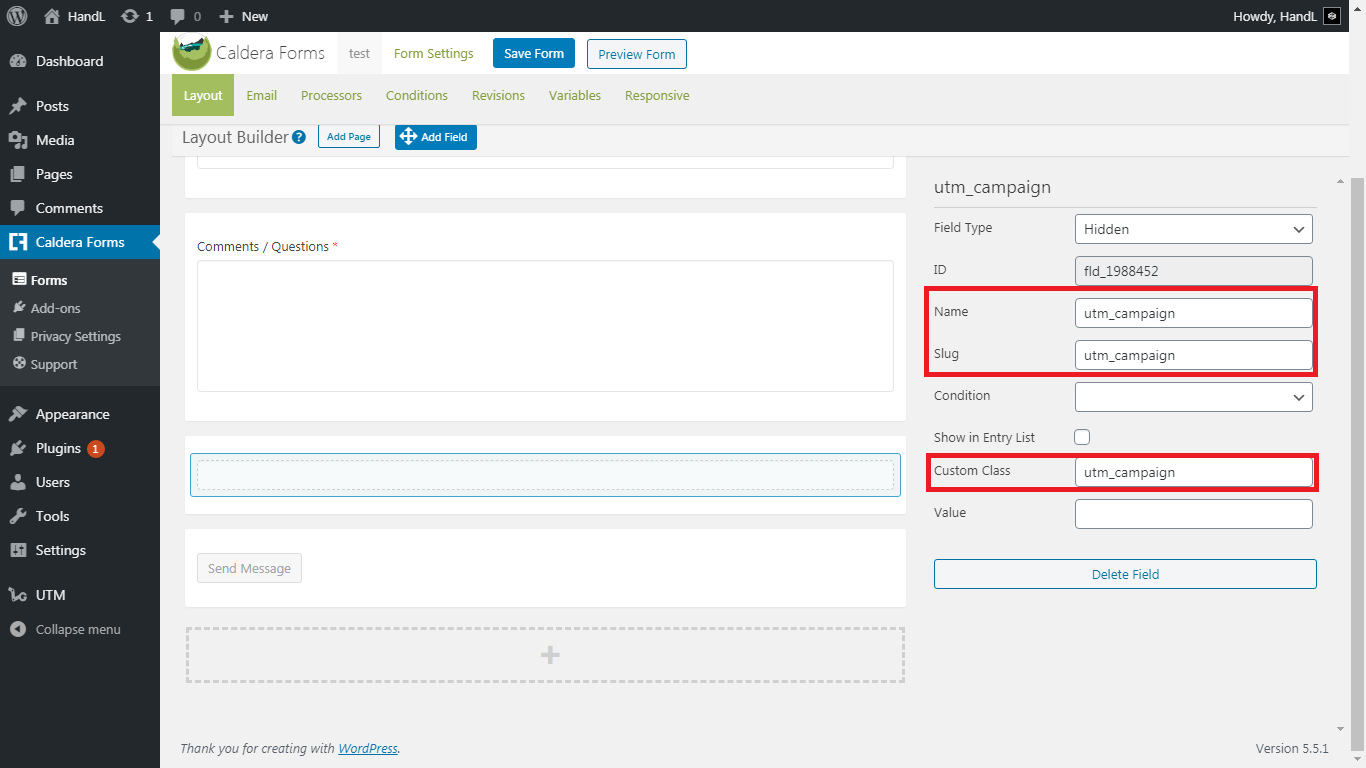
8.ClickOpen "Widgets"Email" tab and put the magic tag in the Appearancearea, then save form

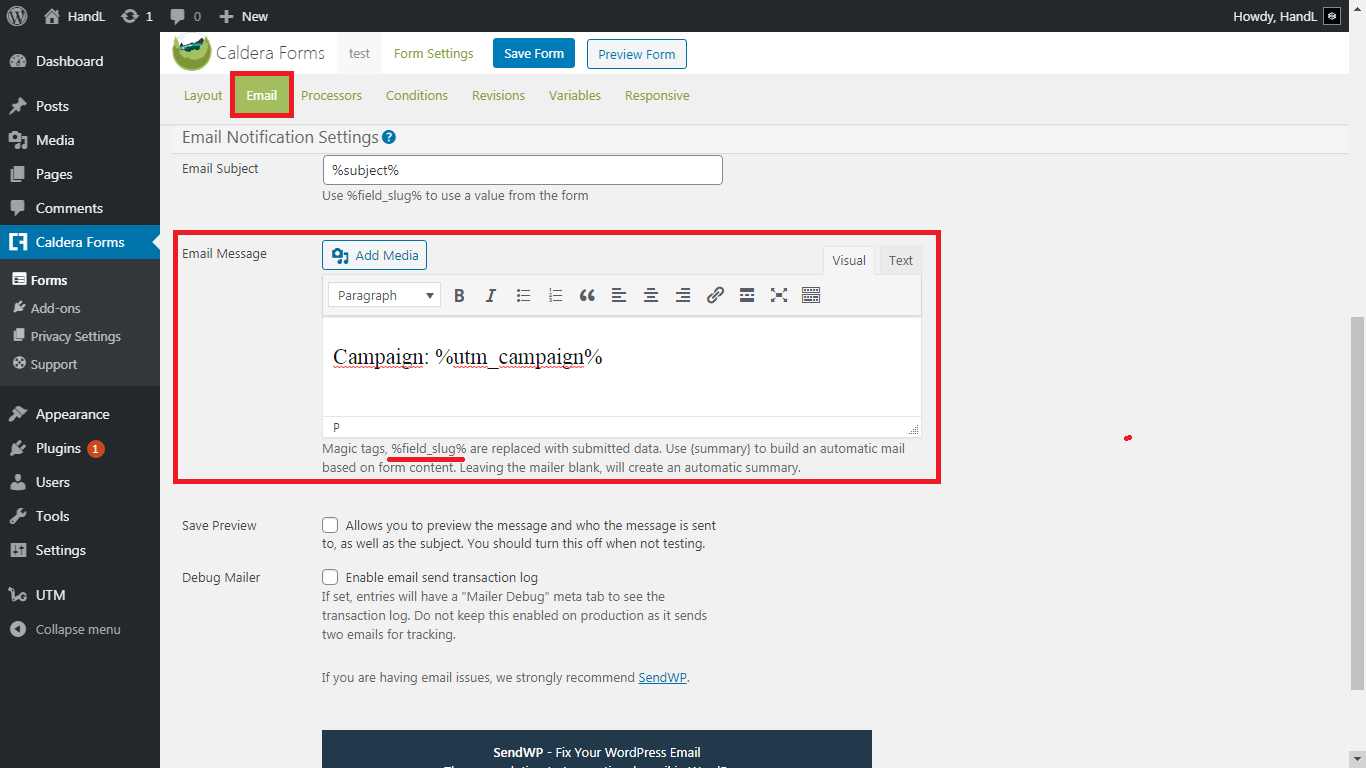
9.DragLet's thetry "Caldera Form" widget to the area you wantit

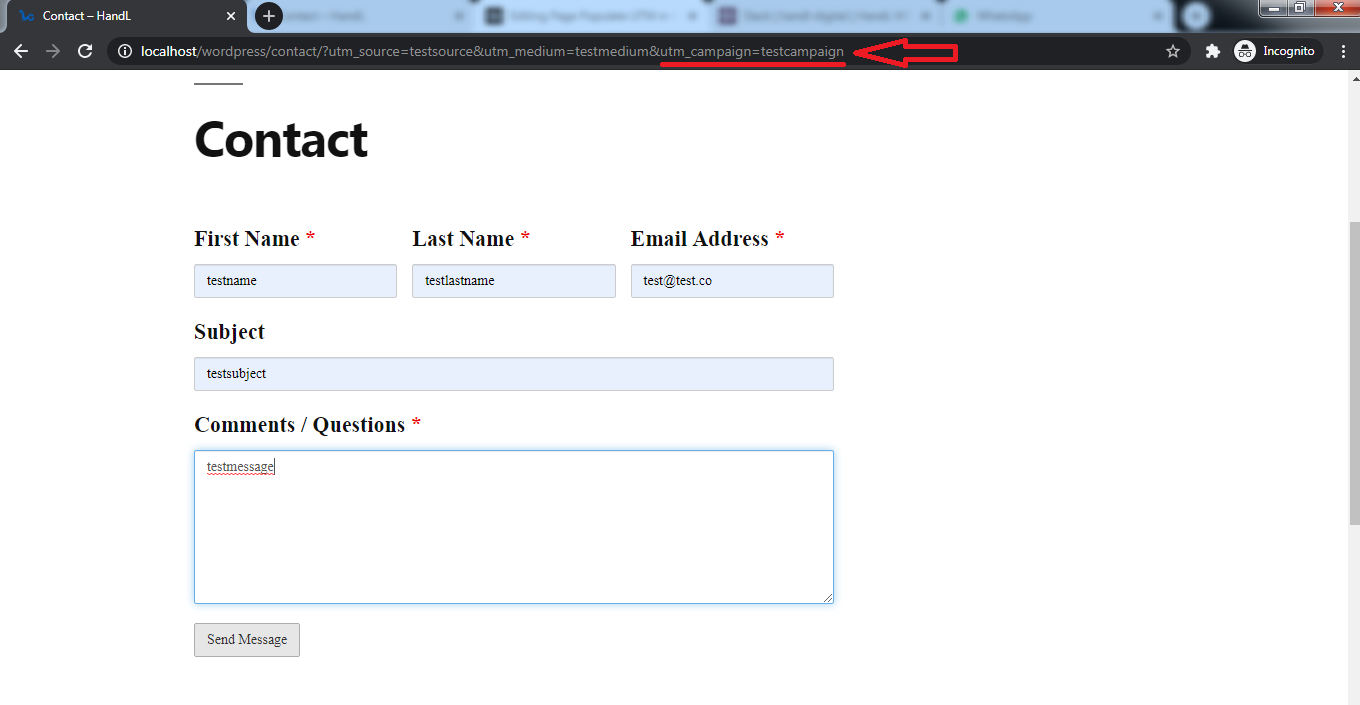
10.SelectYou theare formtracking andit save changesnow