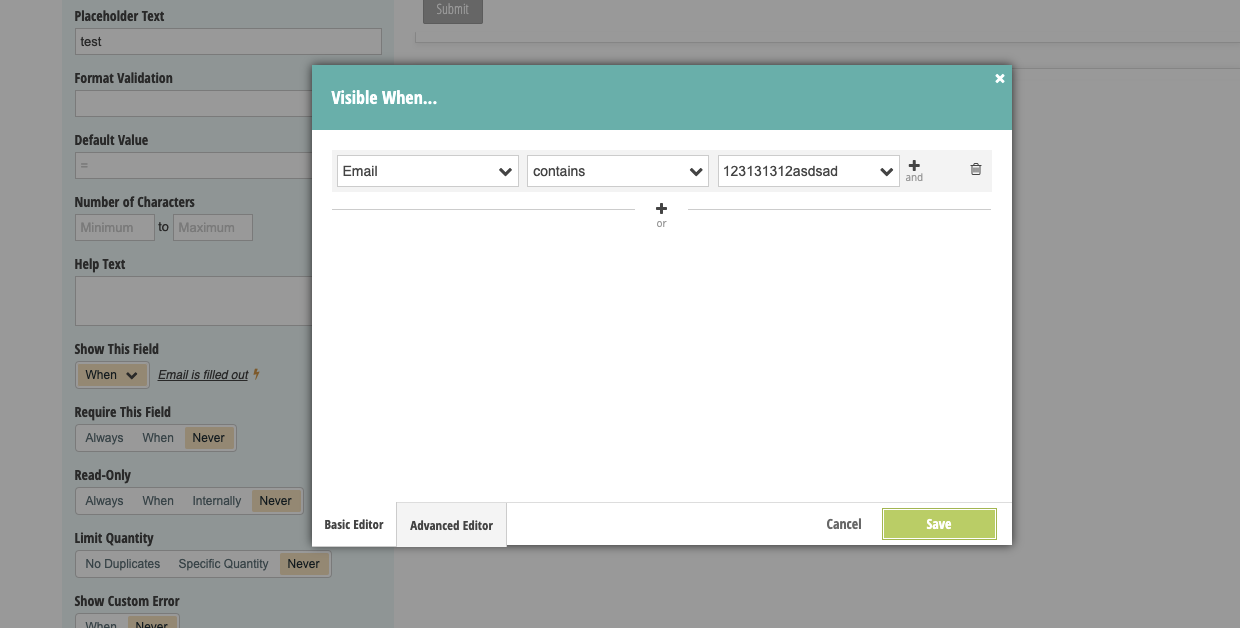Cognito Form: Embed script implementation
Your default embed code from Cognito Form should look like this
<script src="https://services.cognitoforms.com/s/<YOUR FORM ID>"></script>
<script>Cognito.load("forms", { id: "2"});</script>
Modify the embed code from Cognito Forms like the following. Notice that, we are adding entry fields to the Cognito.load.
<script src="https://services.cognitoforms.com/s/<YOUR FORM ID>"></script>
<script>Cognito.load("forms", { id: "2",
entry: {
"UTMCampaign":"[utm_campaign]",
"UTMSource":"[utm_source]" ,
"UTMMedium":"[utm_medium]",
"UTMContent":"[utm_content]",
"UTMTerm":"[utm_term]",
"IP": "[handl_ip]",
"Organic": "[organic_source_str]"
}});</script>
Here we only illustrated utm_* and handl_ip. However you can use all the other parameters very similar way. See the list of all the parameters available here Native WP Shortcodes
NOTE: Cognito does not support hidden field in the form out of the box. However you can make a regular text field hidden by creating a condition that never satisfies like this.