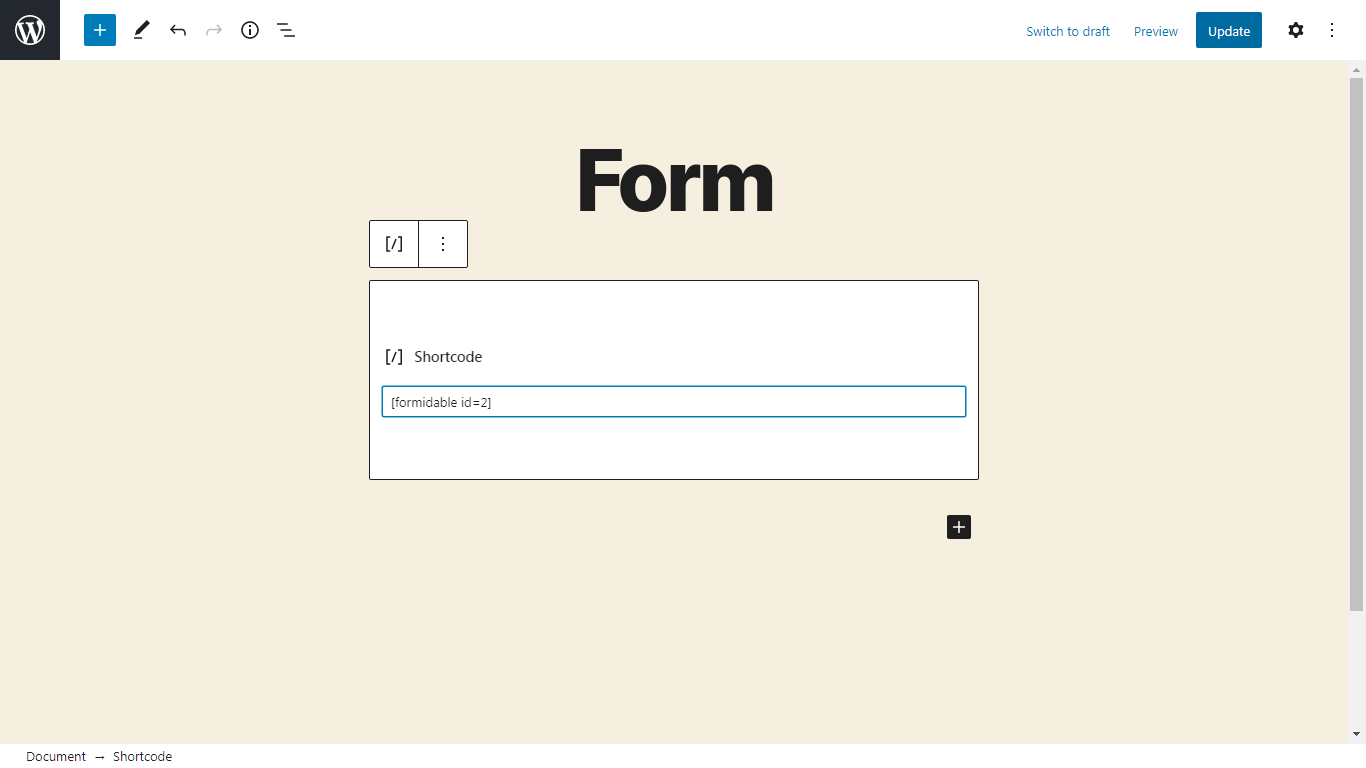Skip to main content
Formidable Form Integration
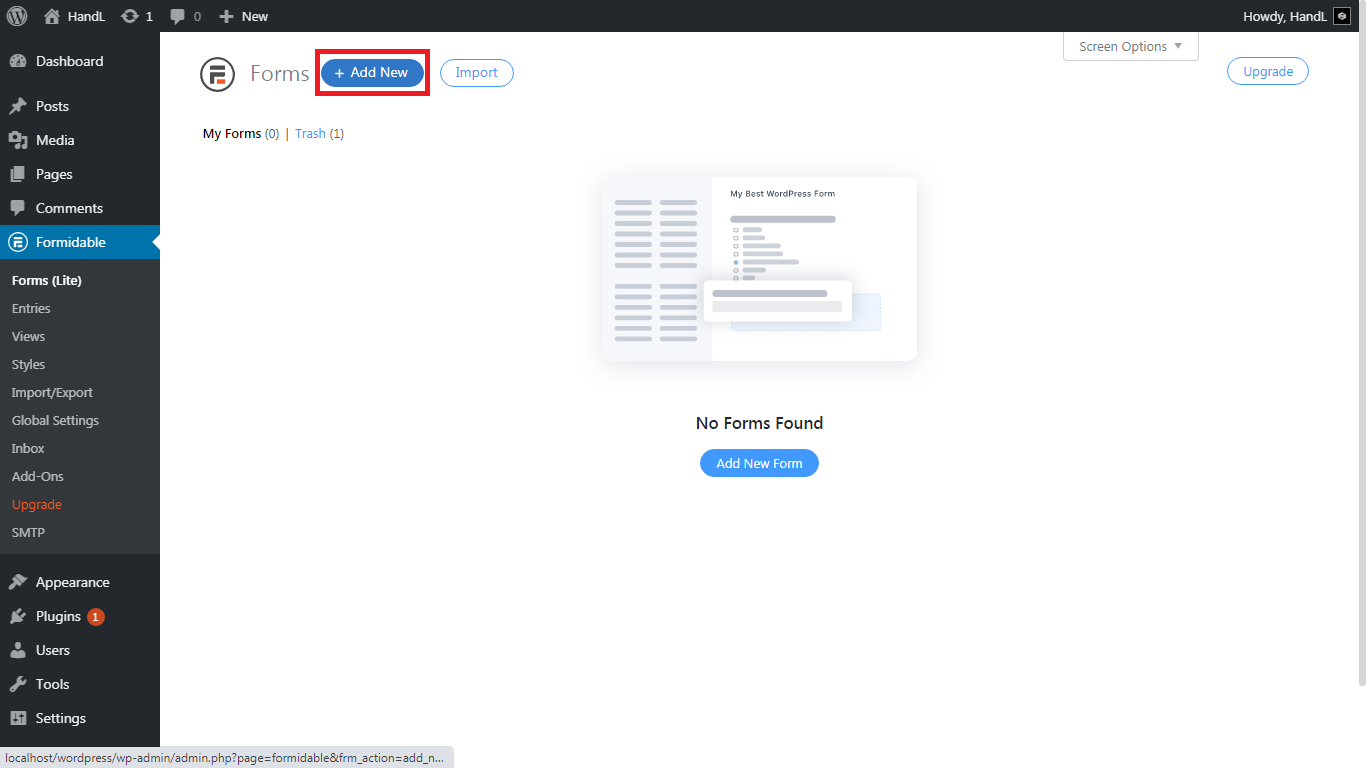
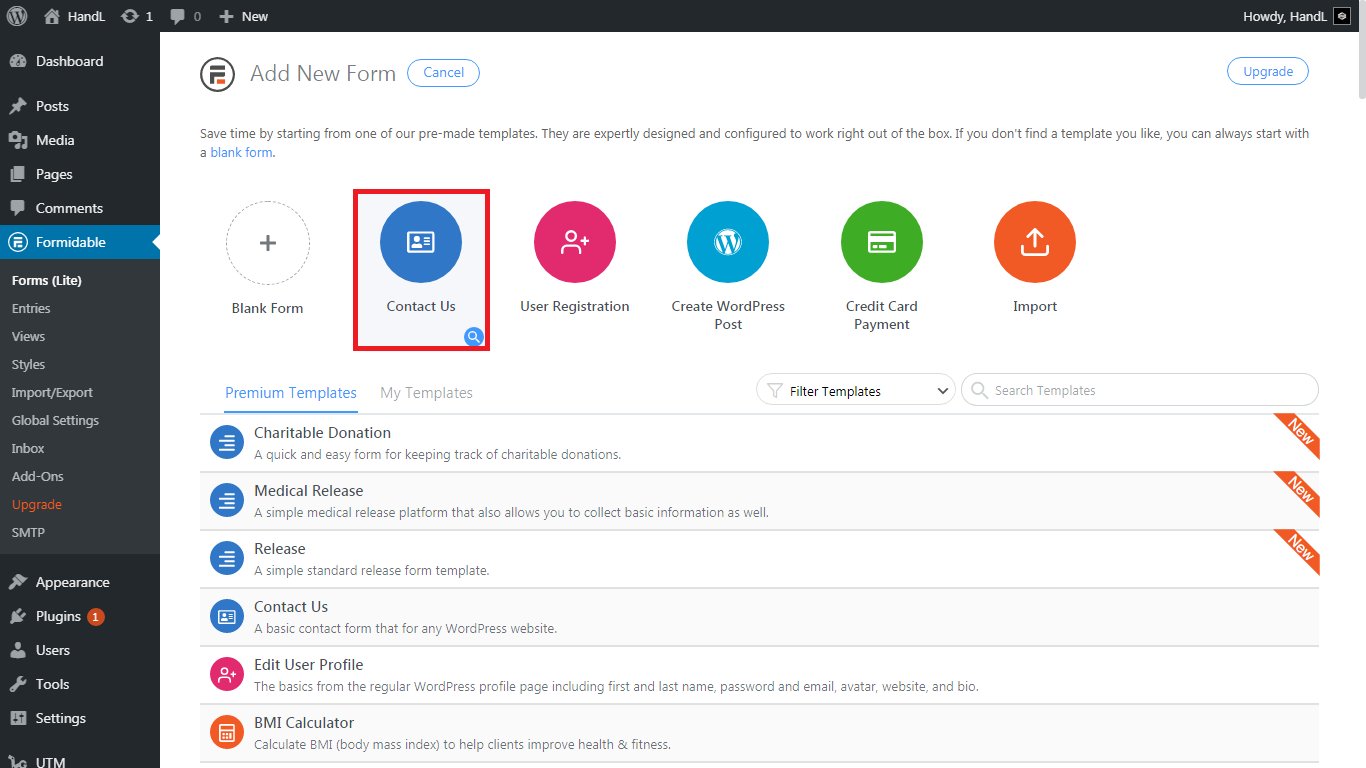
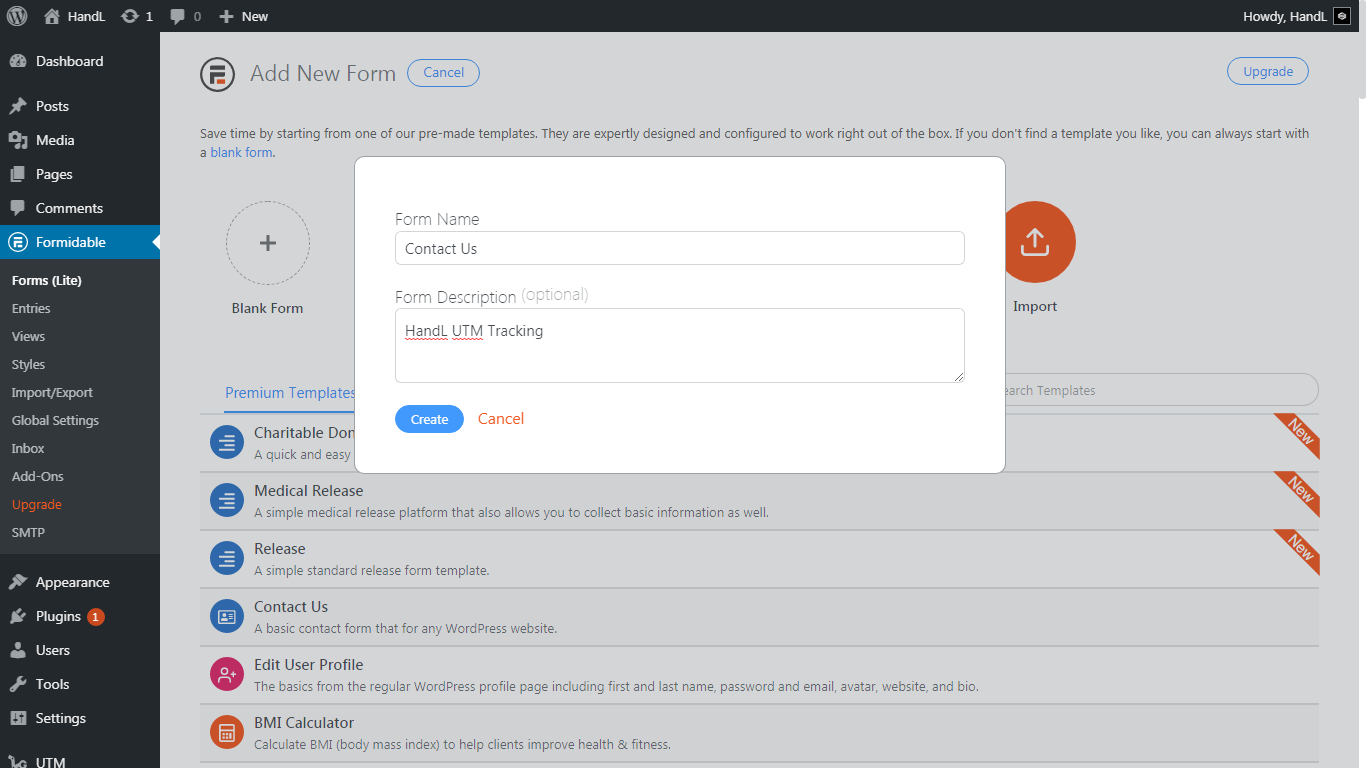
4.Choose "Hidden" in the left menu
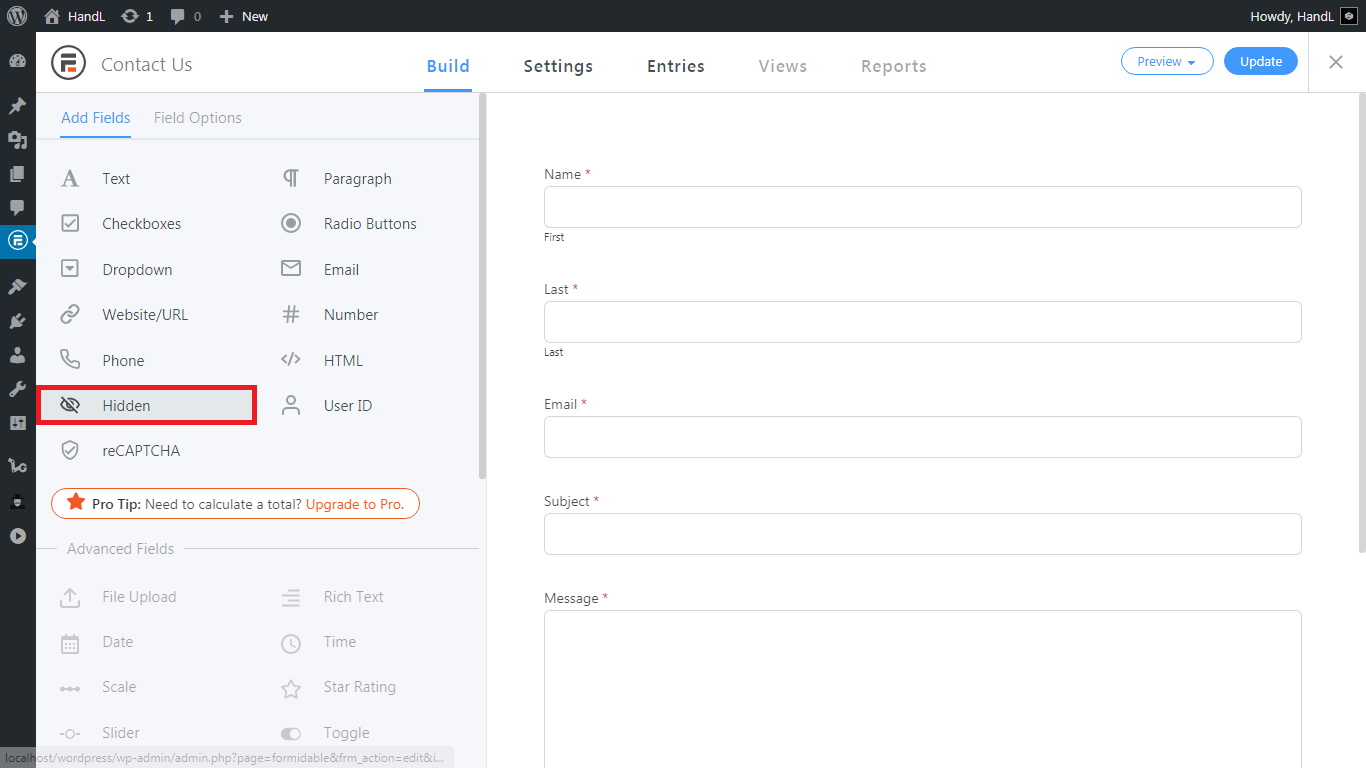
5.Click your new hidden area, then click "Advanced"
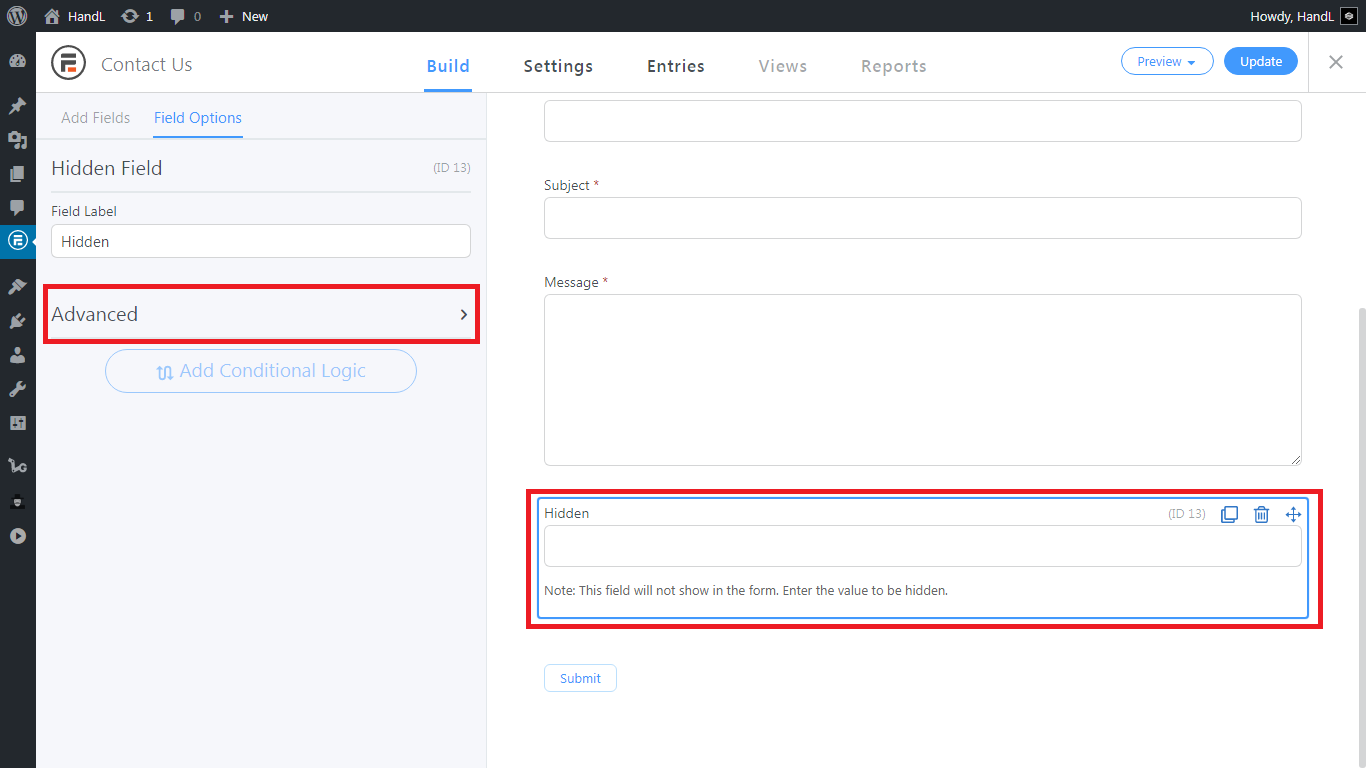
6.Type the "Field Key" like that and click "Update"
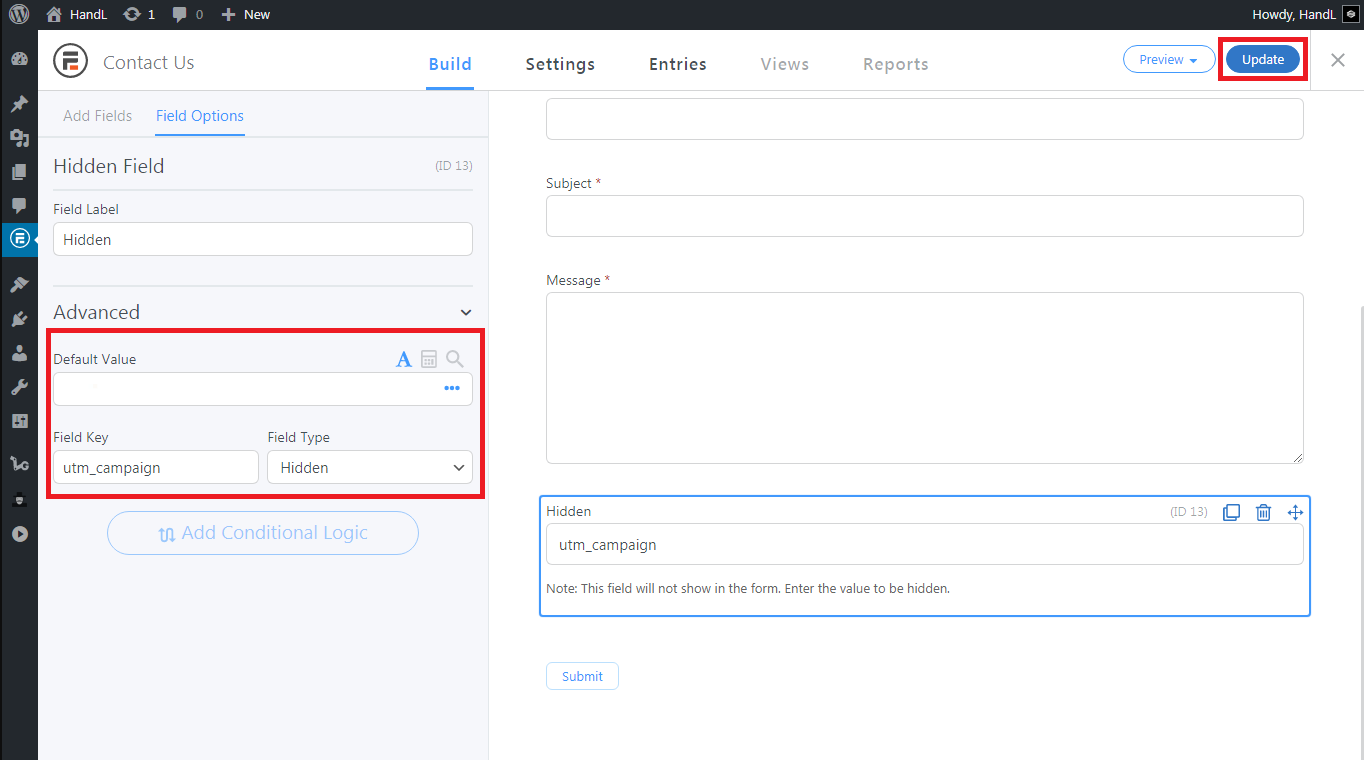
7.Copy the shortcode of the form
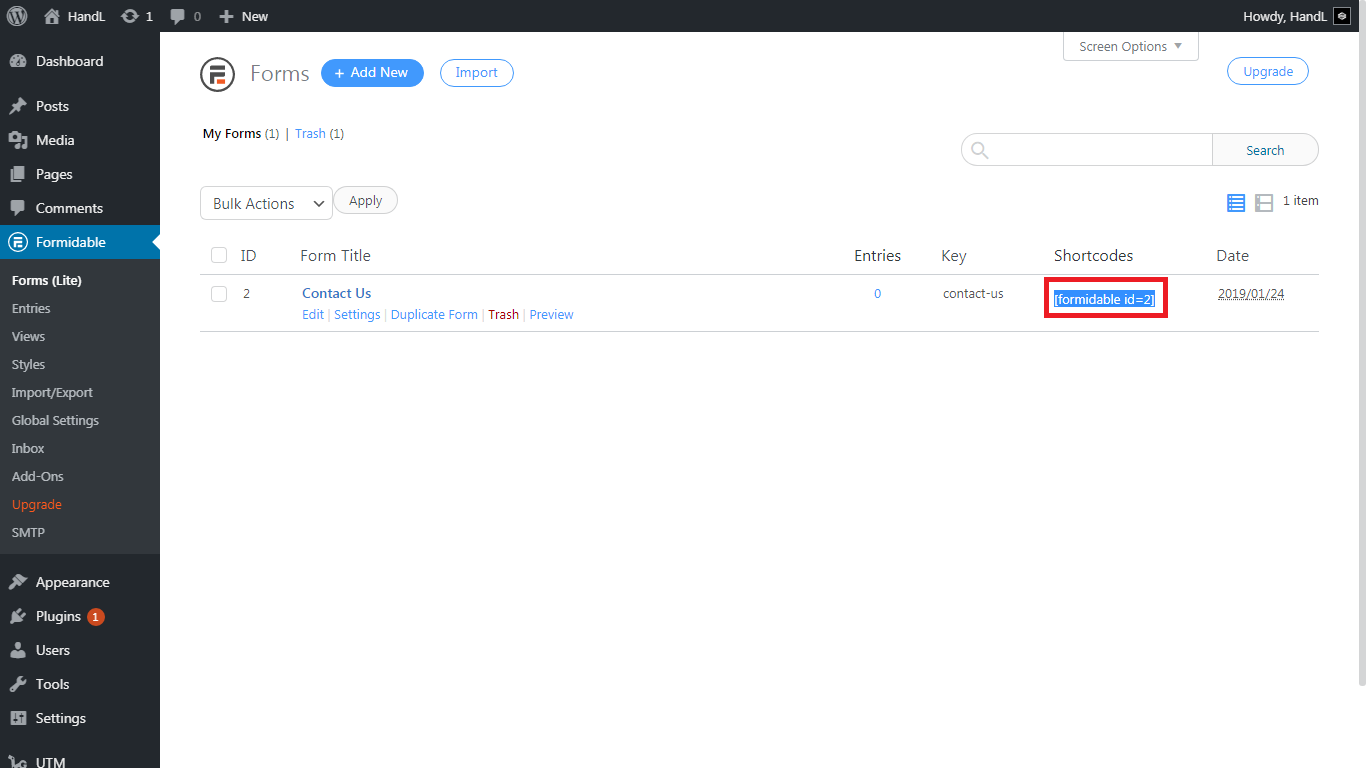
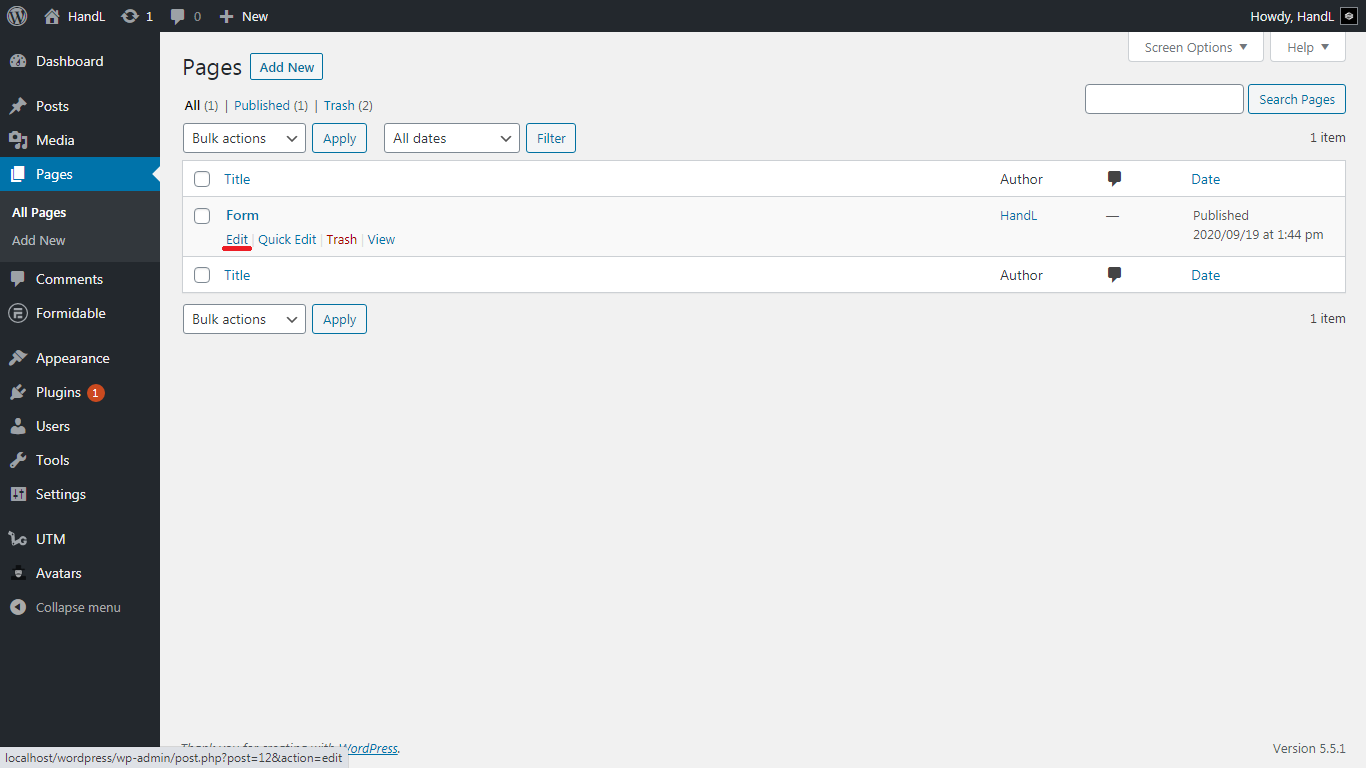
9.Paste the shortcode and update the form