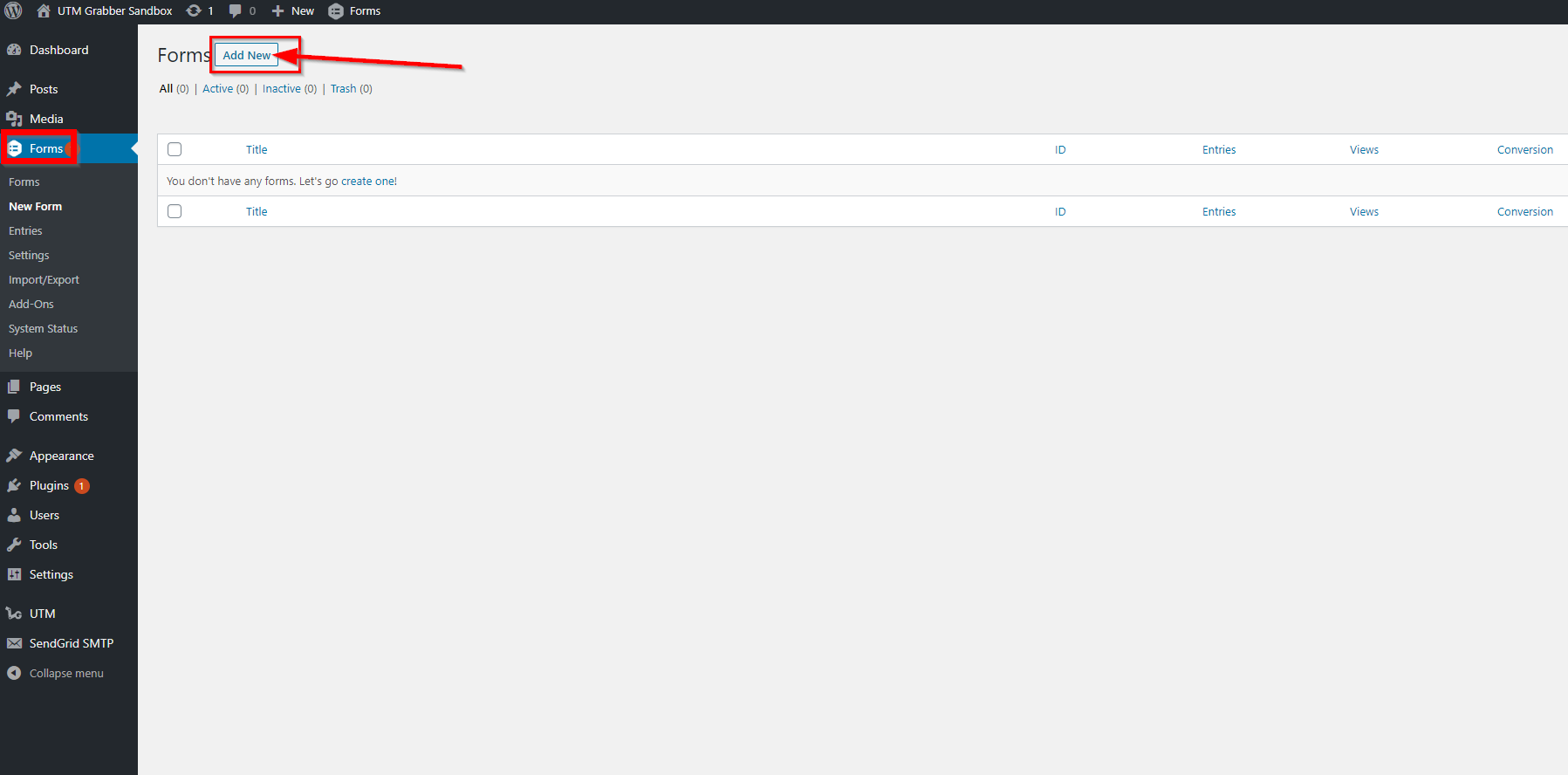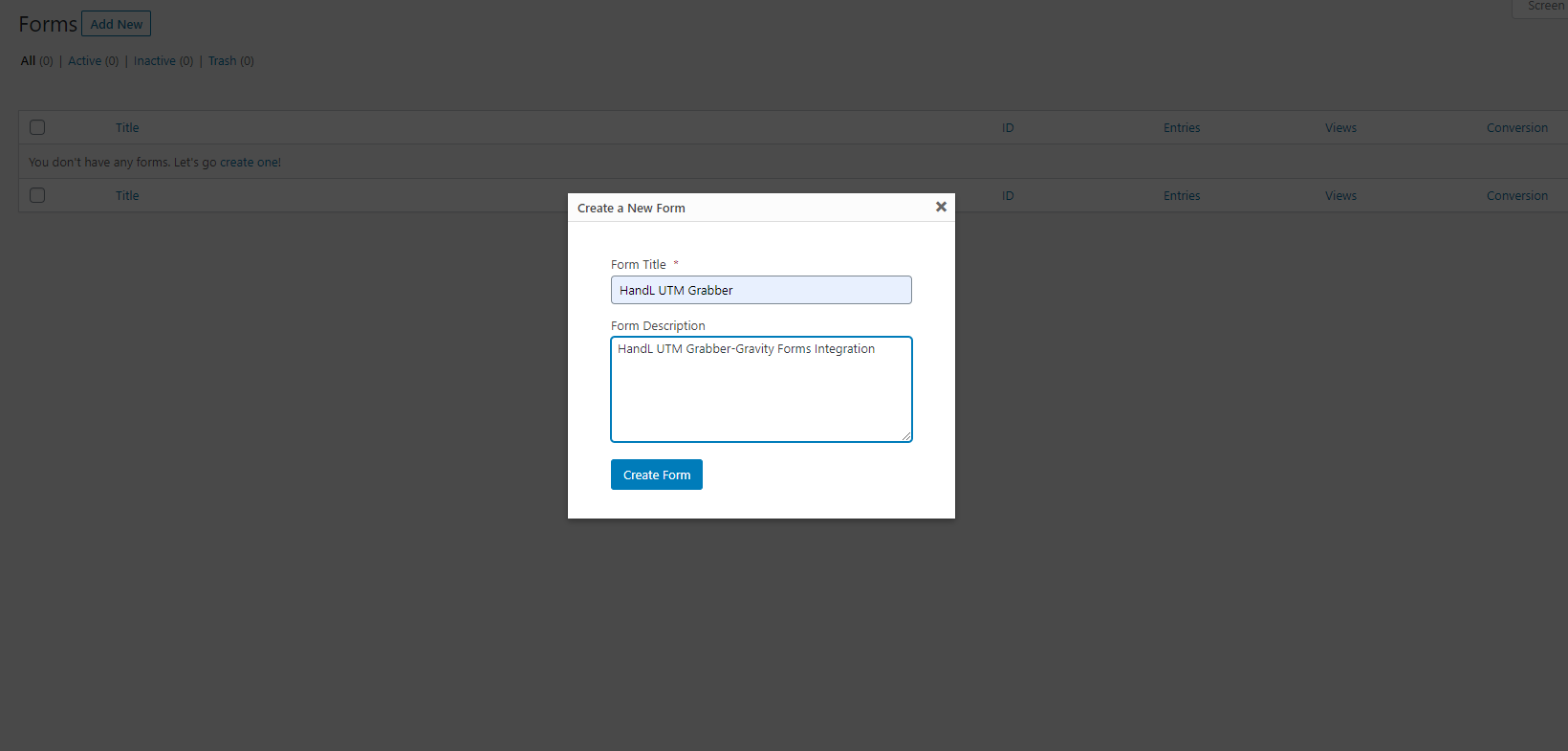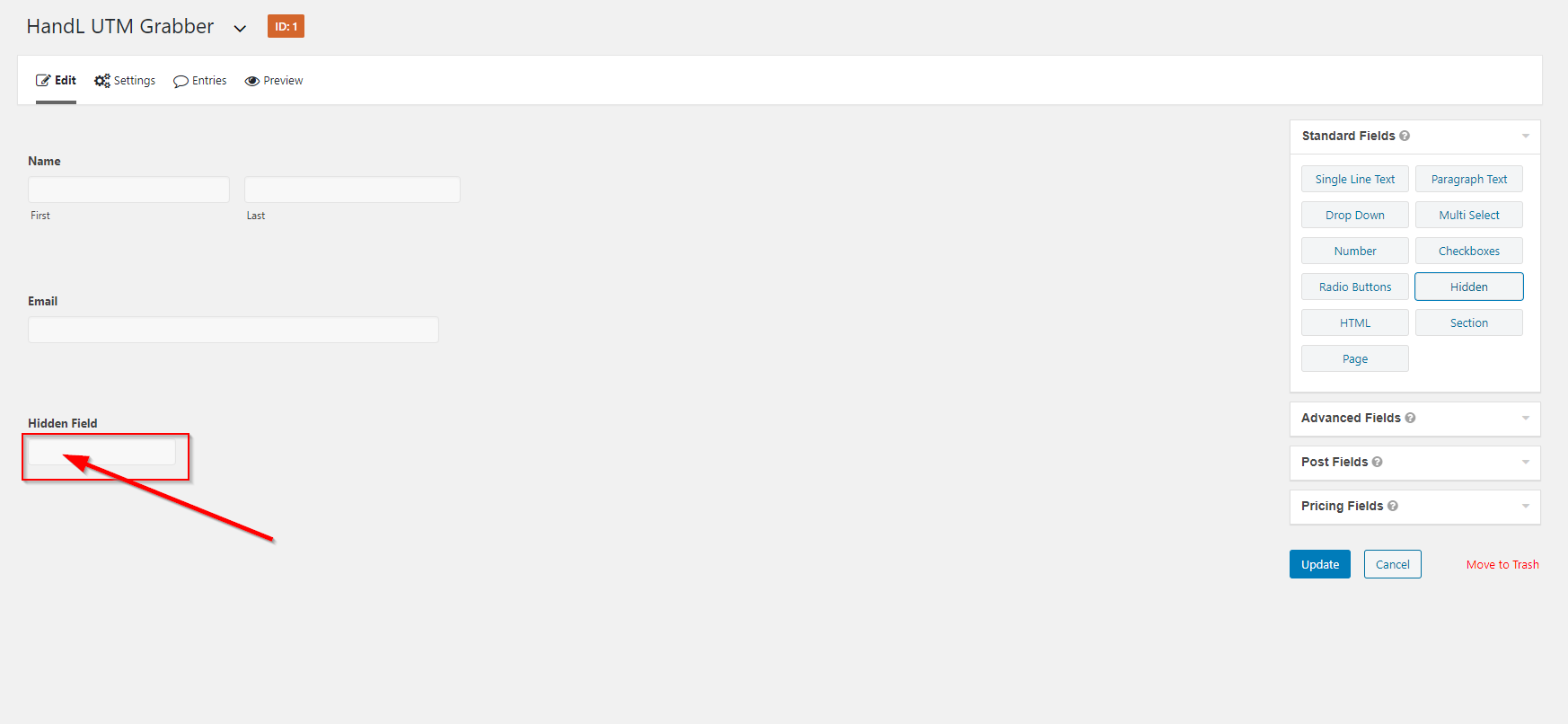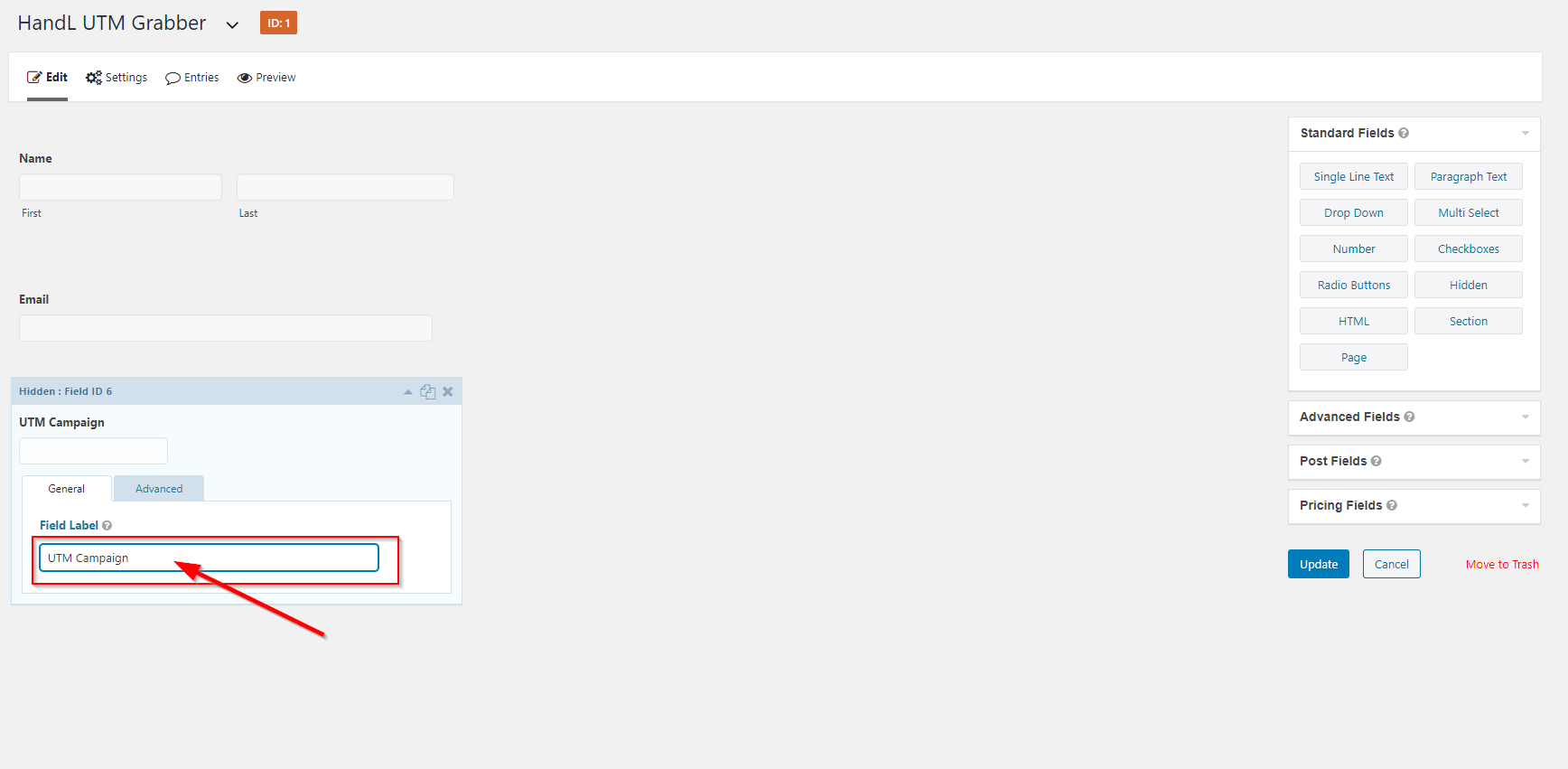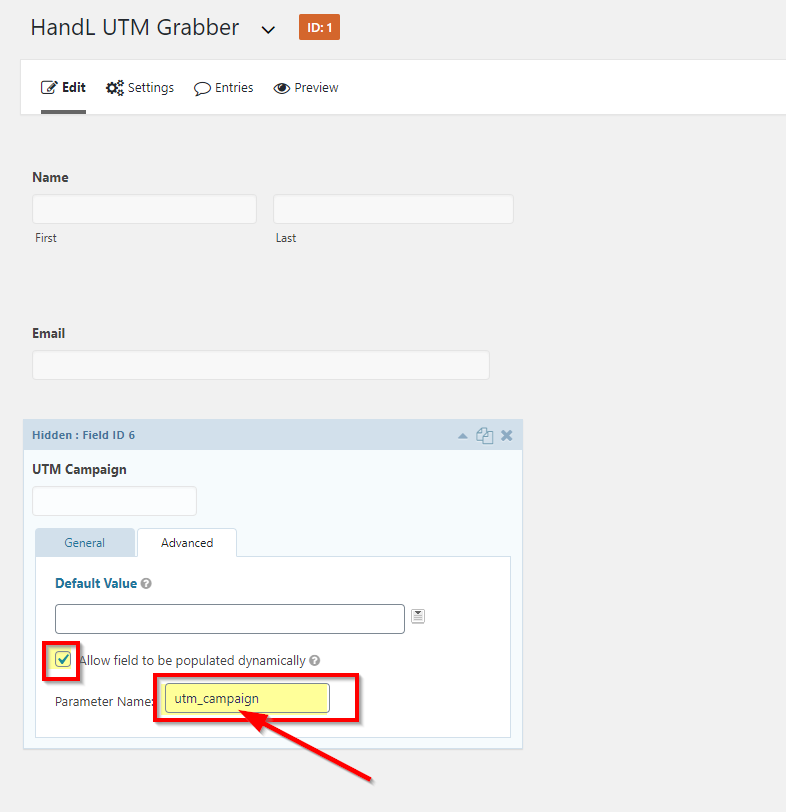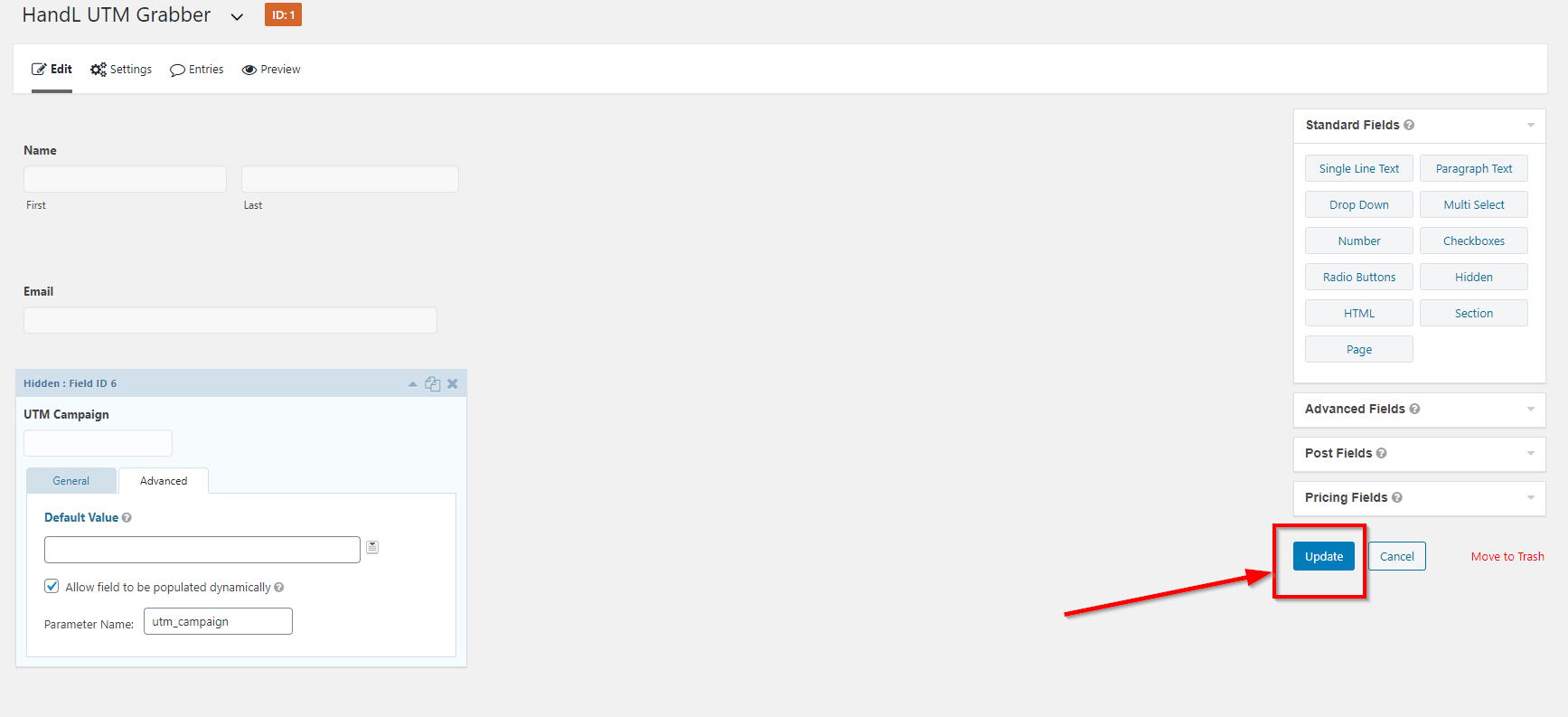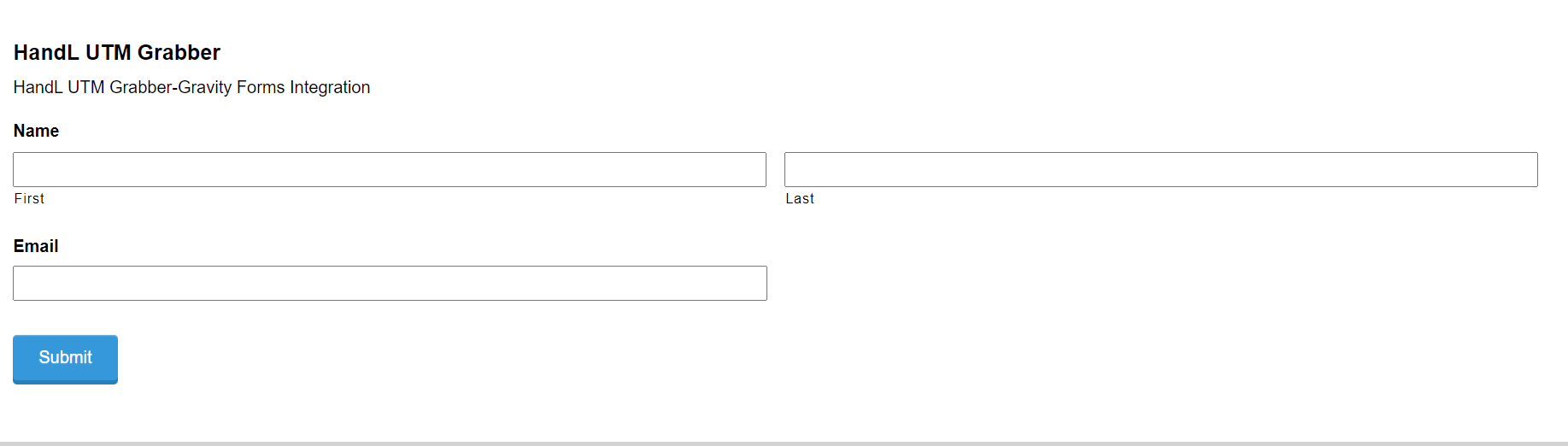Gravity Forms Integration
1. Click Forms and 'Add New' Button
2. Write Your Form Title and Description as you wish
Then Click 'Create Form' Button
3. First Add your'Hidden' Element on your form
Click the 'Hidden' Button on the menu right
4. Click Hidden Field
5. Give any name for your label
6. Click “Advanced” tab and check “Allow field to be populated dynamically” and use the shortcode in “Parameter Name”
7. Click Update Button
8. Preview of Your Form
Here we only illustrated utm_campaign. However you can use all the other parameters very similar way. See the list of all the parameters available here Native WP Shortcodes