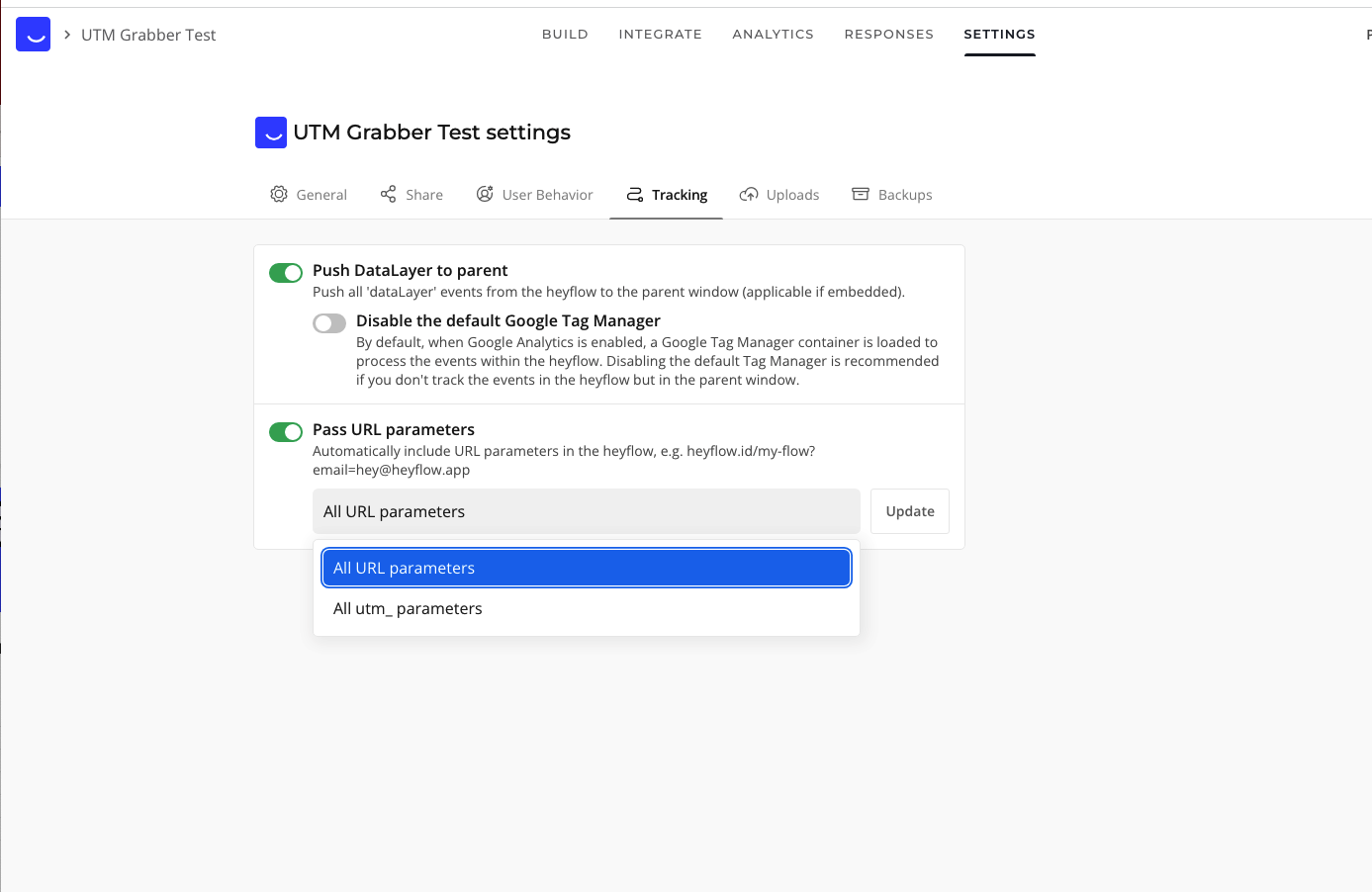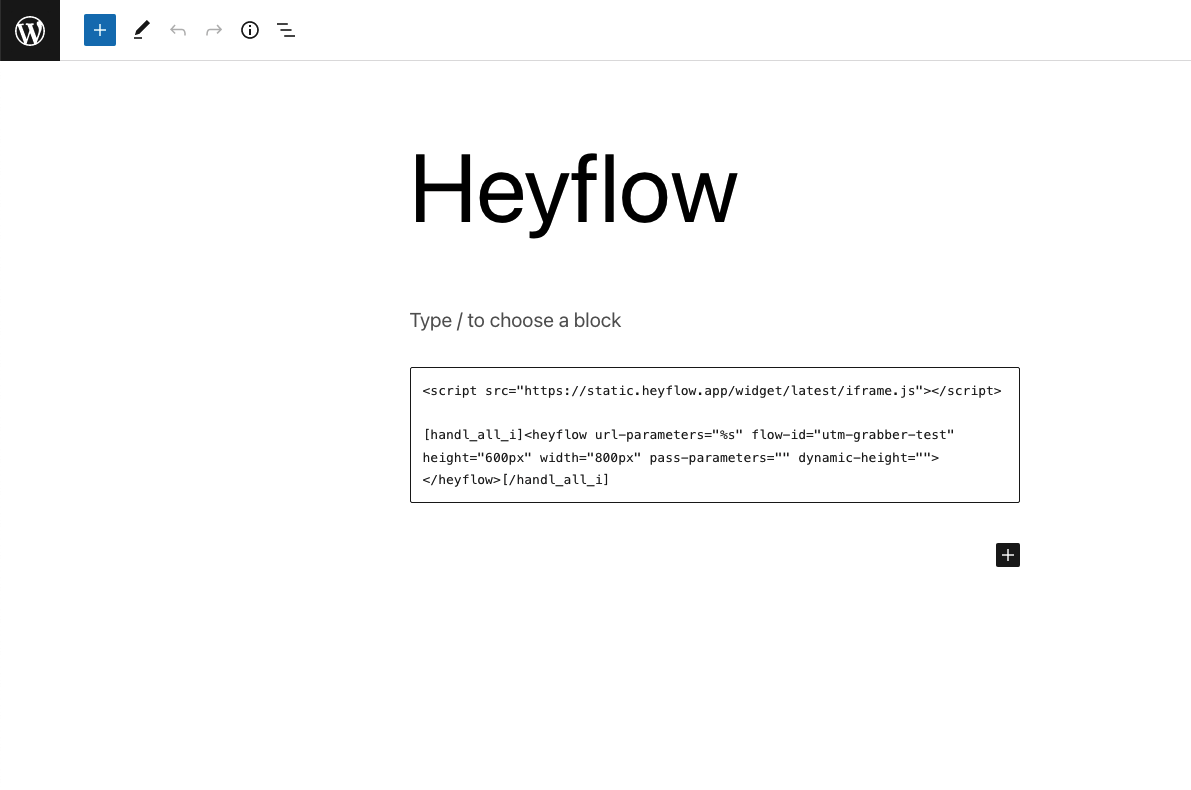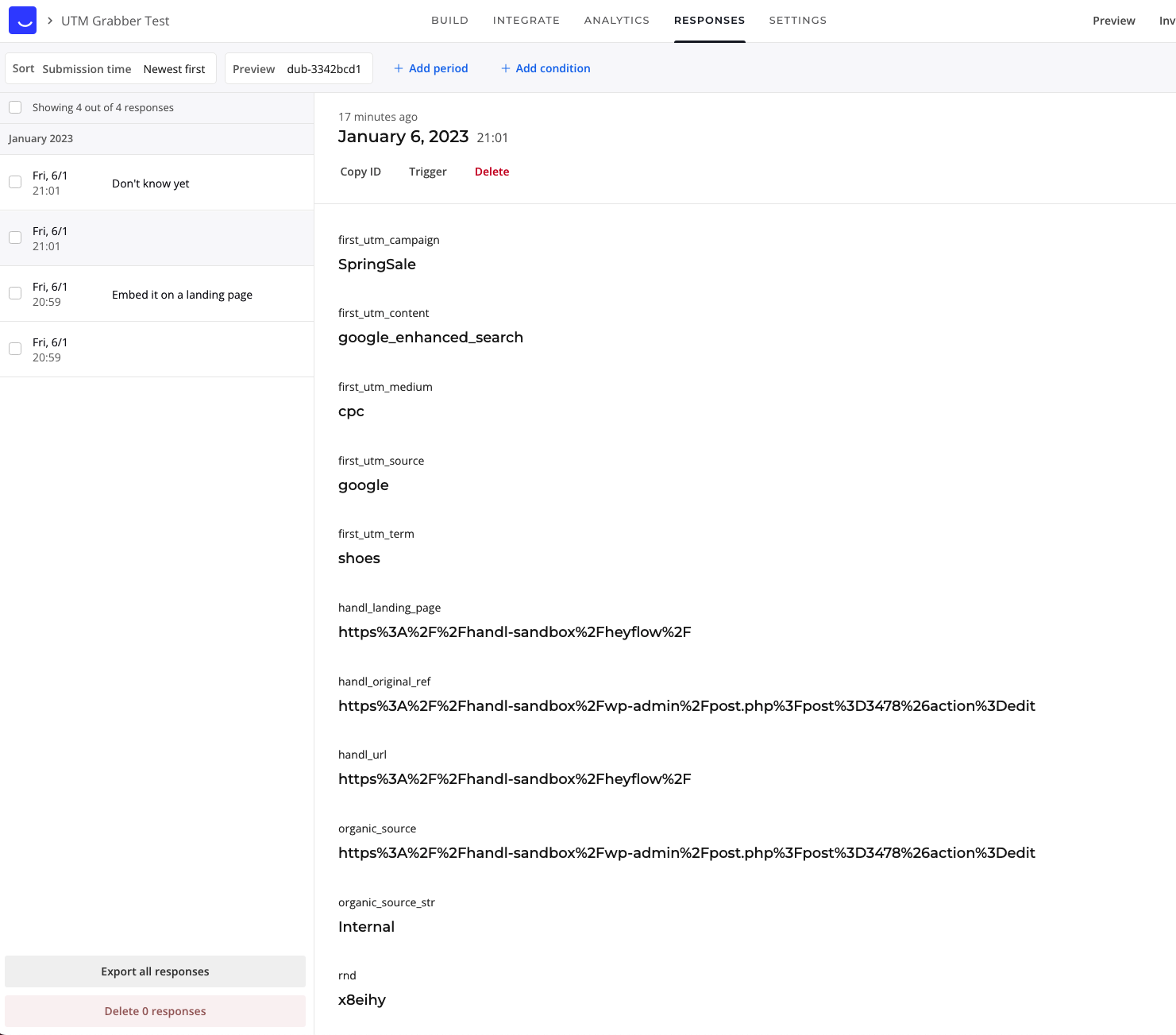Track UTMs in Heyflow
We are going to implement as it is recommended here...
https://www.heyflow.help/en/articles/5508707-url-parameter-tracking
You can either let Heyflow pick all the parameters or you can just allow the ones that start with utm_. We recommend "All URL parameters" because our plugin tracks more than utms
After that go to Integrations > Embed select WordPress and generate the embed code. It will look like this.
<heyflow flow-id="put-your-flow-id" height="600px" width="800px" pass-parameters dynamic-height></heyflow>
Simply wrap around the code with [handl_all_i] and add url-parameters="%s"
[handl_all_i]<heyflow url-parameters="%s" flow-id="put-your-flow-id" height="600px" width="800px" pass-parameters dynamic-height></heyflow>[/handl_all_i]
Embed it in your page...
Test it and check the responses in Heyflow
If everything went well, you should see all the parameters collected in Responses