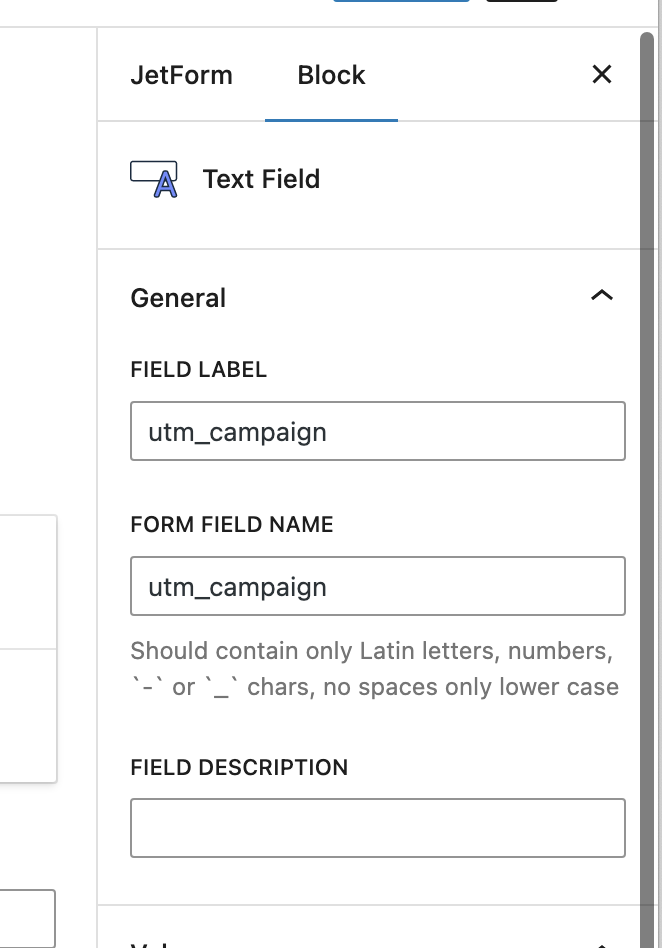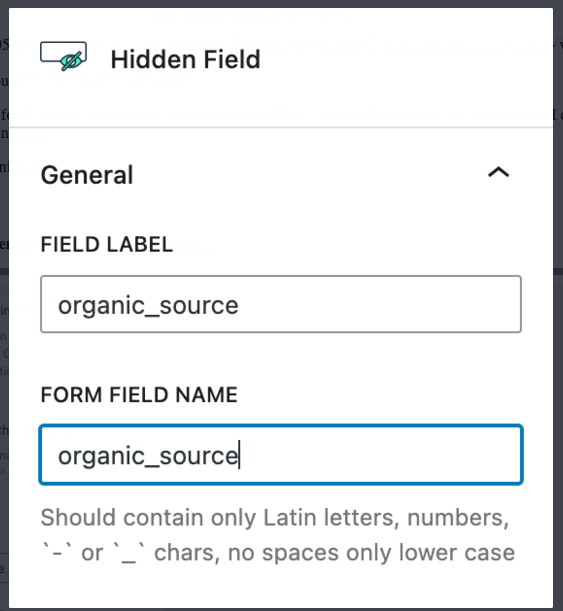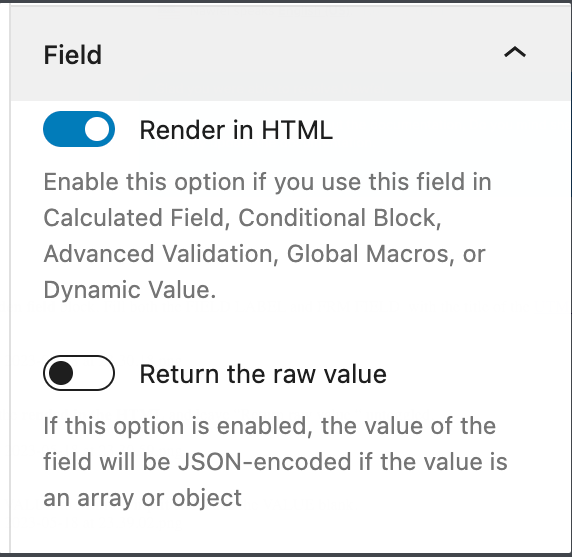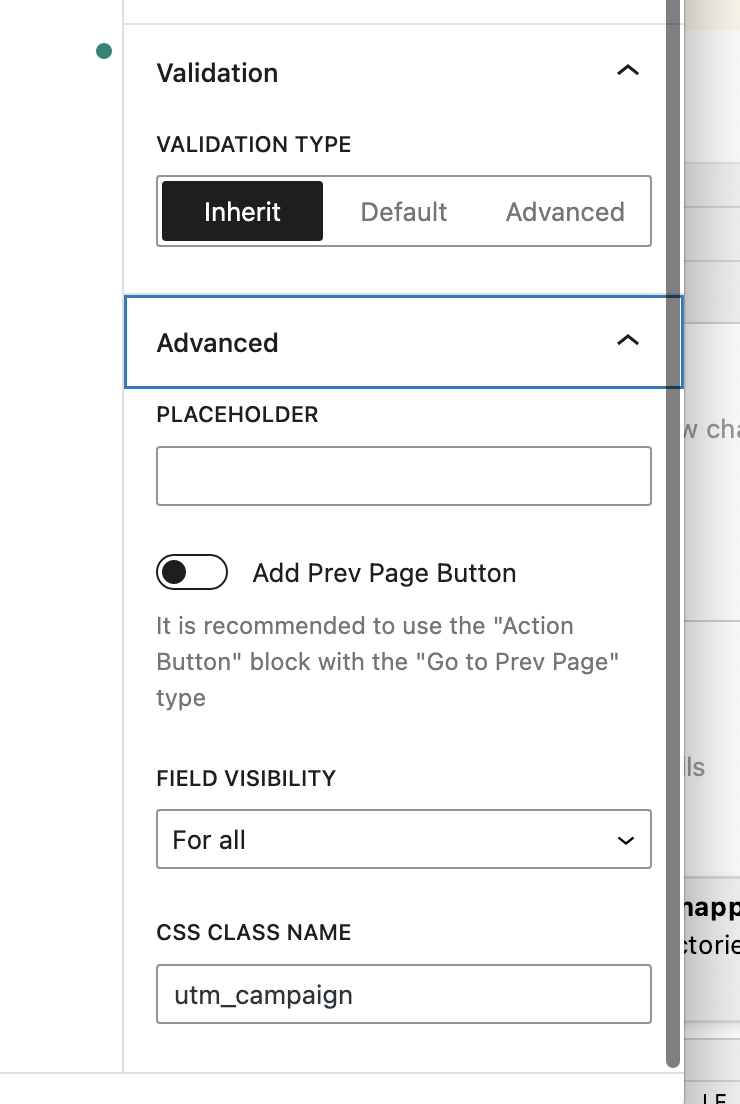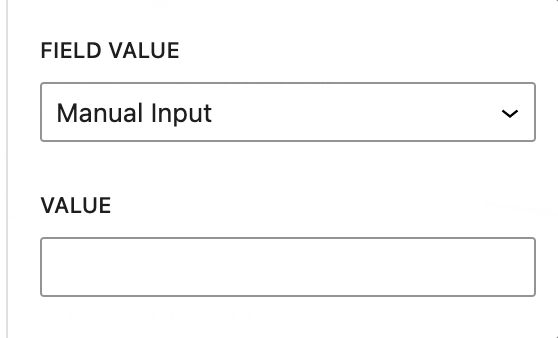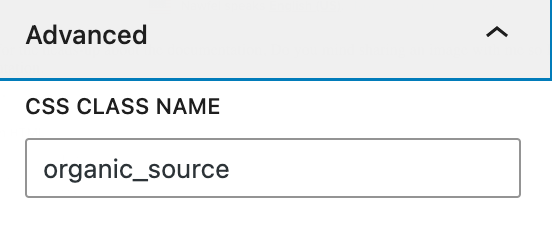Track UTMs in JetForm Builder
This is only supported in V3 of the plugin...
Setup is very easy.
Add a text field and match our naming conventions shown here. Native WP Shortcodes
1. Add a Hidden field block. Fill both the FIELD LABEL and FRM FIELD with the title of the UTM parameter that you want to use.
2. Toggle on the rended in the HTML and leave "Return raw value" untoggled.
3. Set FIELD VALUE to AdavancedManual input and addleave athe classnameVALUE matching to our naming convention as wellblank.
4. Under advanced settings, add the relevant CSS CLASS NAME
5. Save and test.
Documentation / Screenshot courtesy by Nawfel Oussedik