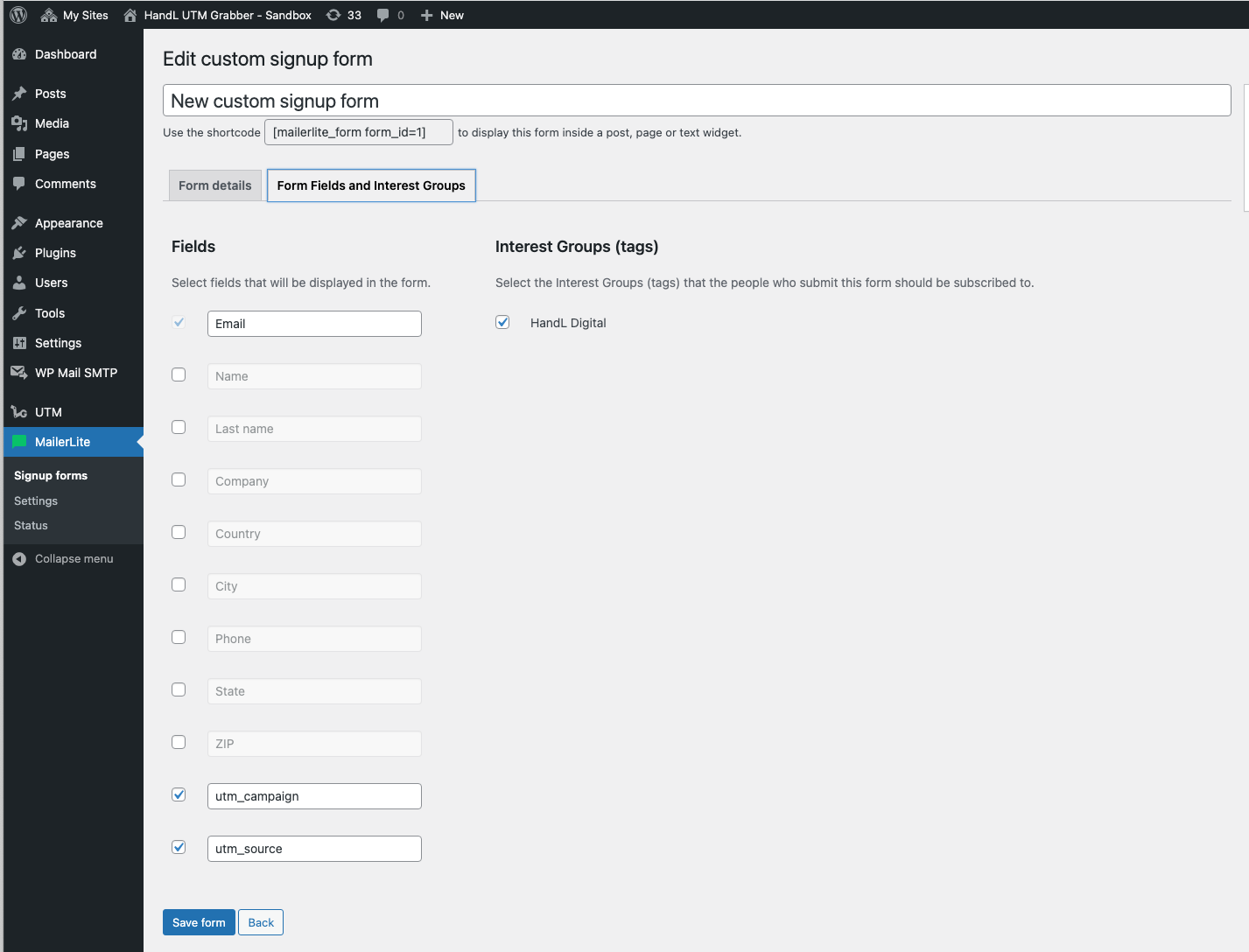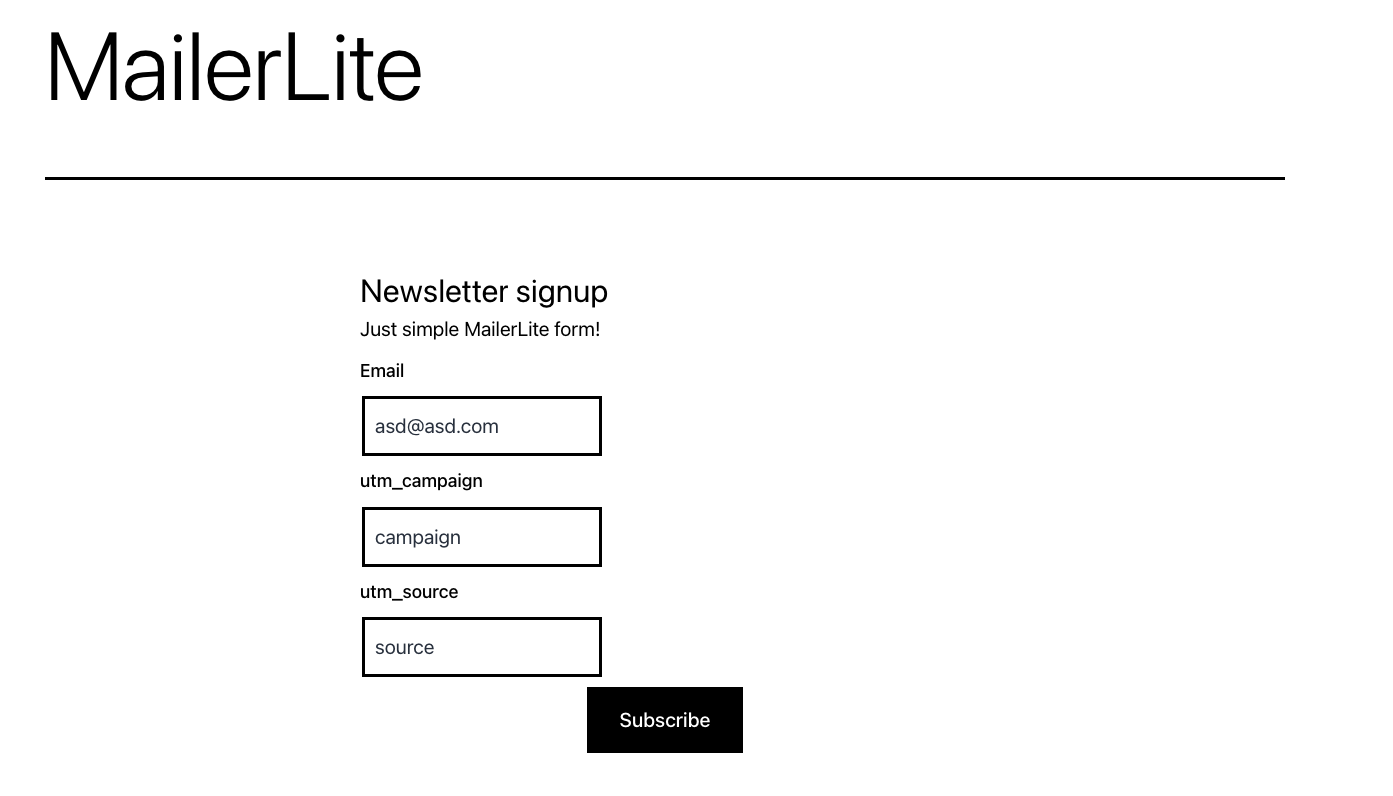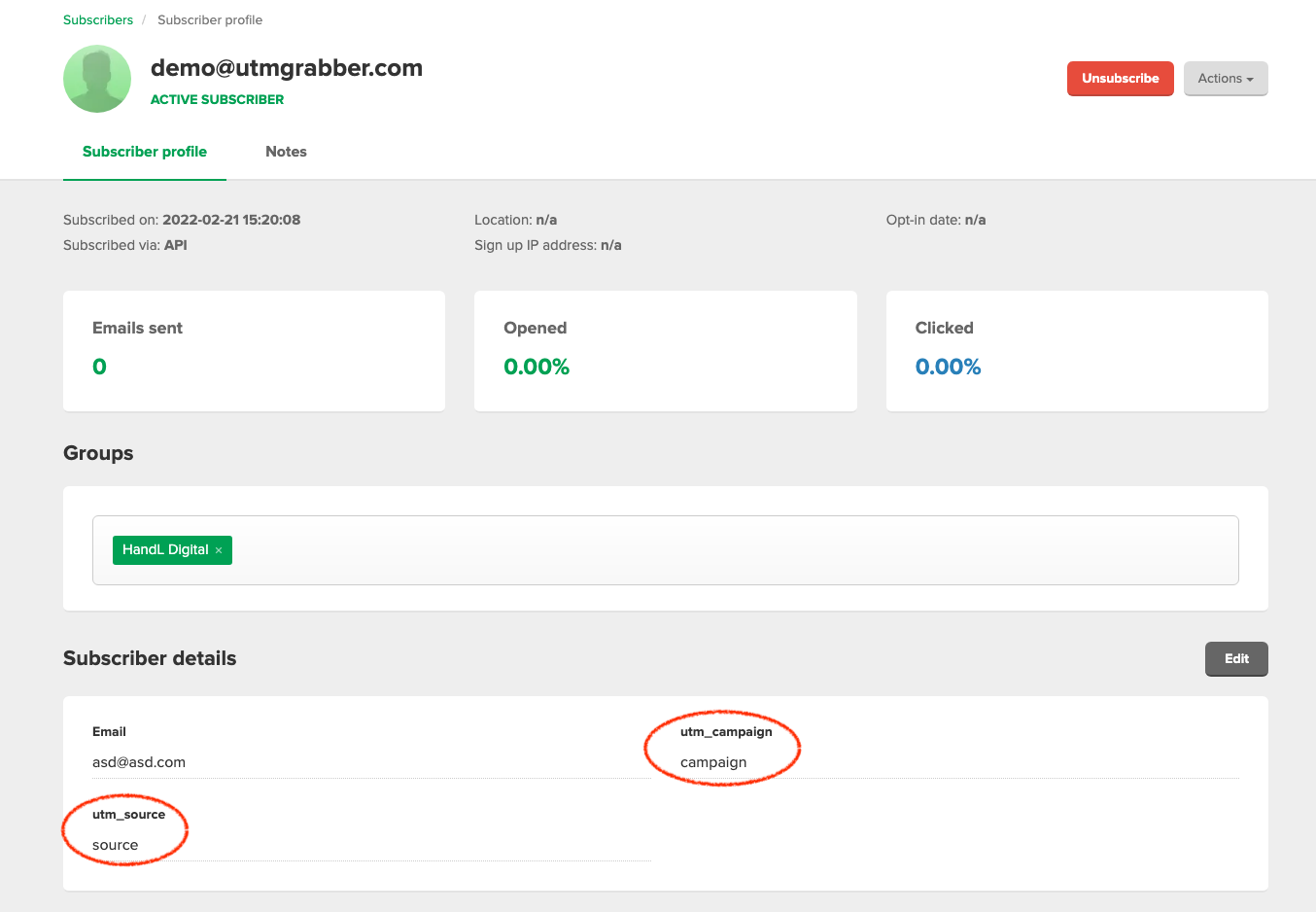How to collect UTMs in MailerLite
Download official mailerlite plugin
You can download it from
Set up your custom fields in mailerlite
Make sure your custom fields match exactly with ours for much easier integration. Native WP Shortcodes
Create your form in MailerLite plugin
Select the custom fields that you want to include in your form. Here we included only two out of many. Feel free to include more as you need it from Native WP Shortcodes.
Your form will look like this
Use the shortcode for the form and include it in your page. Your form will look like this
You will most likely hide the utm fields
You can use the code attached to hide all the UTM fields. Make sure the list all the parameters you used from the third step. Here we only have ['utm_source','utm_campaign']
['utm_source','utm_campaign'].forEach(function(v){jQuery("[name*="+v+"]").parent().hide()})
Form after hiding the fields
After removing the fields, your form will look like this.
Test
Take your form and it should populate all the utm fields automatically. You can see the data in MailerLite dashboard (Subscribers)
That's it!