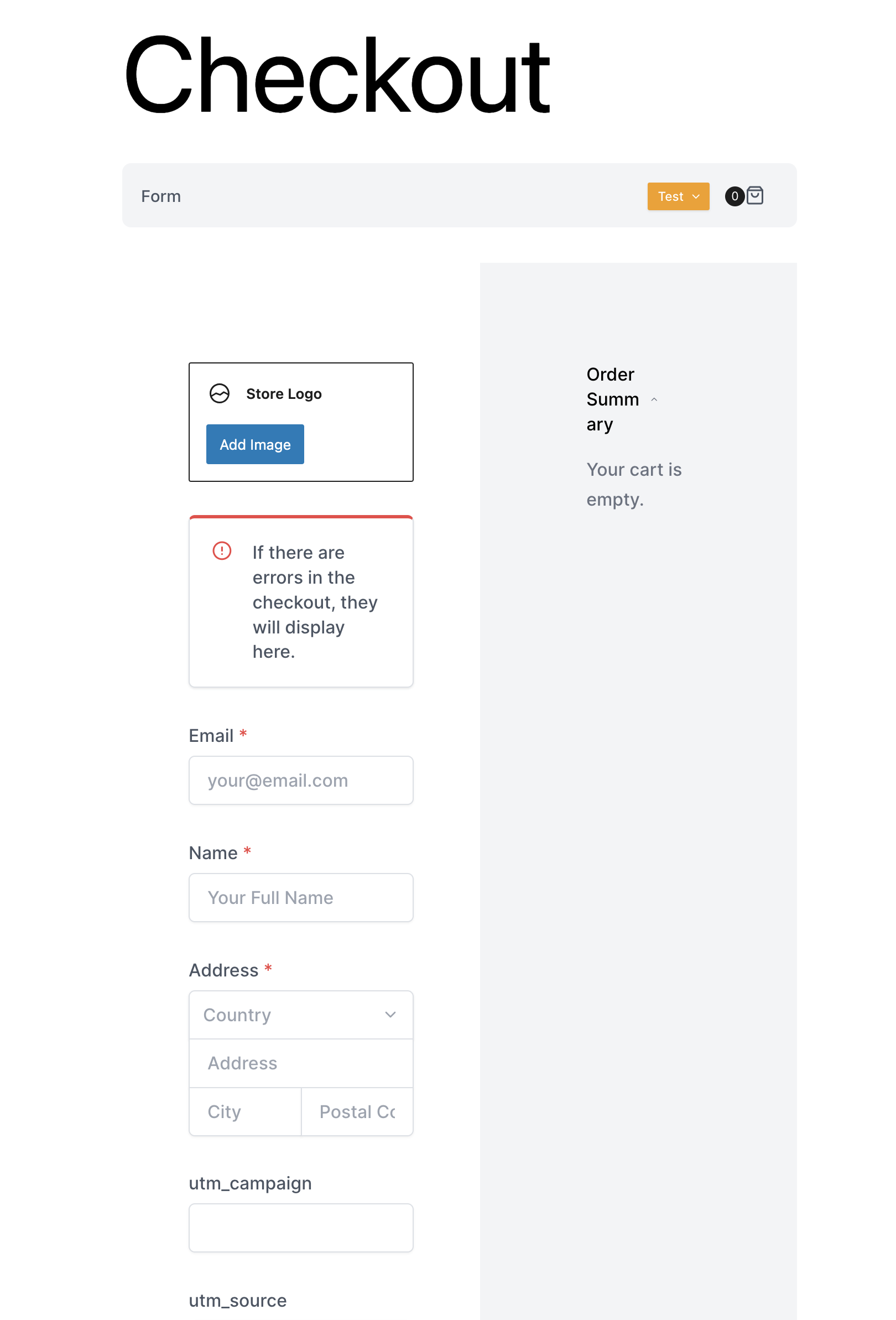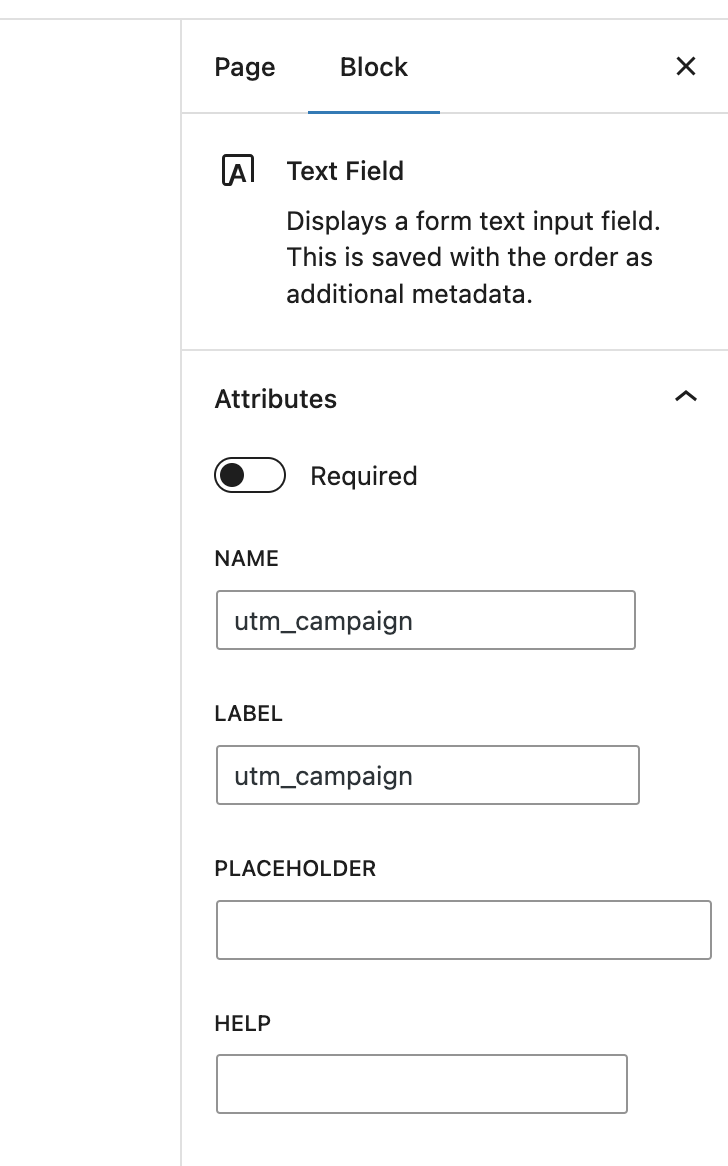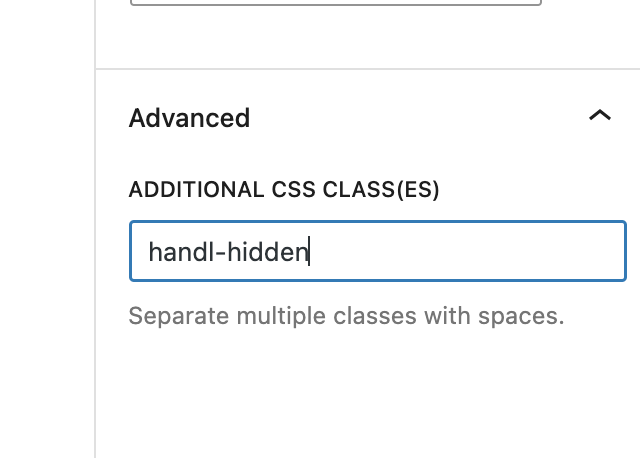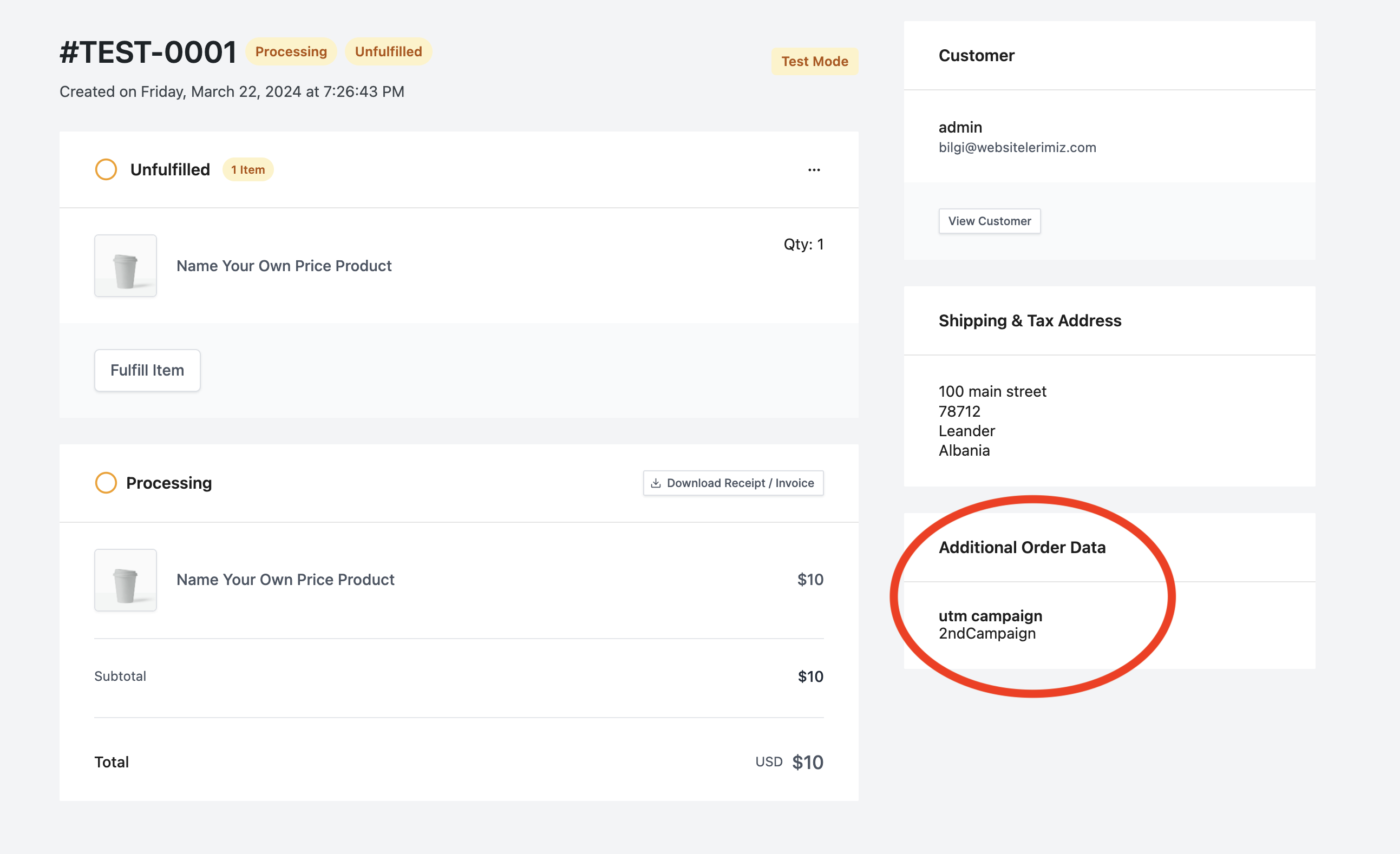Track UTMs in SureCart
Edit Your Checkout Page
First, edit your checkout page.
Add a Text Field to Your Checkout Page
Add a text field to your checkout page, ensuring you adhere to our naming convention found here: Native WP Shortcodes. For each parameter you wish to track, create a new field and ensure the name field exactly matches our naming convention.
Hide the Text Field
To hide the text field, go to the text field settings, navigate to the Advanced section, and enter handl-hidden in the ADDITIONAL CSS CLASS(ES) field.
Fields Will Be Populated and Saved by UTM Grabber
The results can be displayed on the order page under the additional order data section.