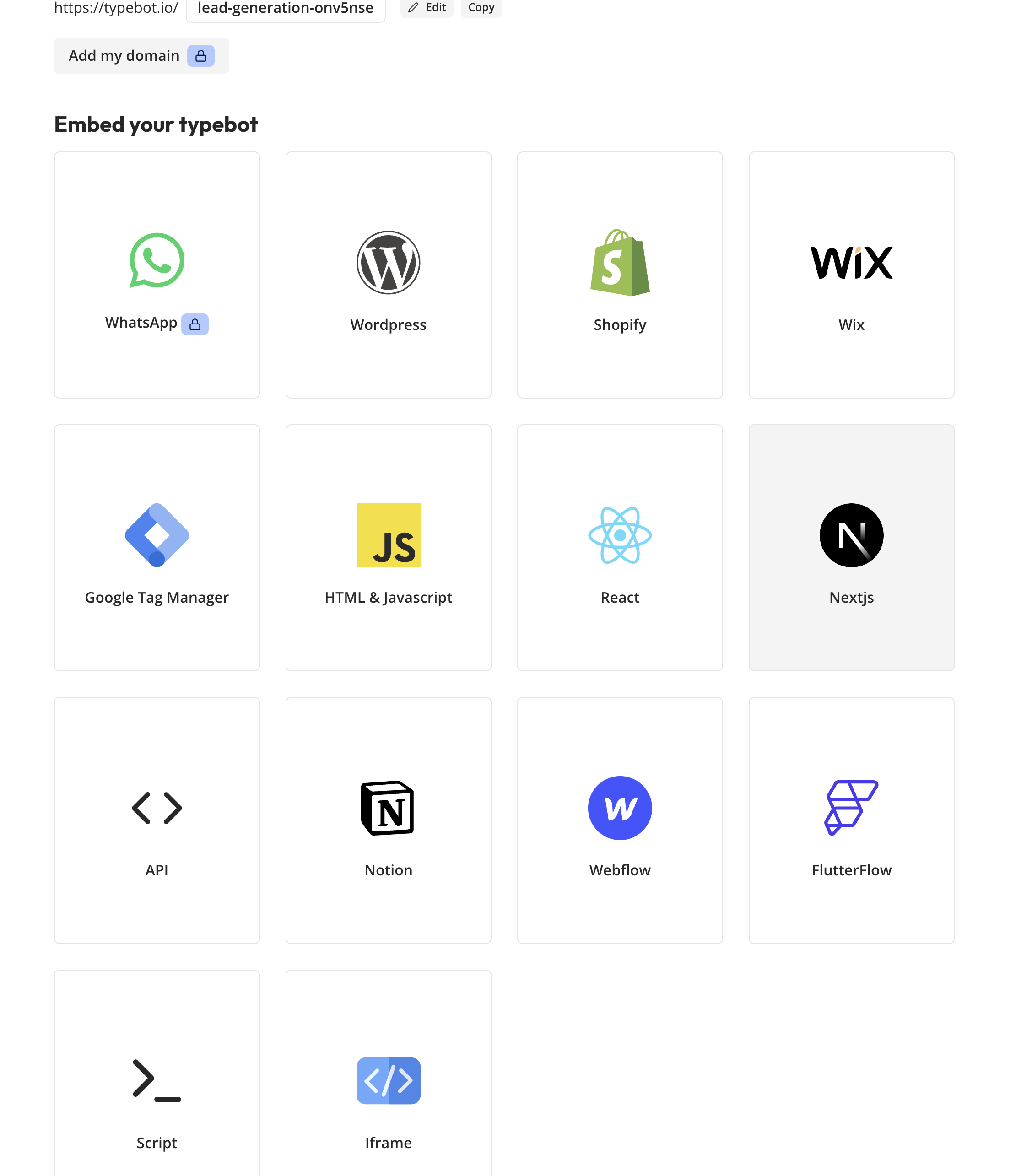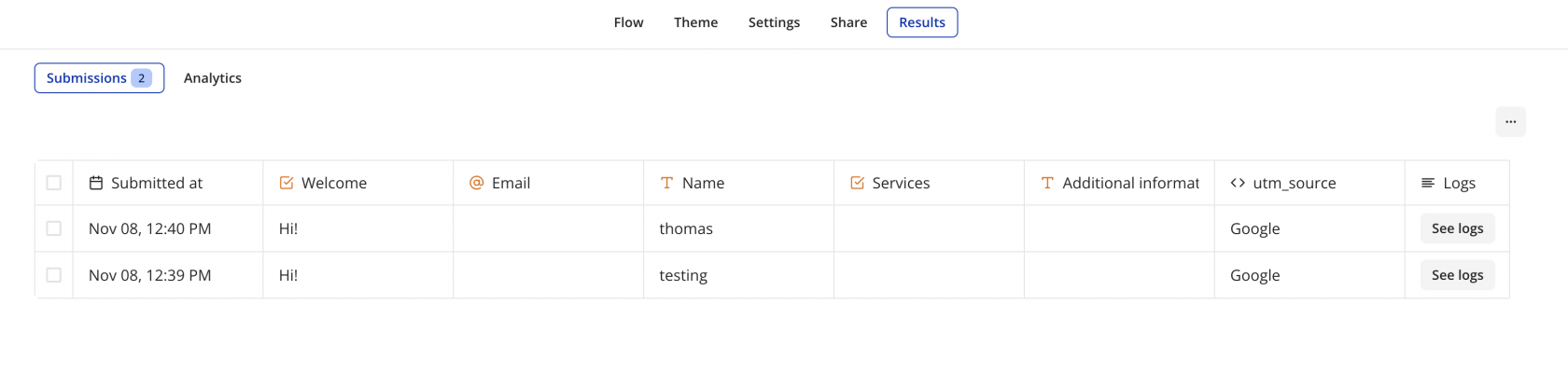UTM Tracking in TypeBot
First, define the UTM parameters you wish to gather within TypeBot as illustrated below.
Once you have completed the flow, select the iframe and copy and paste it into your website.
The code will appear as follows:
<iframe
src="https://viewer.typebot.io/lead-generation-onv5nse"
style="border: none; width=100%; height=600px"
></iframe>
Add a class variable to the code as shown below:
<iframe class="utm-src"
src="https://viewer.typebot.io/lead-generation-onv5nse"
style="border: none; width=100%; height=600px"
></iframe>
That's it!
UTMs will be compiled as users navigate through your flow.