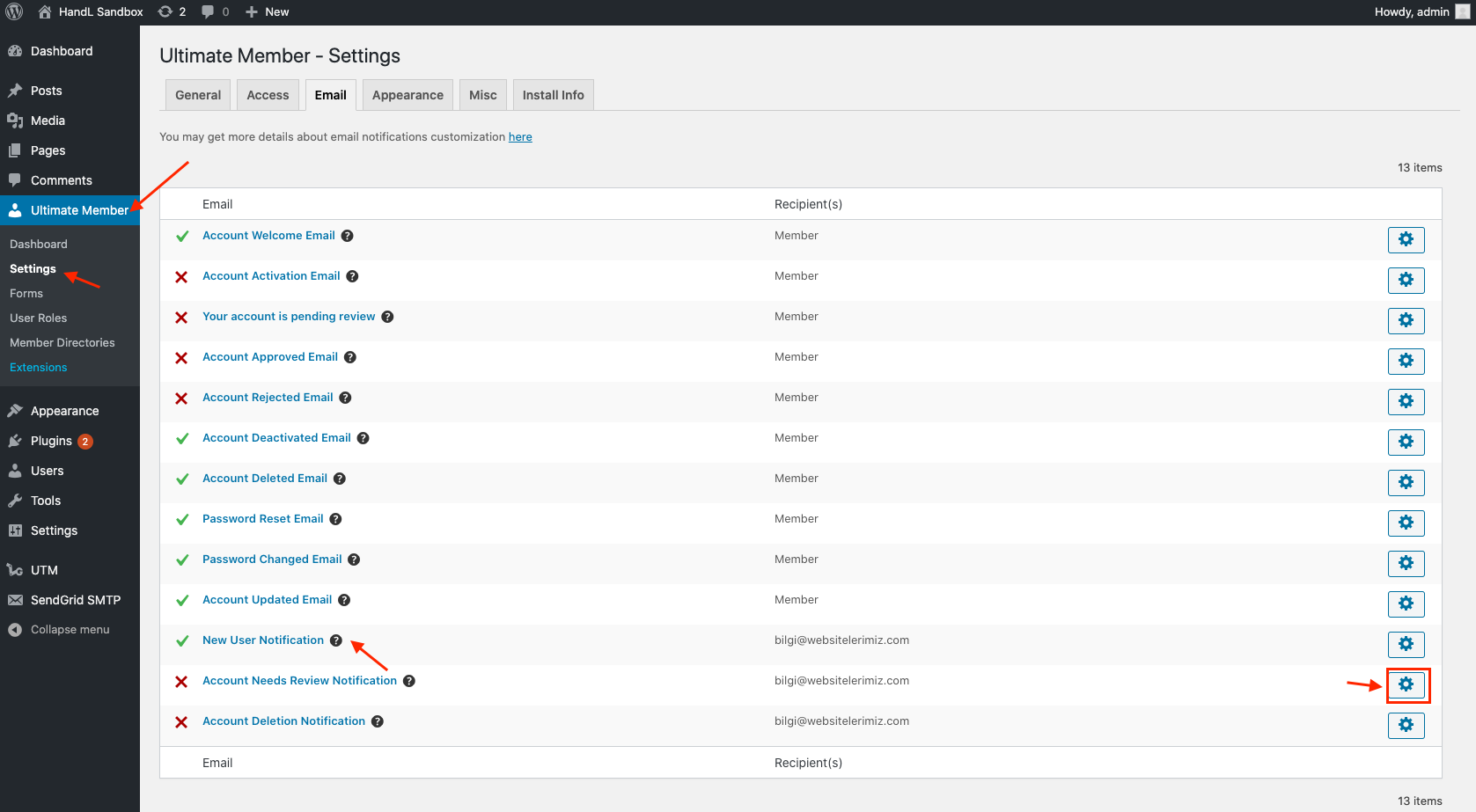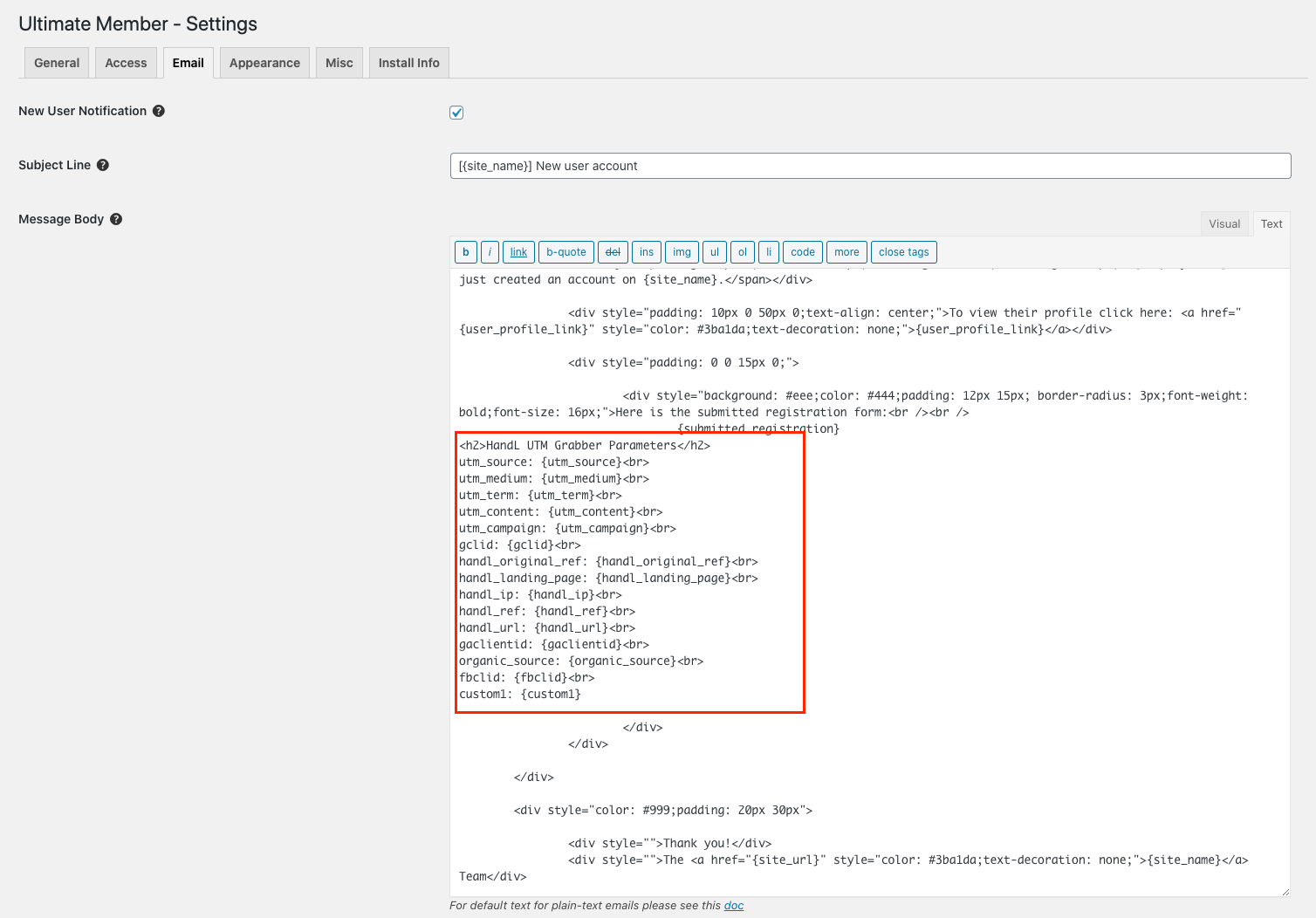Passing UTM Variables to New Registration Admin Email Template
1-) Go to Ultimate Member > Settings > Email > New User Notification > Click the settings cog
2-) Add the following short tags in the admin email template
Code Snippet
<h2>HandL UTM Grabber Parameters</h2>
utm_source: {utm_source}<br>
utm_medium: {utm_medium}<br>
utm_term: {utm_term}<br>
utm_content: {utm_content}<br>
utm_campaign: {utm_campaign}<br>
gclid: {gclid}<br>
handl_original_ref: {handl_original_ref}<br>
handl_landing_page: {handl_landing_page}<br>
handl_ip: {handl_ip}<br>
handl_ref: {handl_ref}<br>
handl_url: {handl_url}<br>
gaclientid: {gaclientid}<br>
organic_source: {organic_source}<br>
fbclid: {fbclid}<br>
custom1: {custom1}
custom2: {custom2}
custom3: {custom3}
...