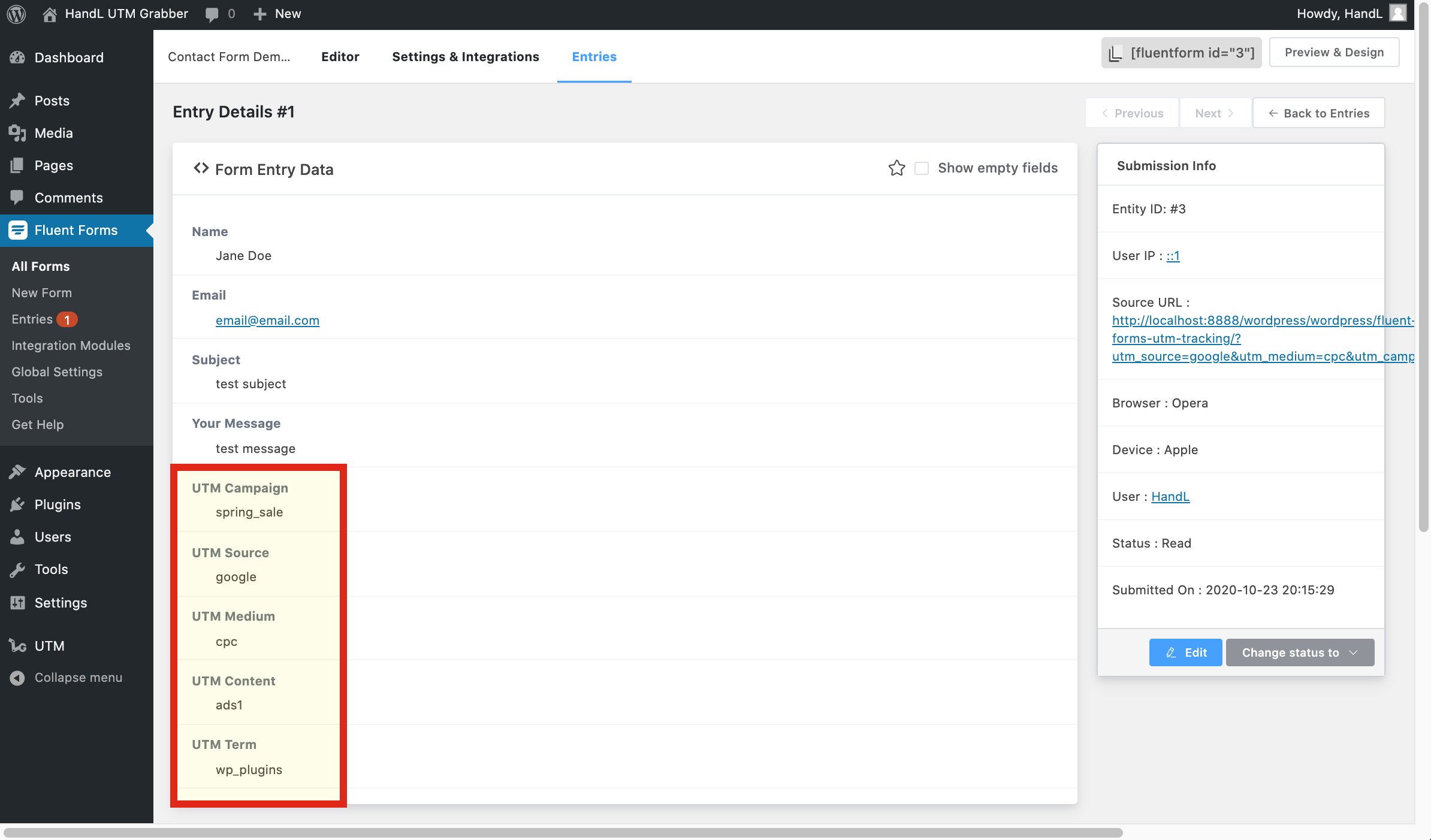Skip to main content
Fluent Forms UTM Tracking
1.Create a basic contact form.
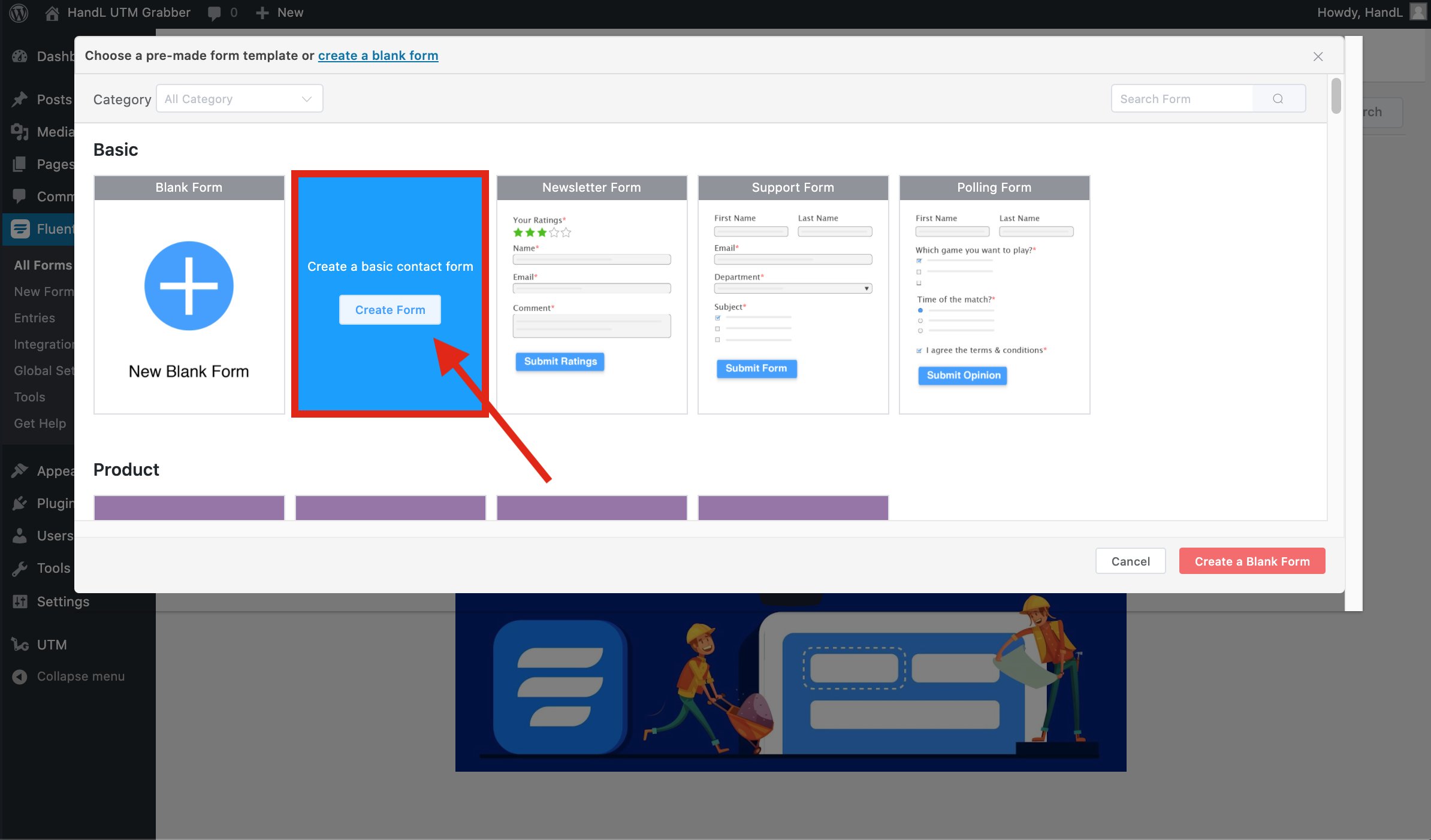
2.Select advanced fields on the right field panel.
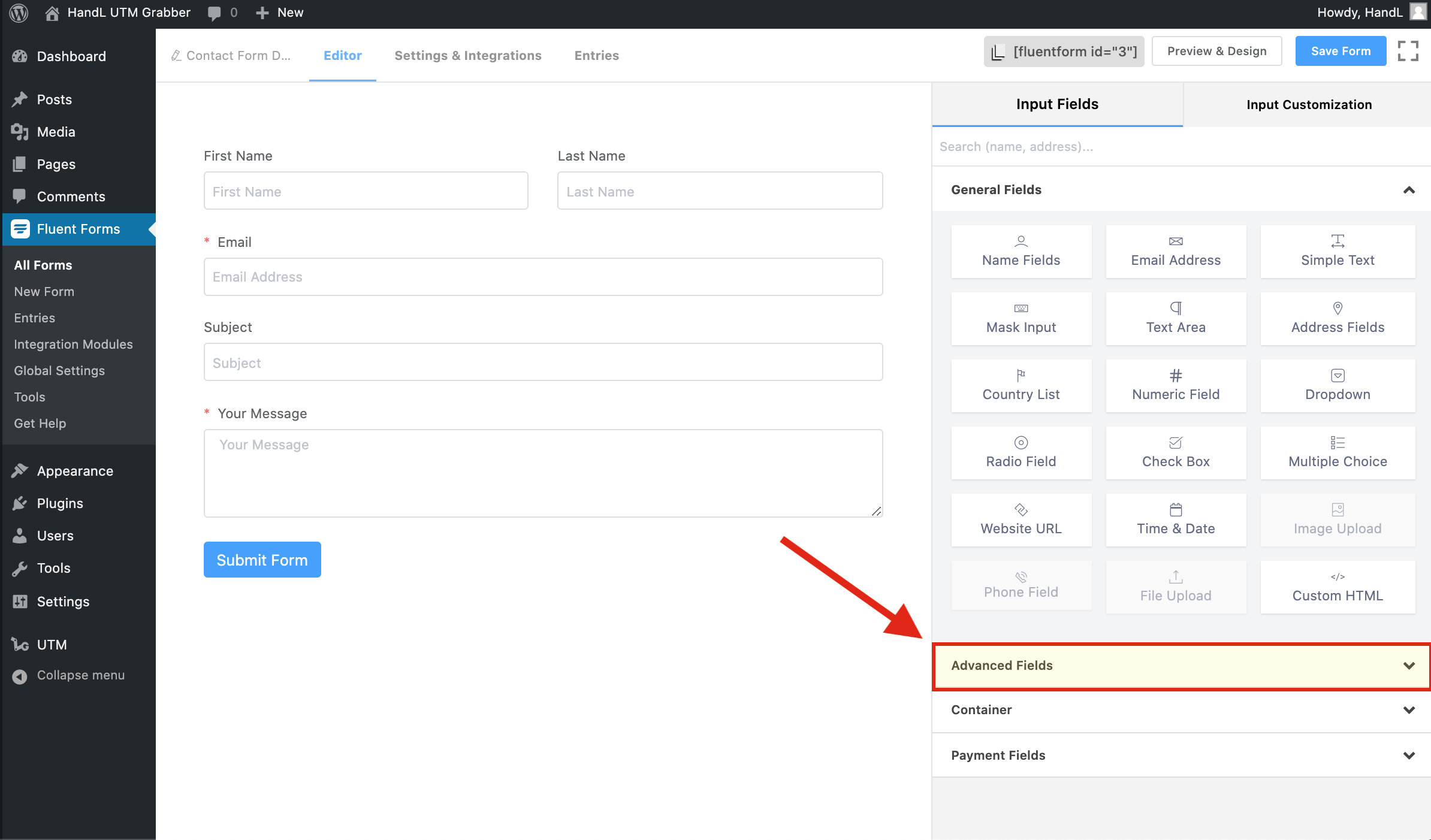
3.Add a hidden field to your form.
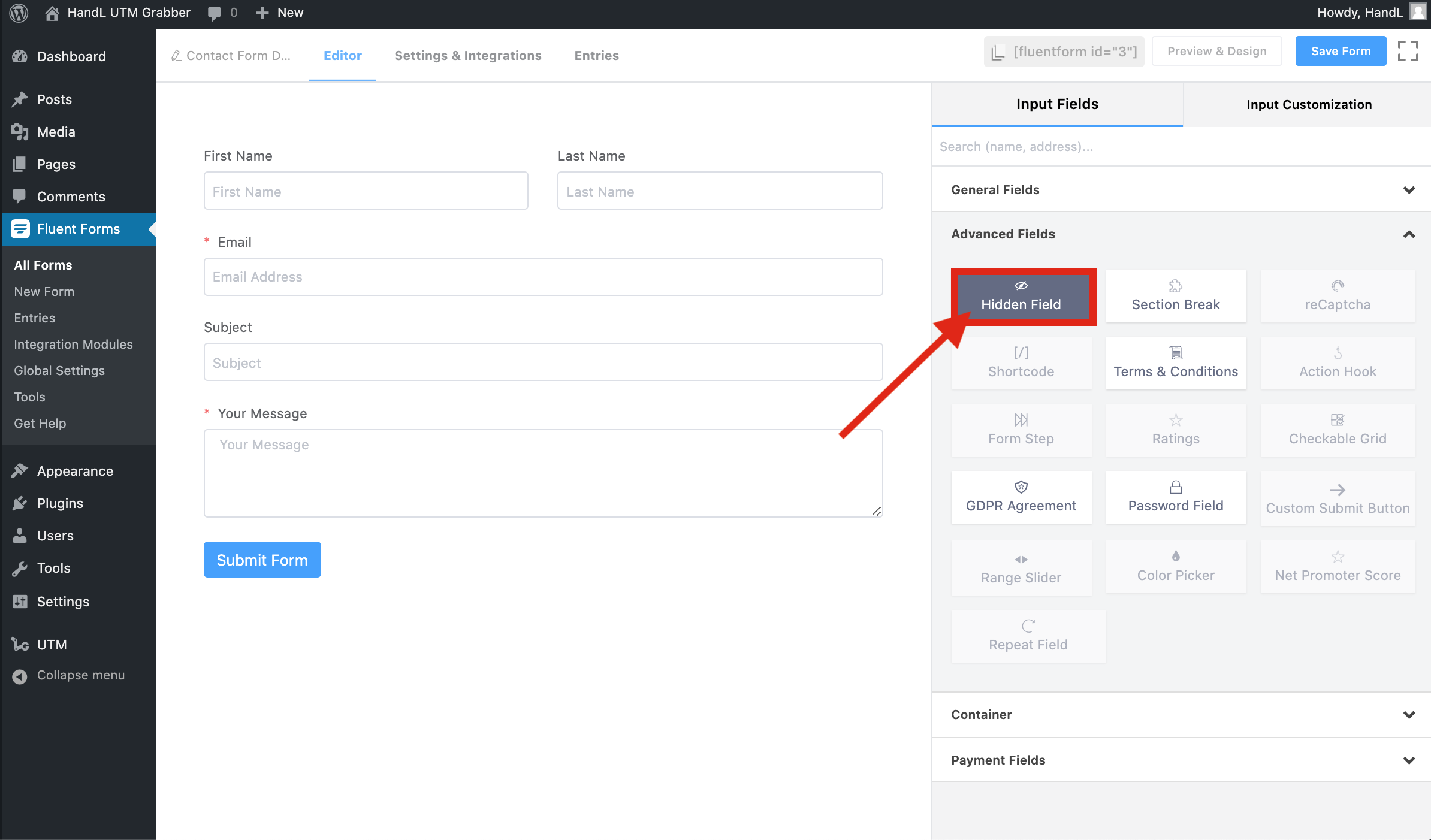
4.Click on the 3 dots and select cookie value.
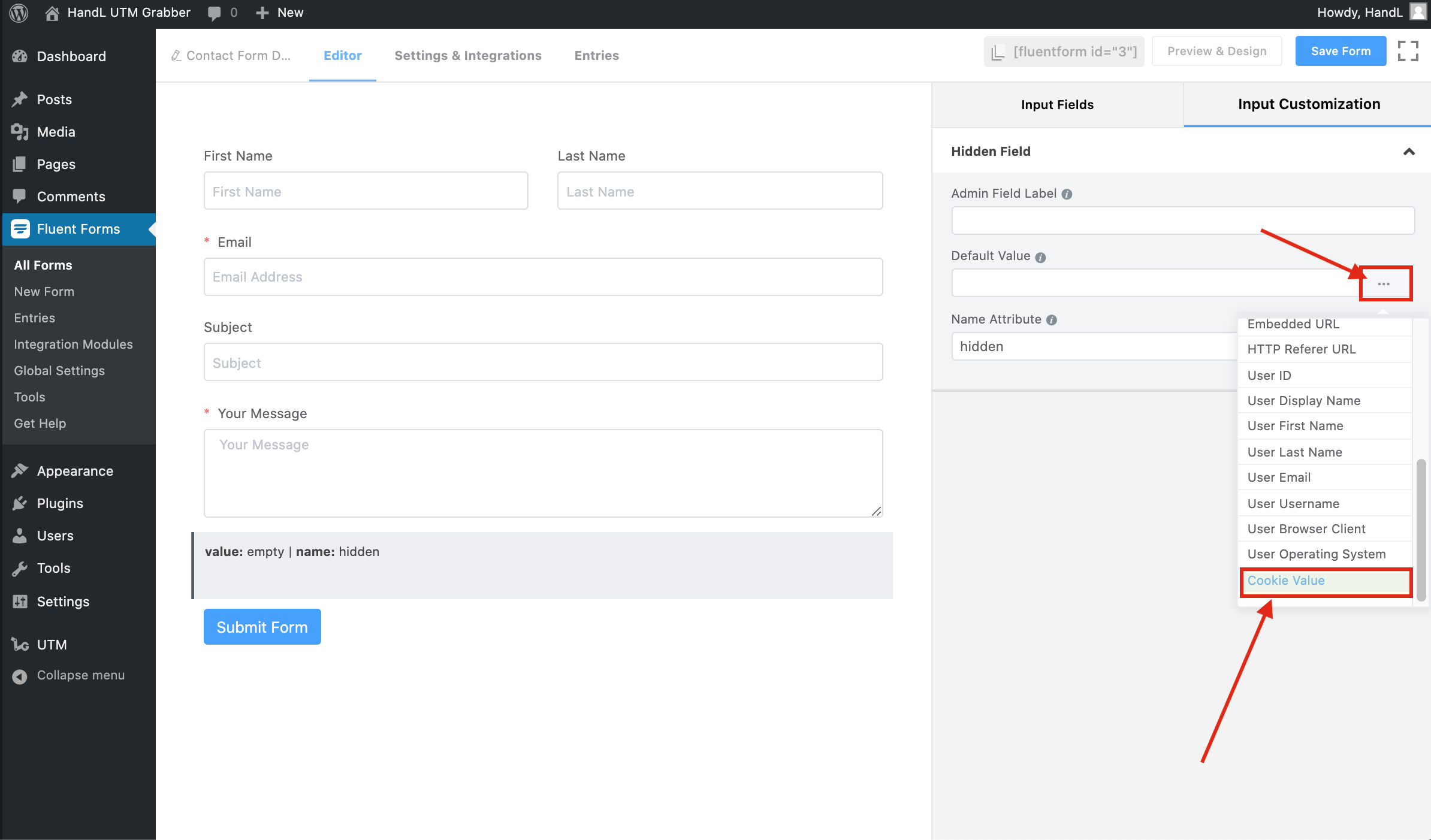
5.Change the "cookie_name" with your UTM Parameter.
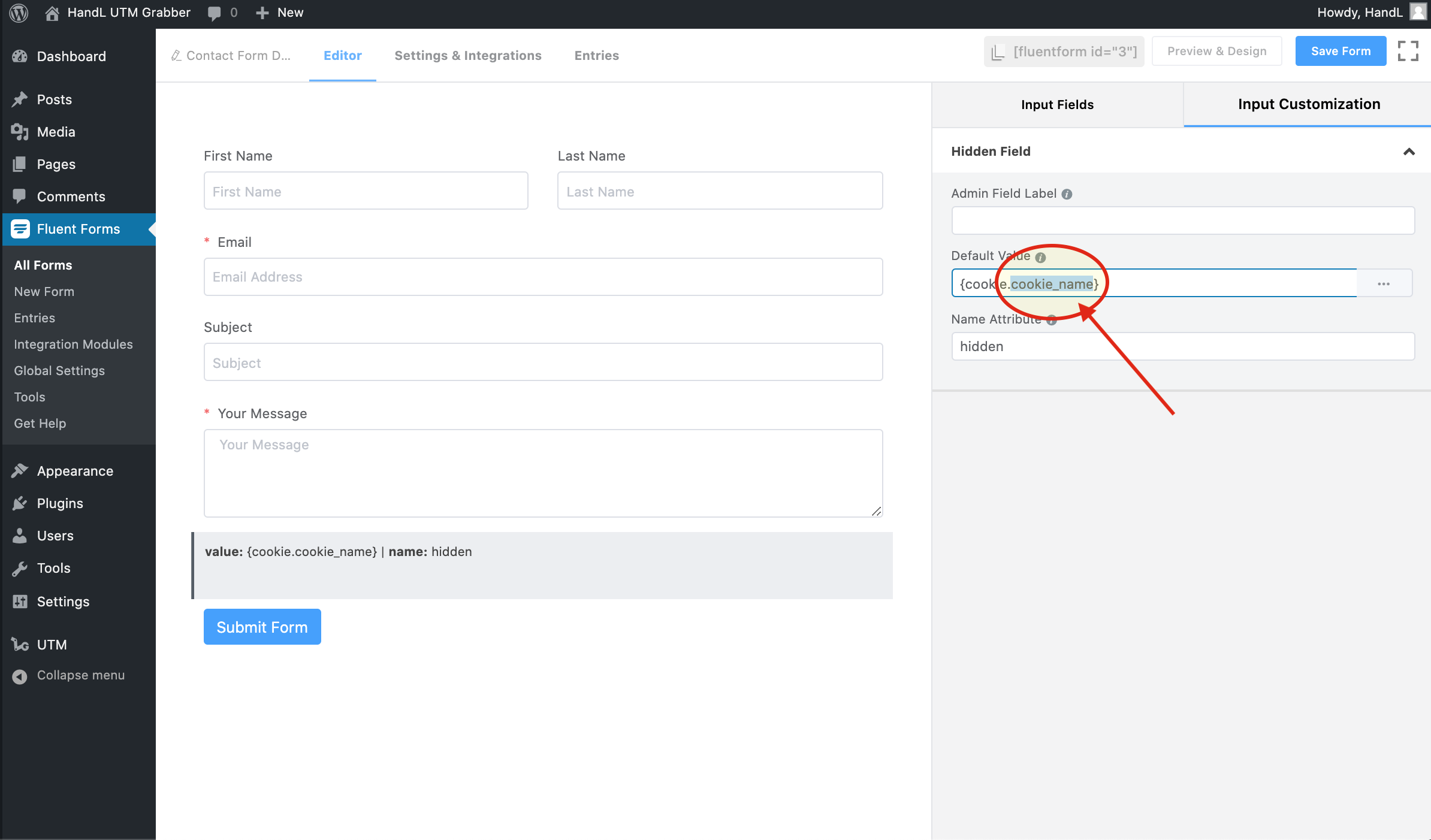
6.Change the "hidden" with your UTM Parameter.
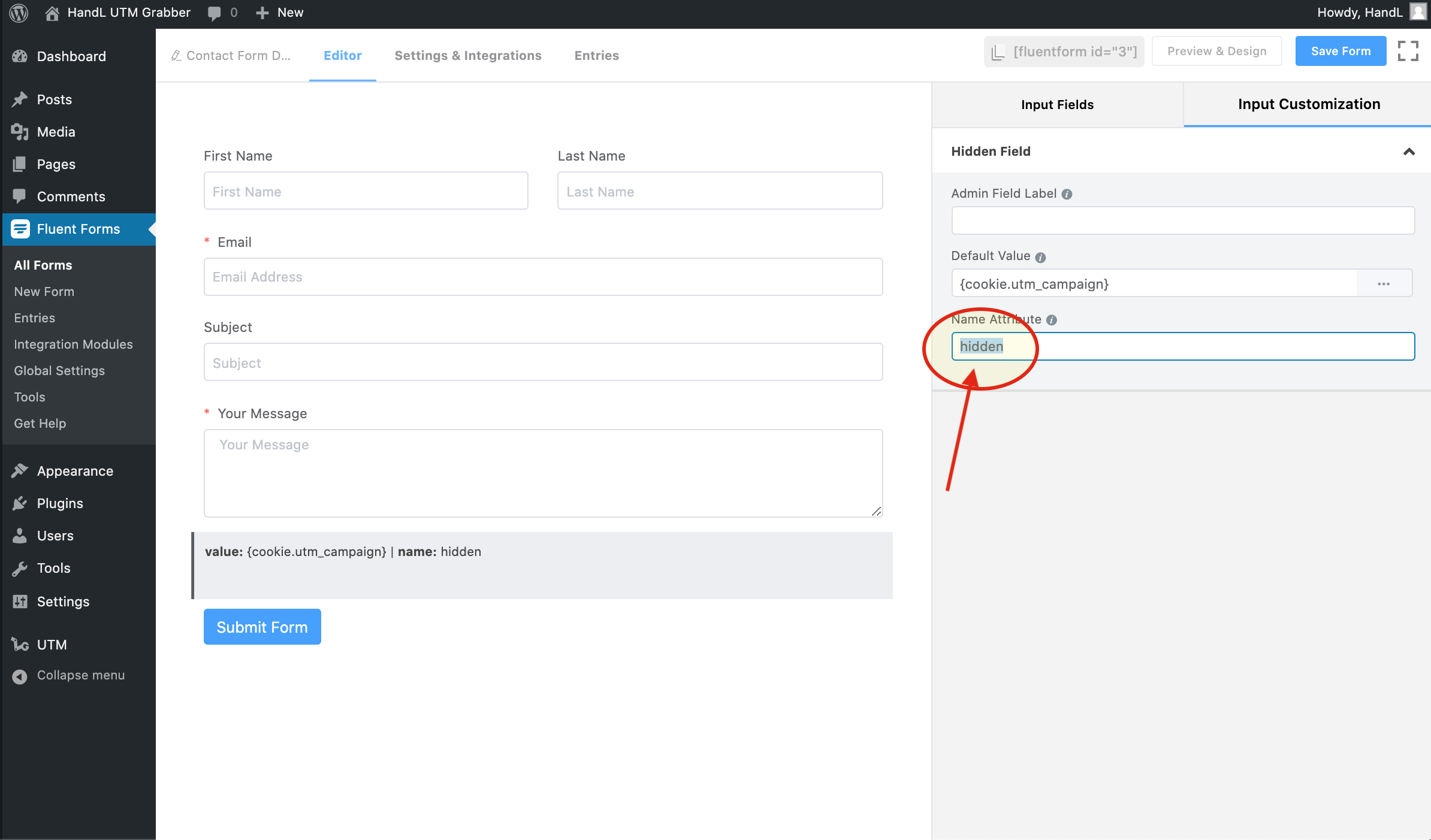
7.Add a name to your hidden field.
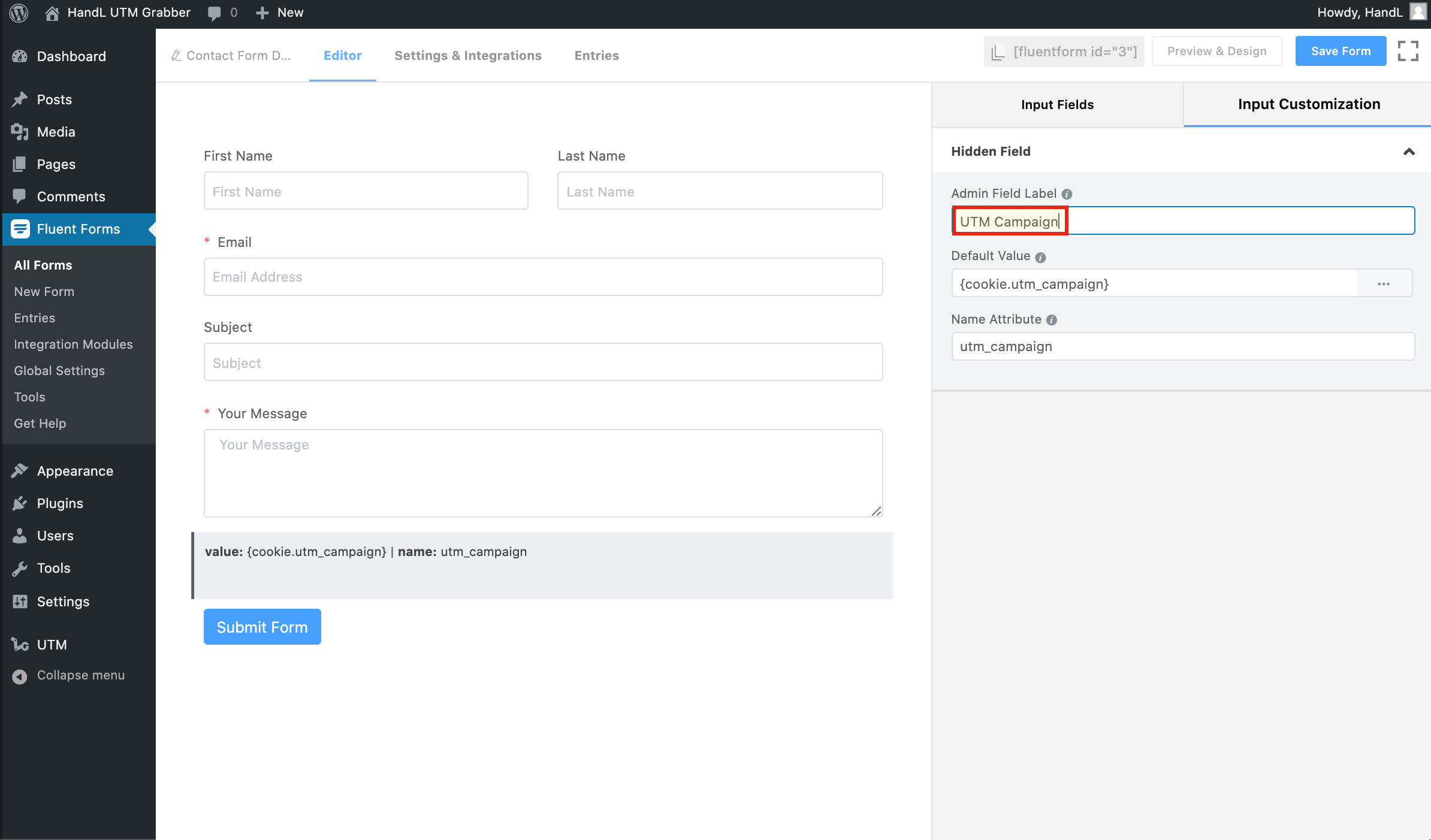
8.Make the same changes to the other hidden fields.
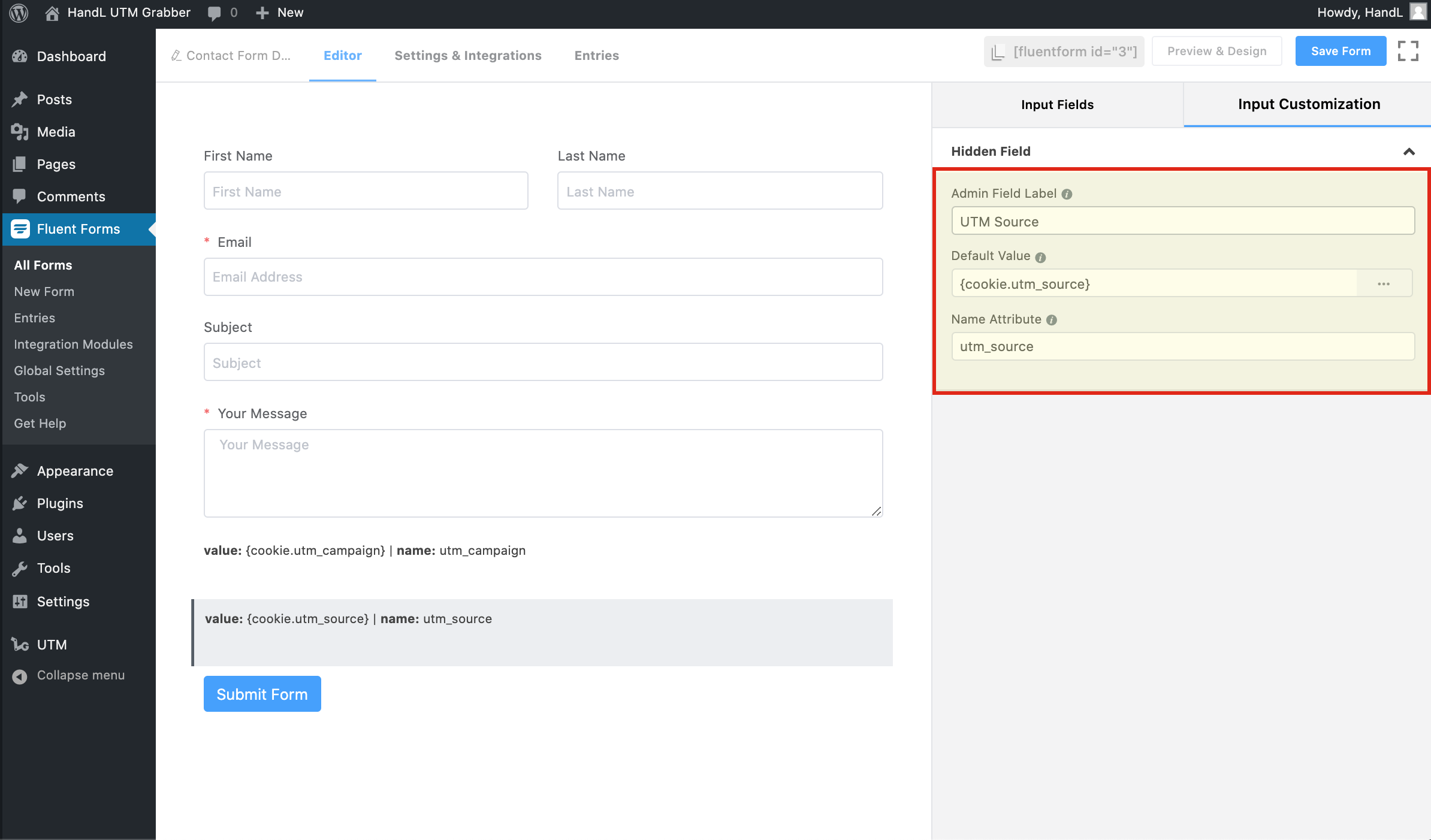
9.Make the same changes to the other hidden fields.
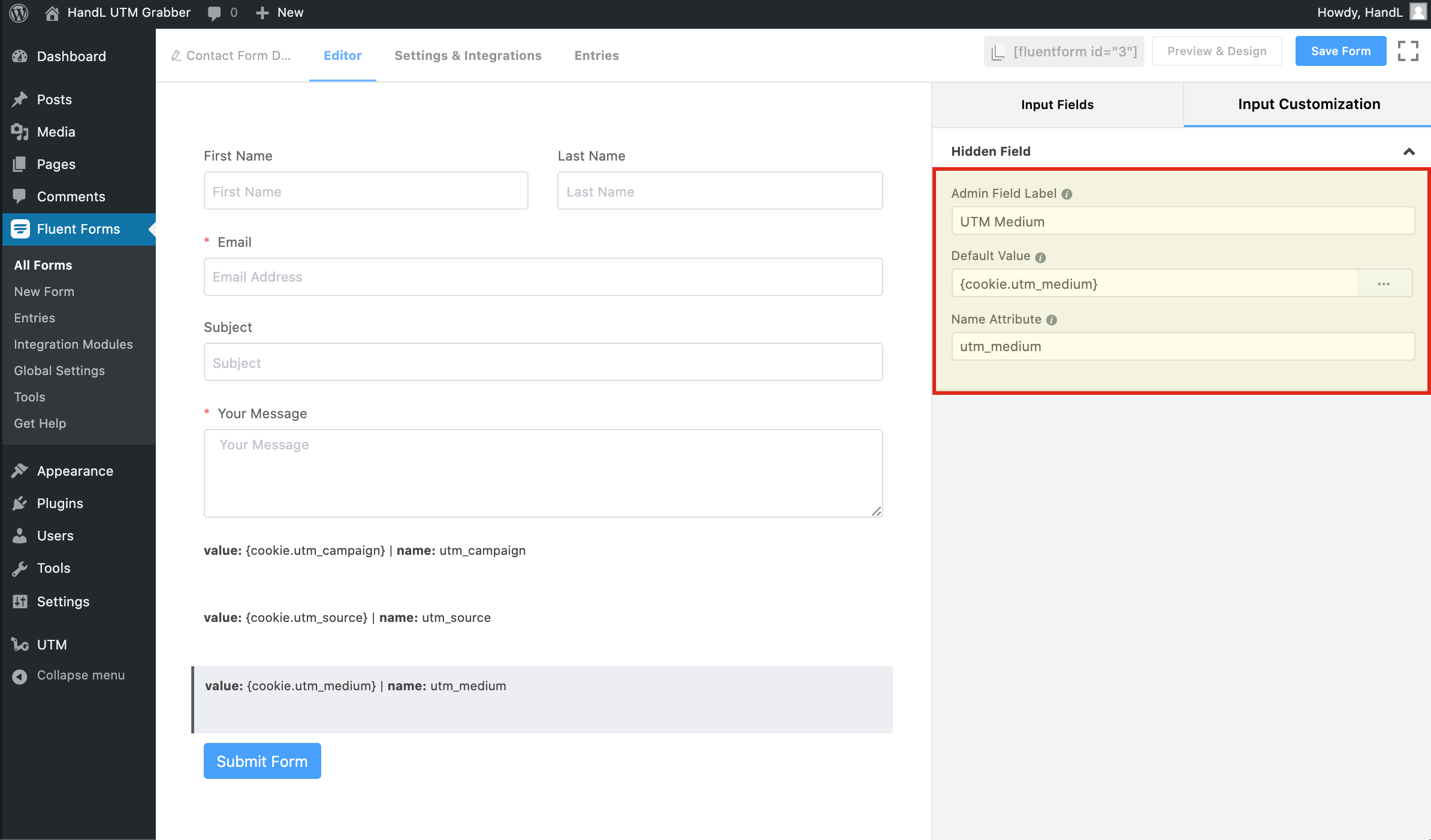
10.Make the same changes to the other hidden fields.
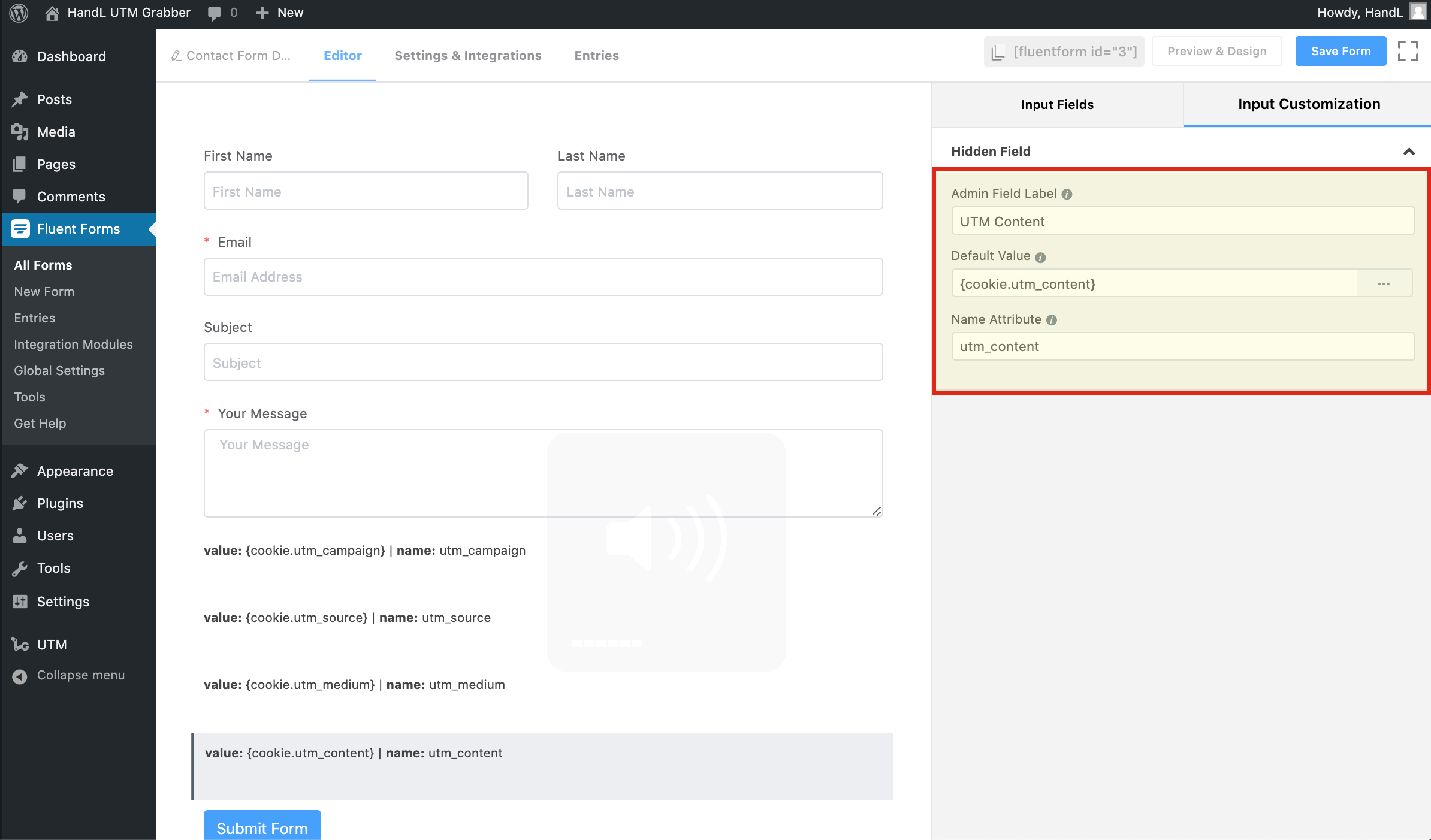
11.Make the same changes to the other hidden fields.
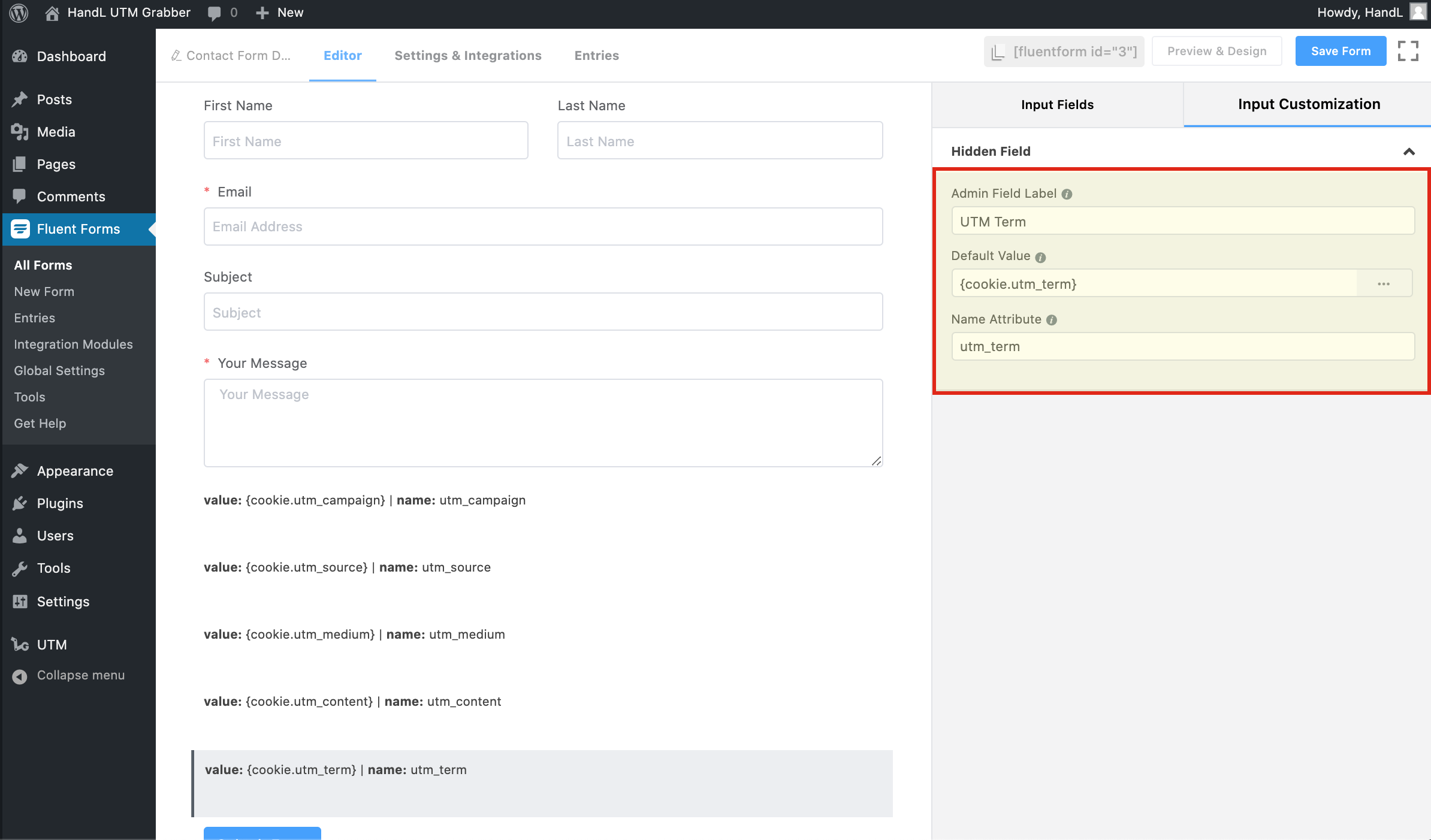
12.Make the same changes to the other hidden fields and save the form.
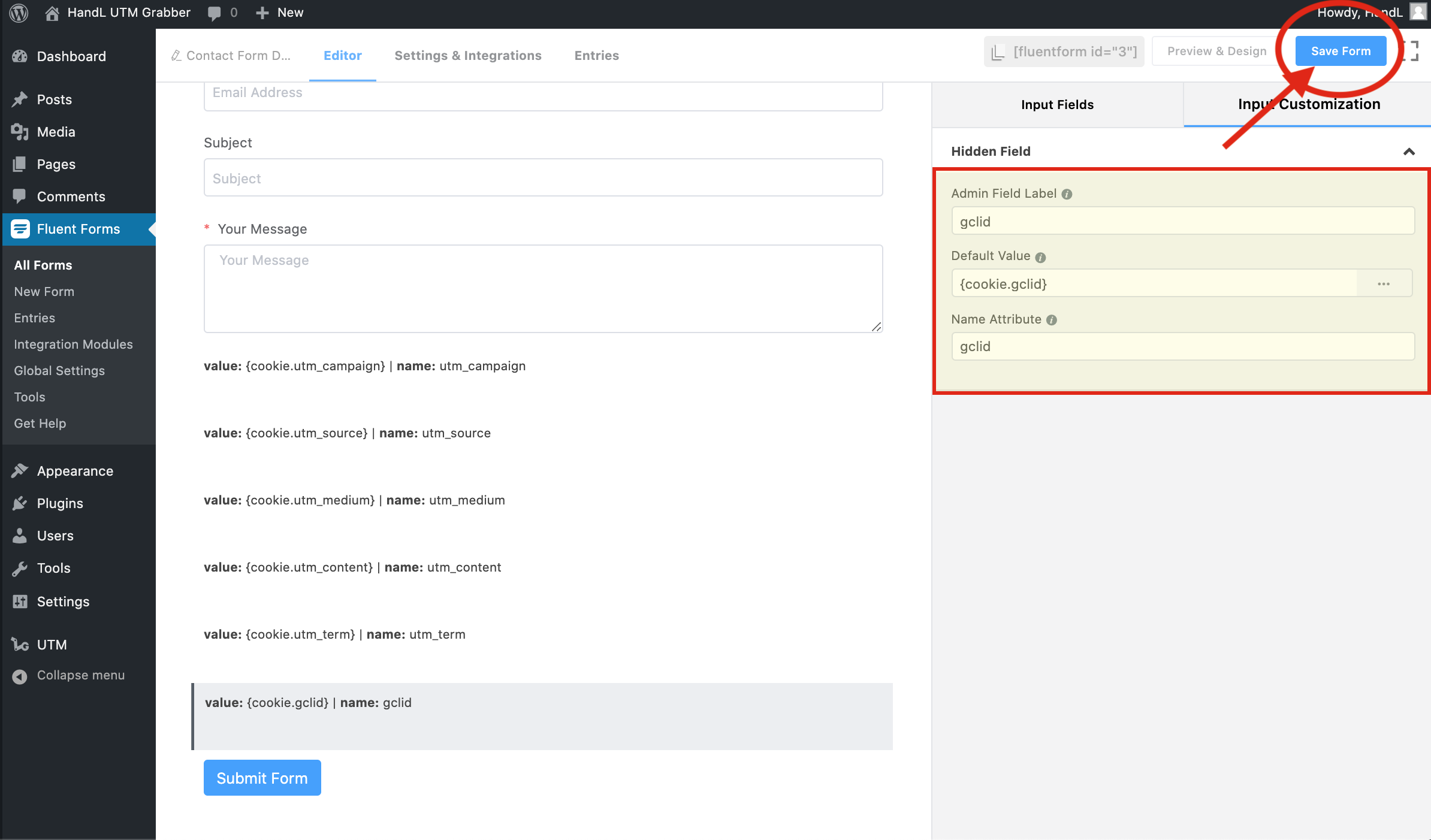
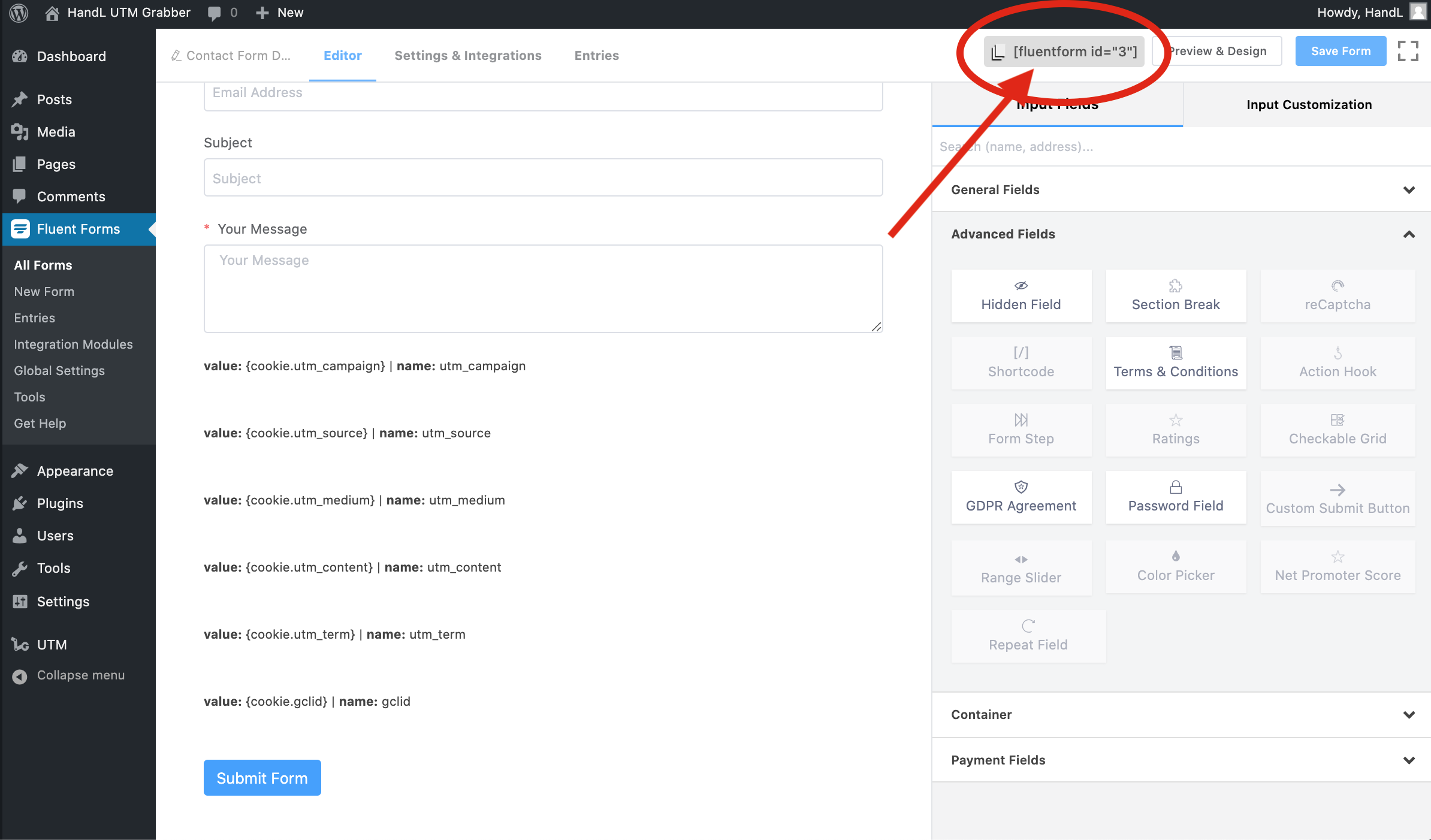
14.Go to "Pages" and click your page to add your form on it.
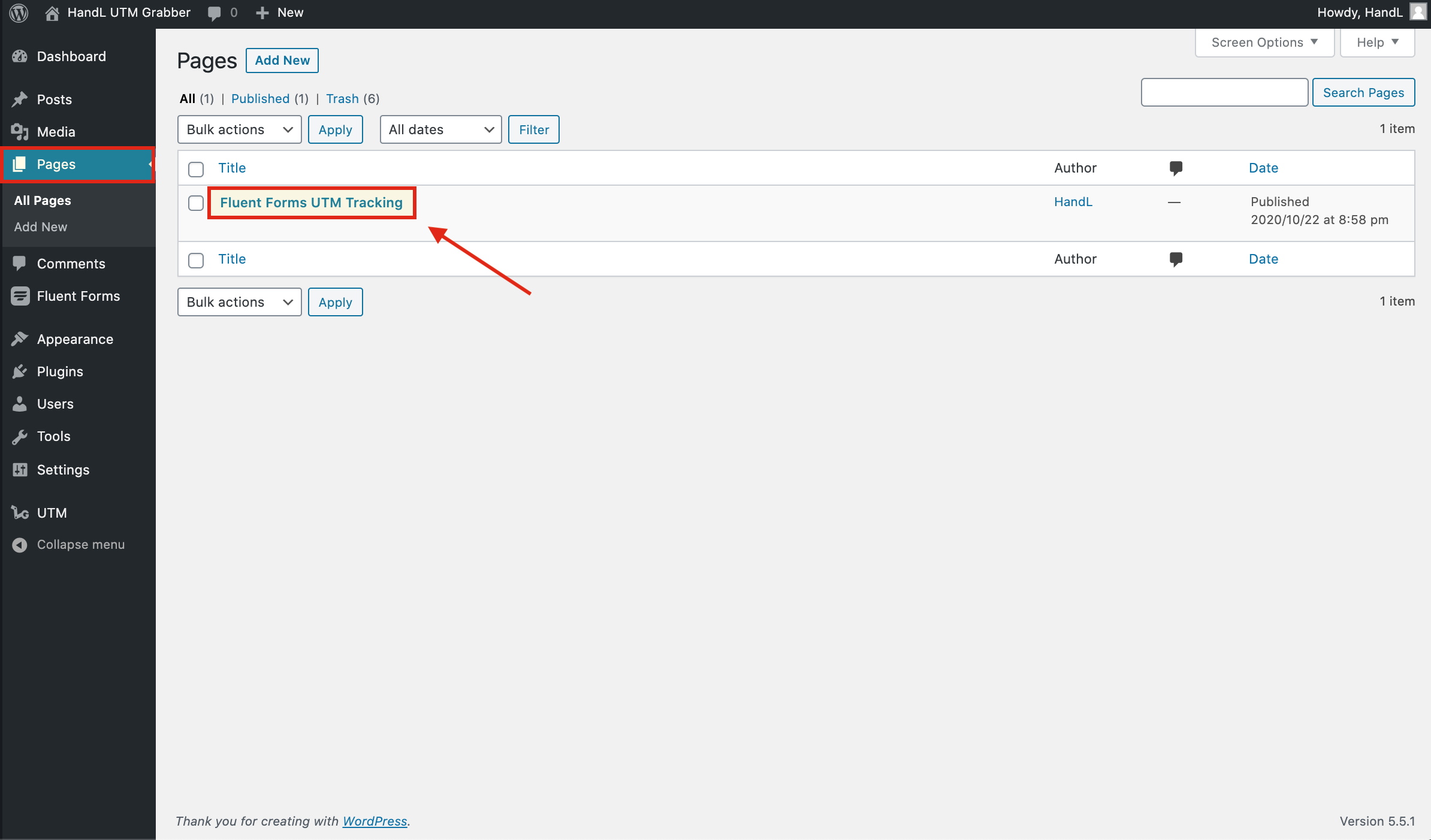
15.Click the small plus button and add a blank shortcode line.
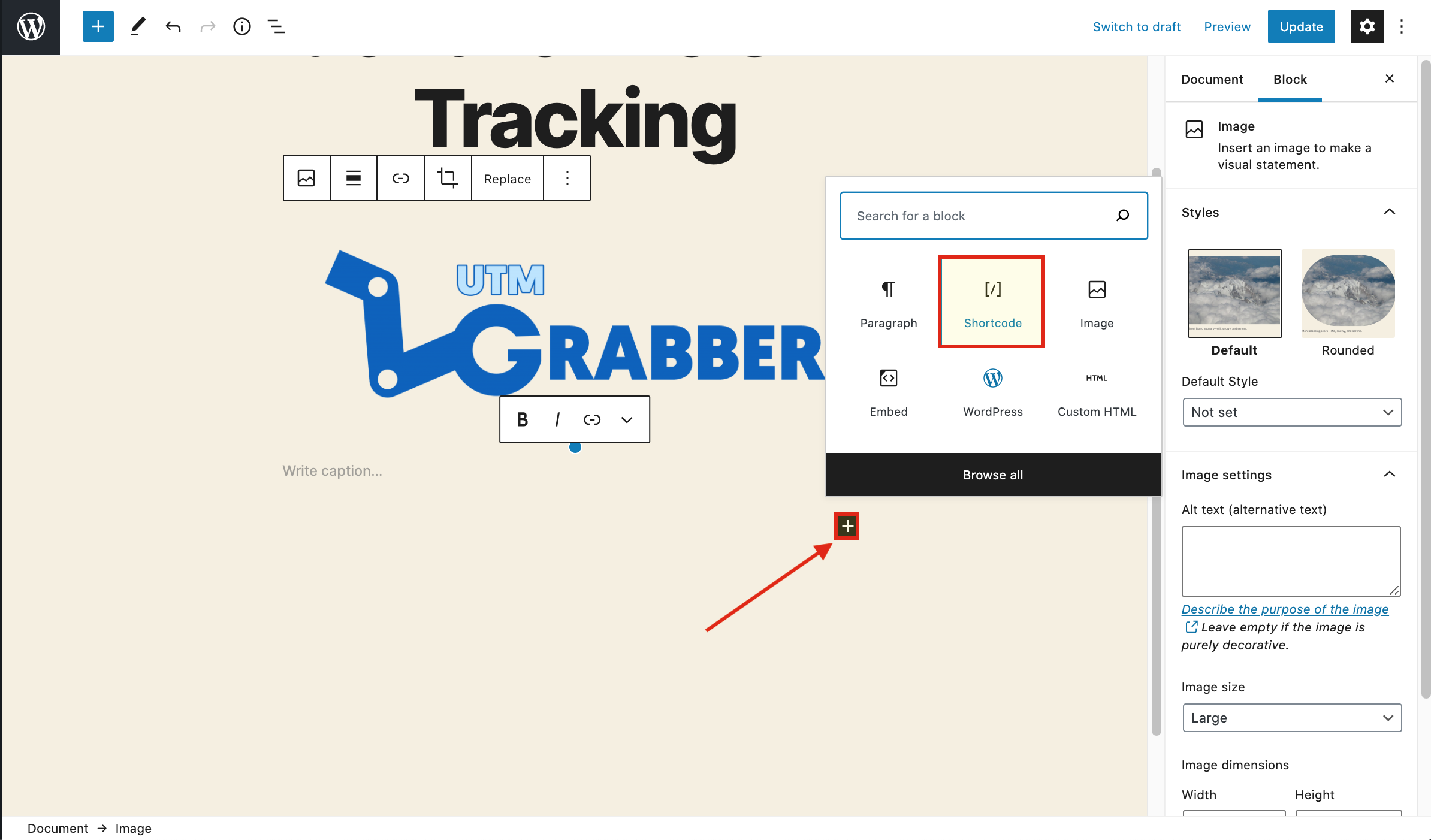
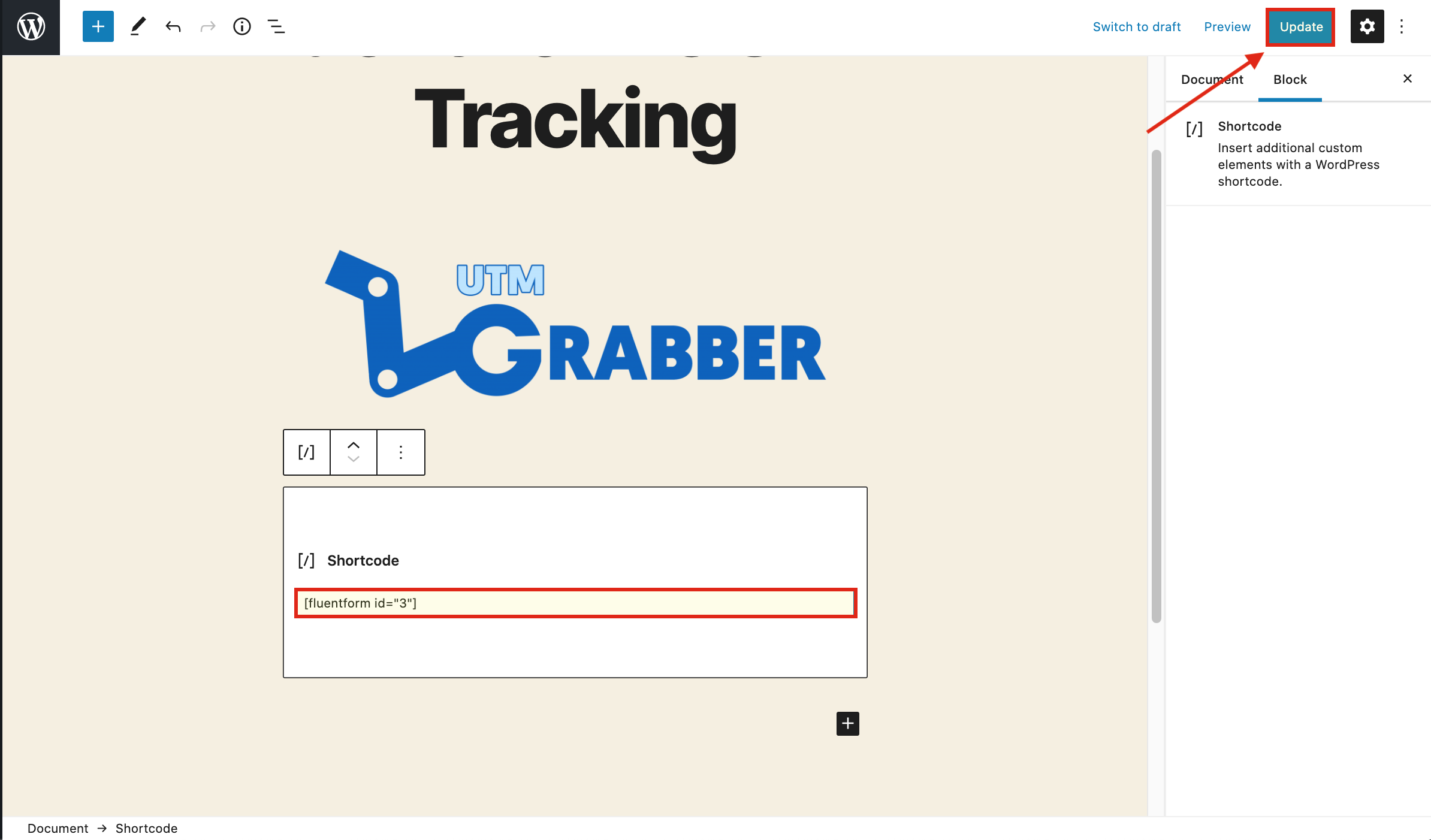
17.Go to Campaign URL Builder and copy the URL that it generated.
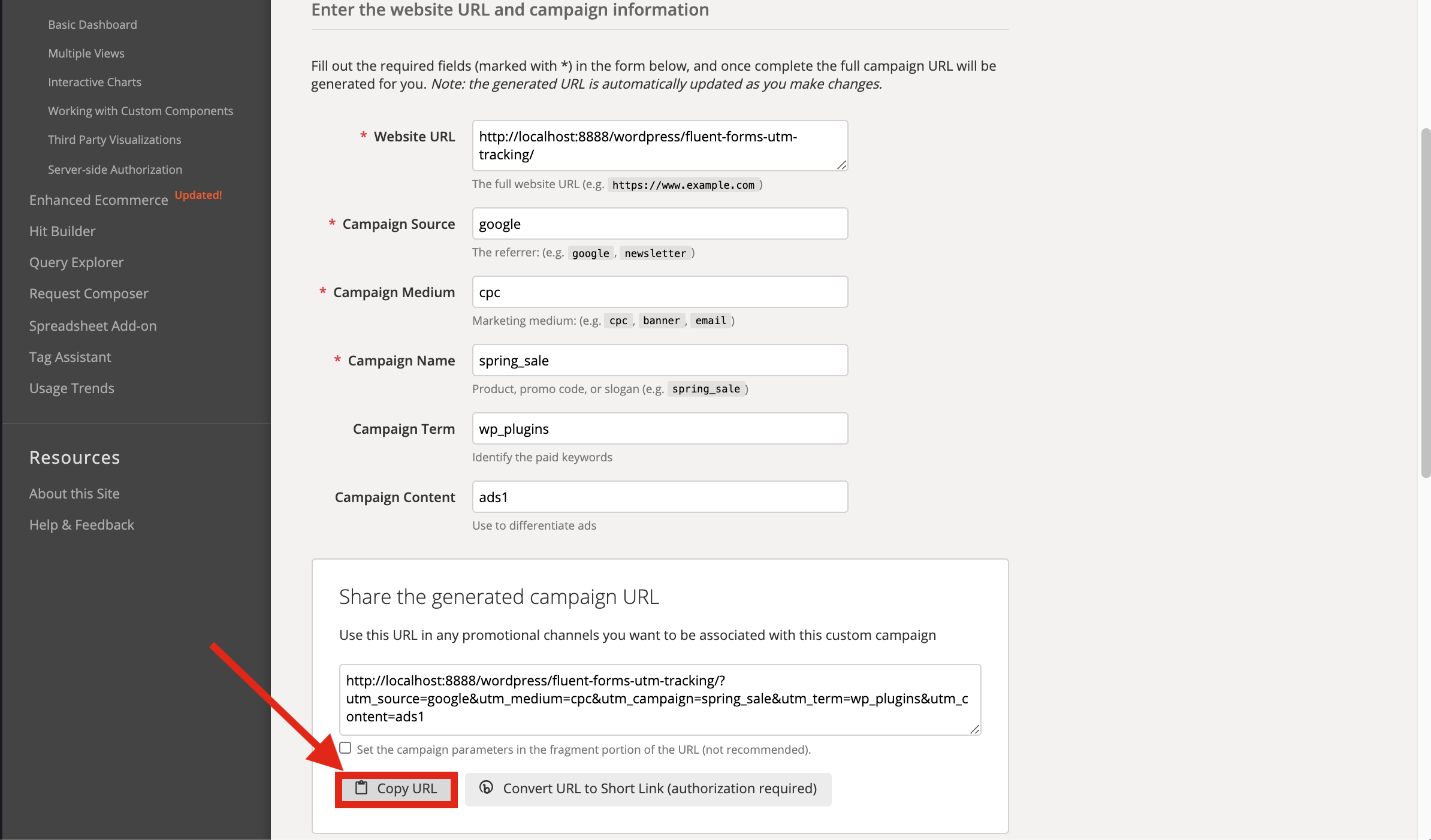
18.Paste the URL to your page.
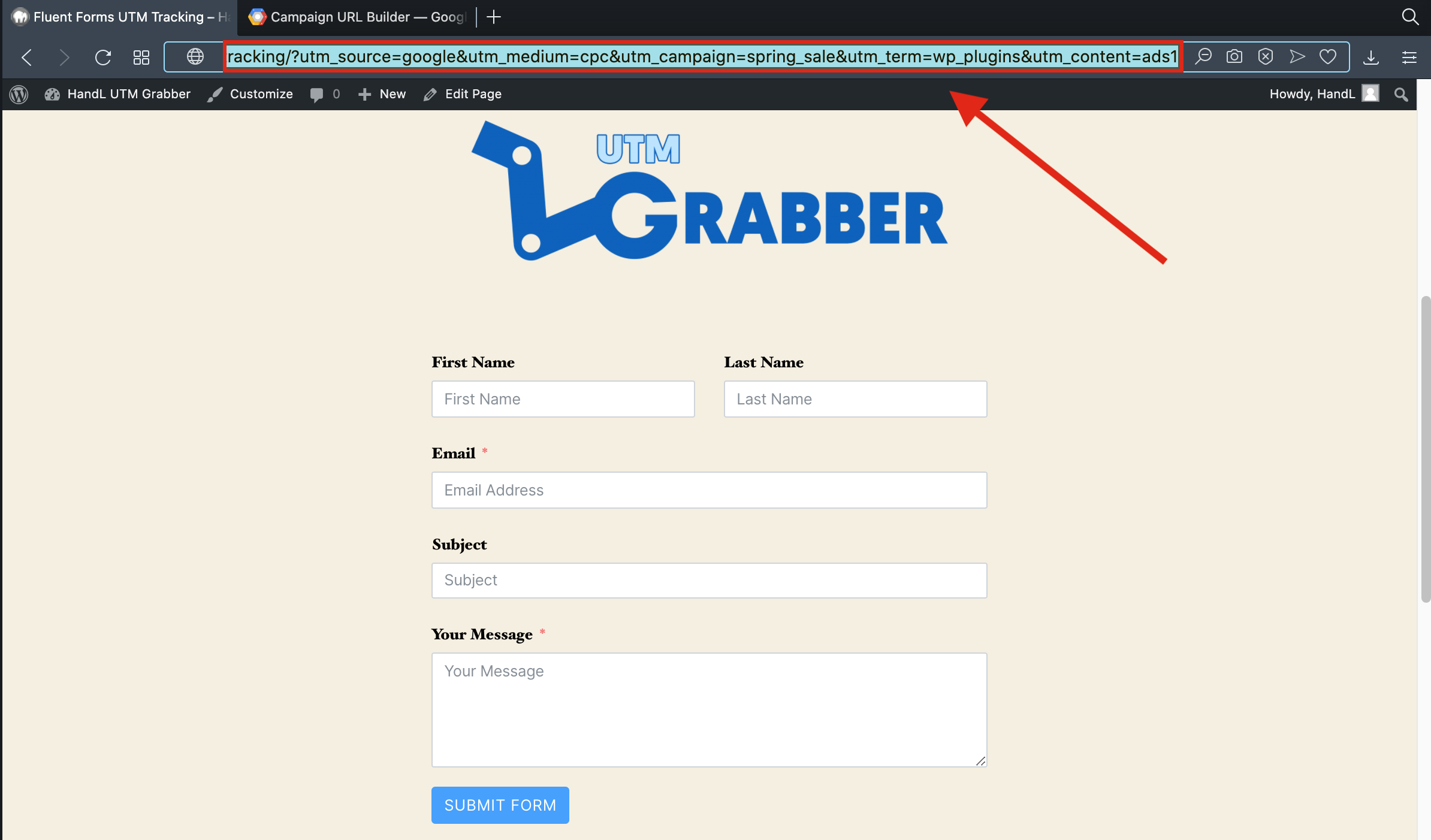
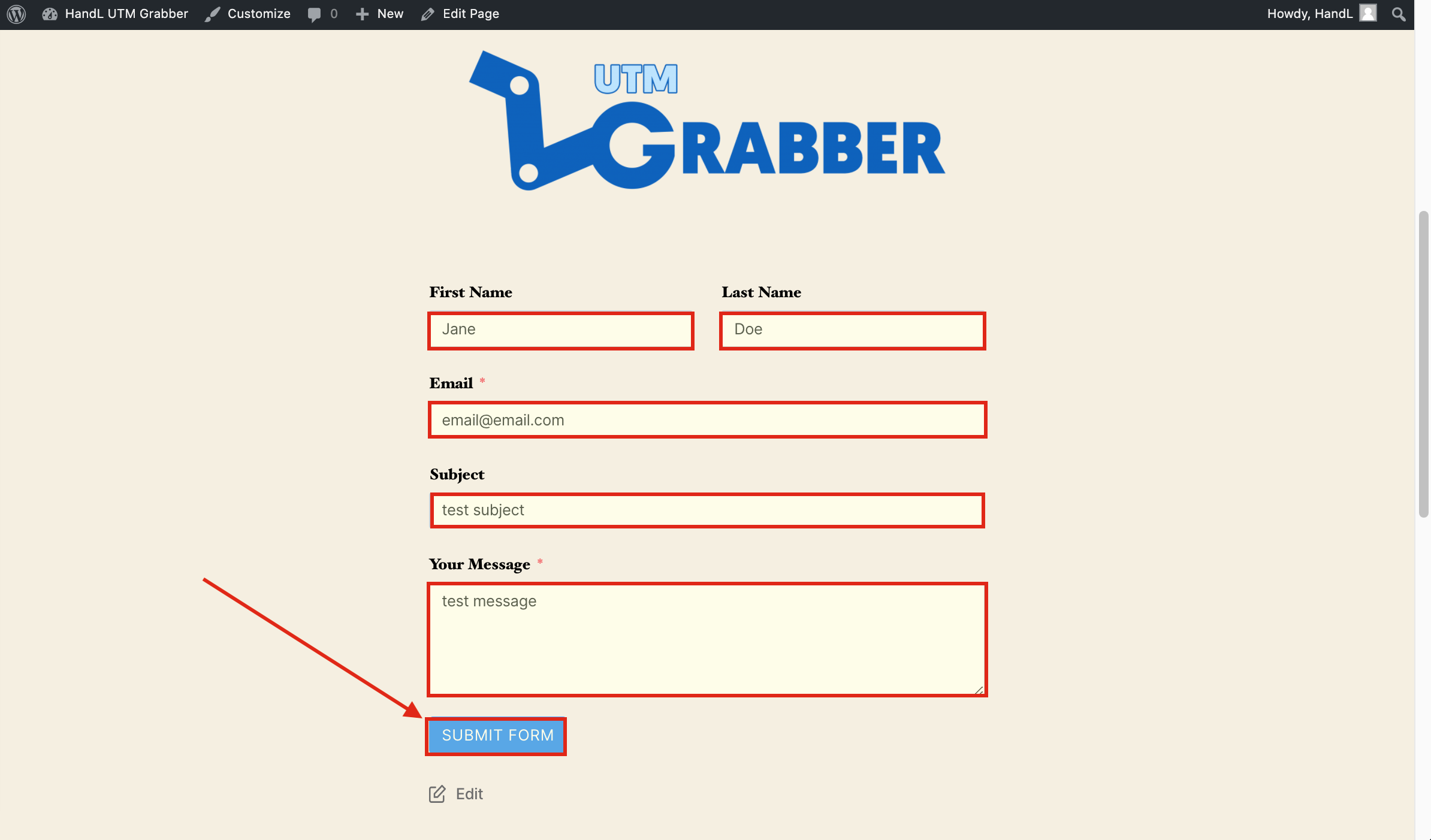
20.Go to entries in fluent forms.
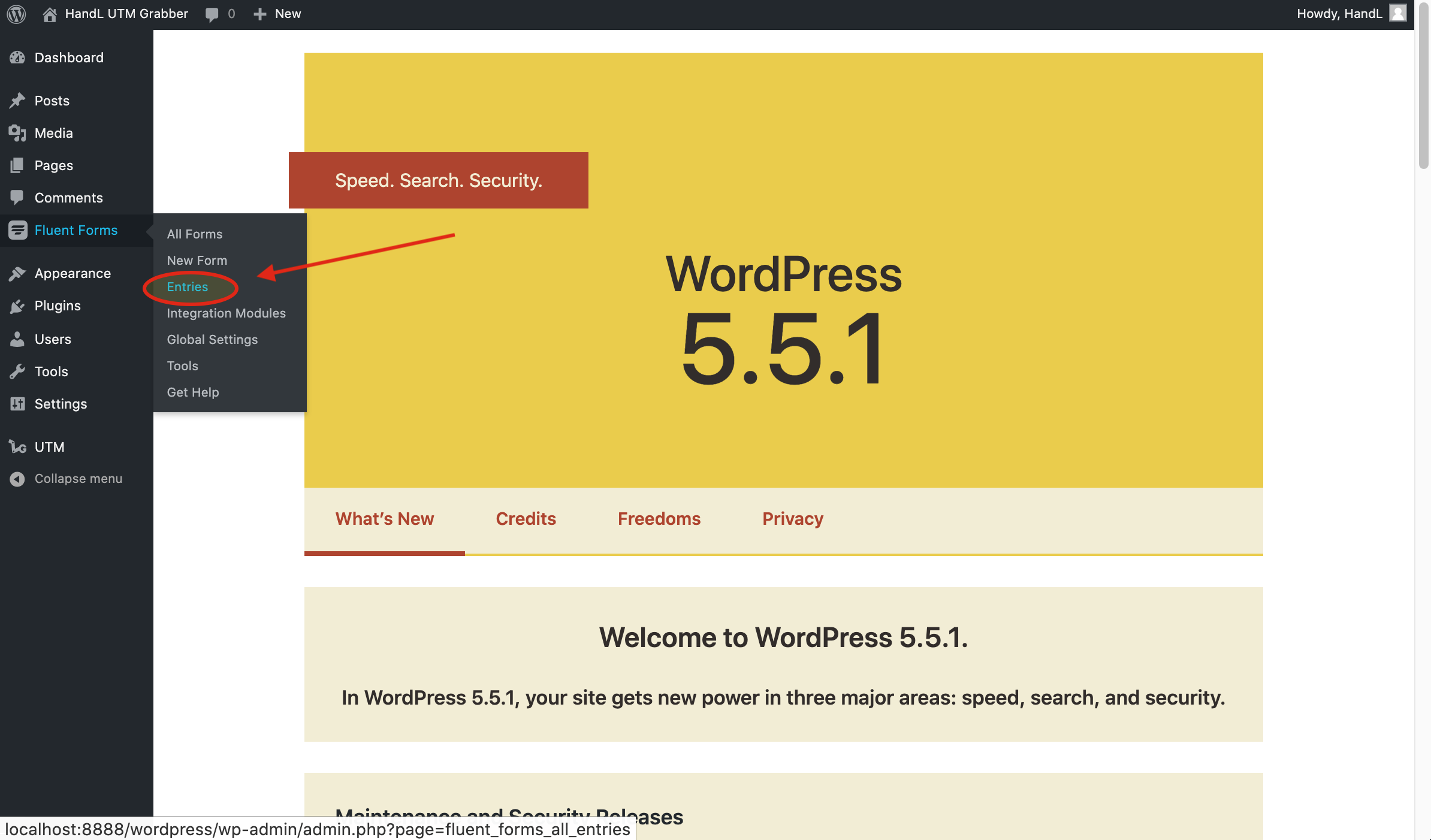
21.Open the entry.
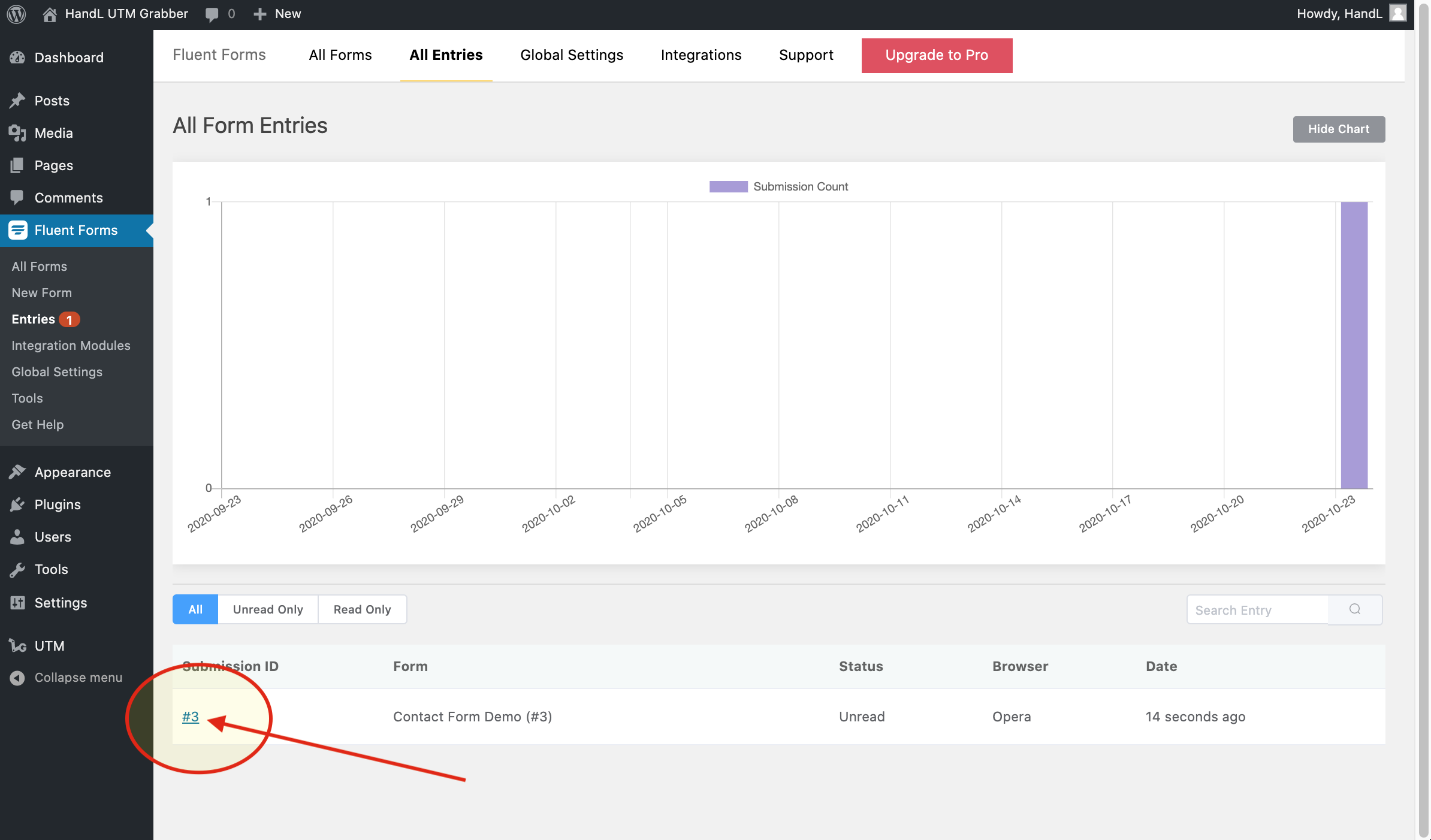
22.Here is the tracked UTM's.