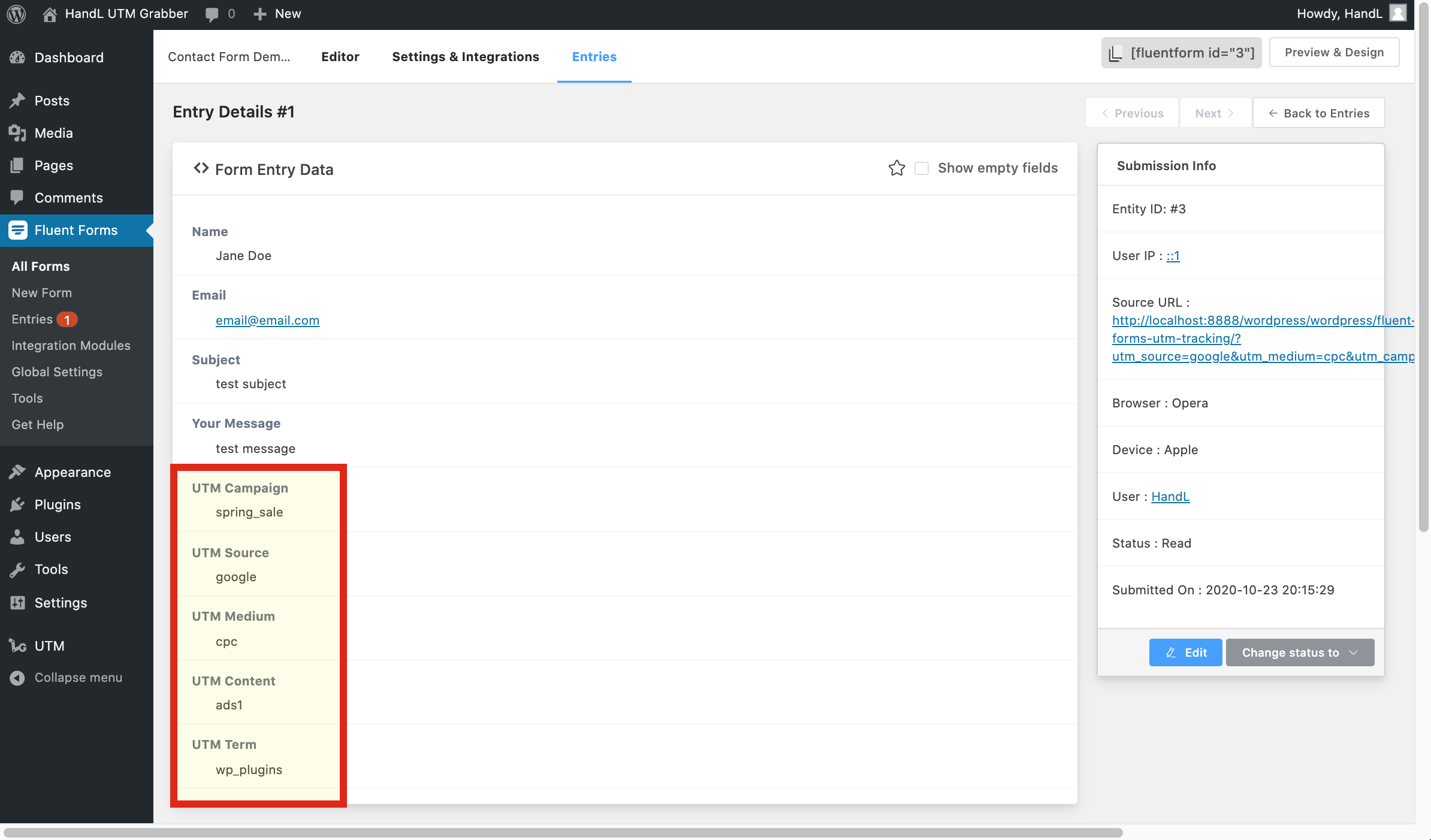Skip to main content
Fluent Forms UTM Tracking
1.Create A Basic Contact Form
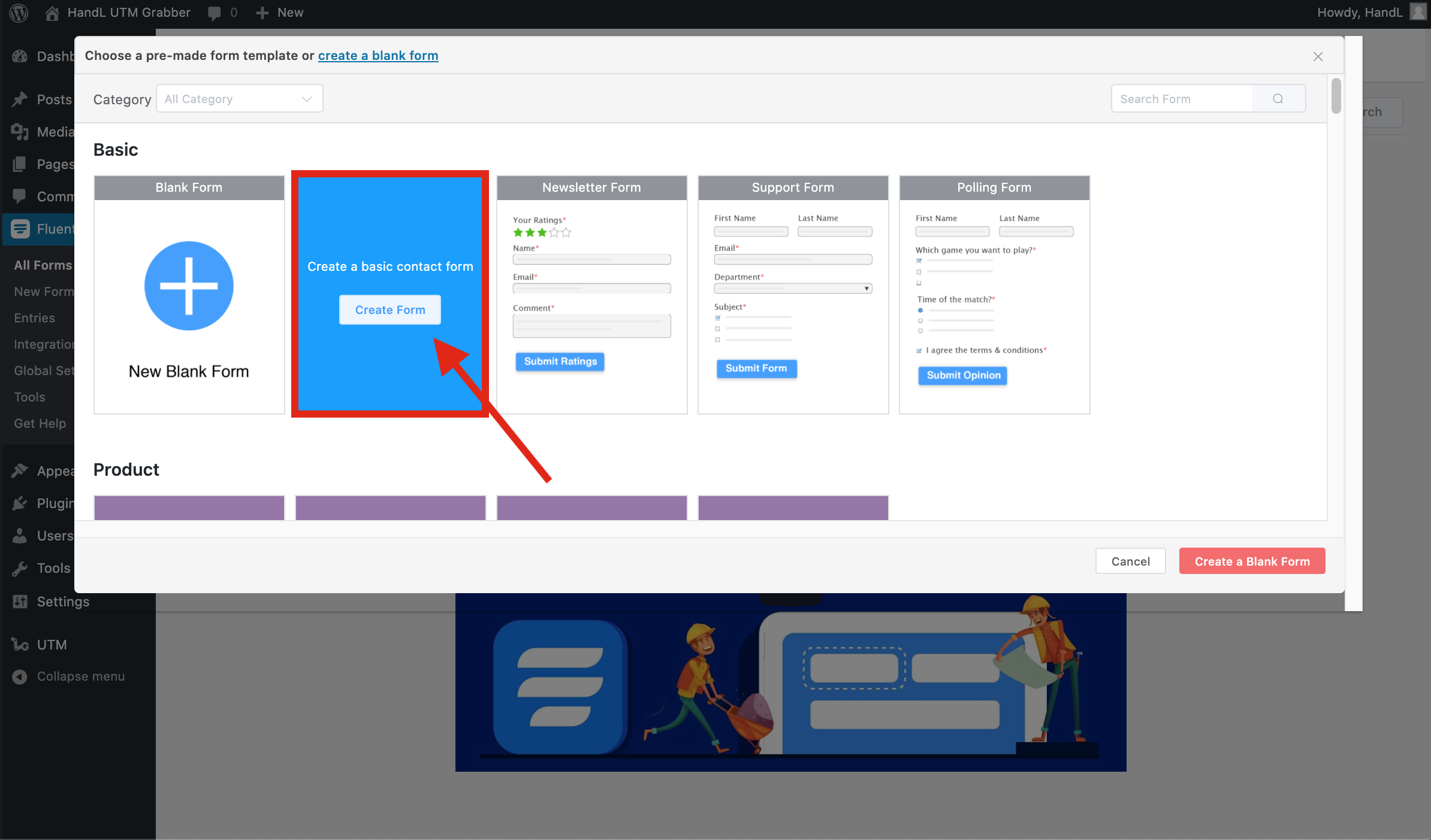
2-)Select Advanced Fields On The Right Field Panel
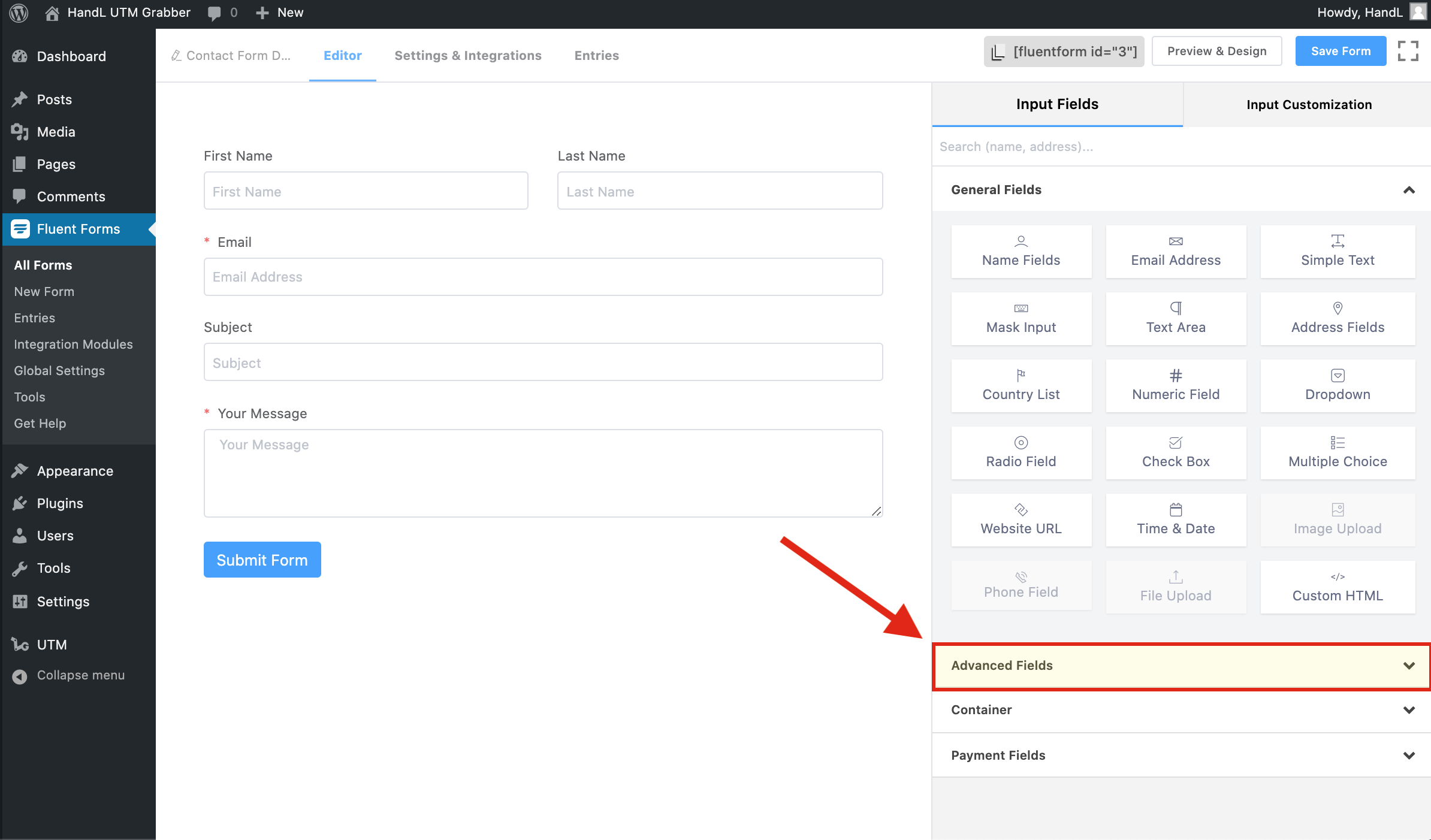
3-)Add a Hidden Field To Your Form
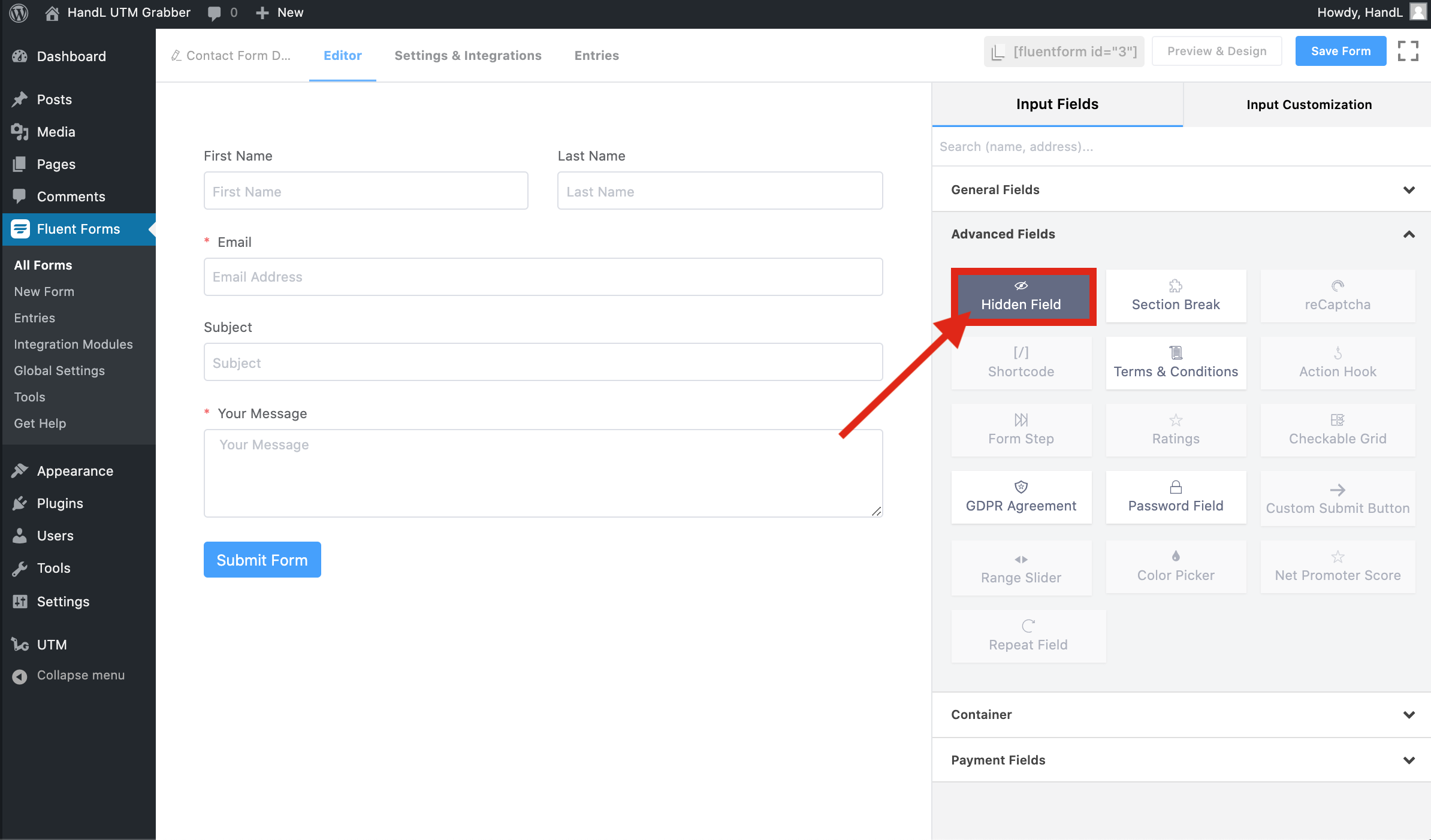
4-)Click On The 3 Dots And Select Cookie Value
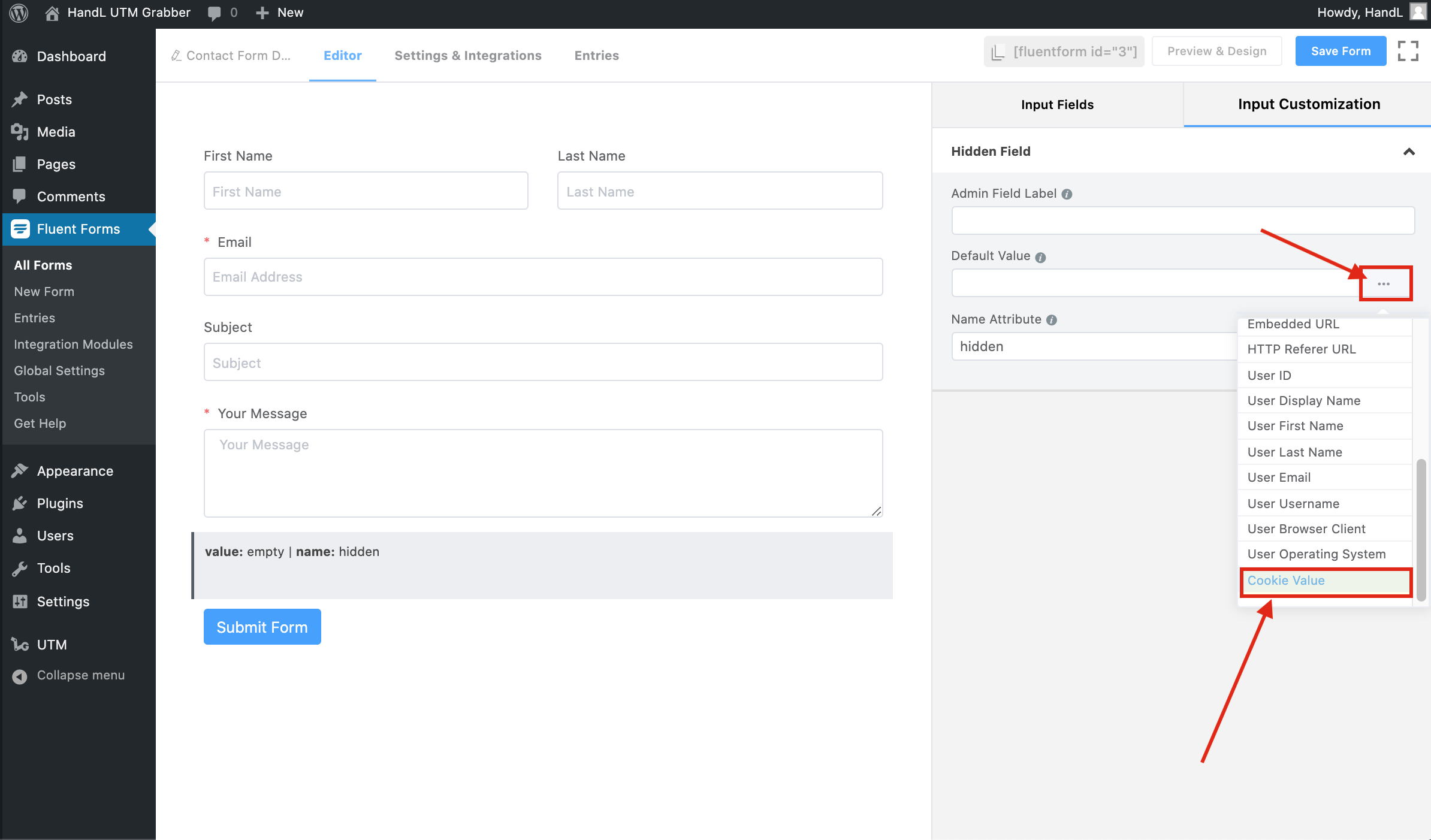
5-)Change the "cookie_name" with your UTM Parameter
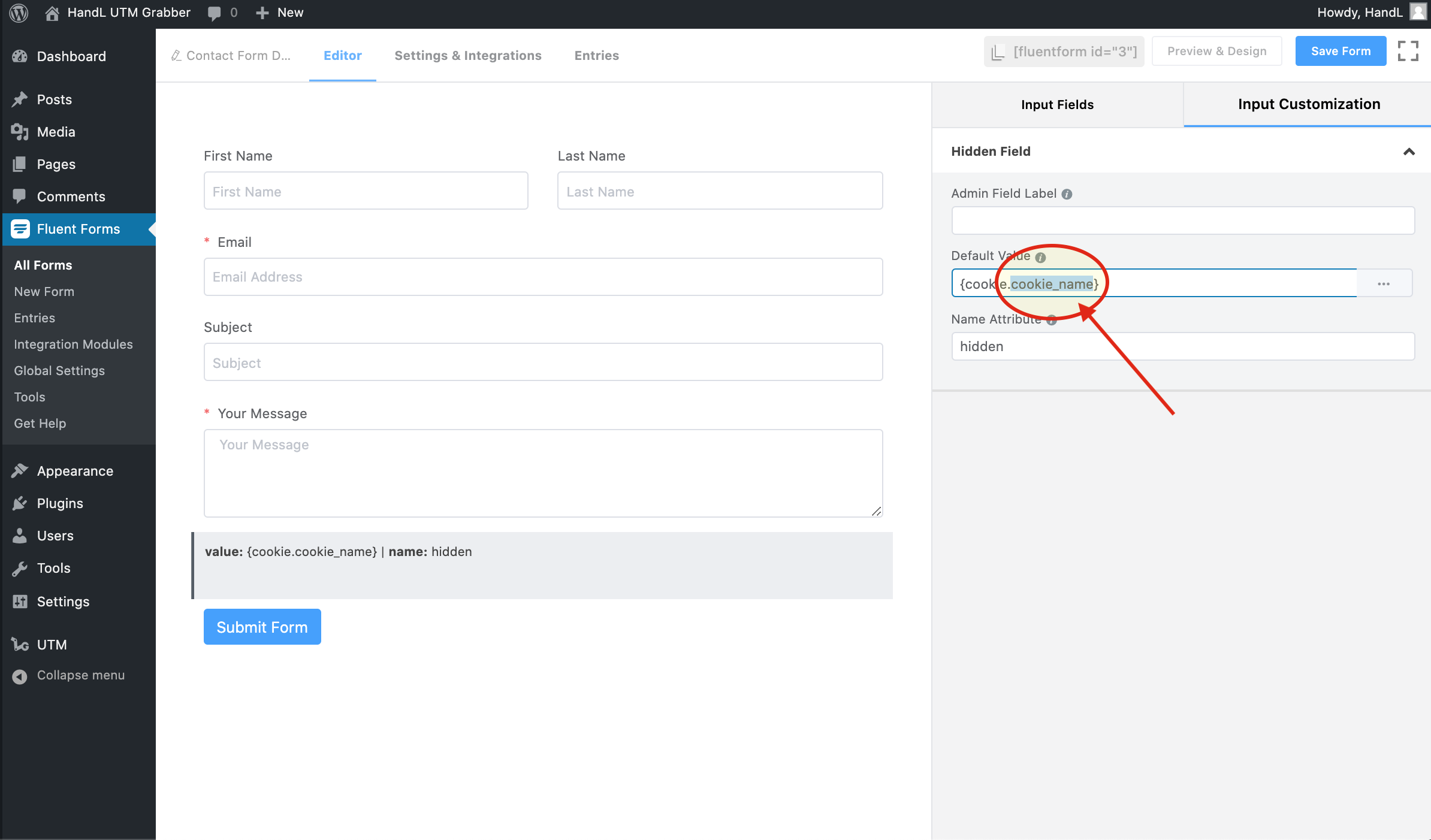
6-)Change the hidden with Your UTM Parameter
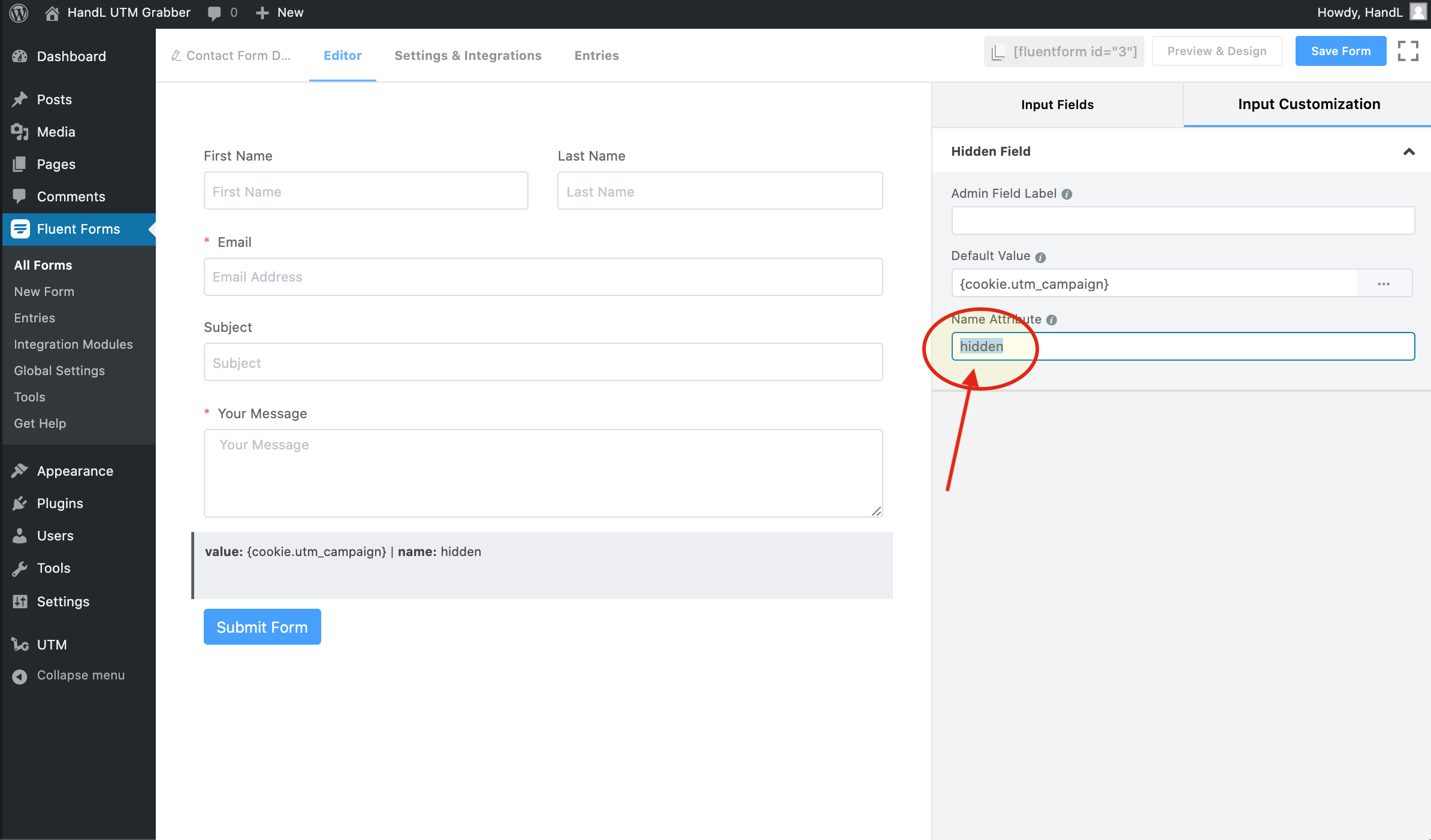
7-)Add a Name to Your Hiden Field
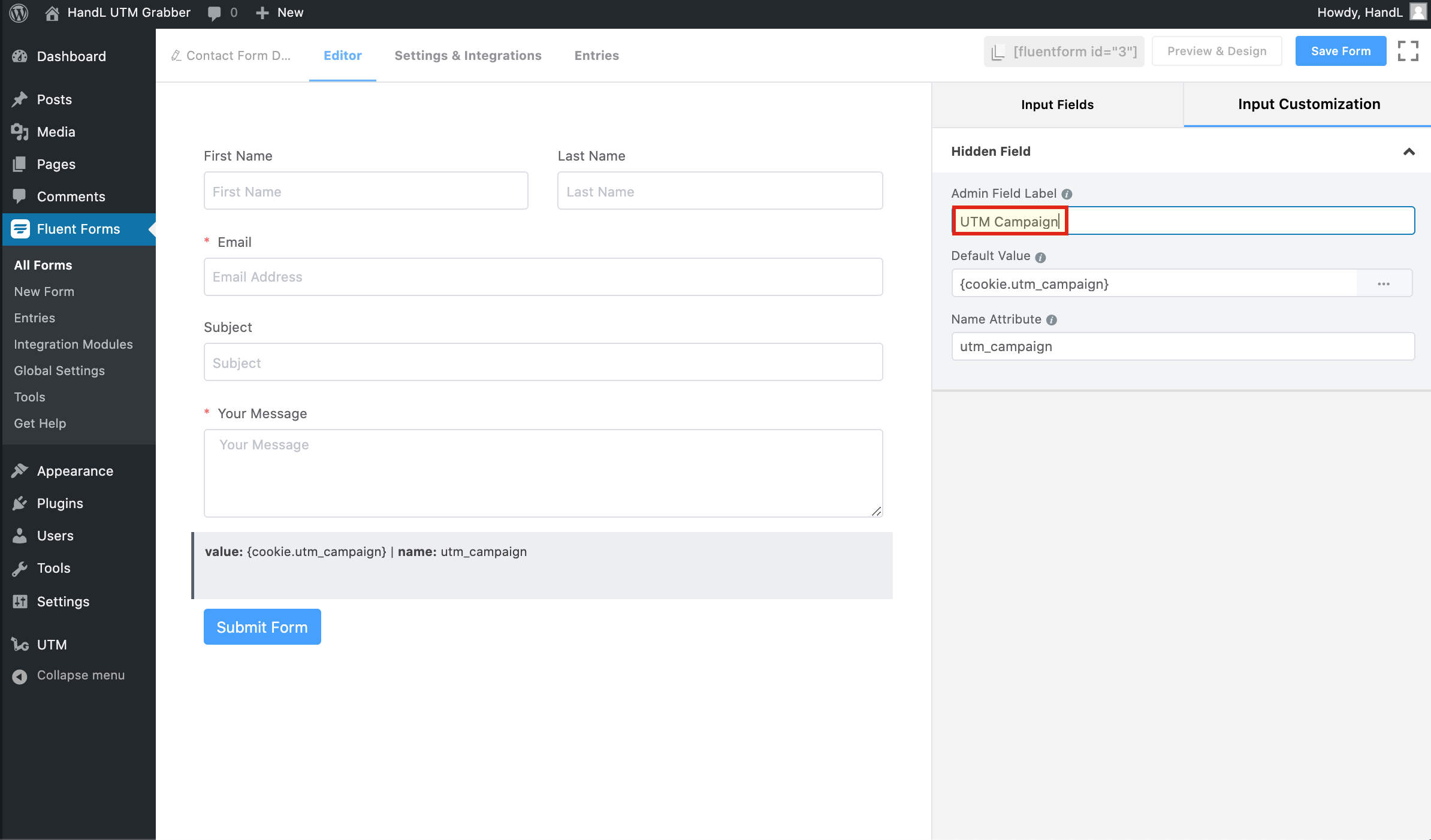
8-)Make The Same Changes to Other Hidden Fields
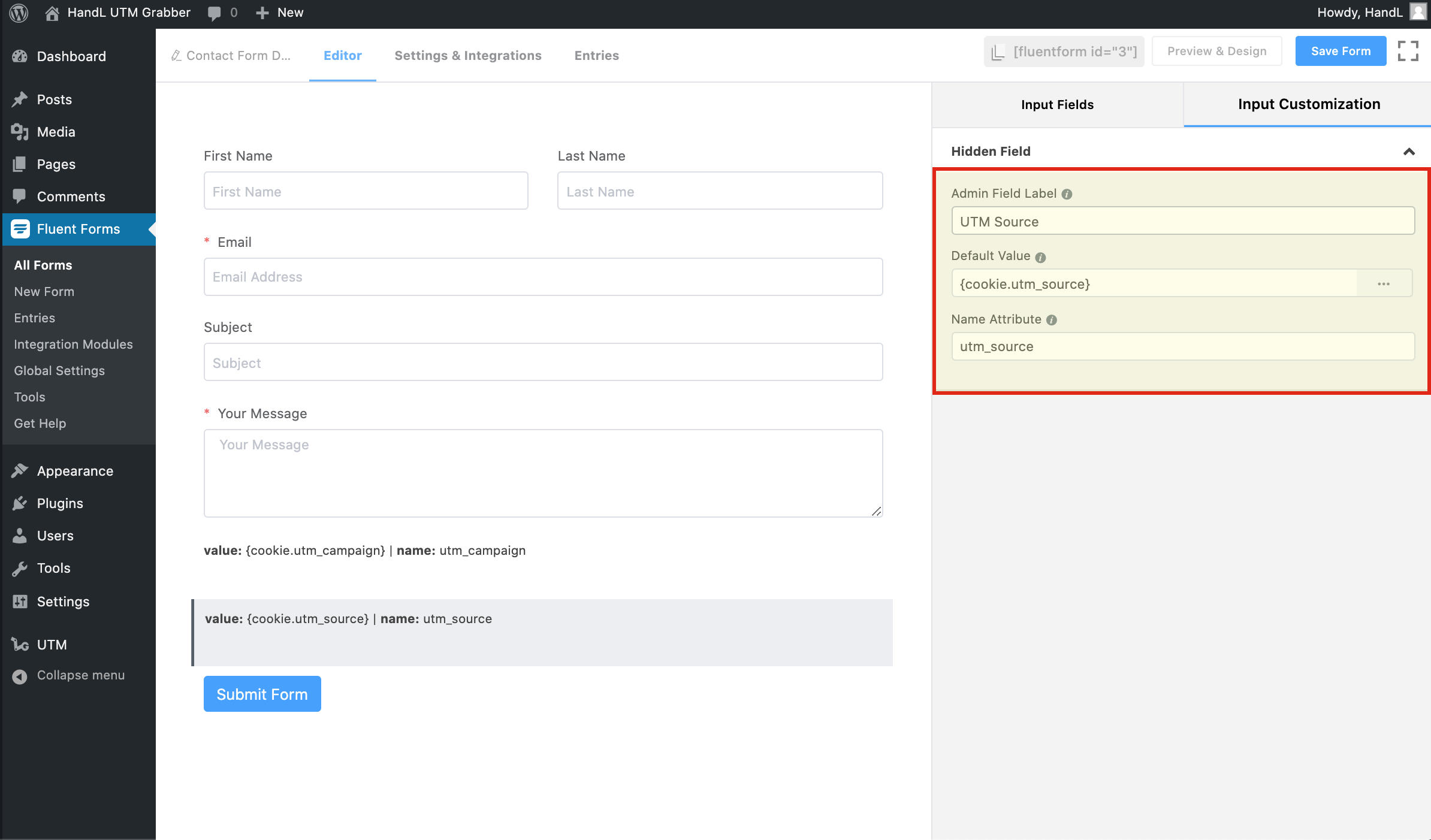
9-)Make The Same Changes to Other Hidden Fields
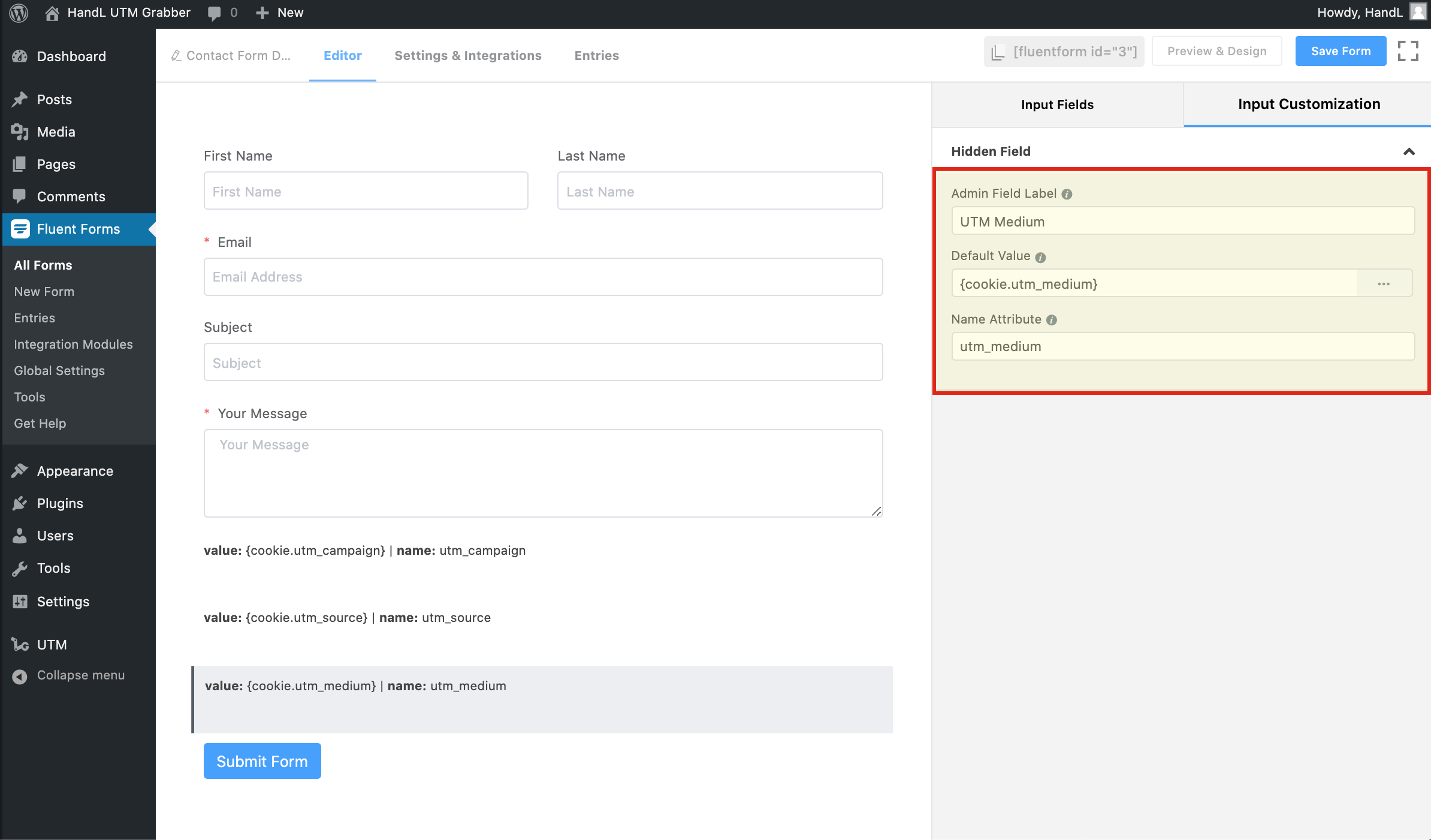
10-)Make The Same Changes to Other Hidden Fields
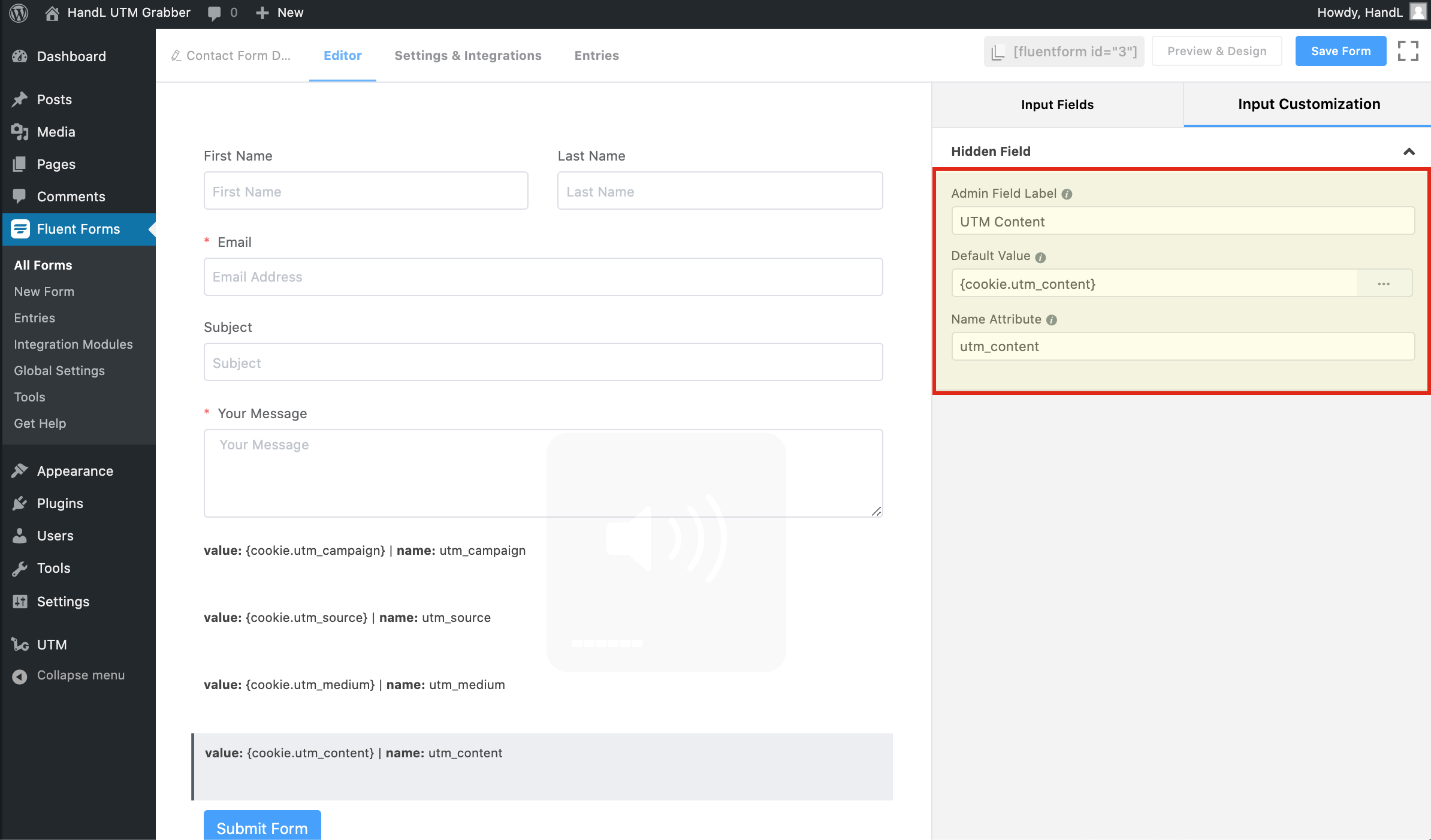
11-)Make The Same Changes to Other Hidden Fields
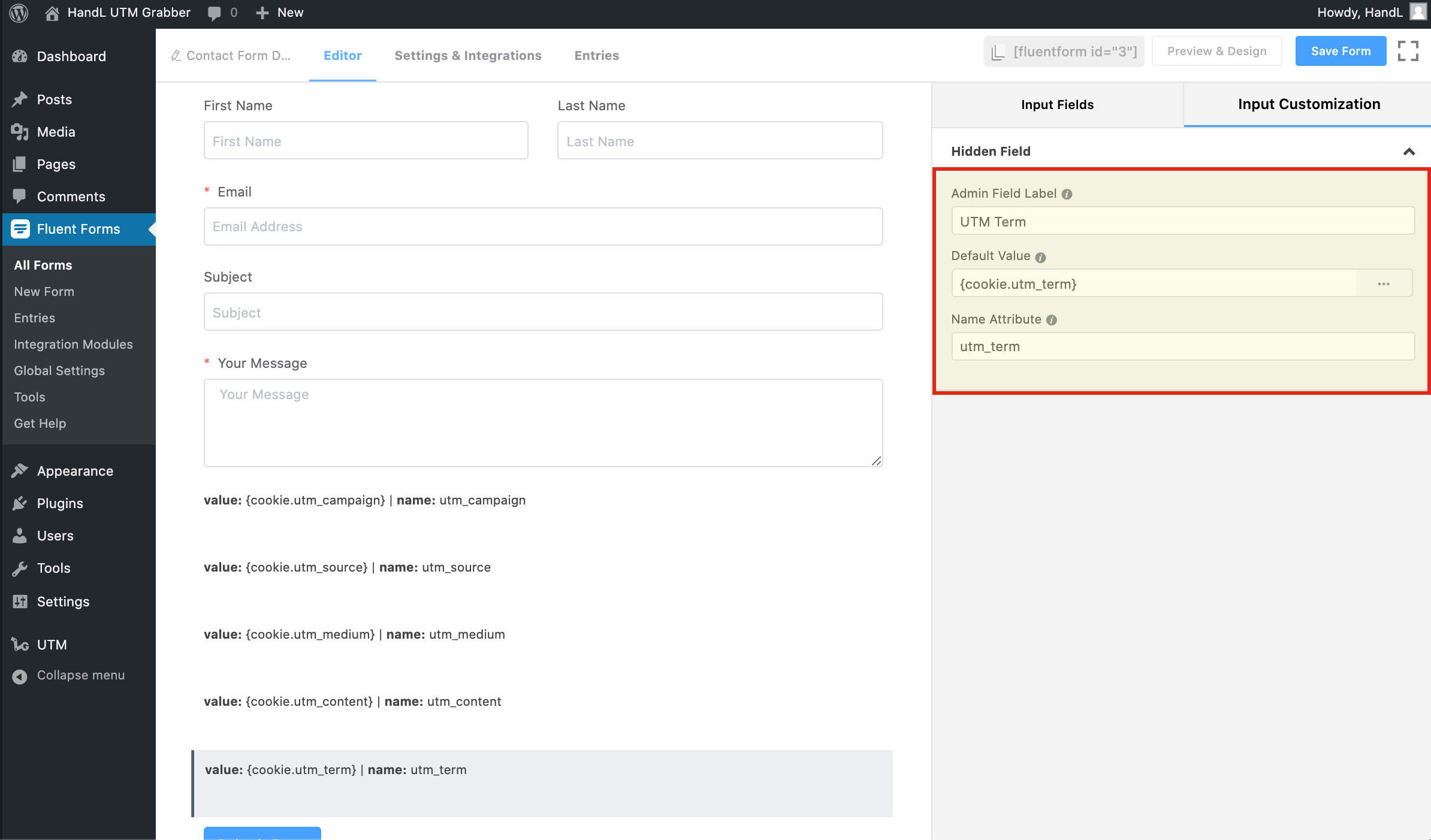
12-)Make The Same Changes to Other Hidden Fields And Save The Form
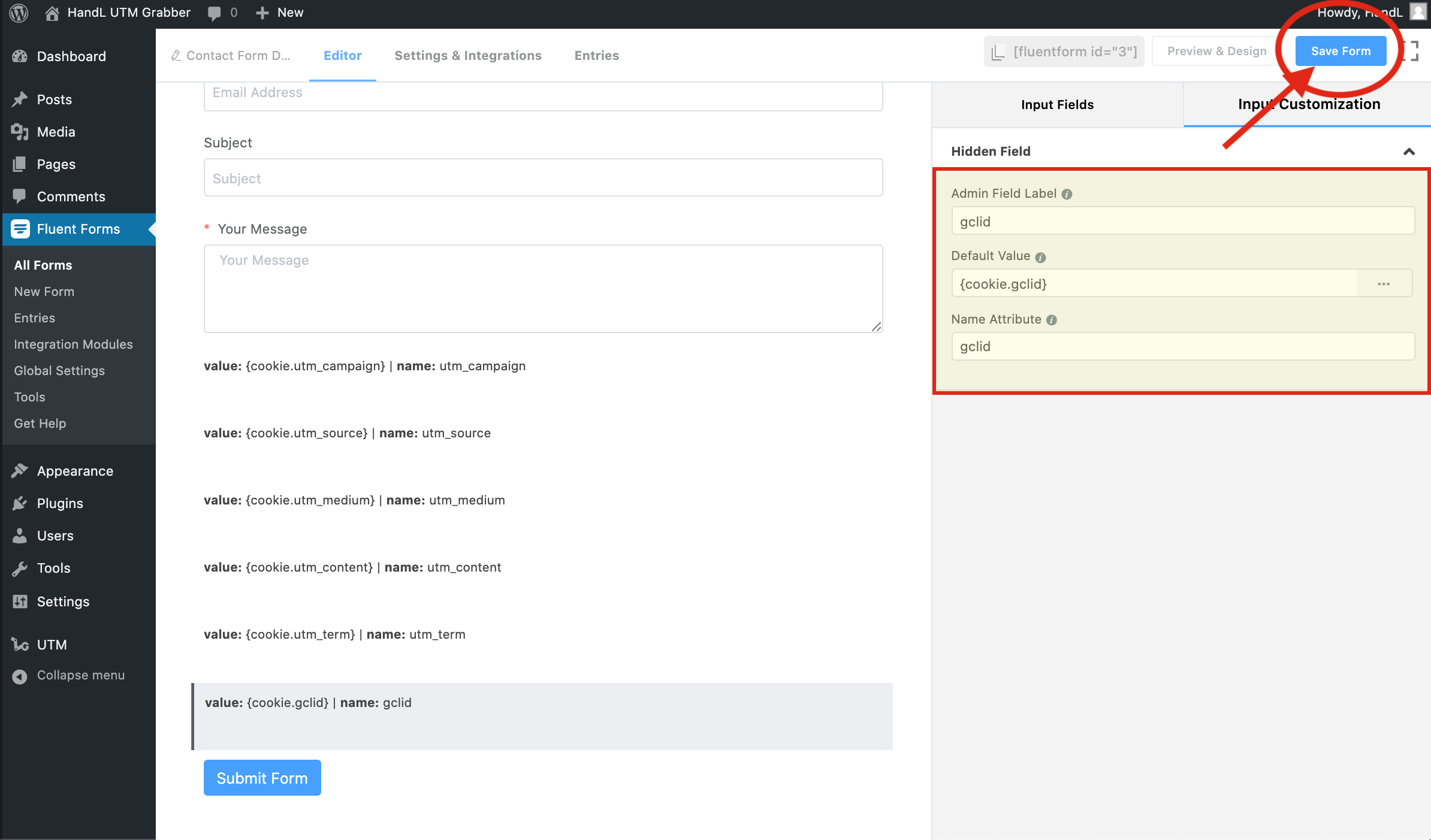
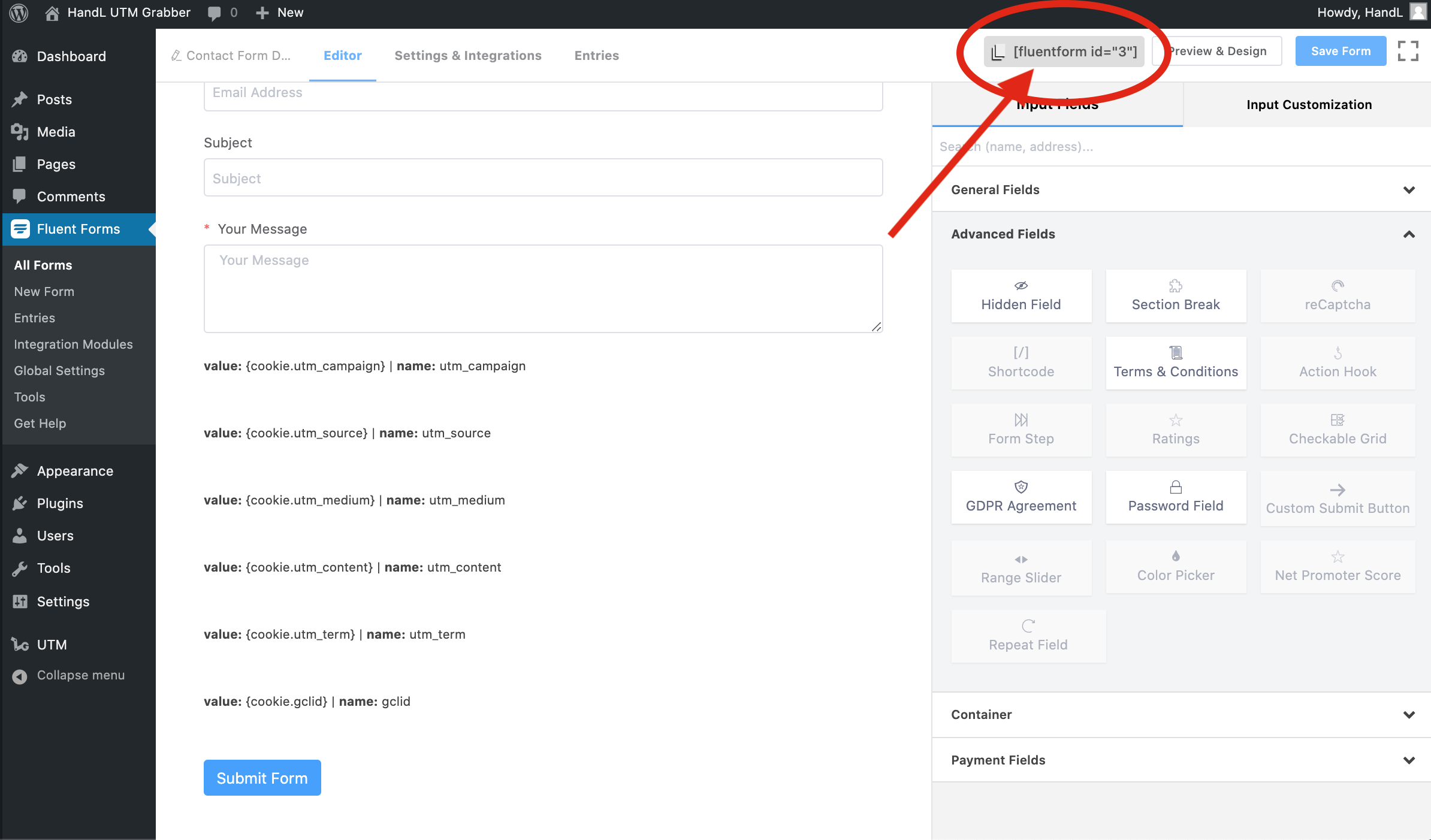
14-)Go To Pages And Click Your Page To add Your Form On it
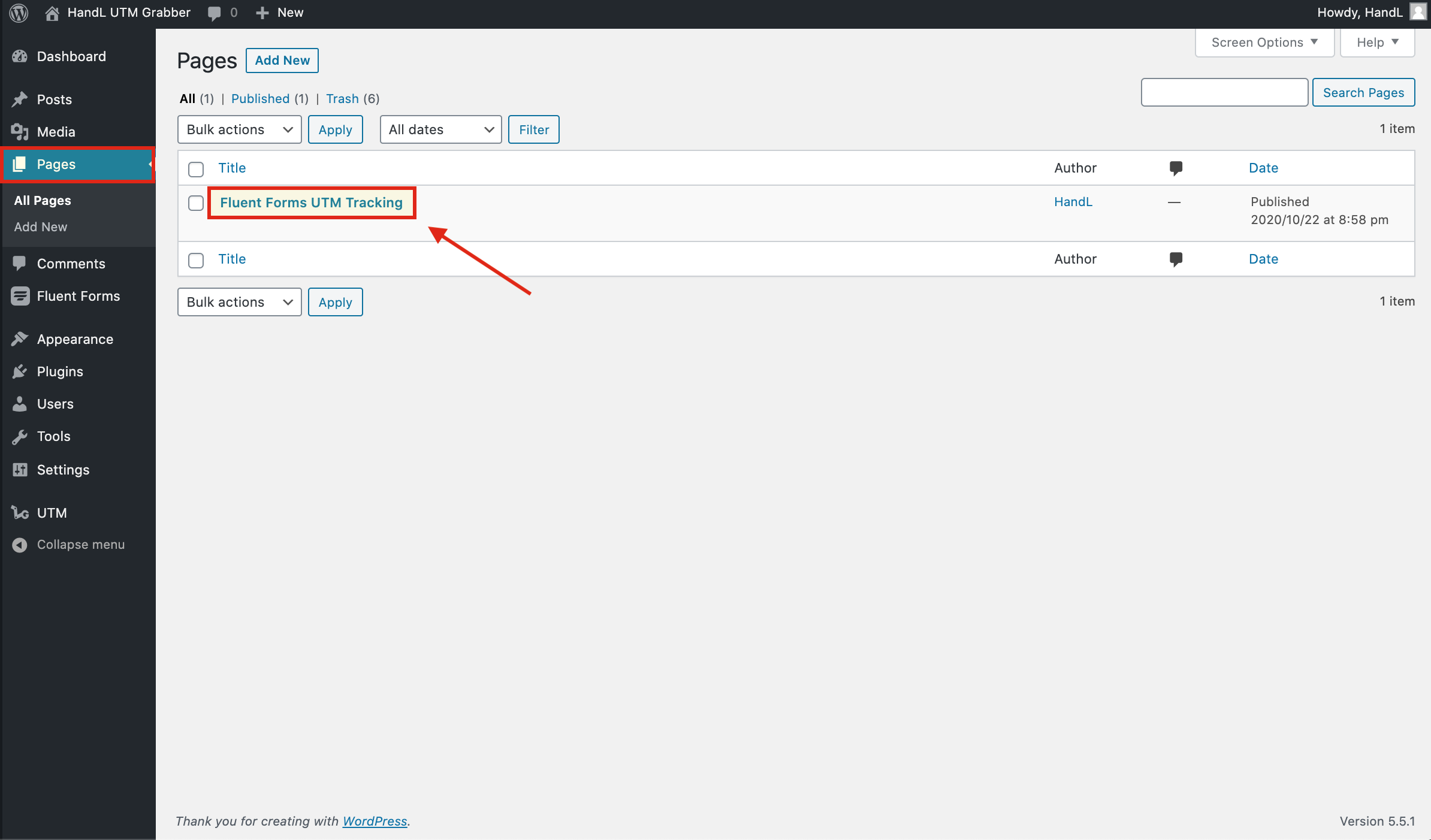
15-)Click The Small Plus Button and Add A Blank Shortcode Line
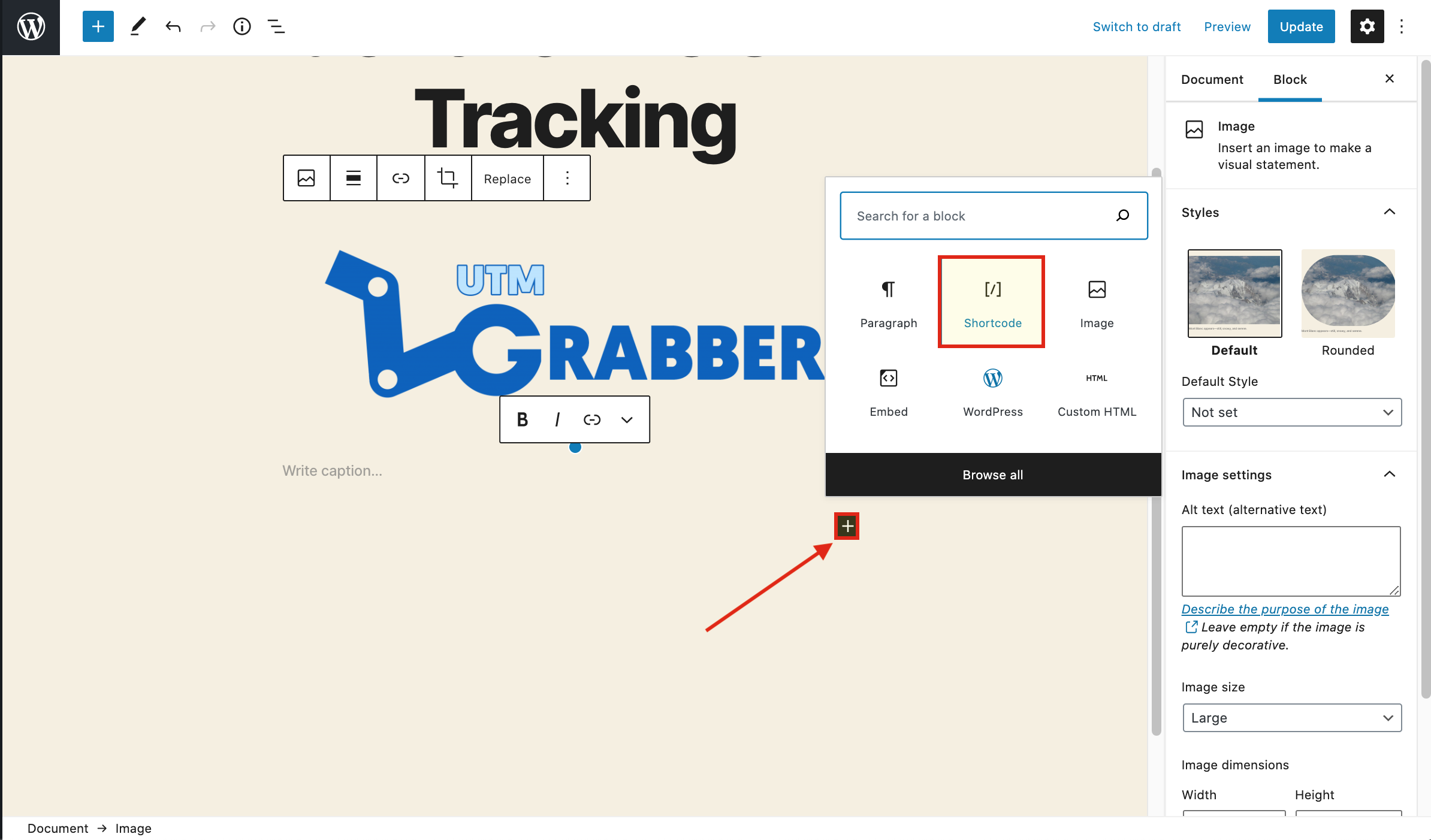
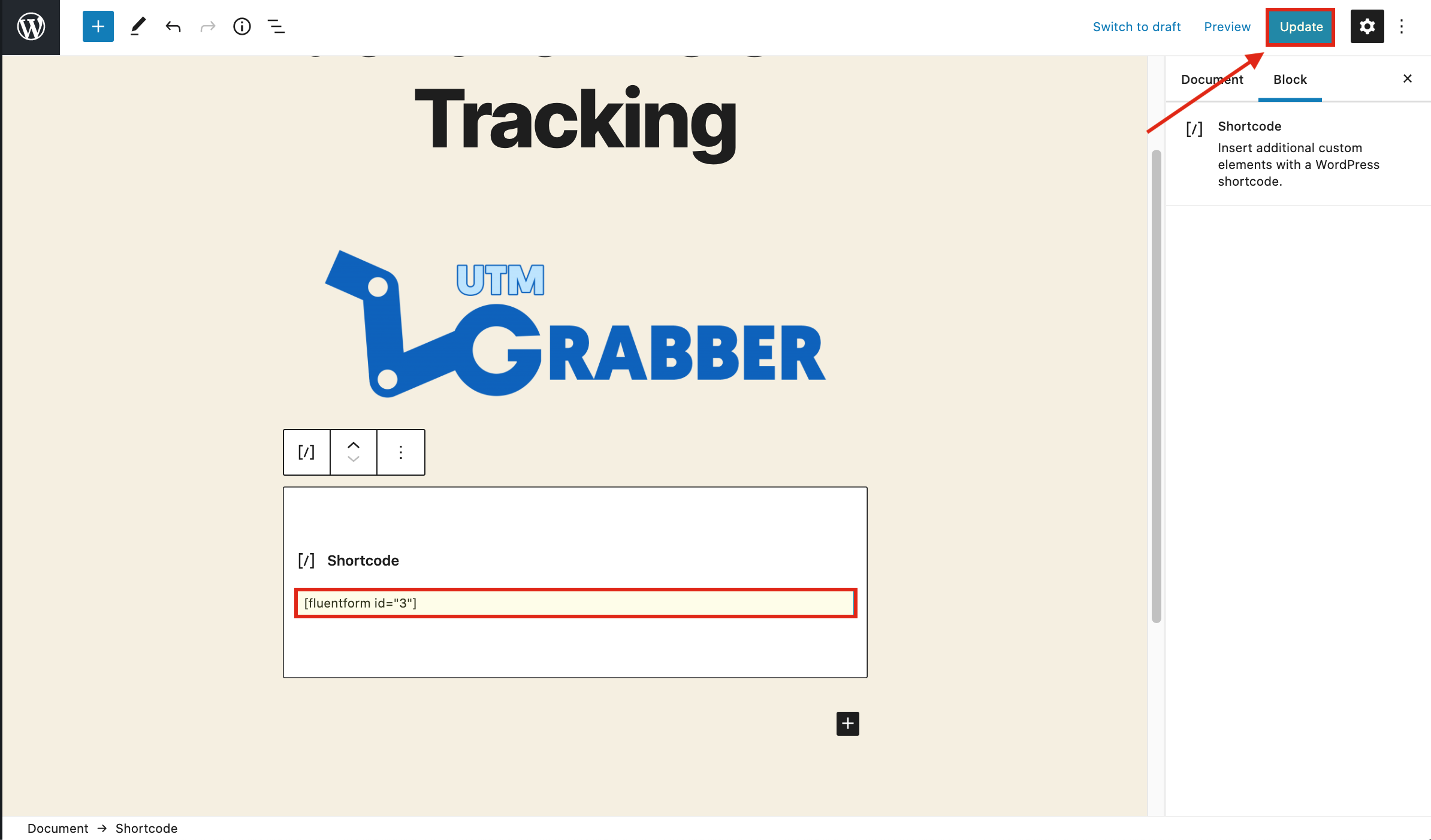
17-)Go To Campaign URL Builder and Copy The URL That it Generated
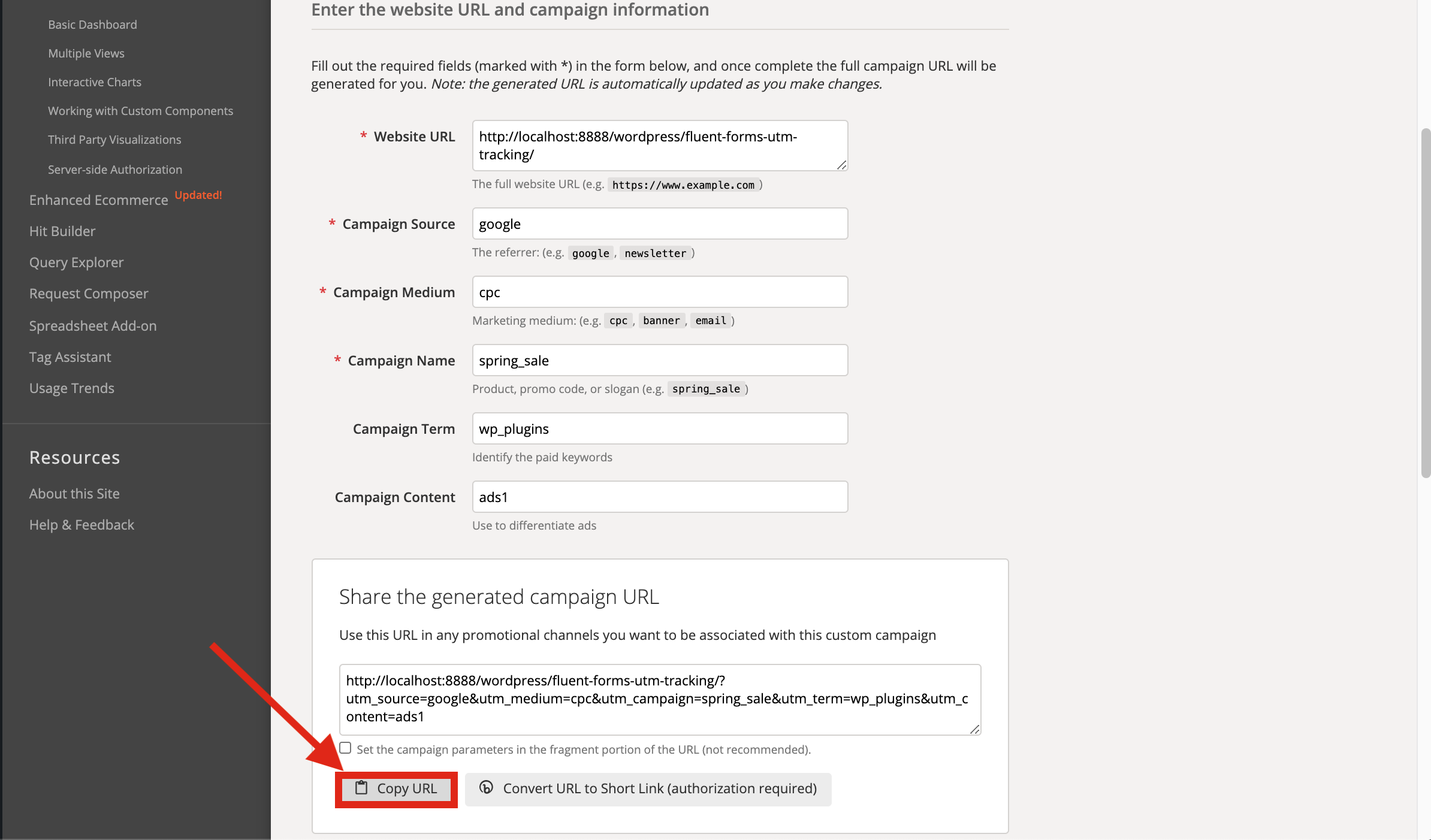
18-)Paste The URL To Your Page
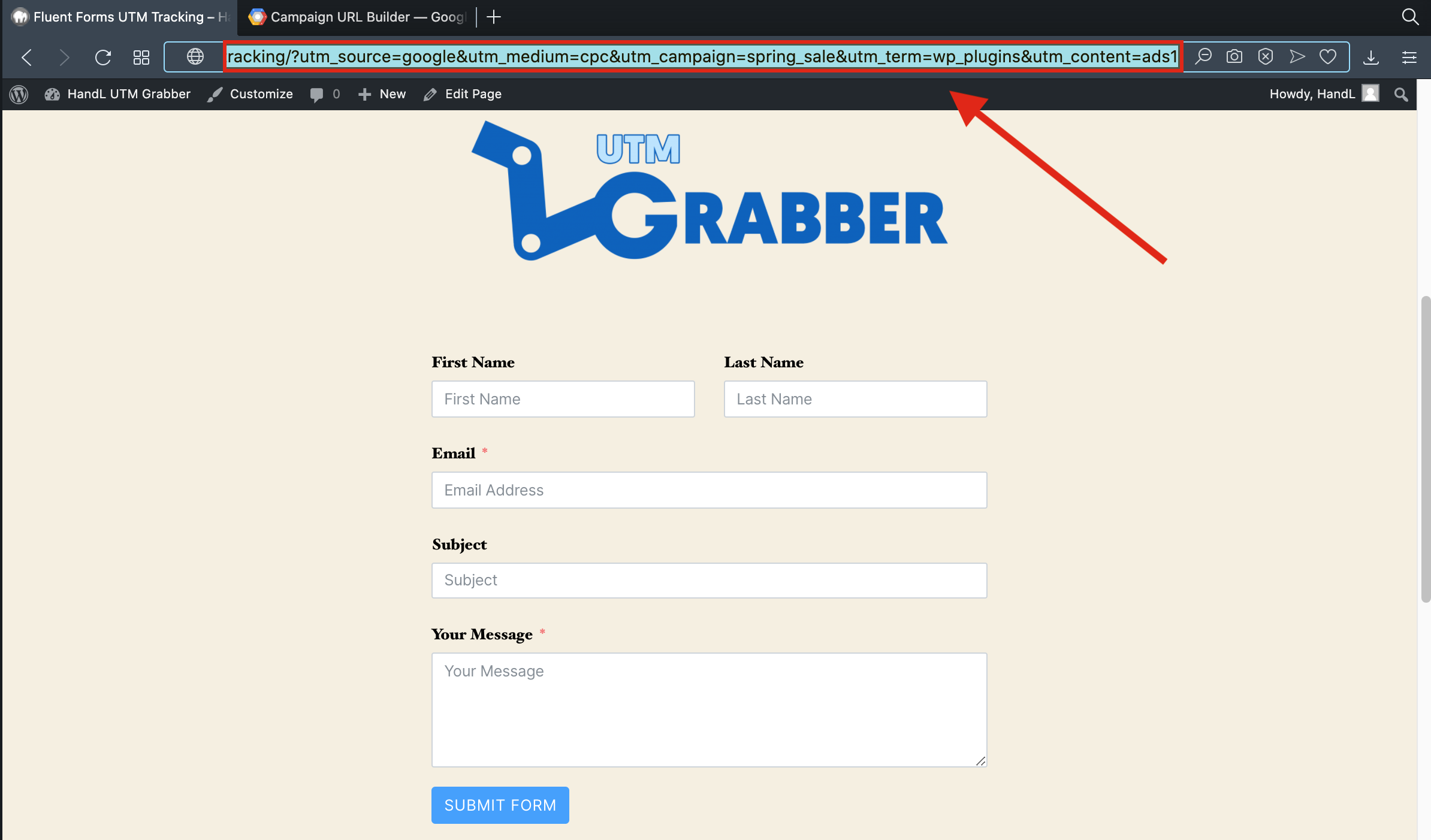
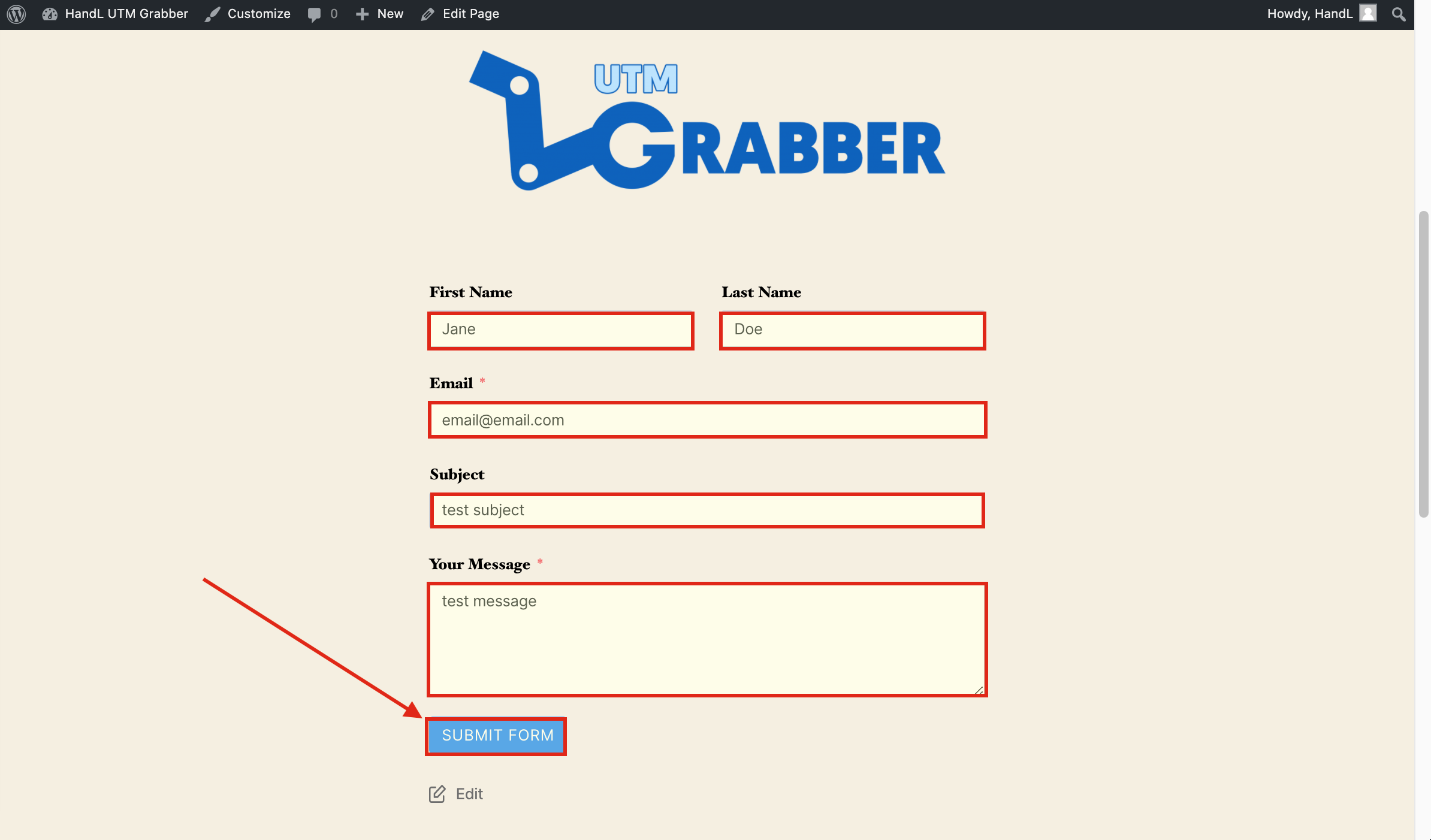
20-)Go To Entries In Fluent Forms
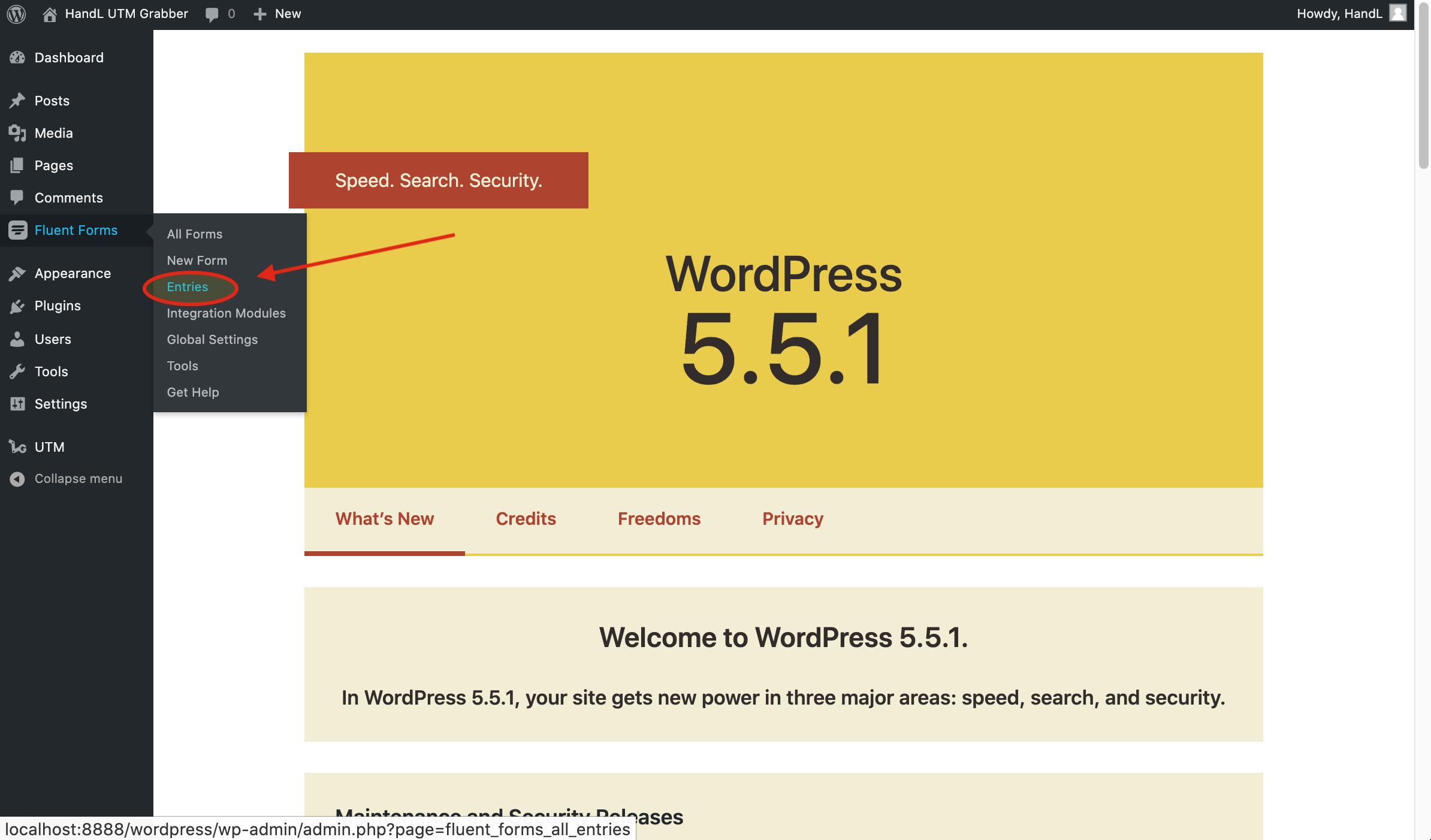
21-)Open The Entry
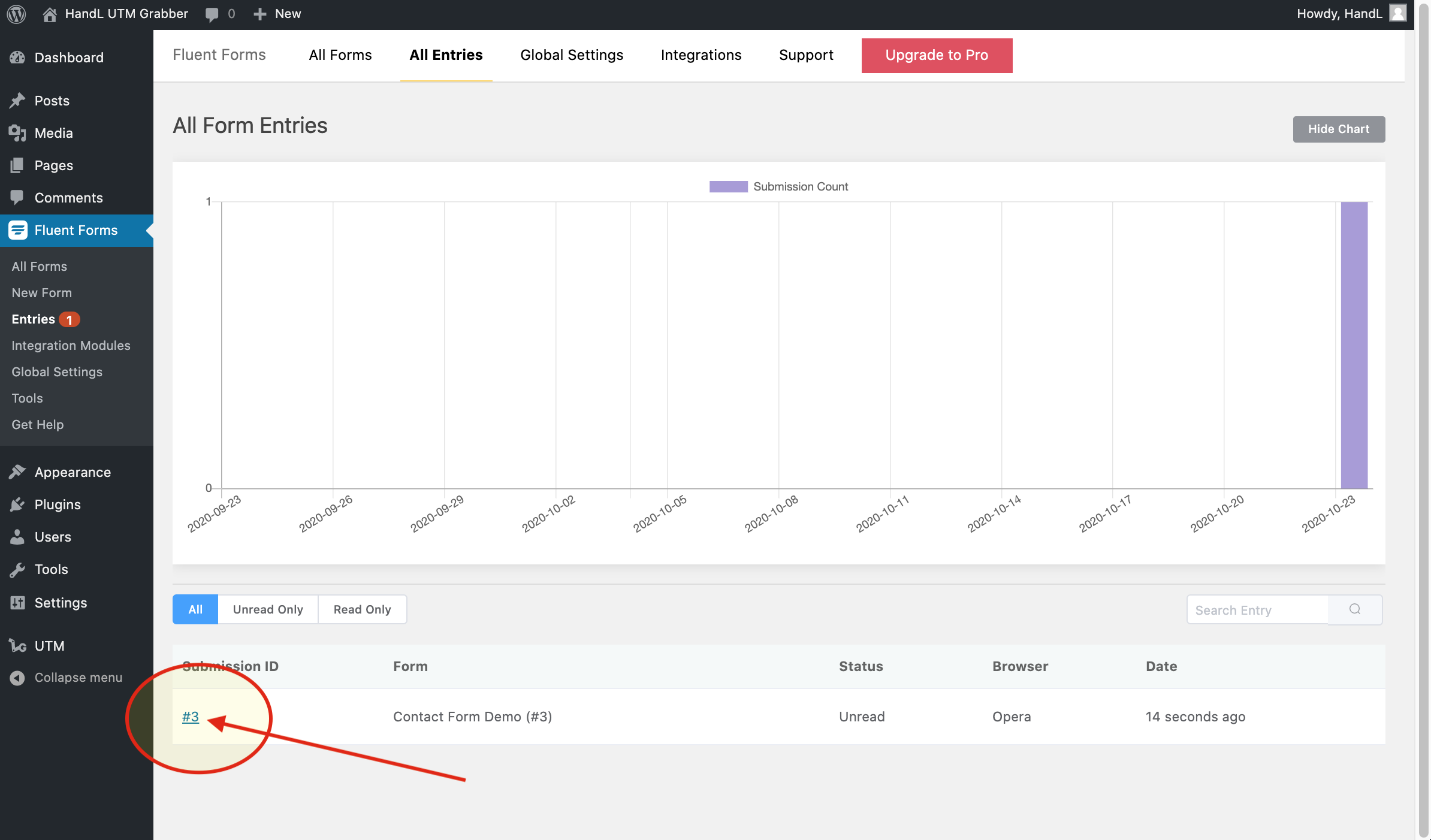
22-)Here is The Tracked UTM's