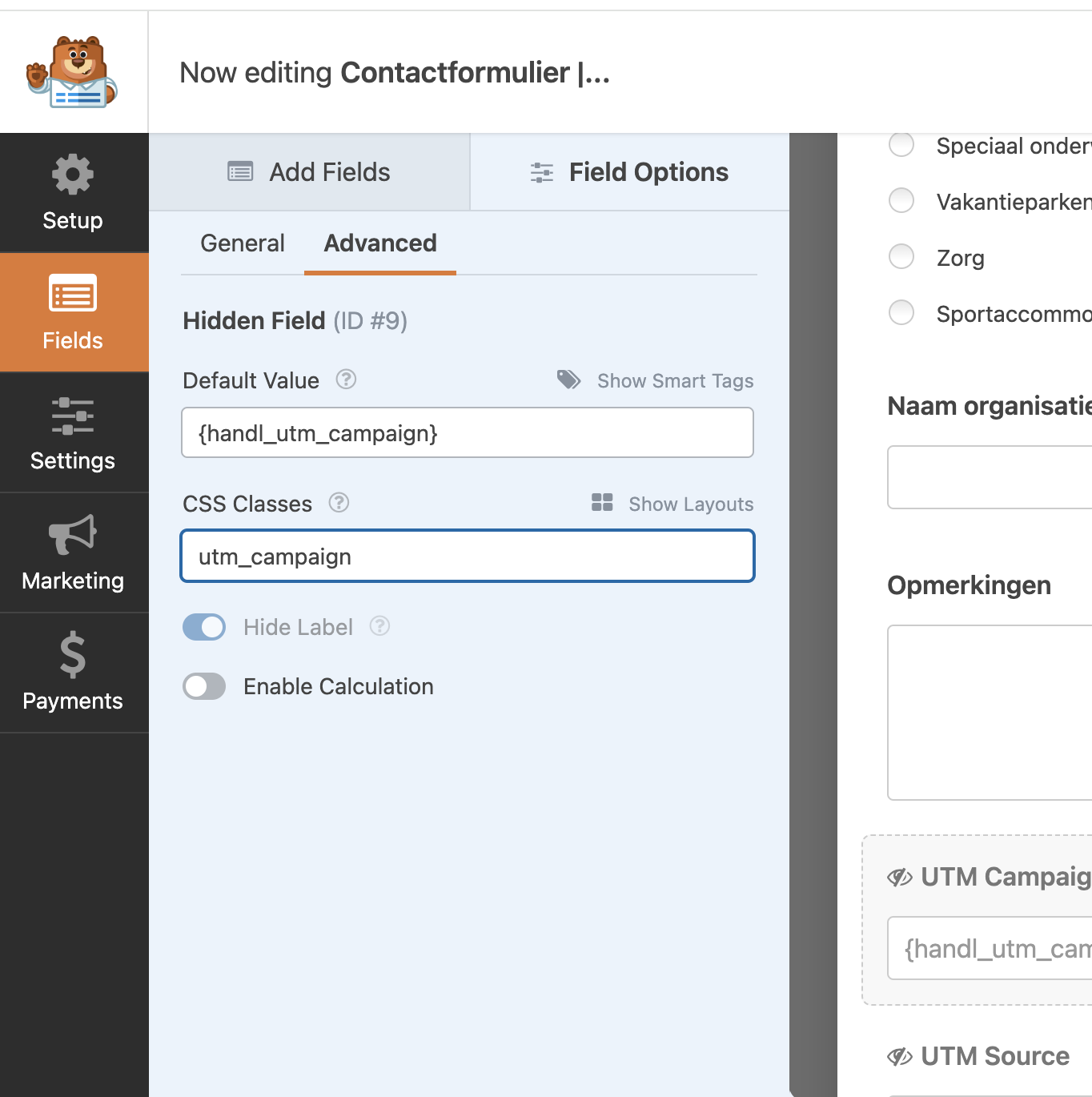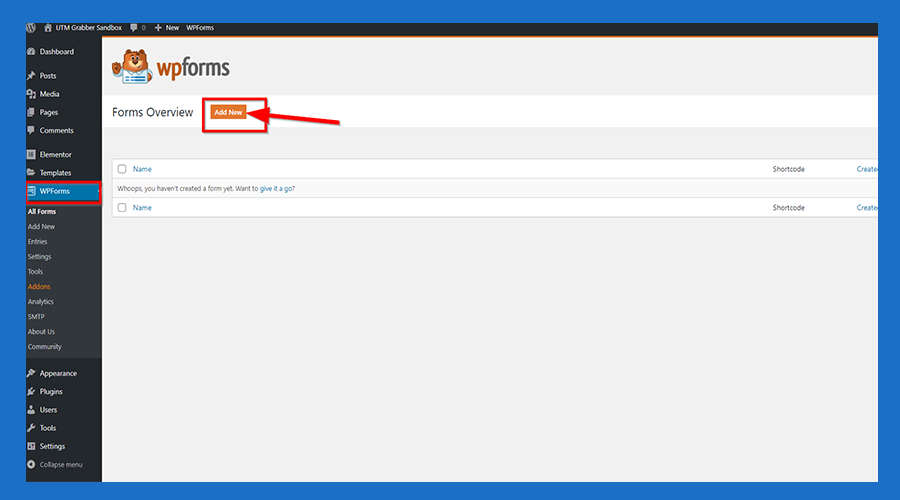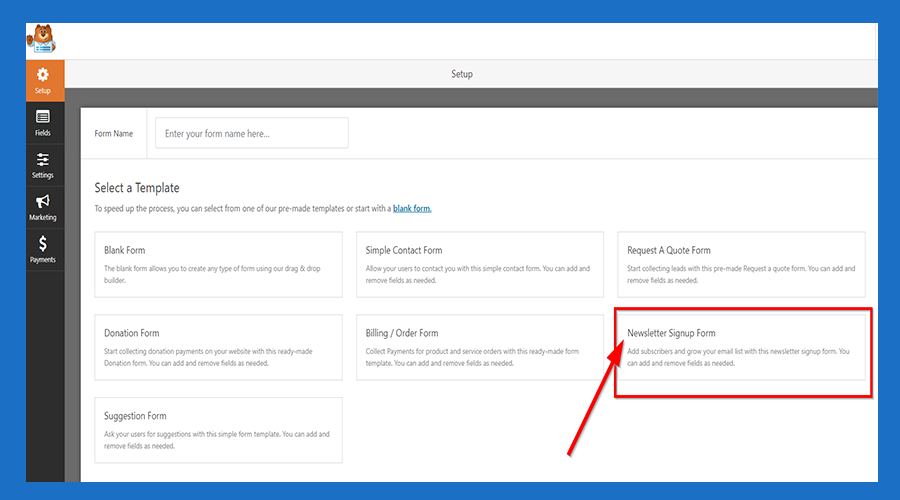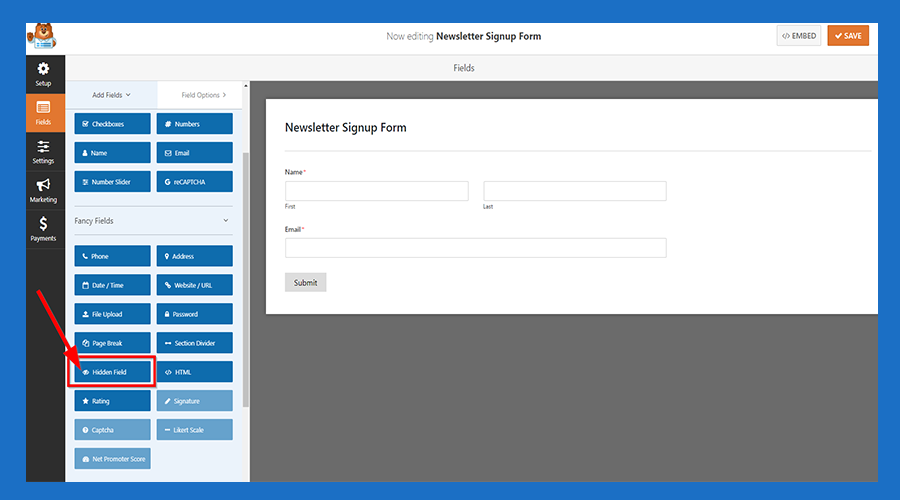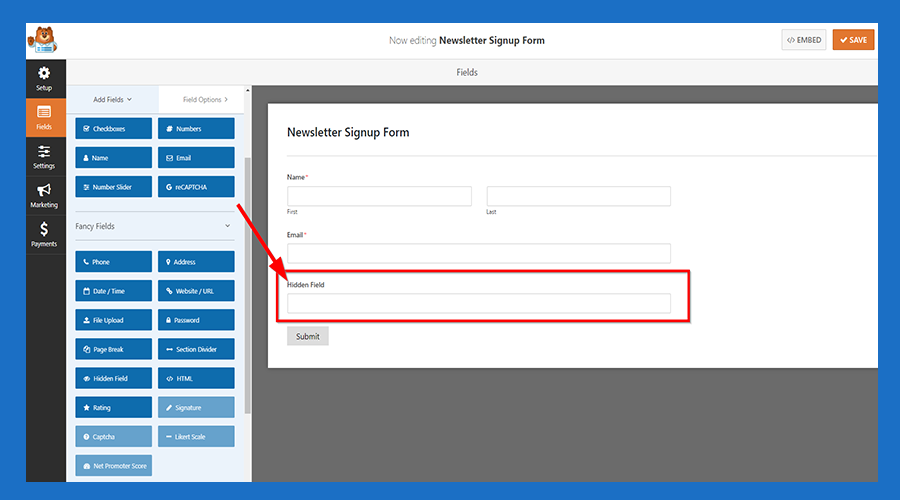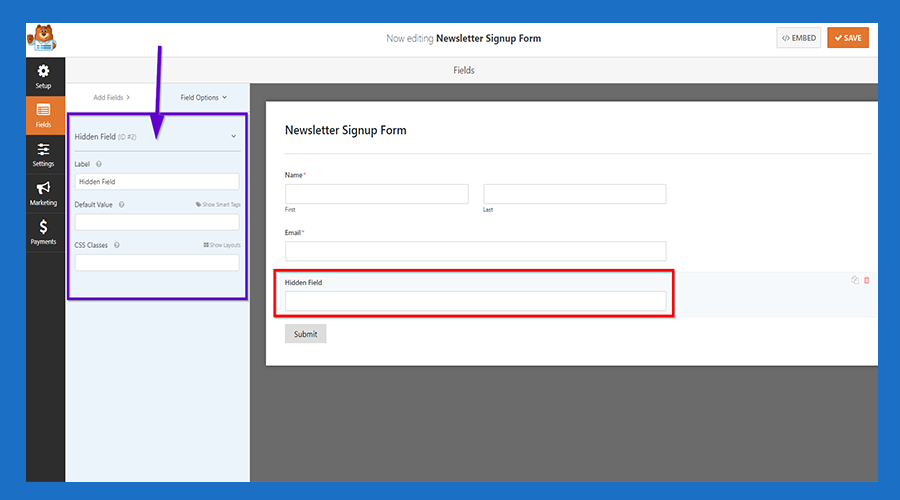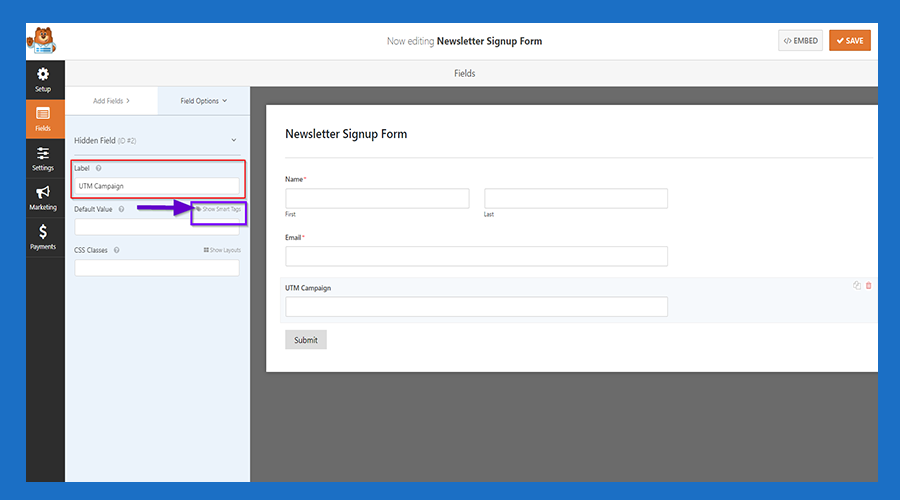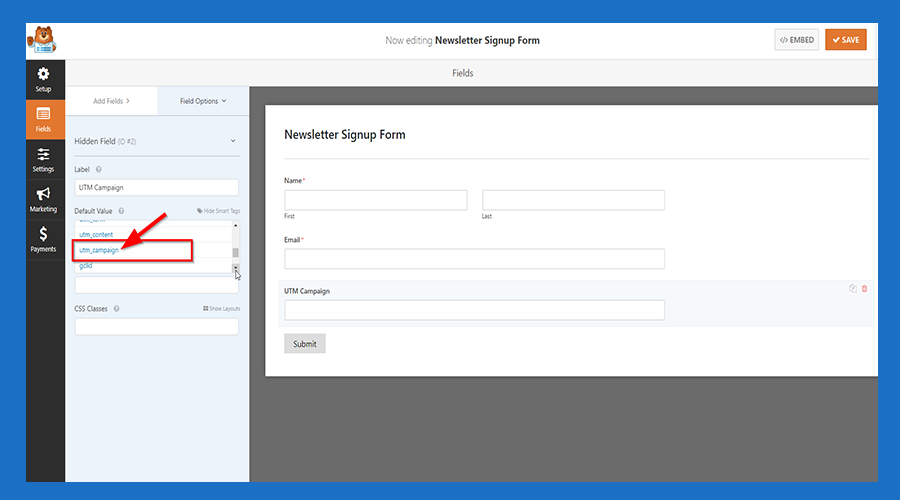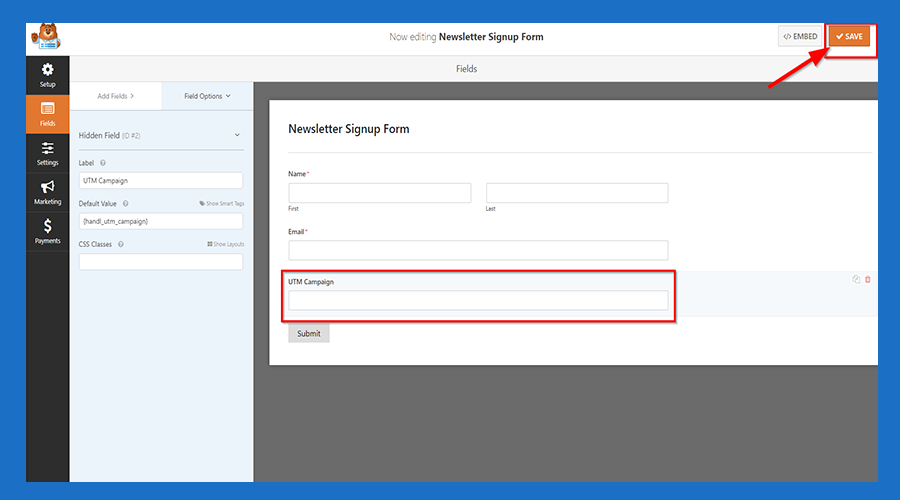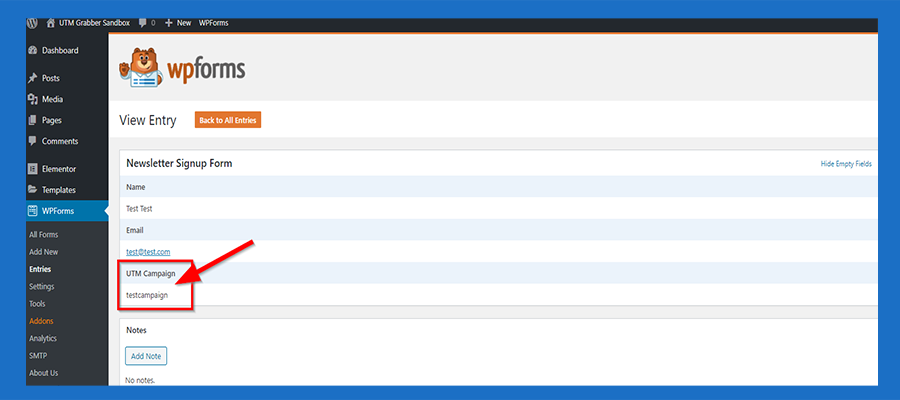Wpforms Integration
1. Select WPForms from the left manu and then click 'Add New'
2. Click 'Newsletter Sign Up Form'
3. Click 'Hidden Field' Button
4. Hidden Field shows at the bottom of the form
5. Click 'Hidden Field' and then a menu shows at the left side the form
6. Give a name for your Hidden Field and then Click the 'Show Smart Tag'
7.Scroll Down the menu and choose your value from the list
7.5.Add Class Variable After The Name
If you are adding utm_campaign, add the class variable as utm_campaign as well. This will enable client-side tracking to function properly, which is particularly helpful if caching is enabled on your site.