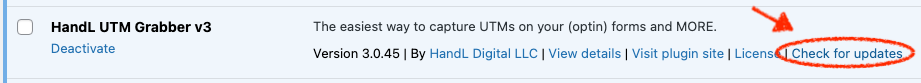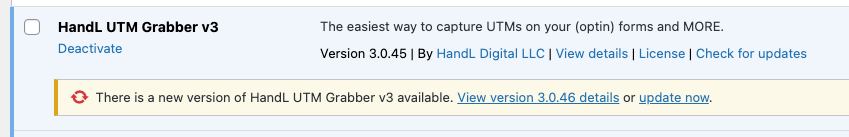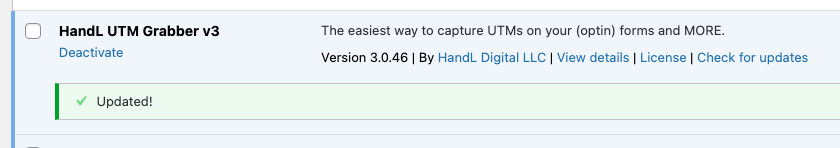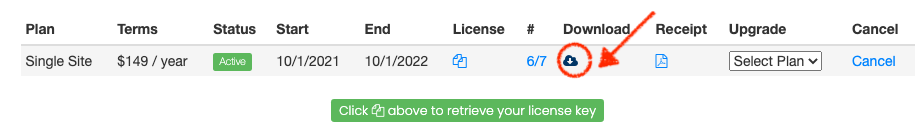How to update HandL UTM Grabber v3 plugin?
Method 1 (Easiest): From your WordPress plugin
Find "HandL UTM Grabber v3" in the menu and click "Check for Updates"
It will ask you to confirm, confirm the new changes and updates will be applied automatically.
Method 2: From My Account Menu at utmgrabber.com
Login to your account at utmgrabber.com
Click your name at the top right of your screen and click "My Downloads"
And click download button, it will download the latest version of zip file for the plugin. You can upload the zip file to your WP via Plugin upload in WP