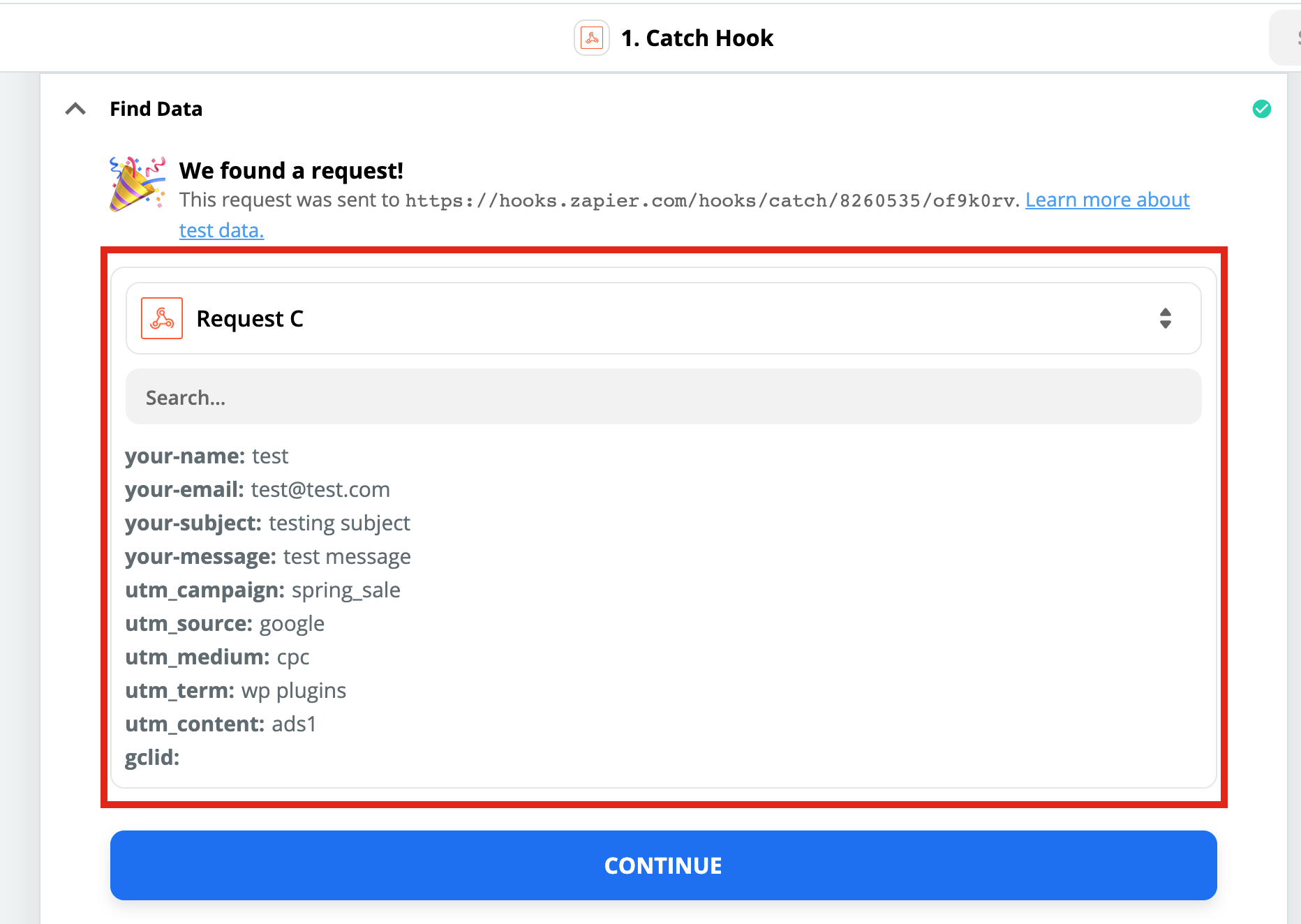Contact Form 7 to Zapier Integration Screen Shot Documentation
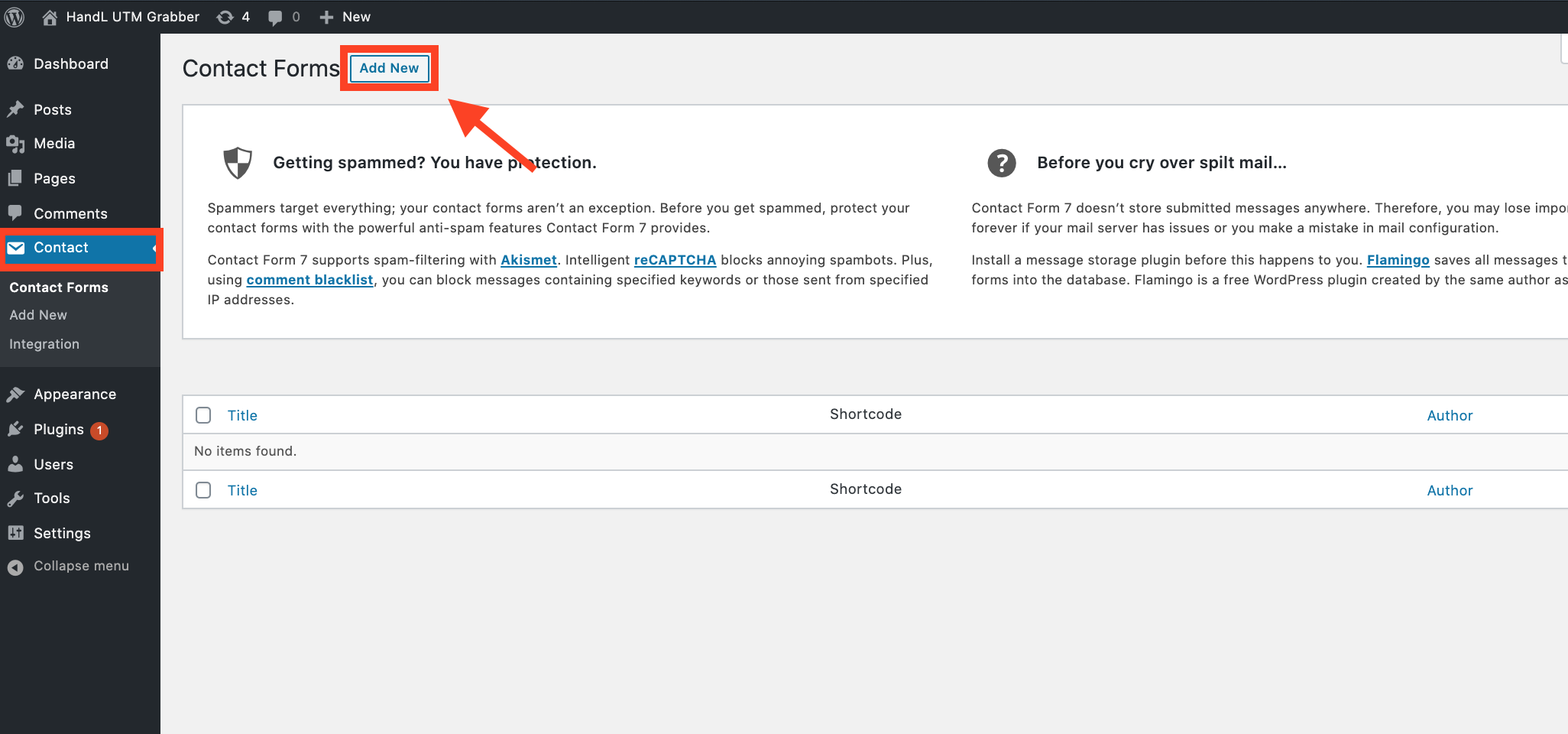
2.Paste The Code Shown Below to the Form Section Like that
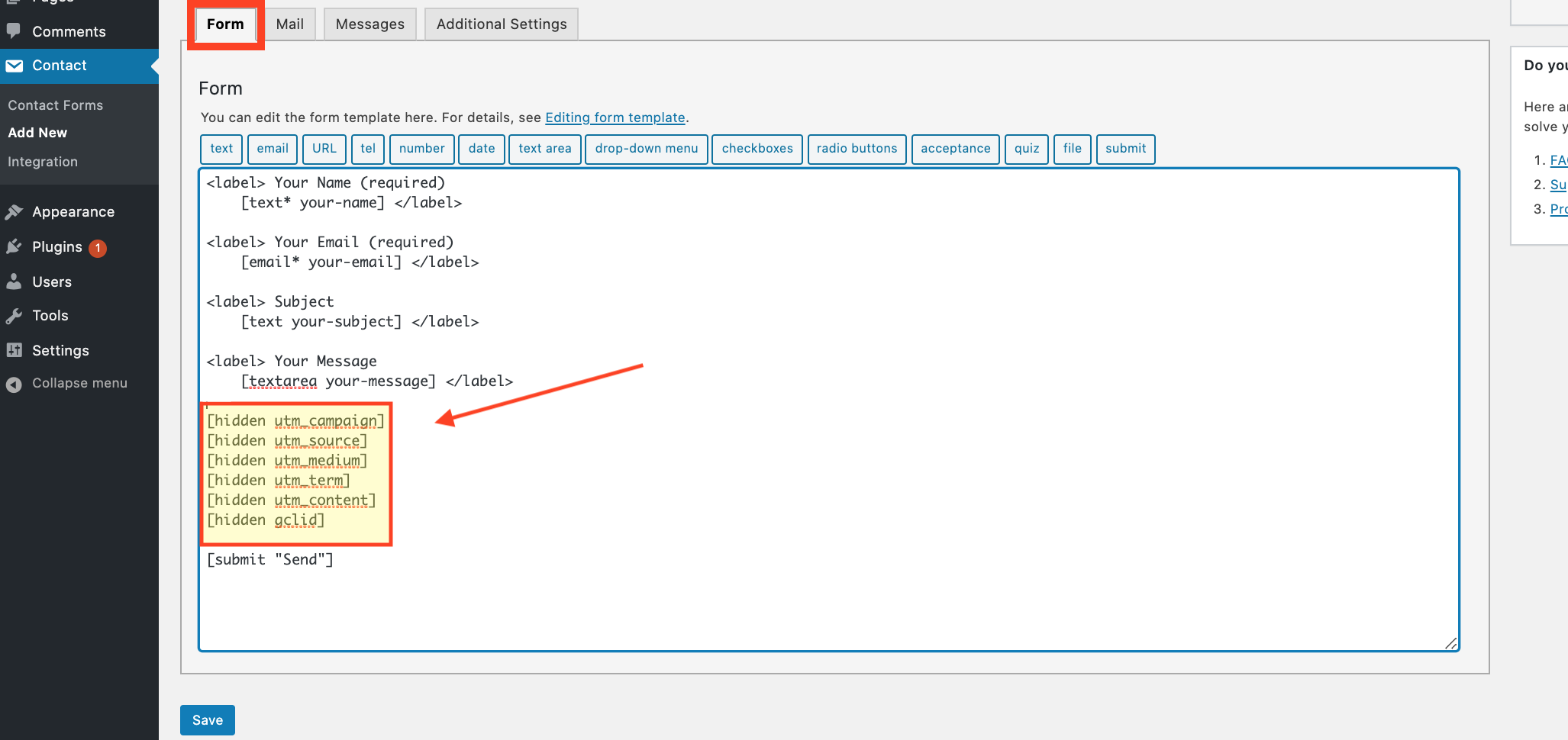
--->Code Snippets<---
[hidden utm_campaign]
[hidden utm_source]
[hidden utm_medium]
[hidden utm_term]
[hidden utm_content]
[hidden gclid]
3.Copy the Shortcode
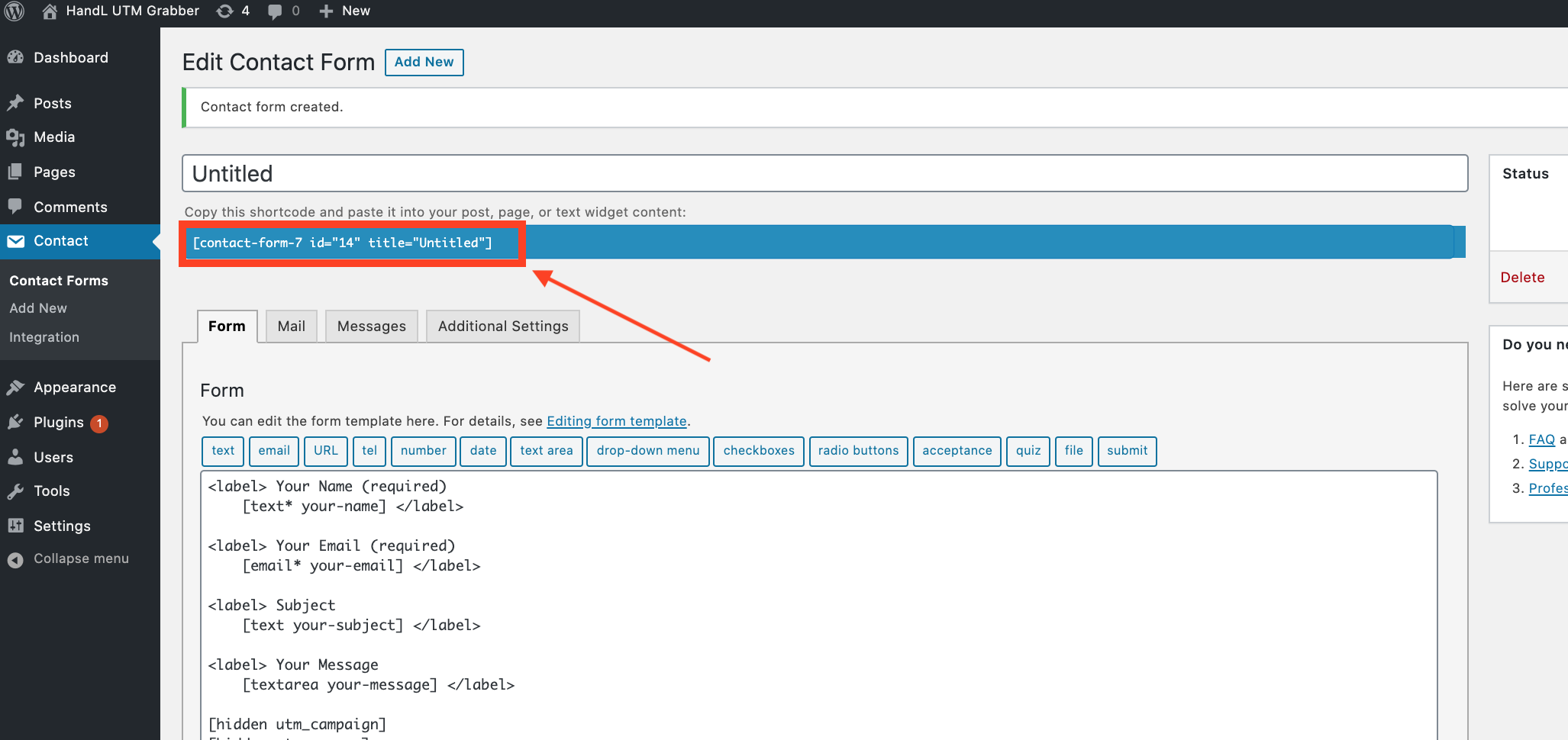
4.Click 'Pages' and then click the 'Add New' button
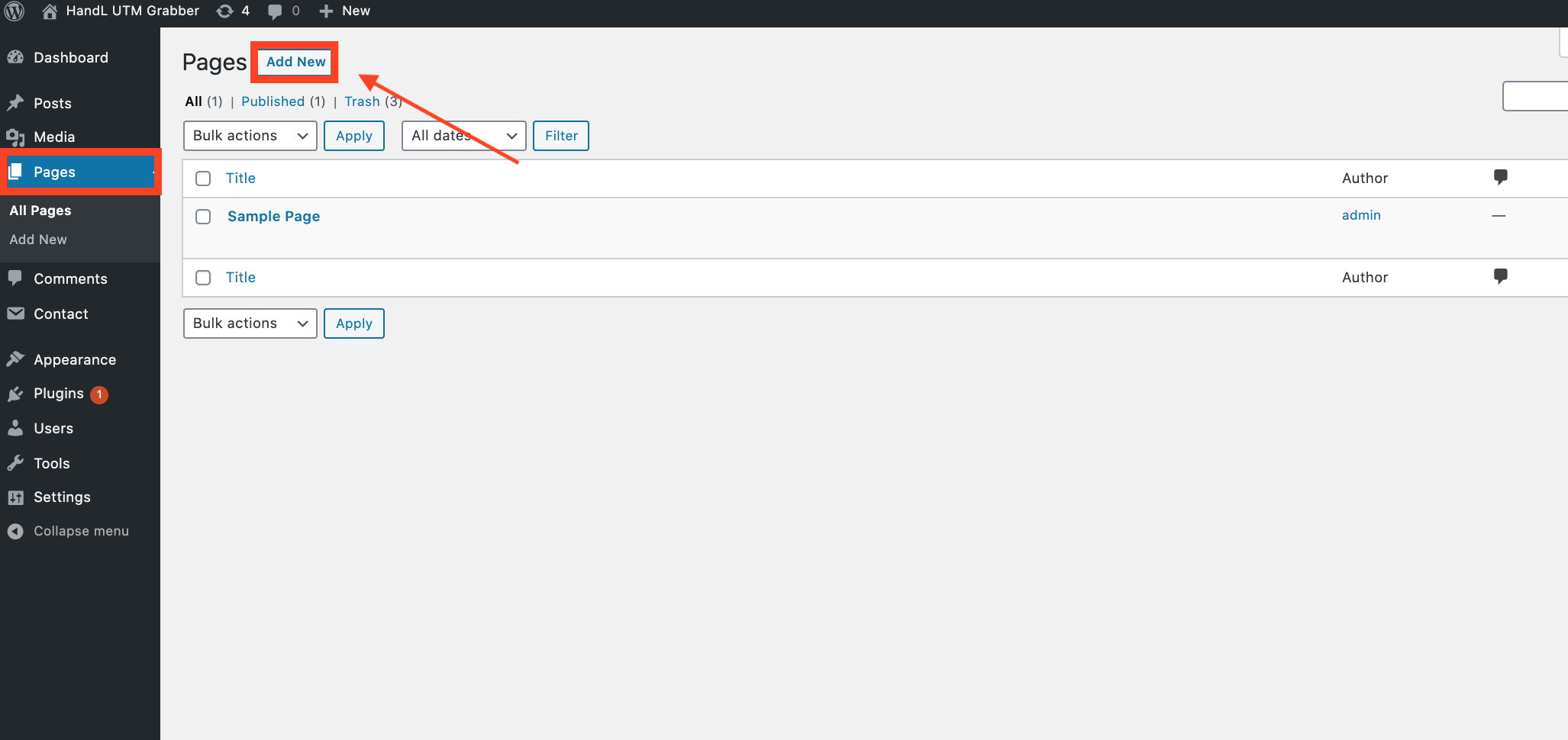
5.Paste the code that you copied and click 'Publish' button
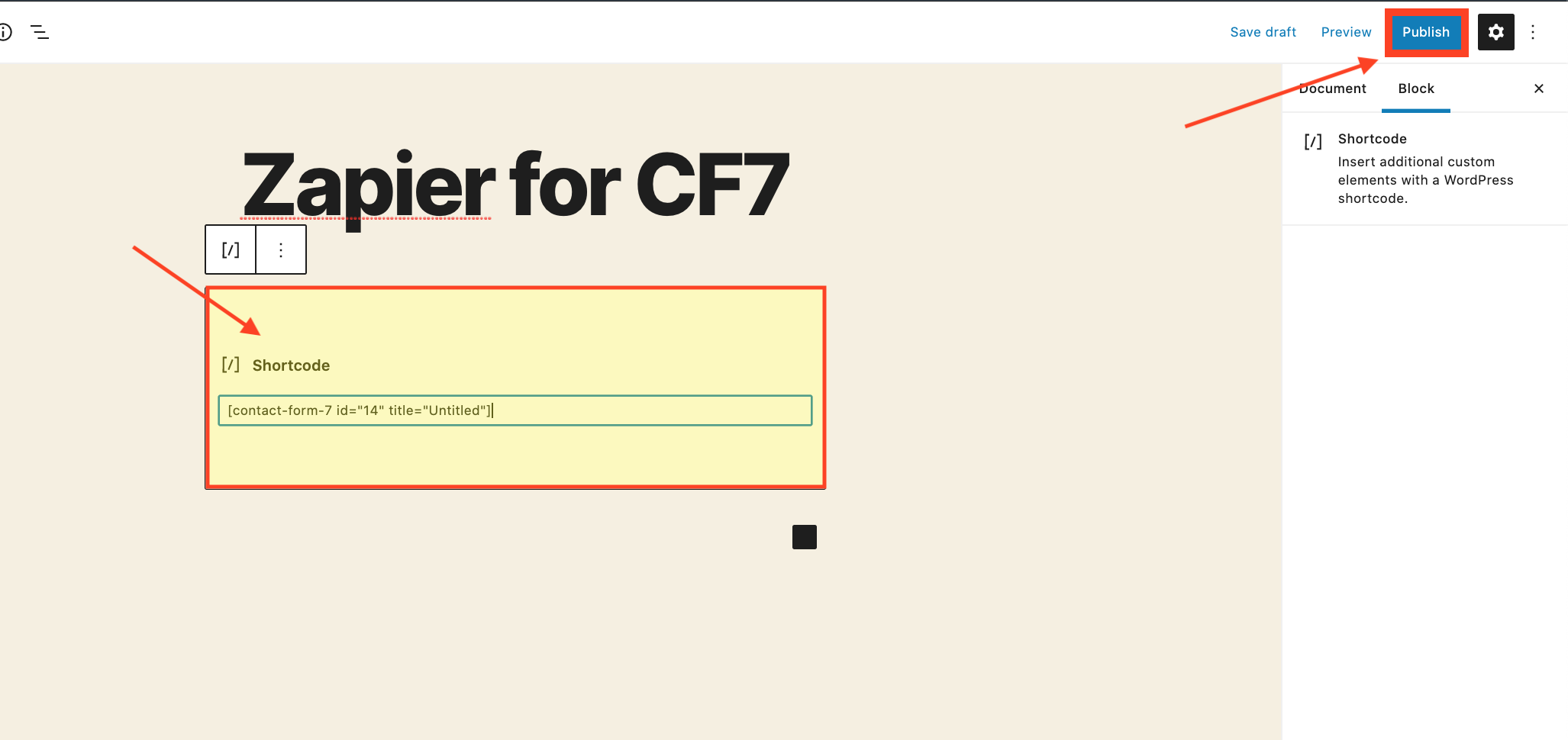
6.Copy The Webhook URL that you created on ZAPIER
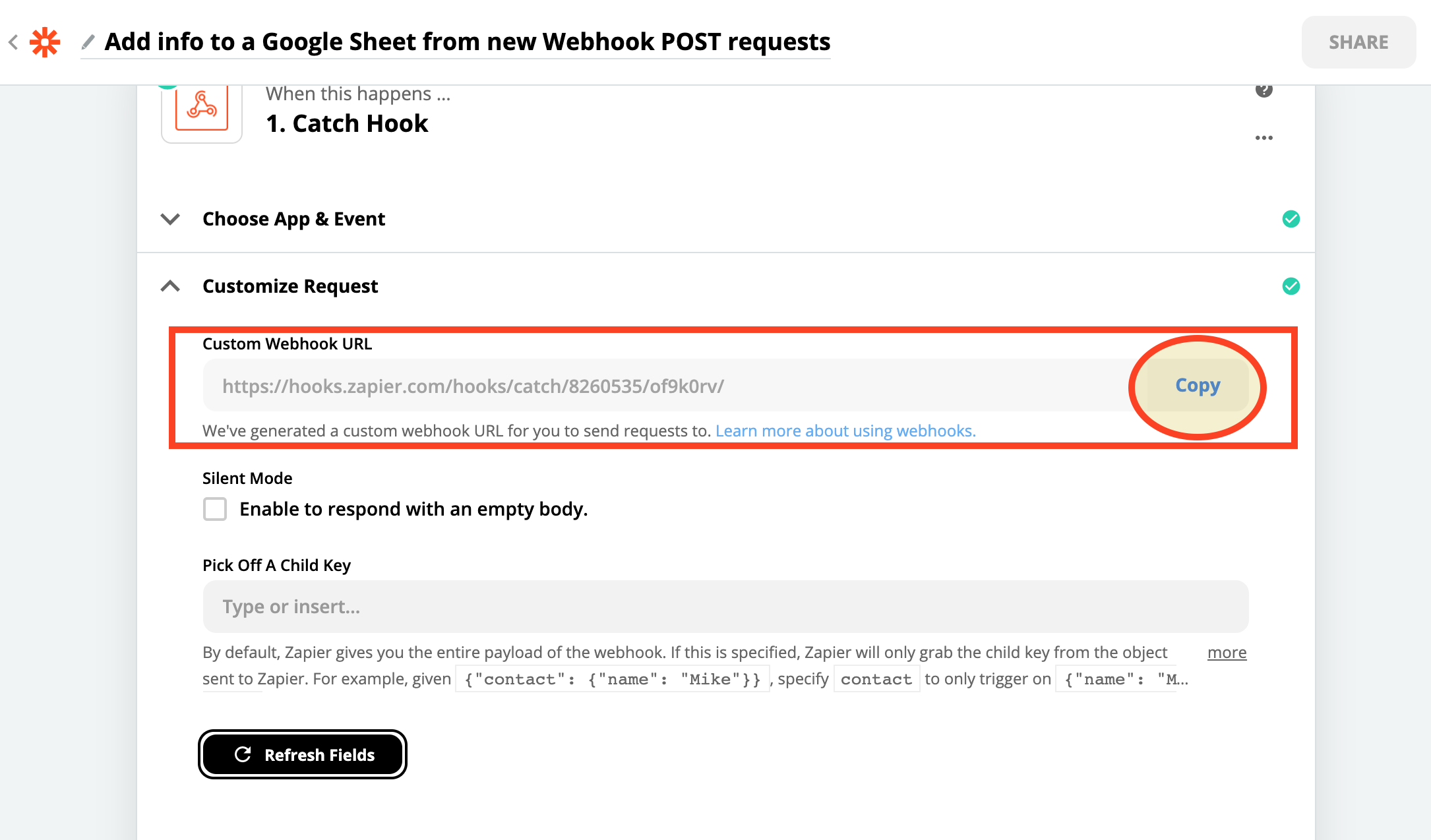
7.Click the 'HandL UTM Grabber' button from Settings
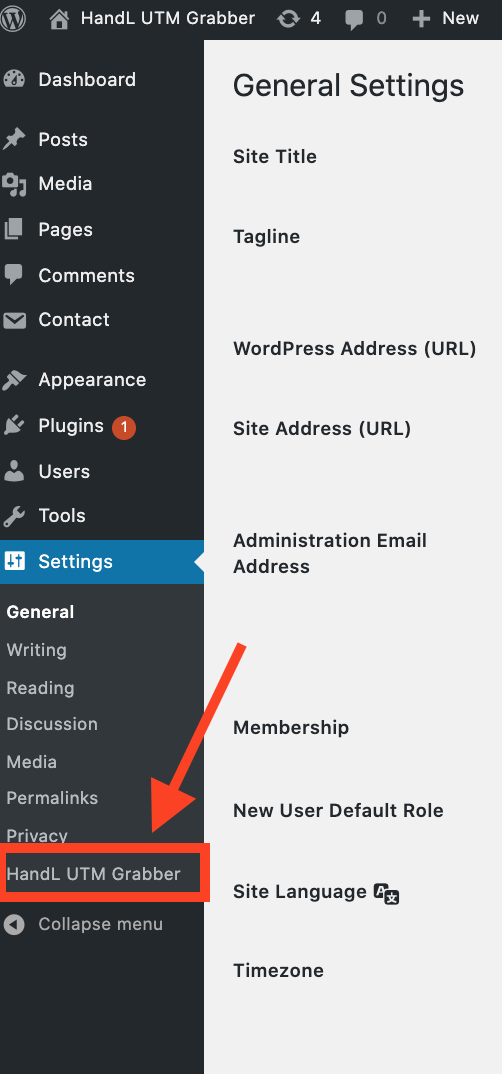
8.Paste the Webhook URL that you copied to the Zapier Webhook URL section and click 'Save Changes'
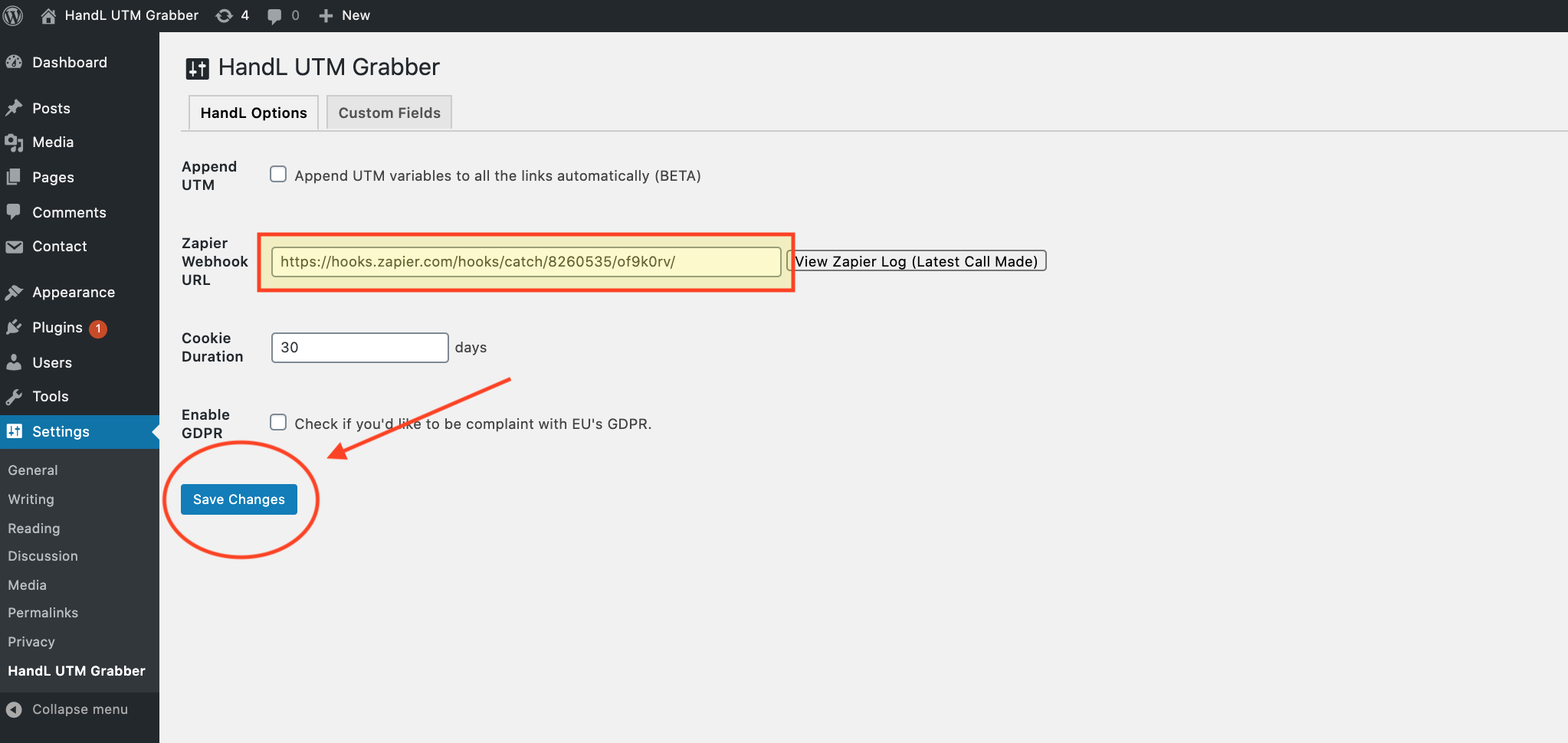
9.Go to campaign URL builder and Copy The URL.
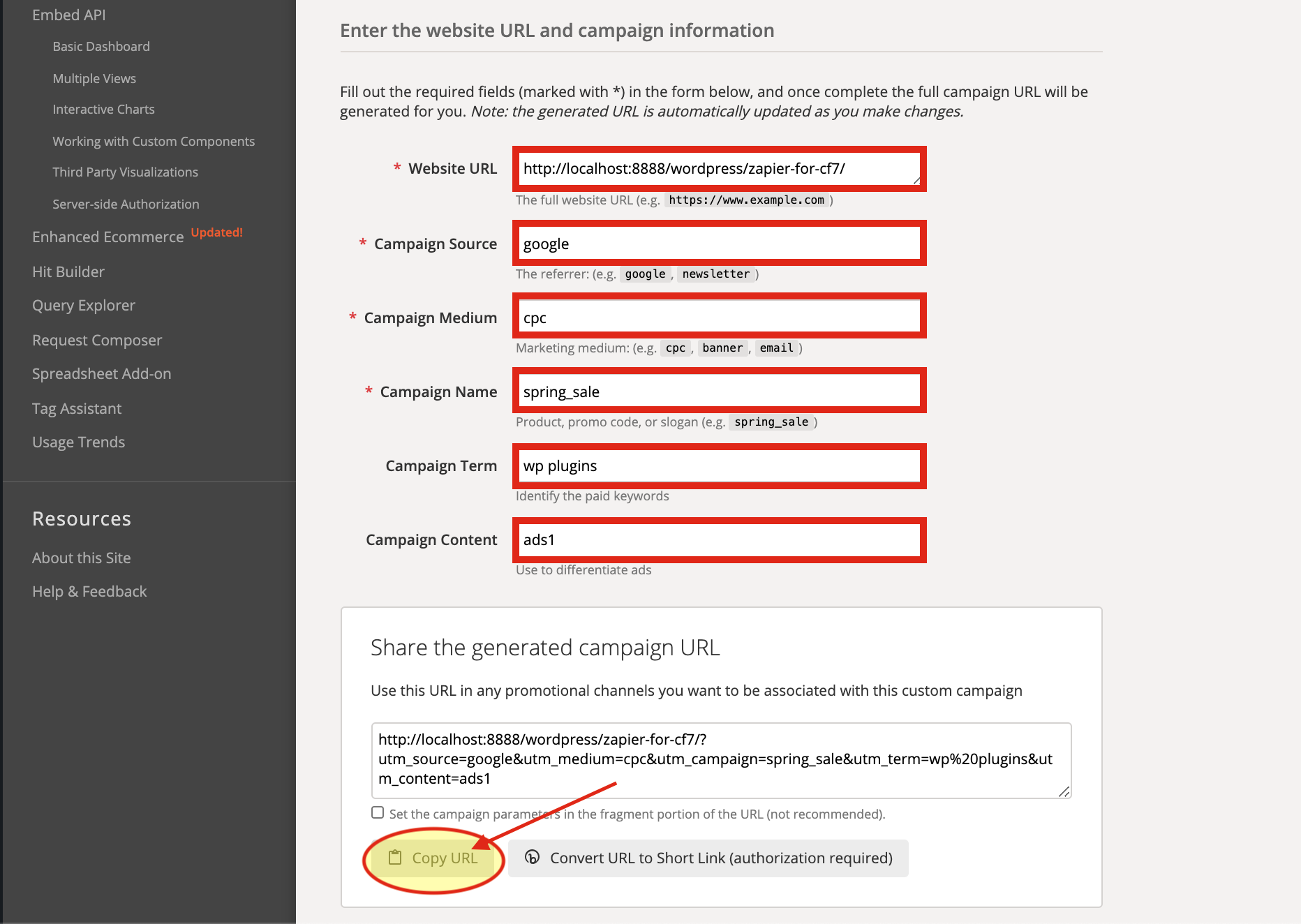
10.Come back to the Pages and View Your Contact Form
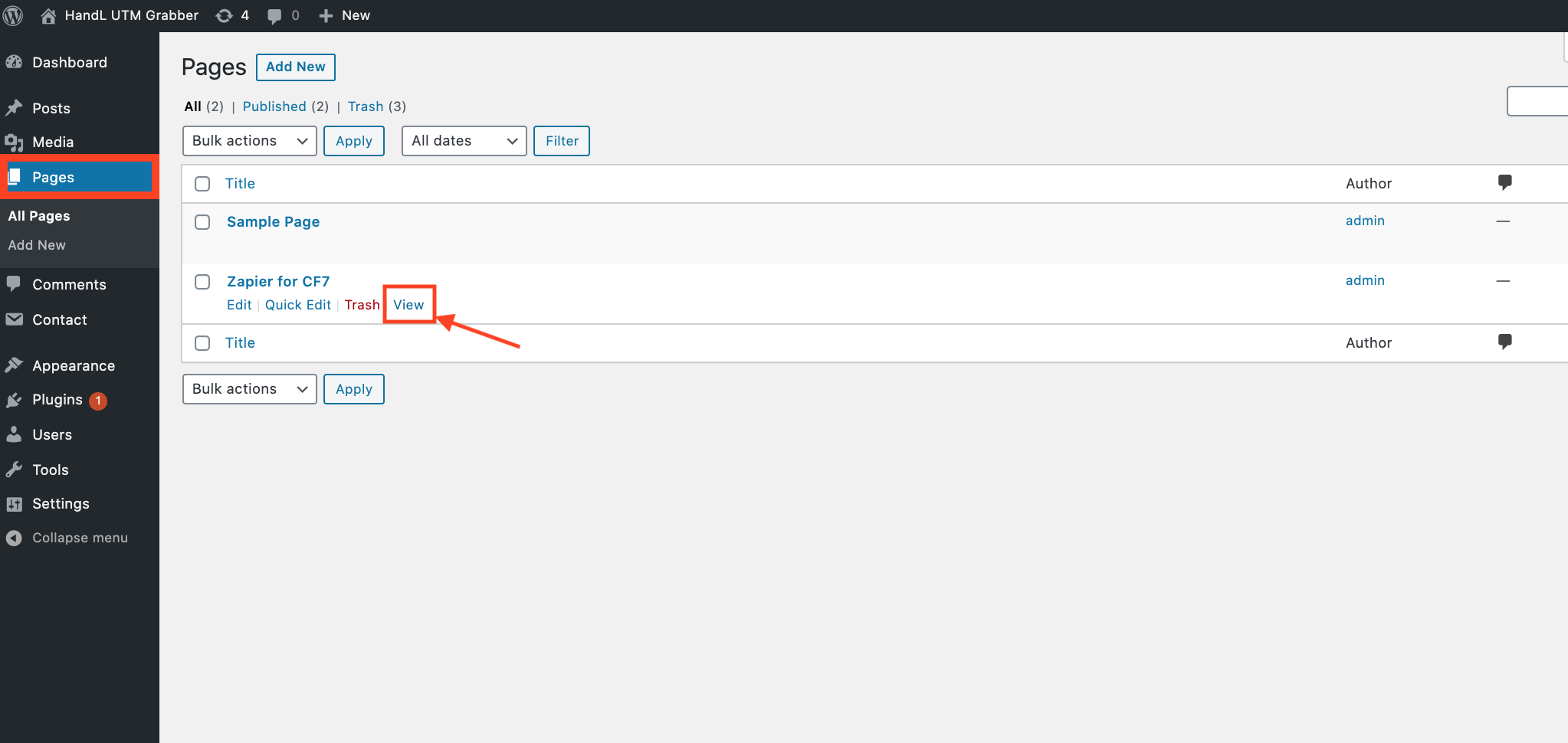
11.Paste the URL that you copied then Fill the blanks on your form and 'SEND'
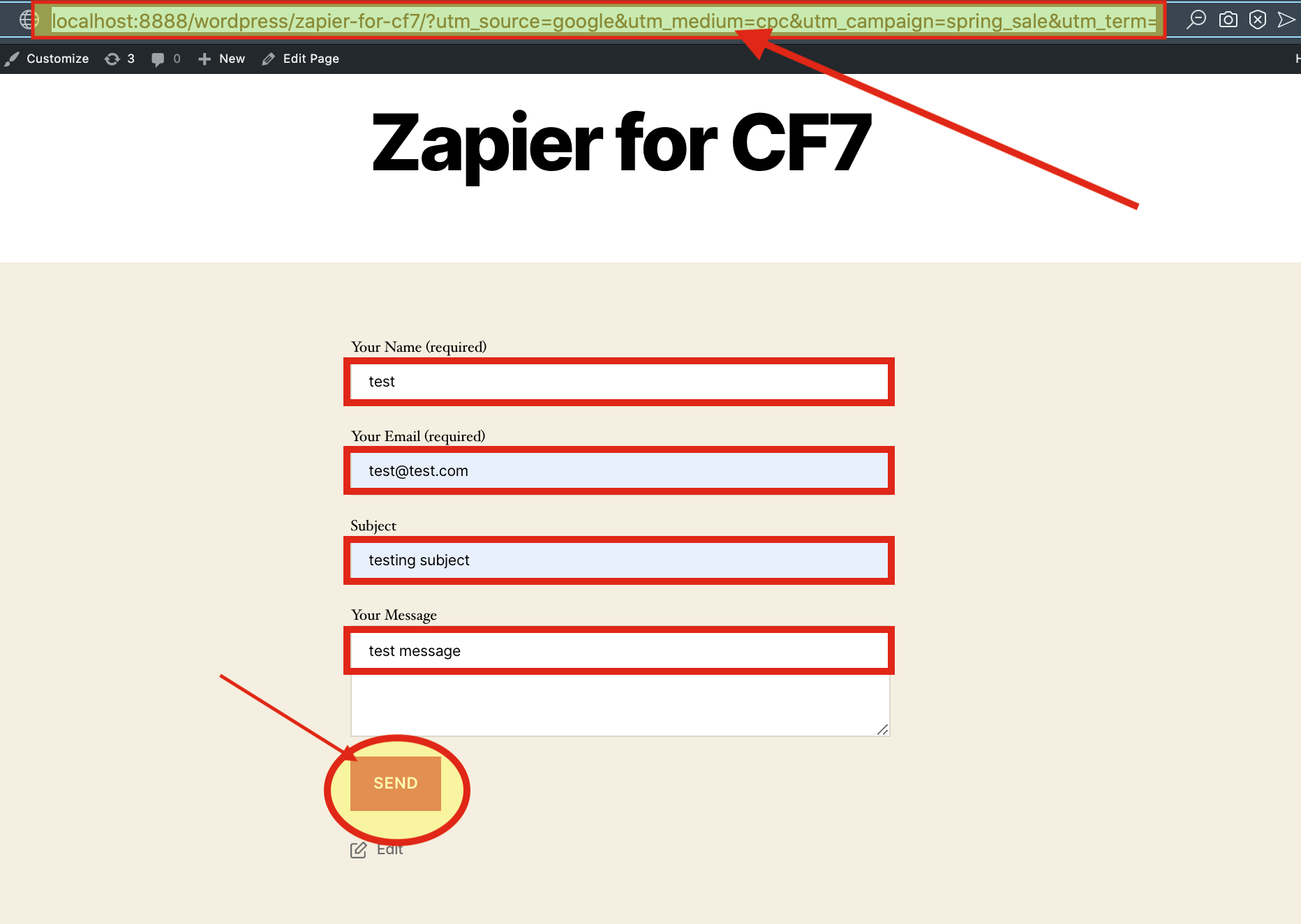
12.Here is your Result on Zapier