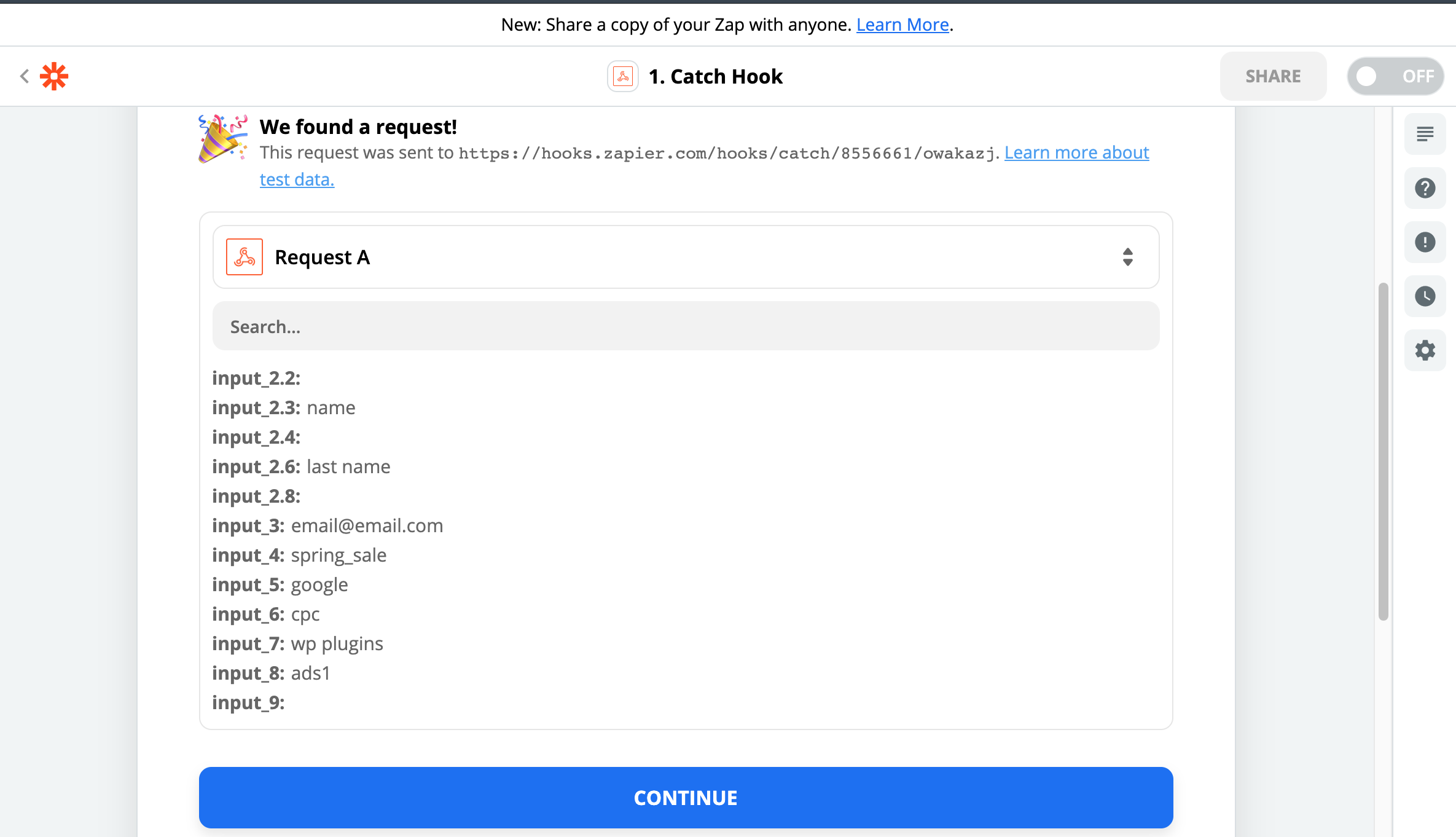Skip to main content
Gravity Forms to Zapier Integration Screen Shot tutorial
1-)Go to your Gravity Form
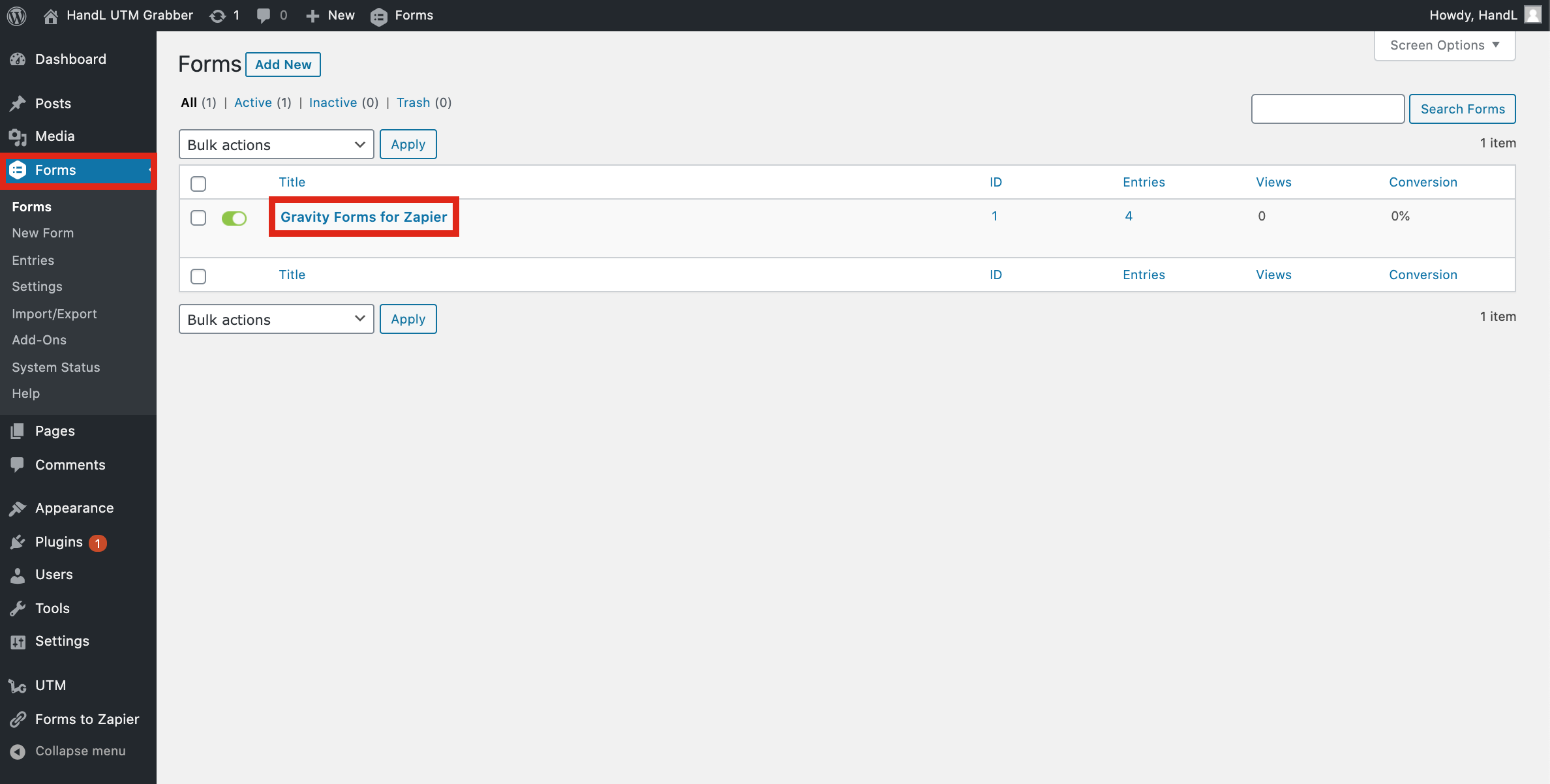
2-)Add Hidden Fields to your Form
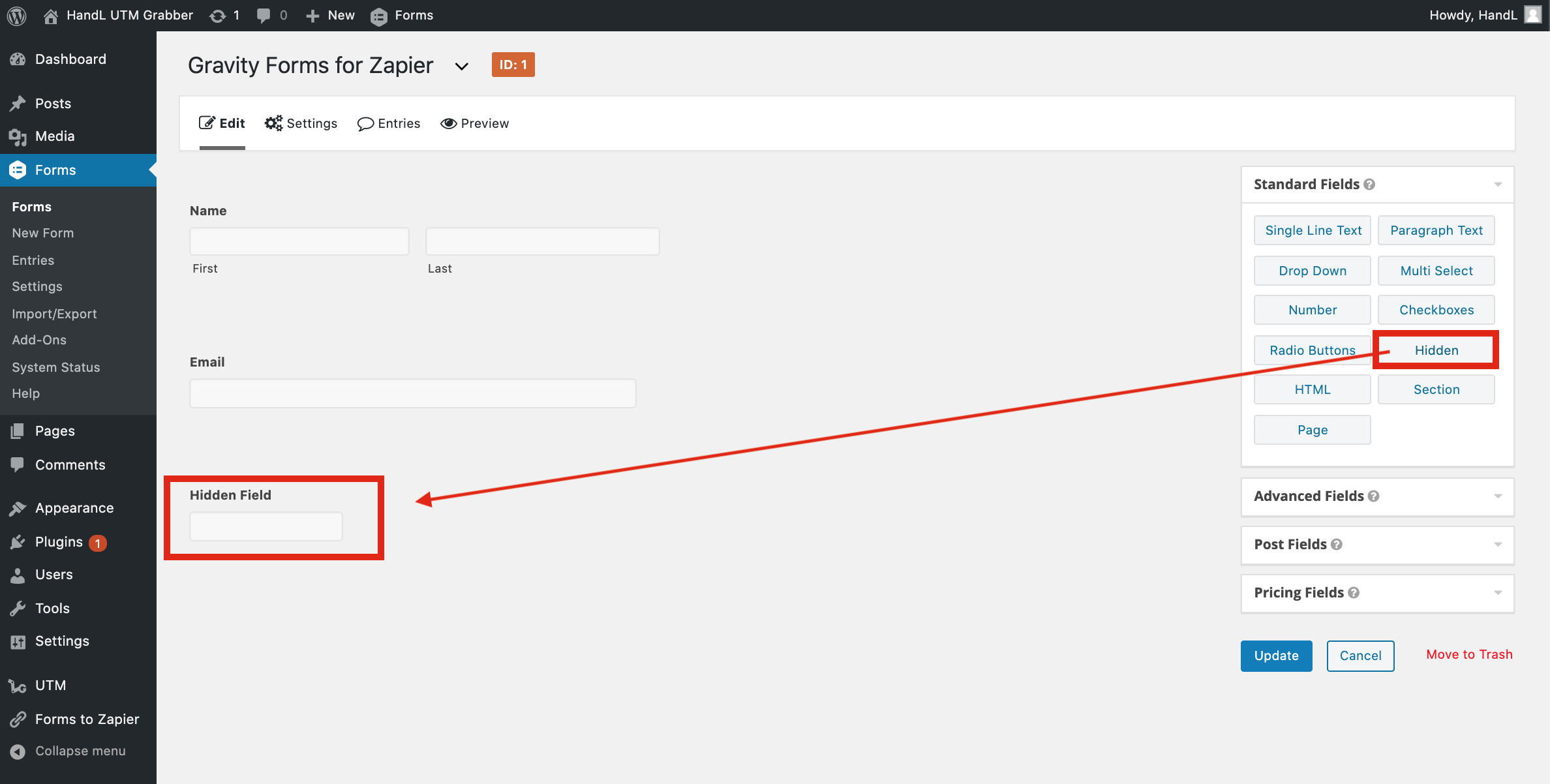
3-)Fill the Field Label Bar
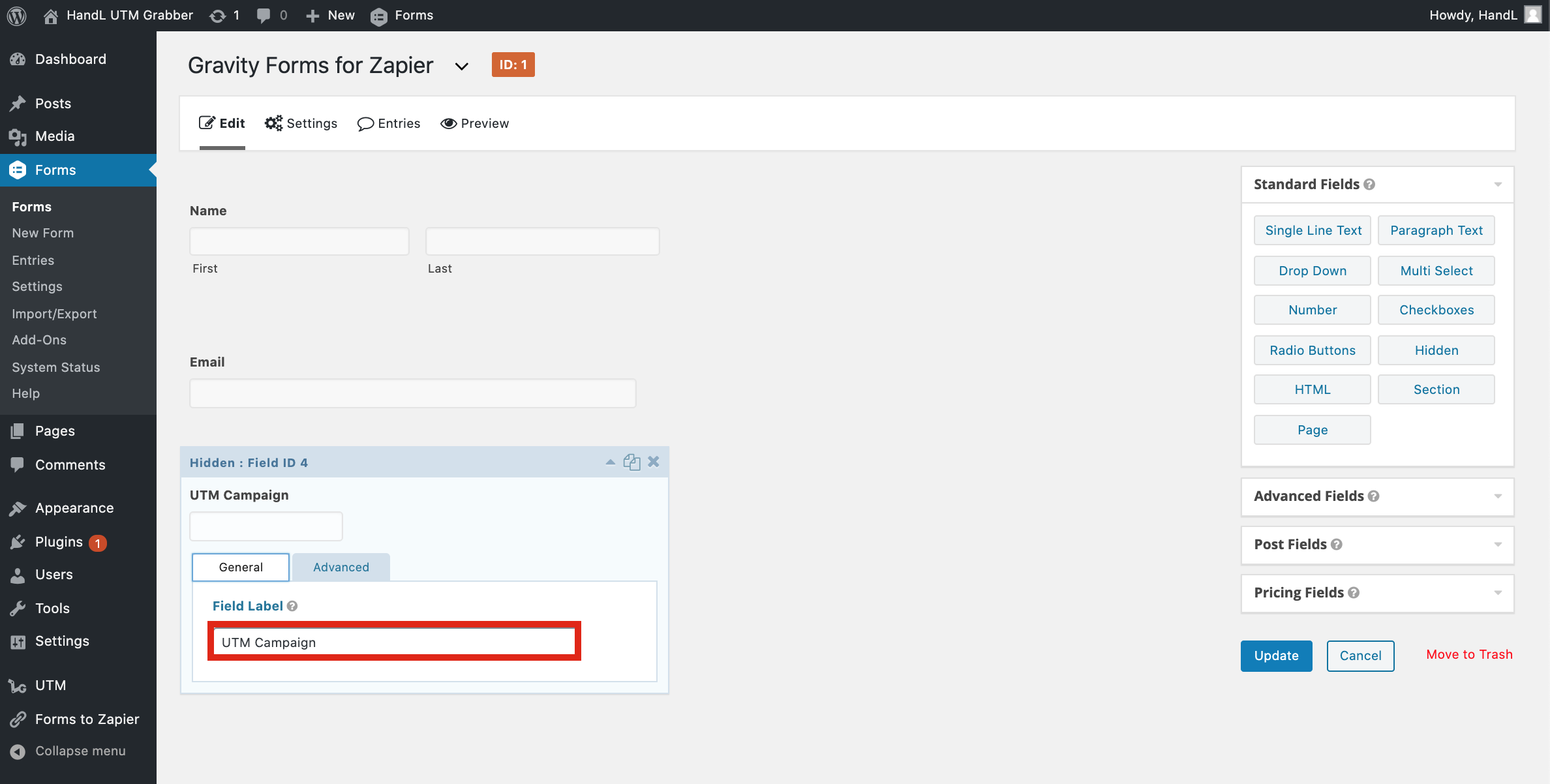
4-)Allow Field to be Populating dynamically and enter your parameter name
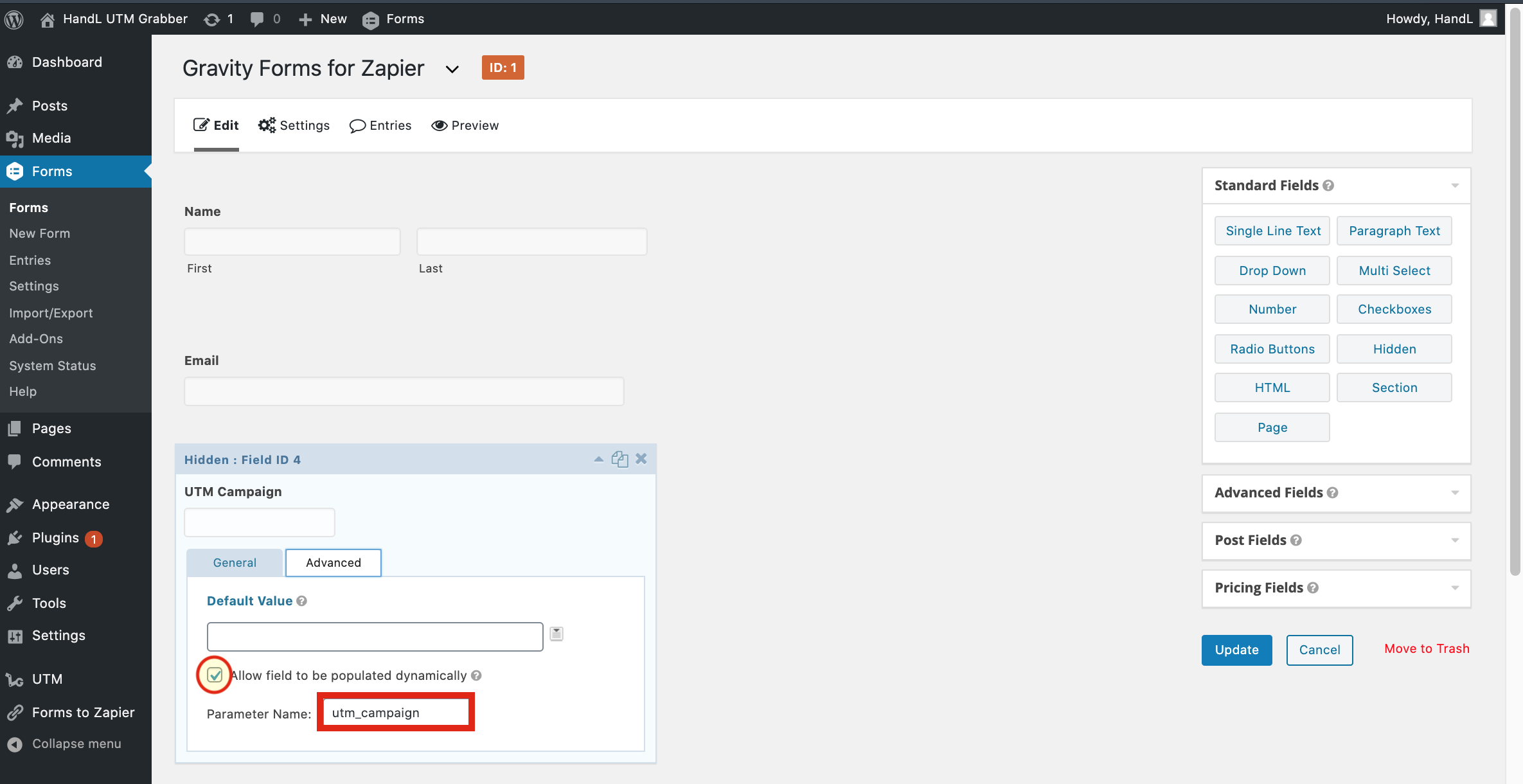
5-)Make it to all of the UTM's and click Update

6-)Go to Zapier and Create a Webhook Zap
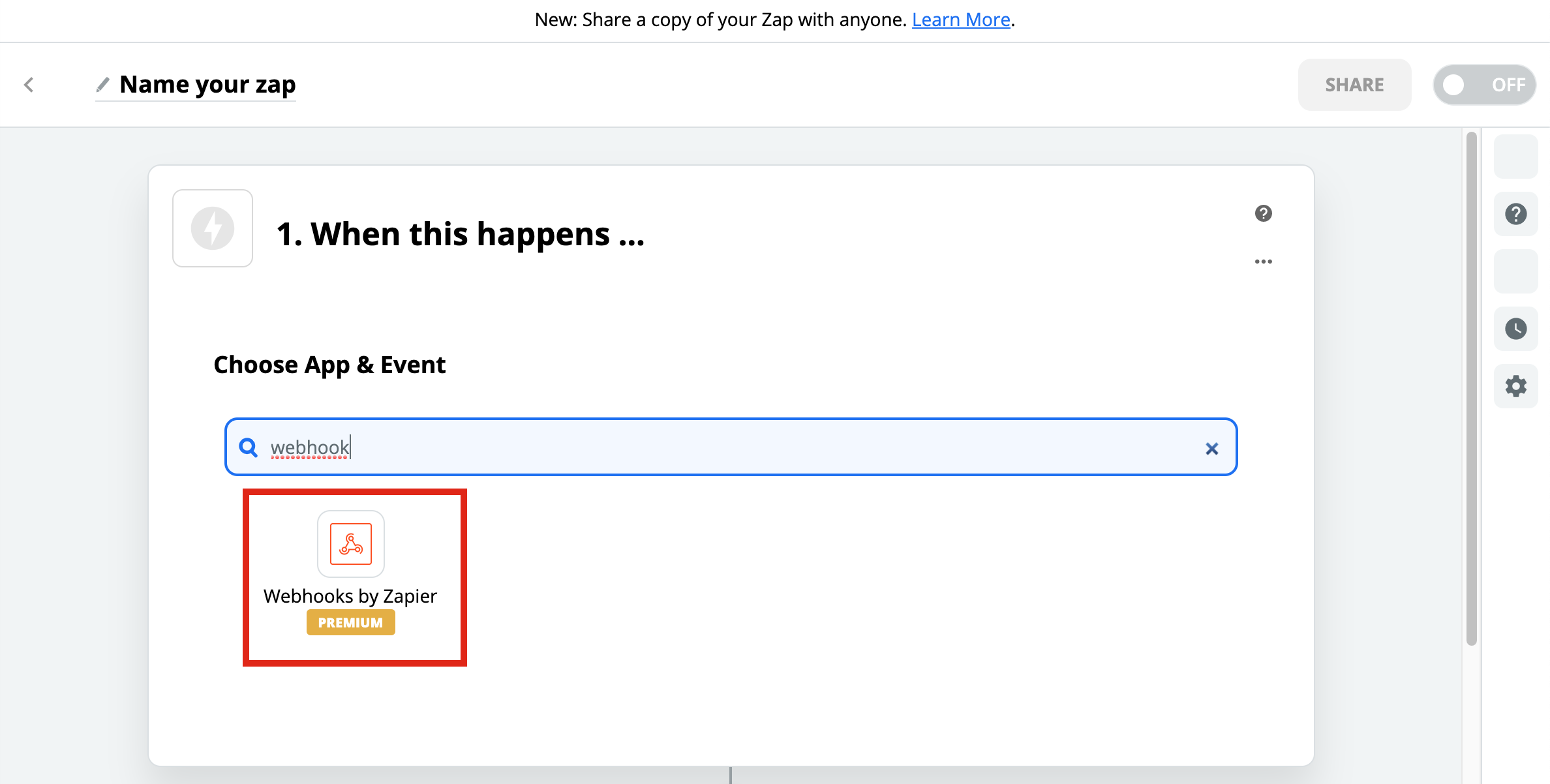
7-)Select Catch Hook
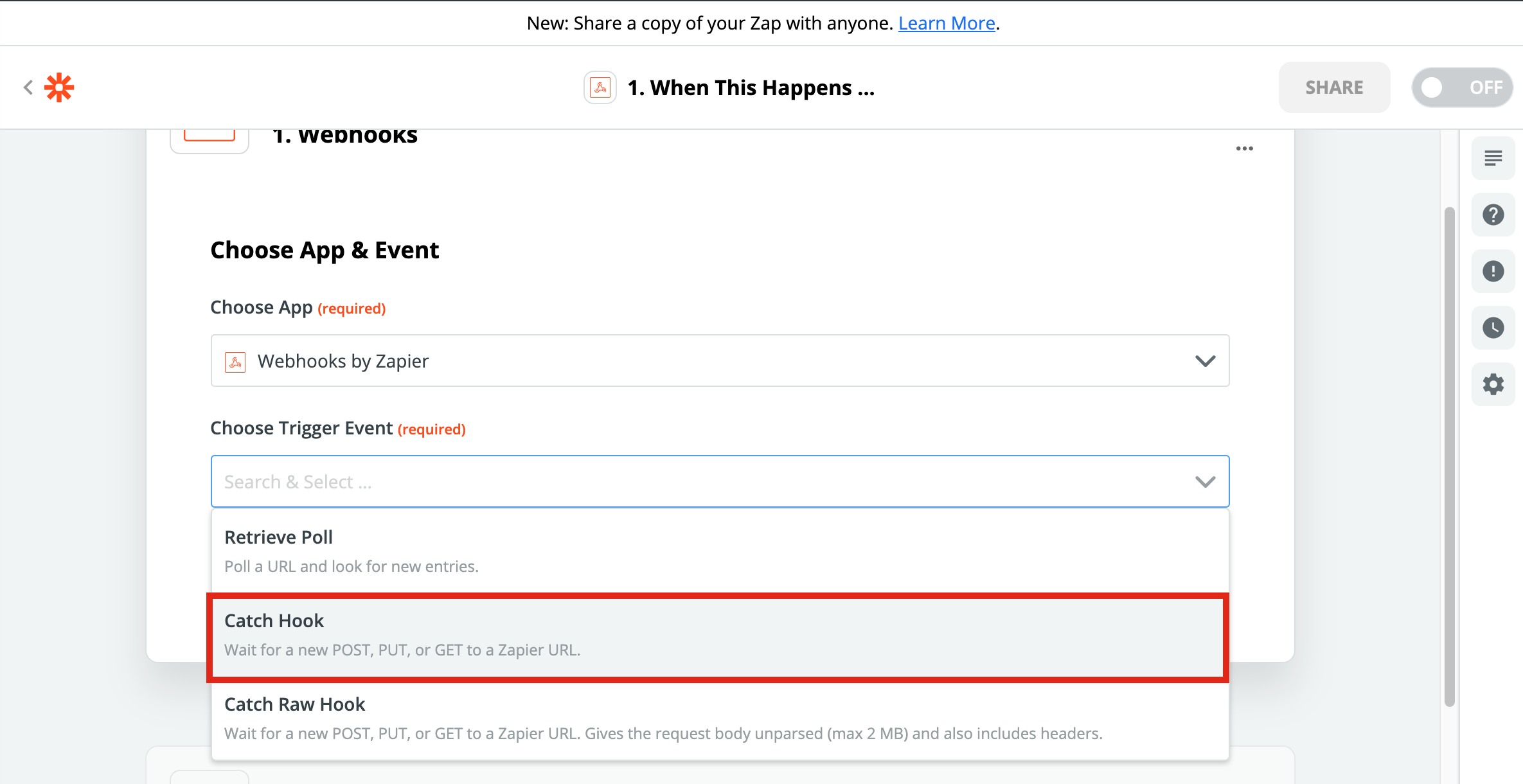
8-)Copy the URL that Zapier Generated
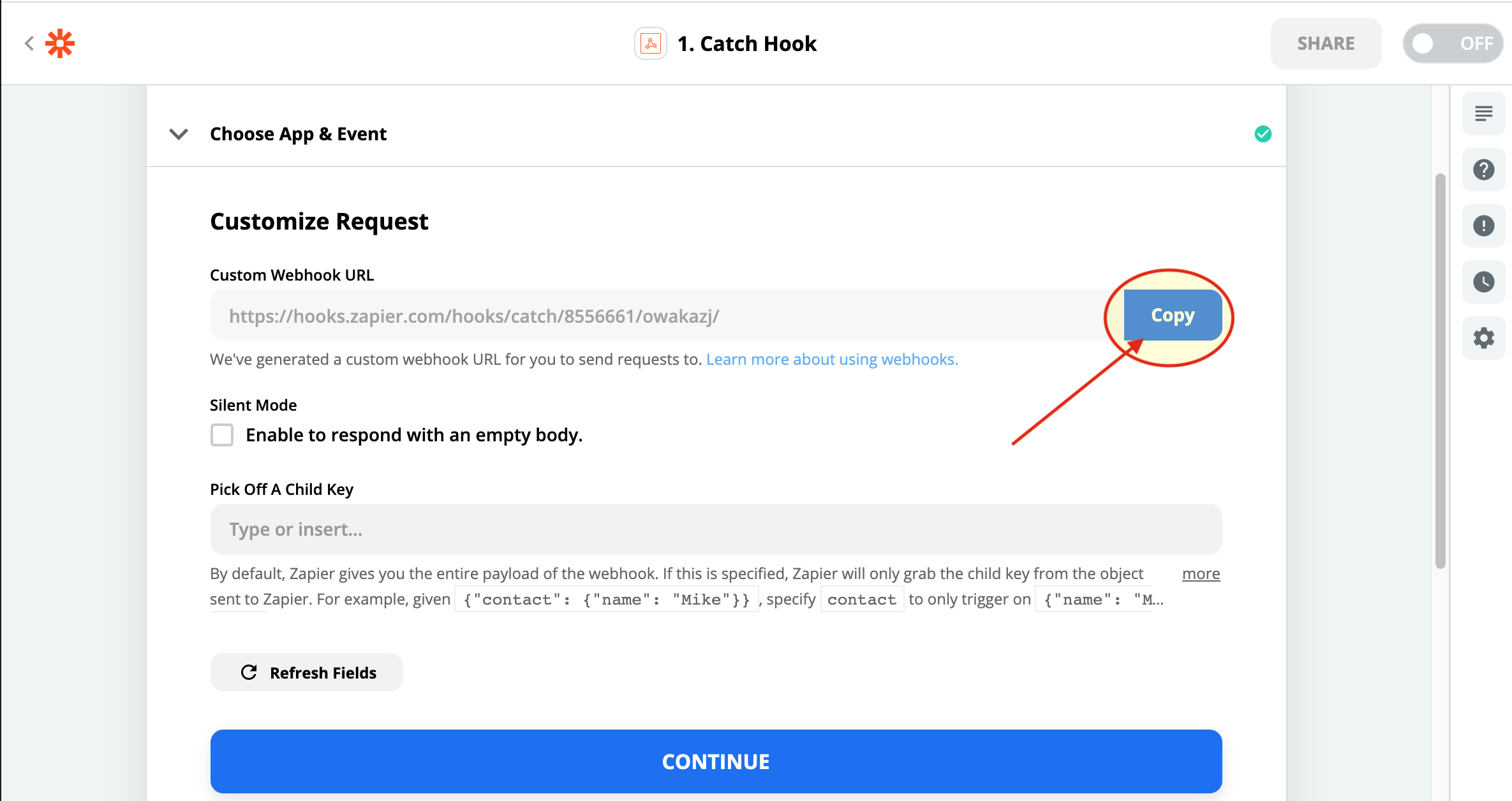
9-)Paste The URL that you copied and save changes
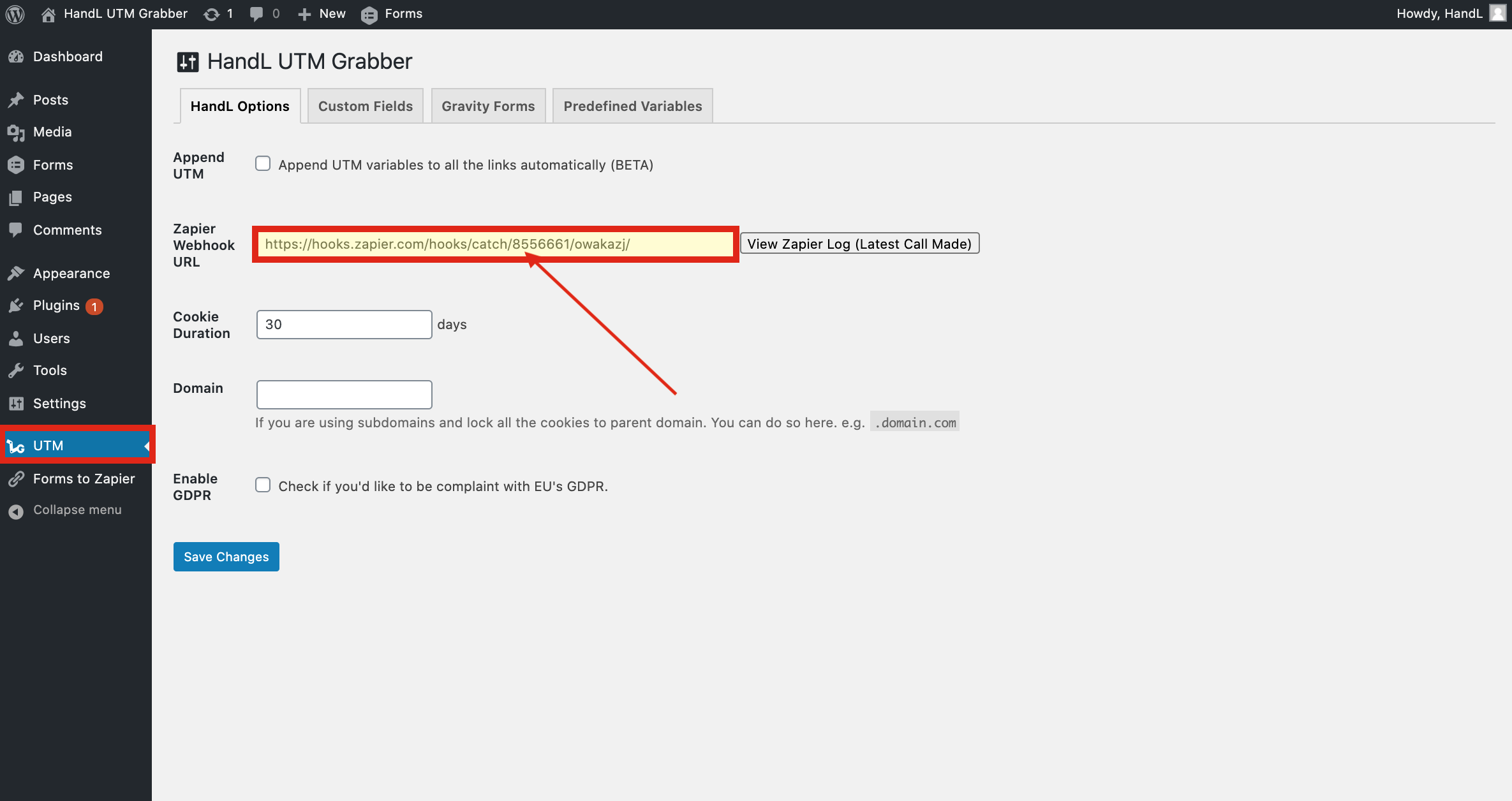
10-)Go To Pages and Click on Your Page
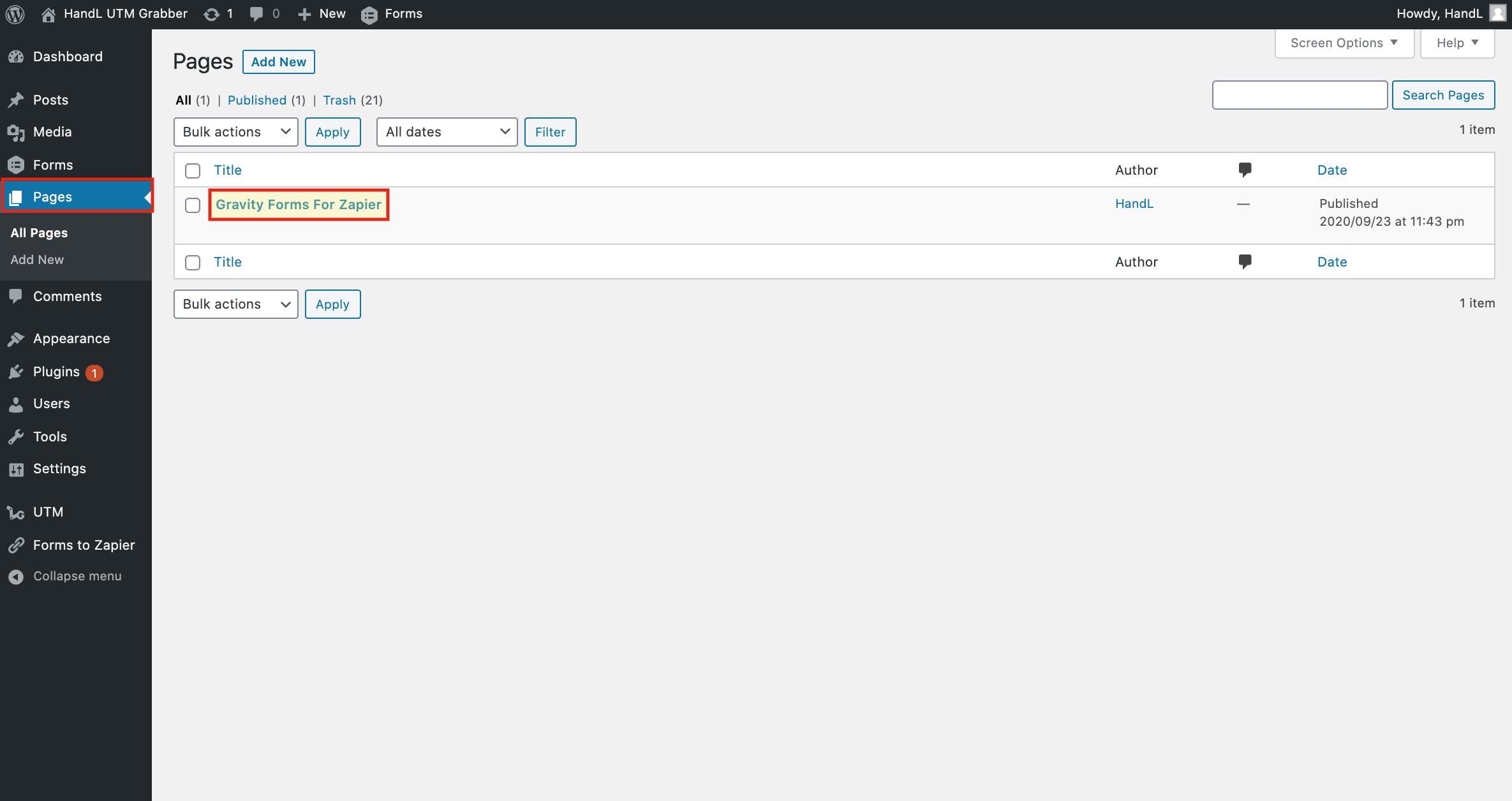
11-)Click On Plus Button and Select Form
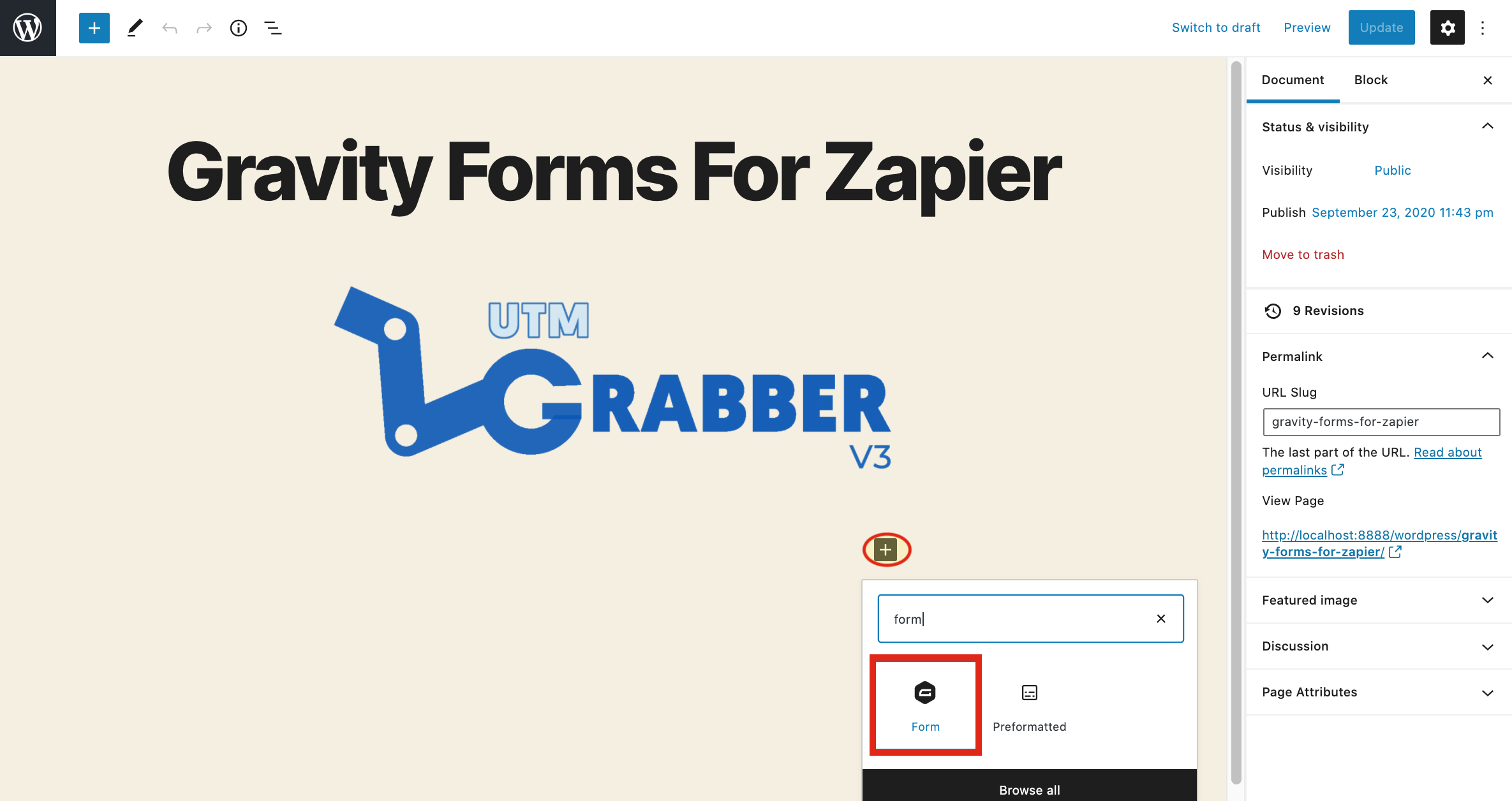
12-)Click on Update Button
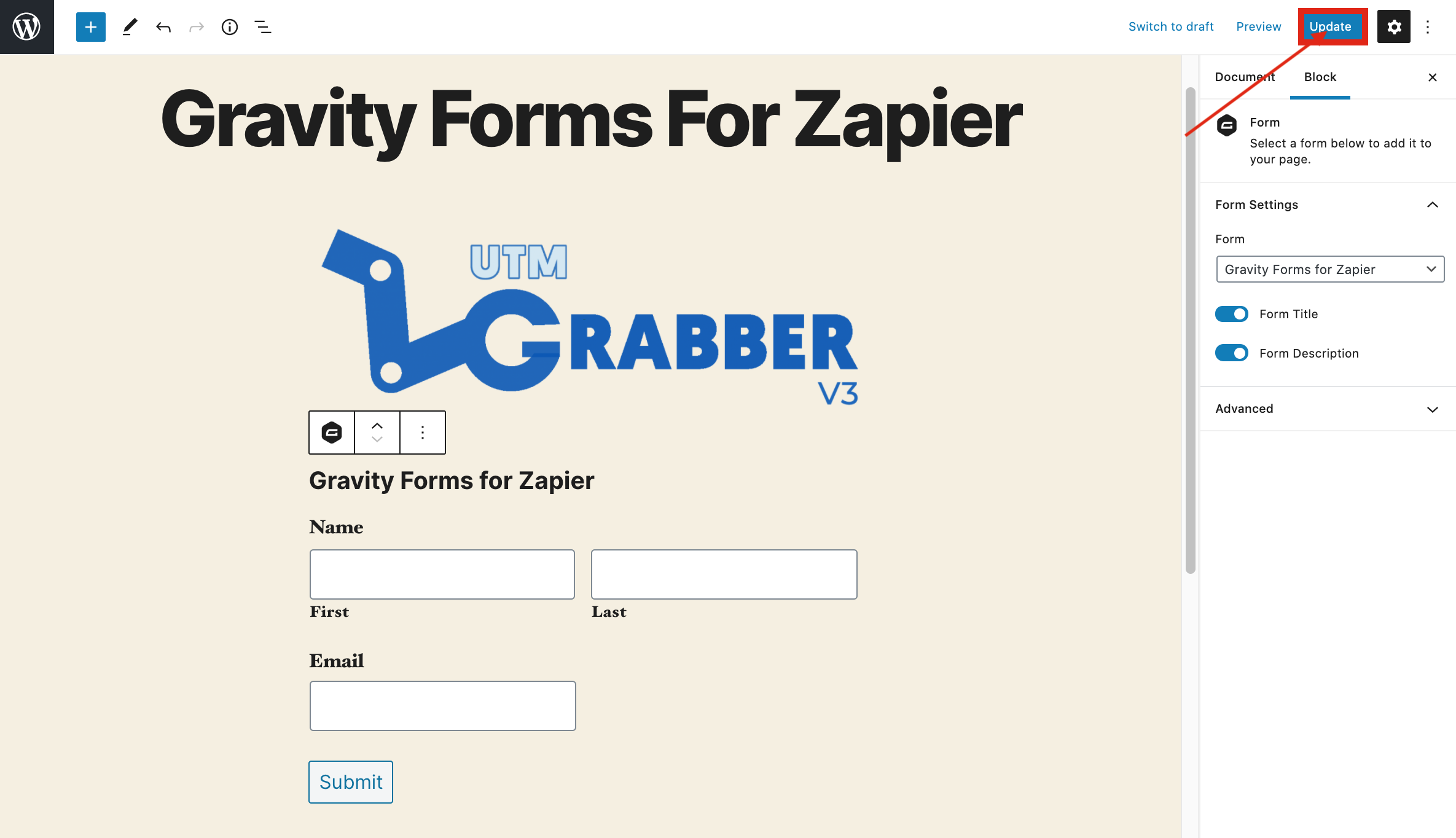
13-)Go To Campaign URL Builder And Copy The URL that it Generated
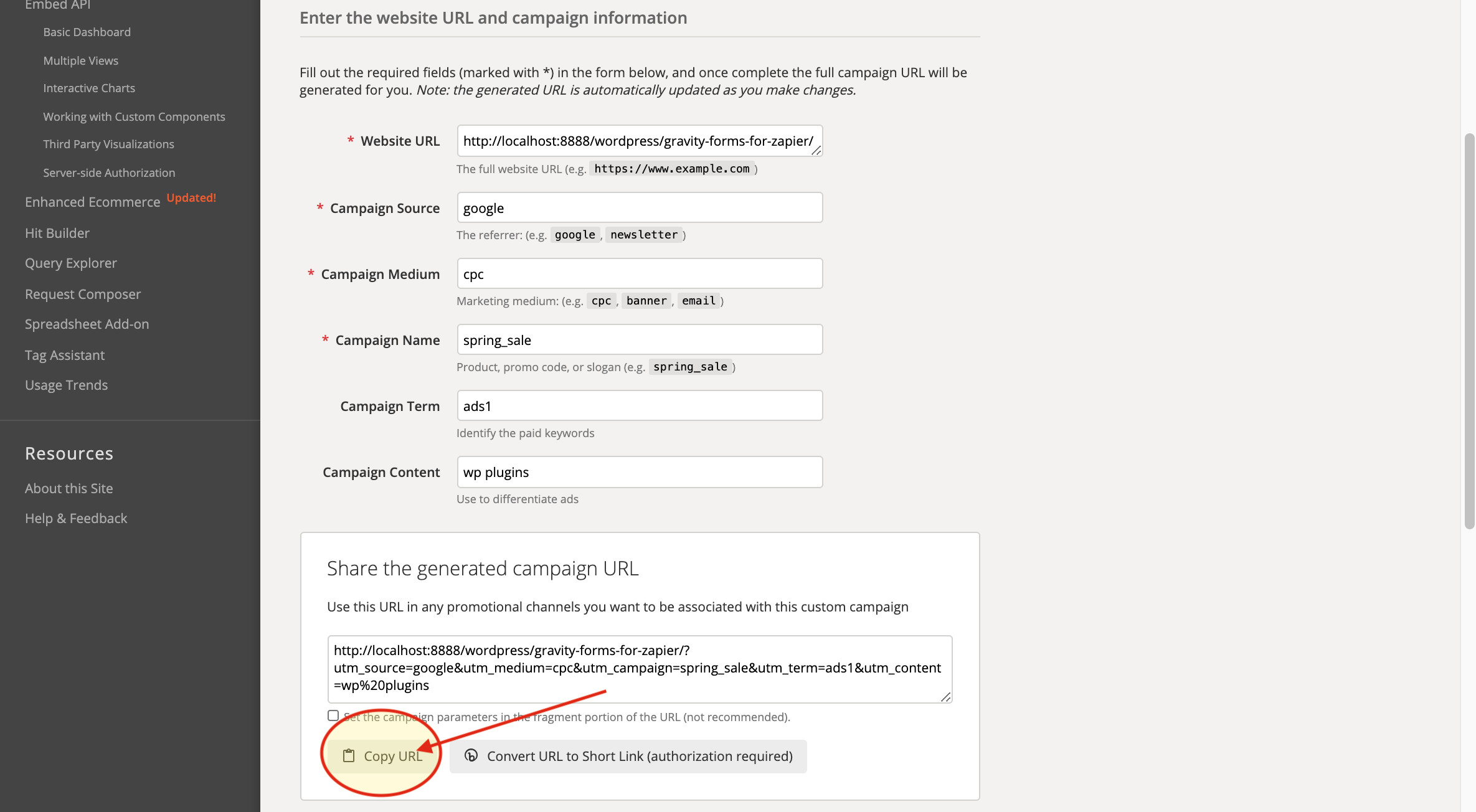
14-)Paste the URL that you copied
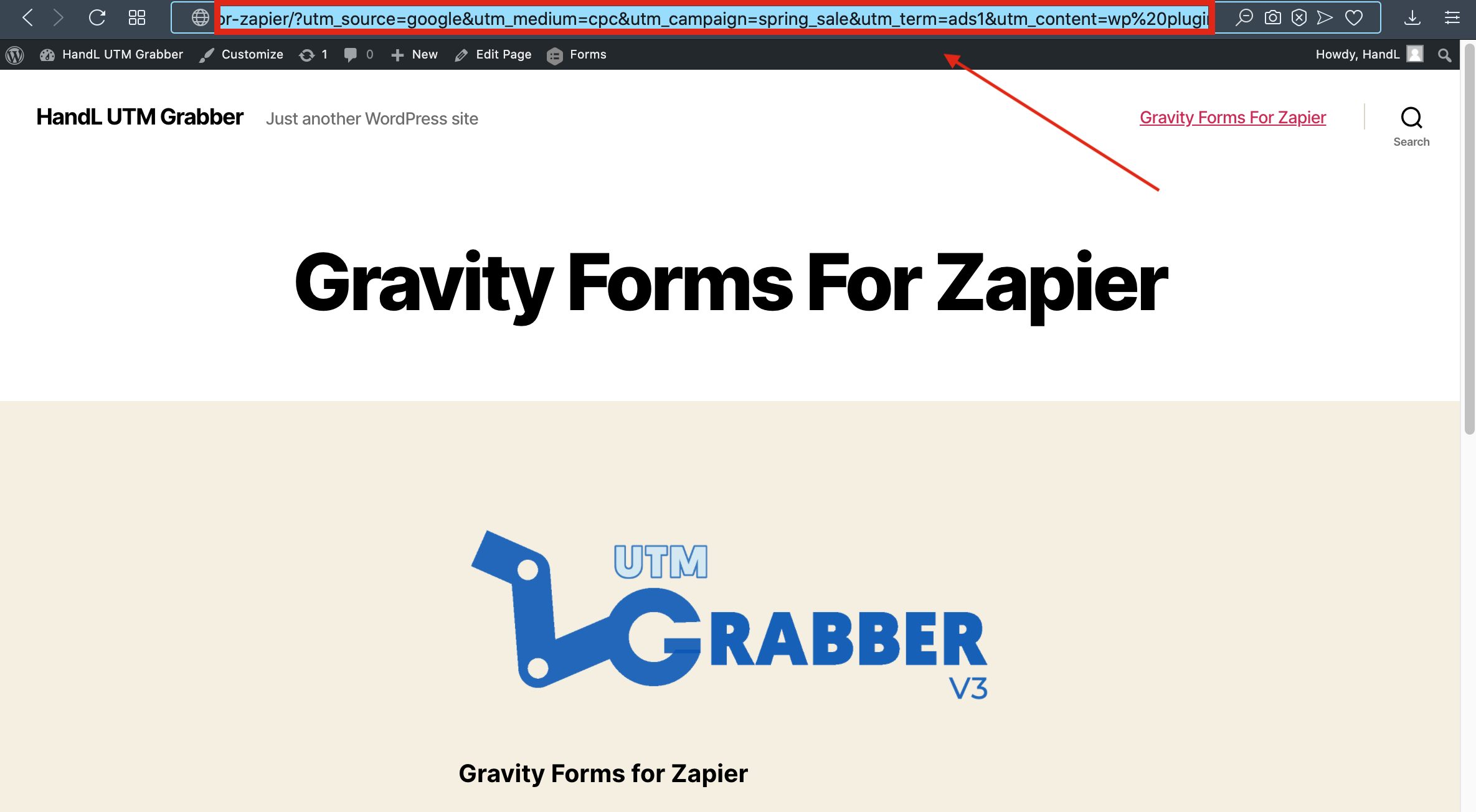
15-)Fill the blanks on your form and submit
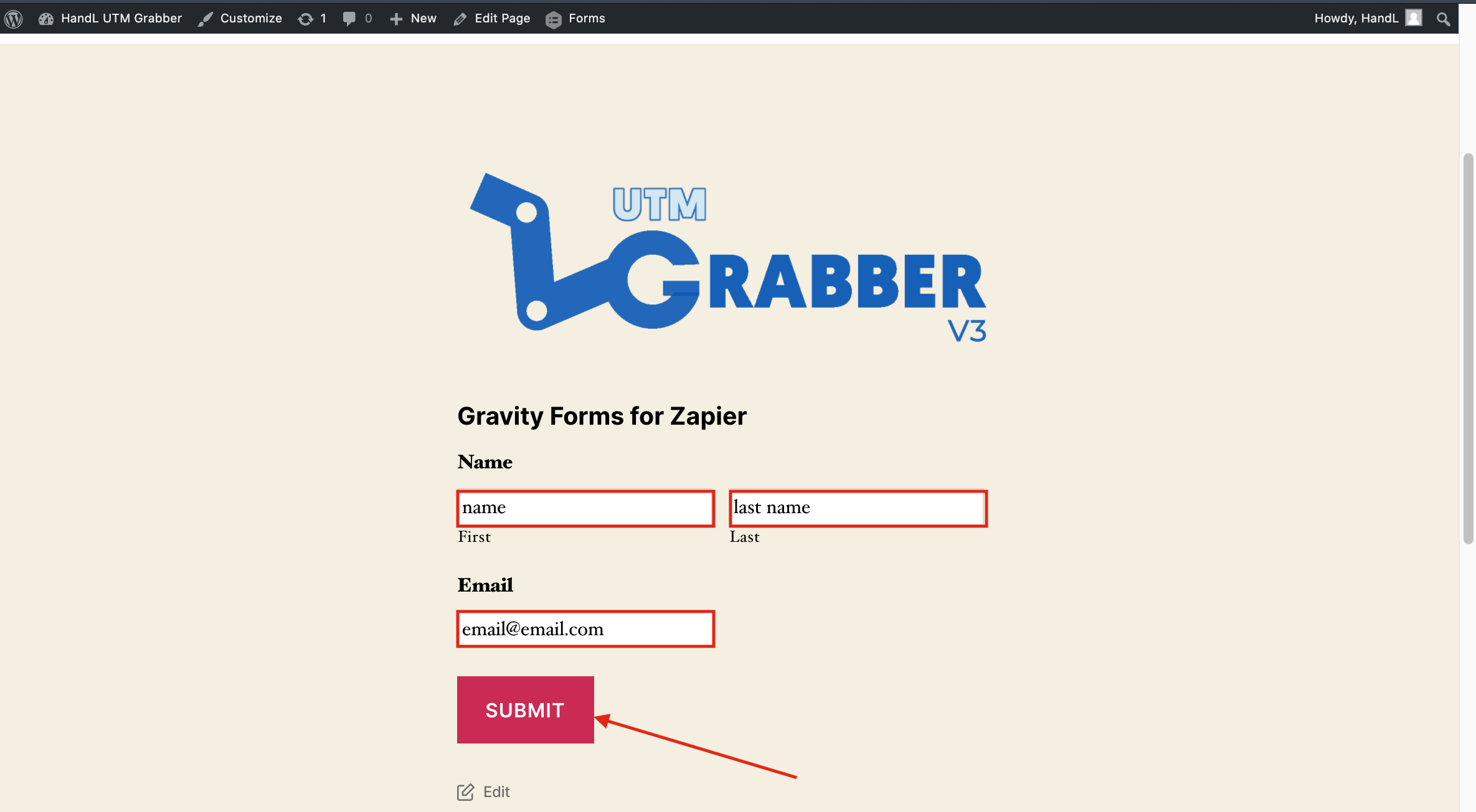
16-)Here is Your Result on Zapier