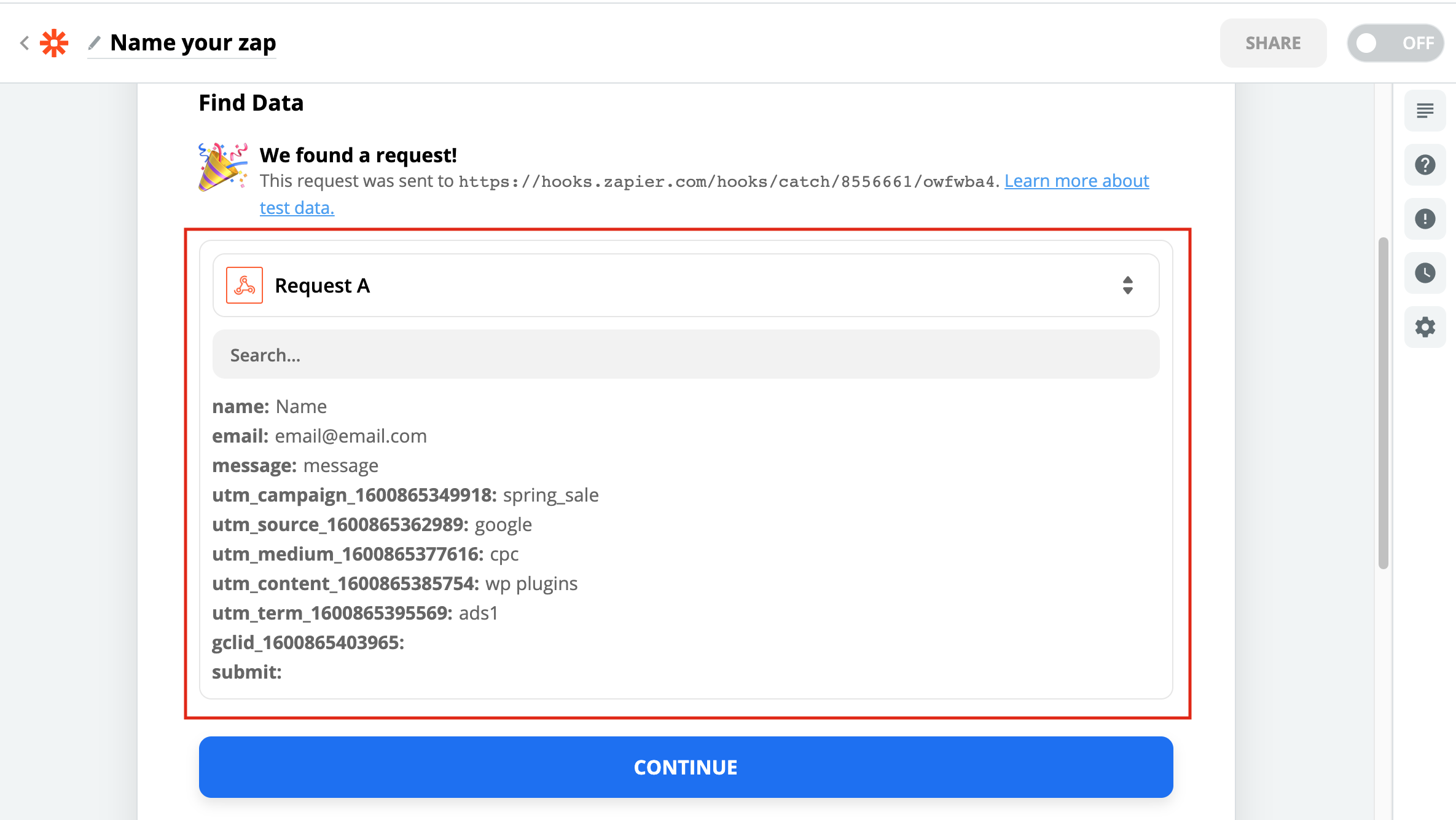Skip to main content
Ninja Forms to Zapier Integration Screen Shot Tutorial
1-) Click On Your Ninja Form
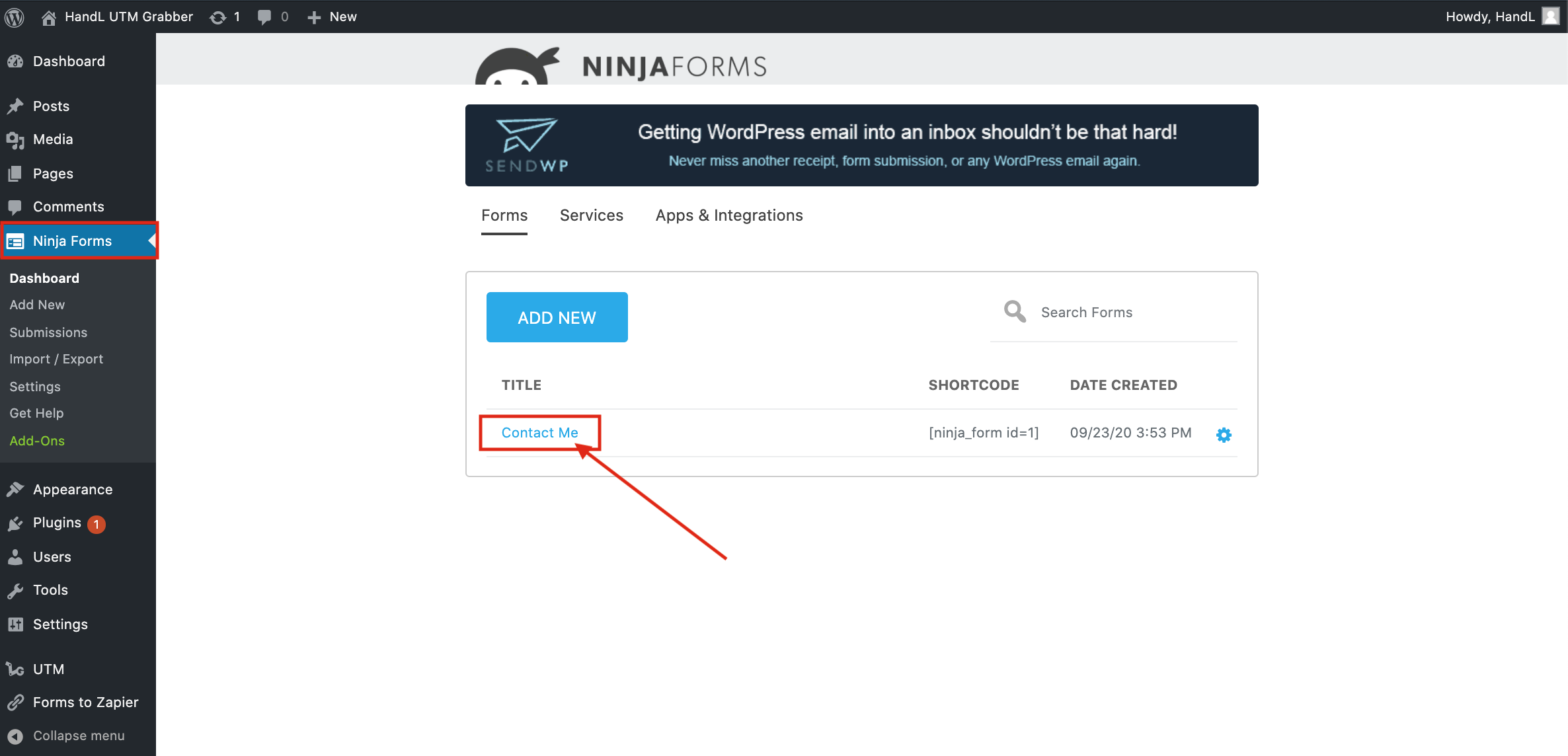
2-) Click the Plus Button to Add fields to your form
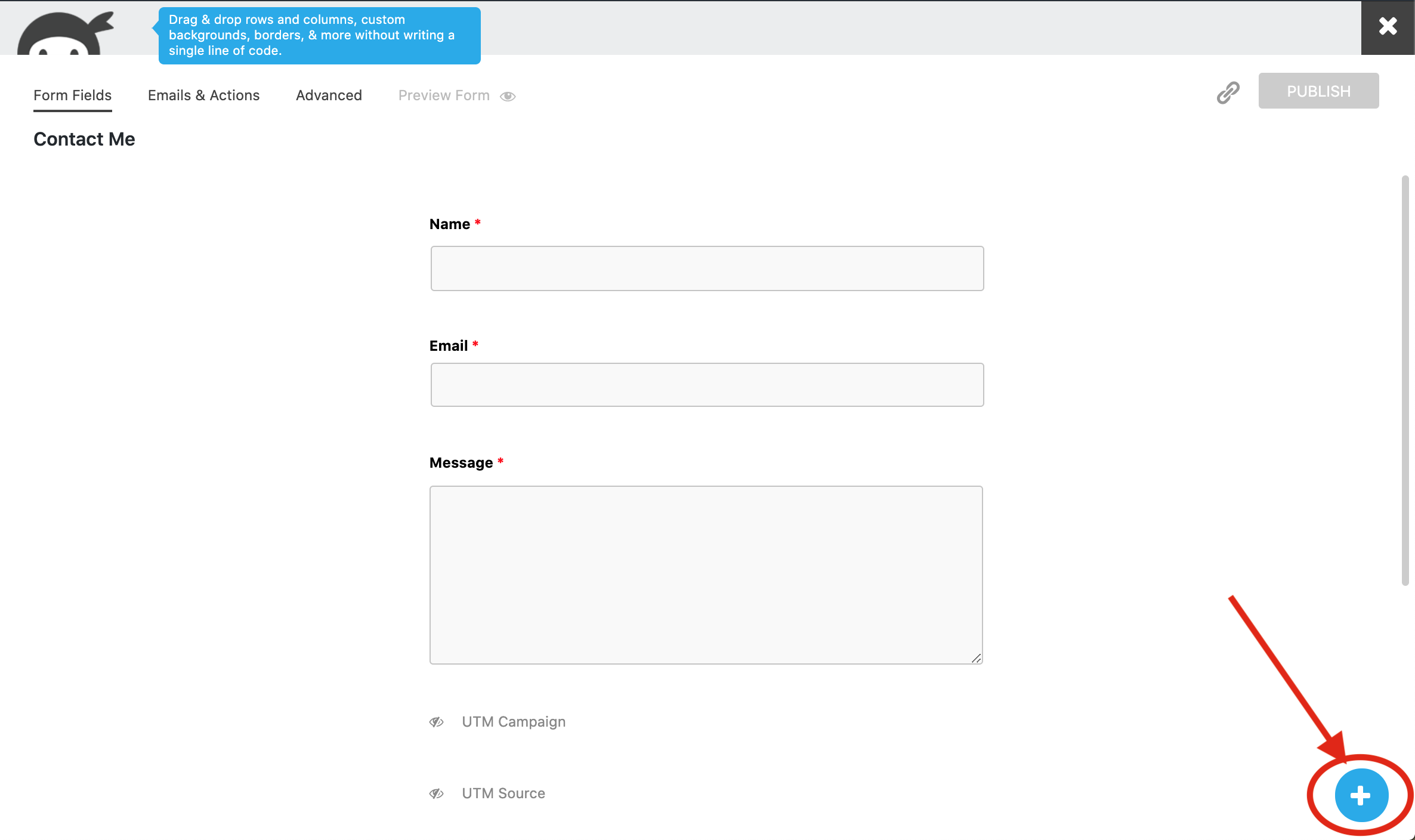
3-)Add hidden field to your form
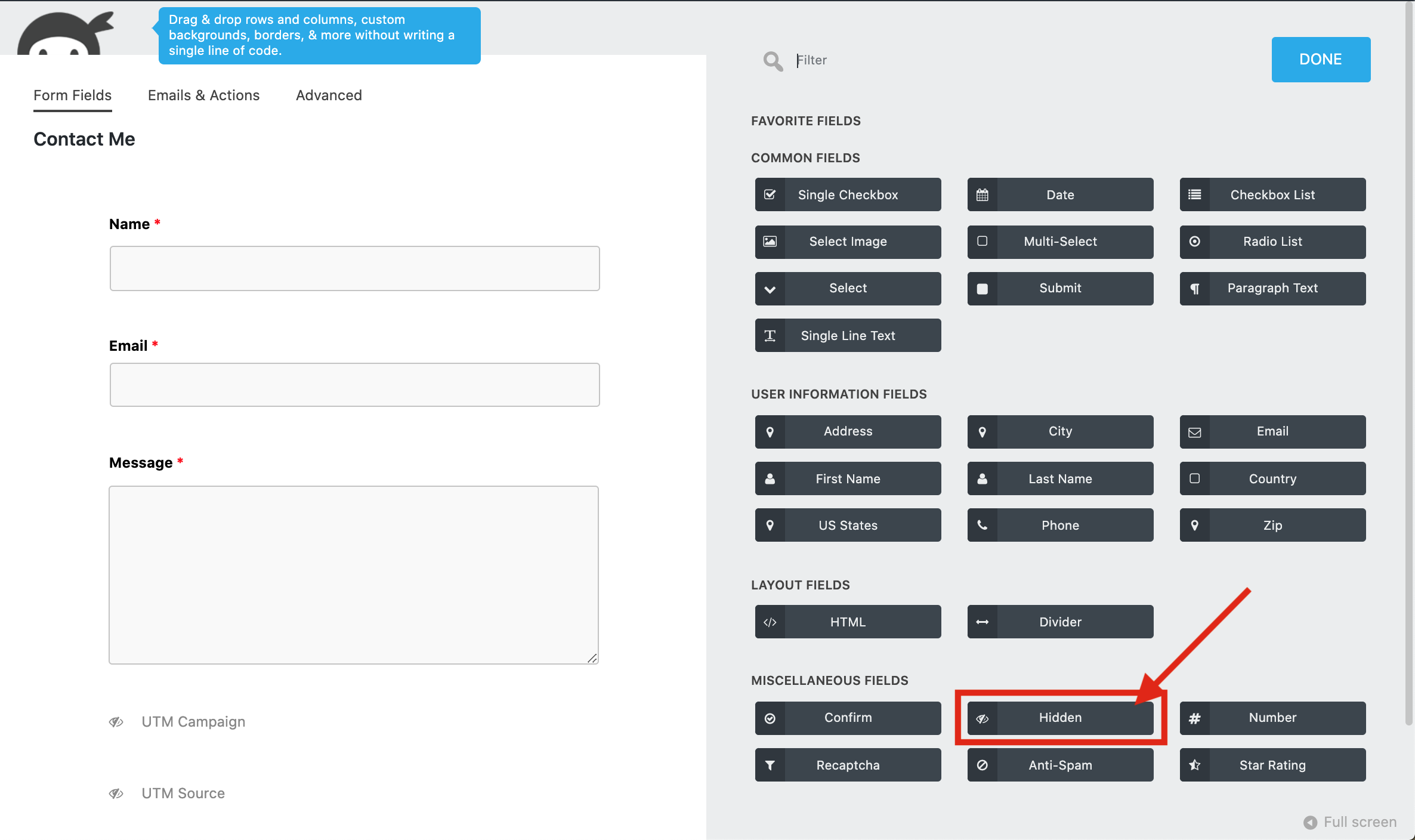
4-)Fill The blanks like that to your hidden fields
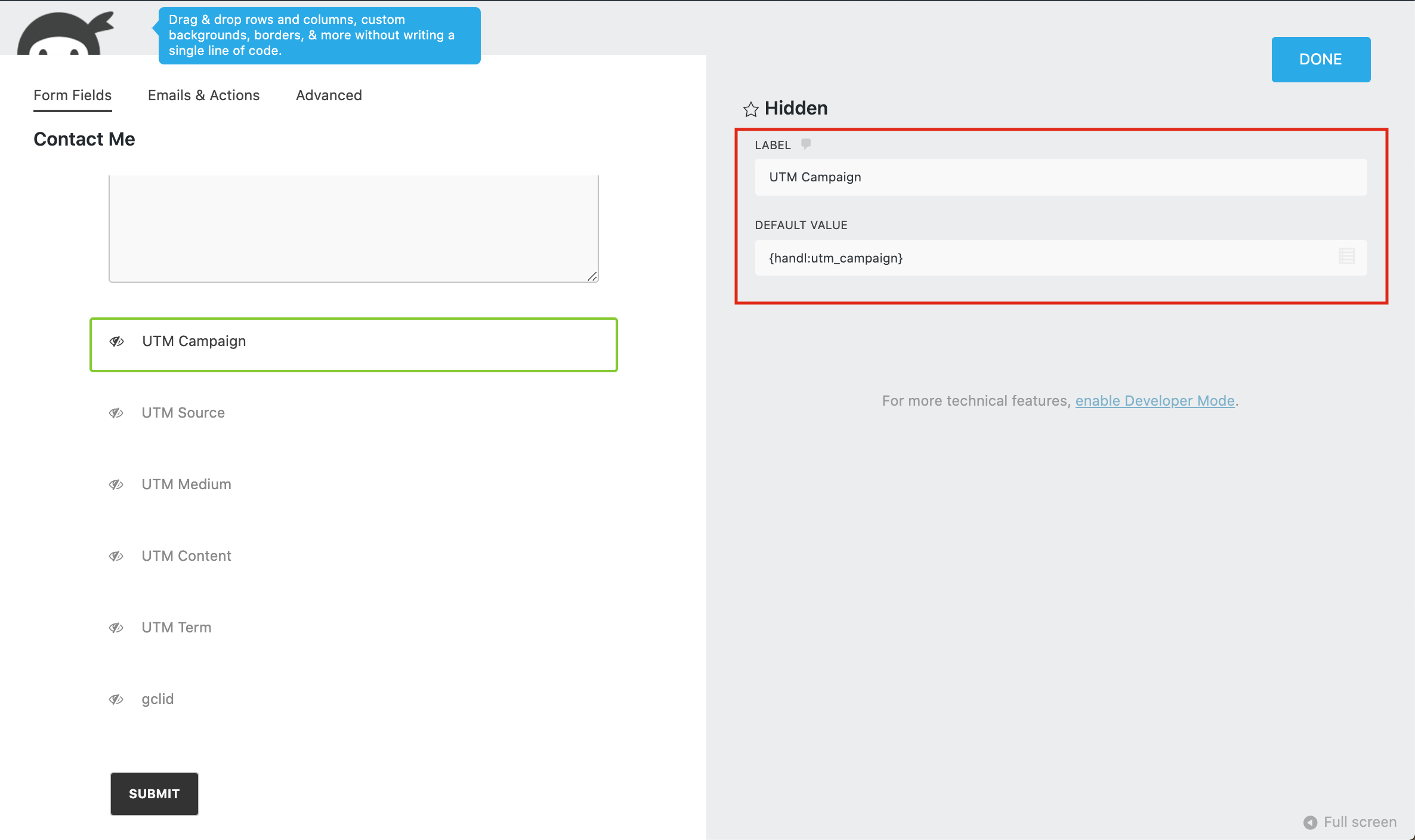
5-)Create a Webhook zap
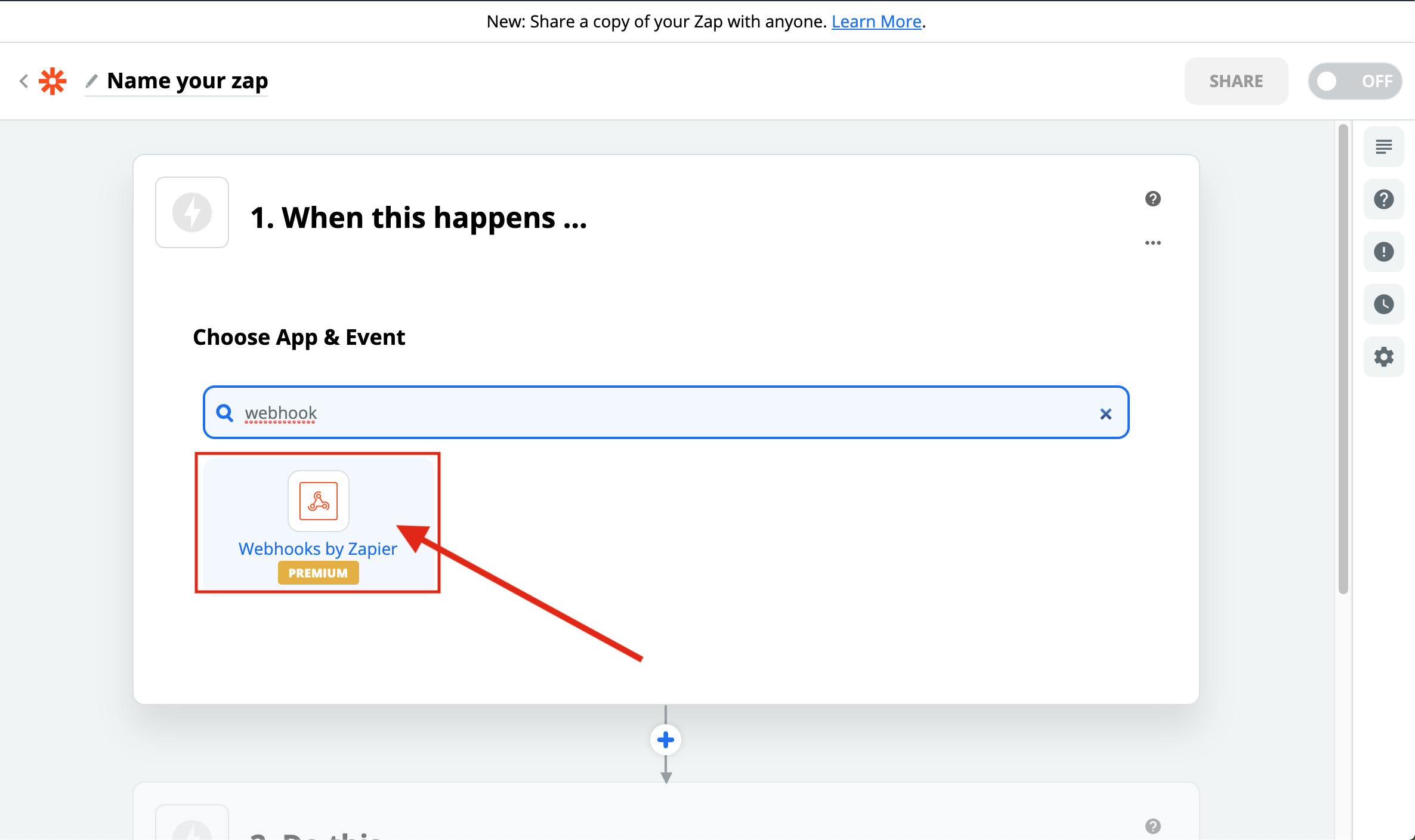
6-)Select the Catch Hook
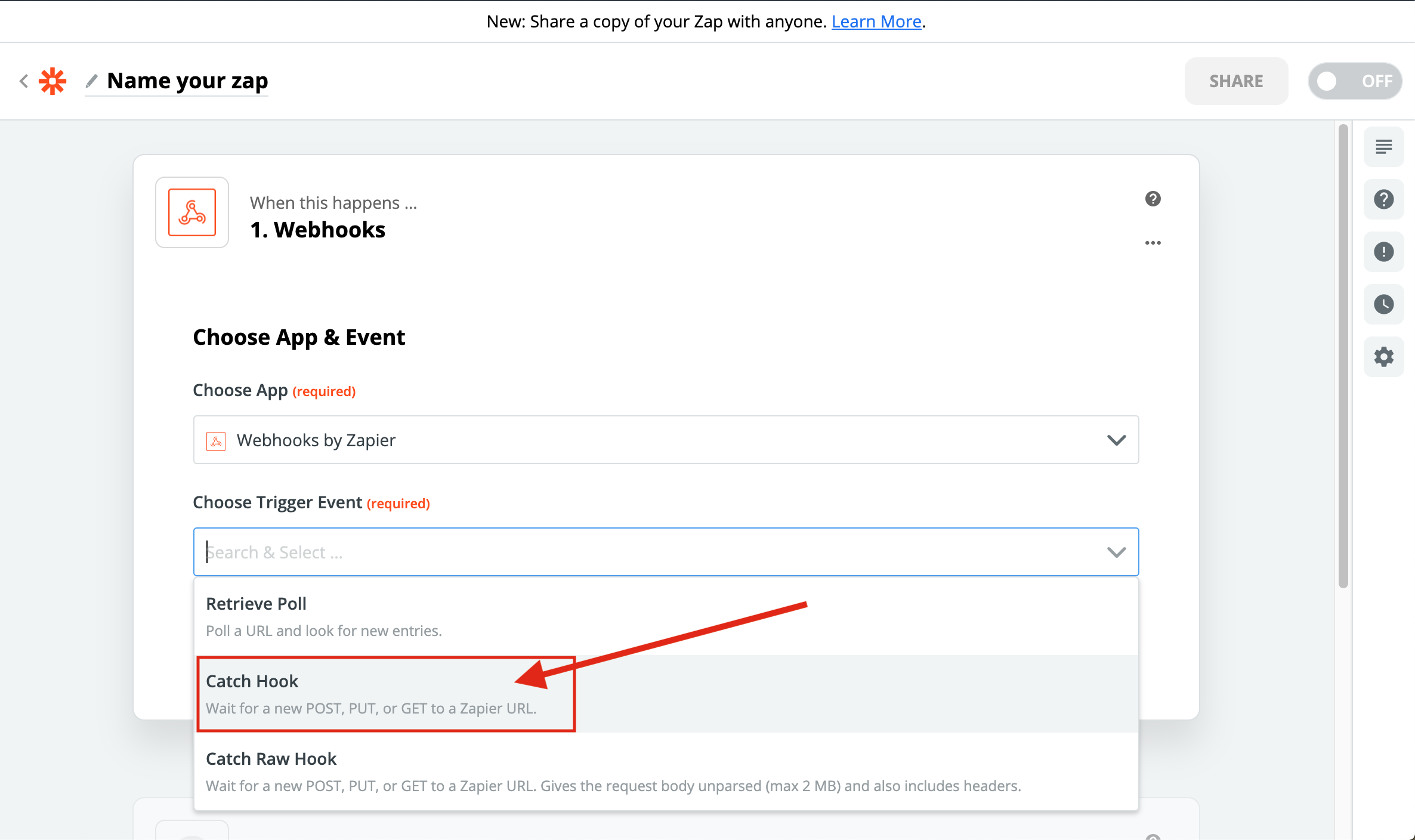
7-)Copy the URL that it generated
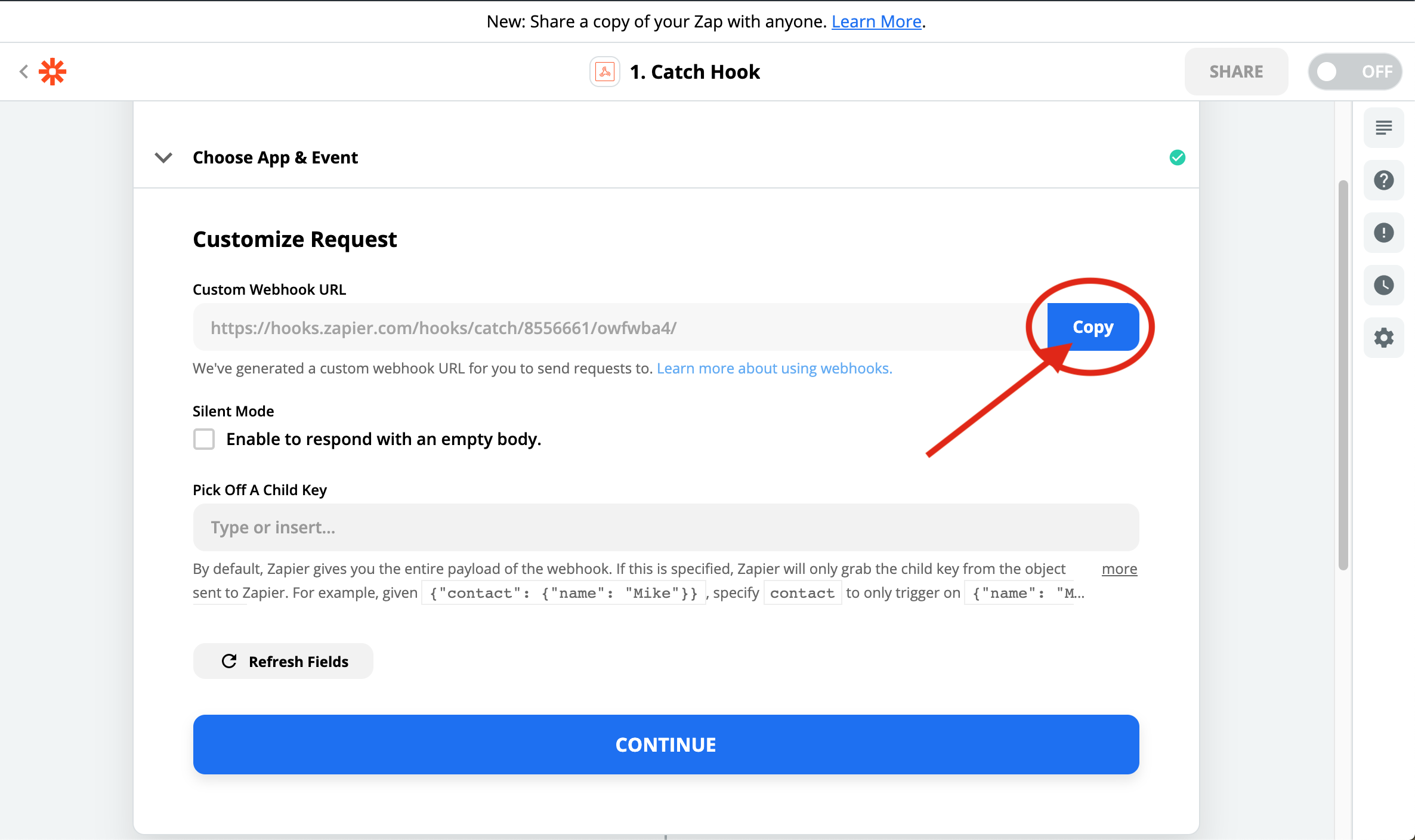
8-)Paste it to the Webhook URL section on the UTM Bar and Save Changes
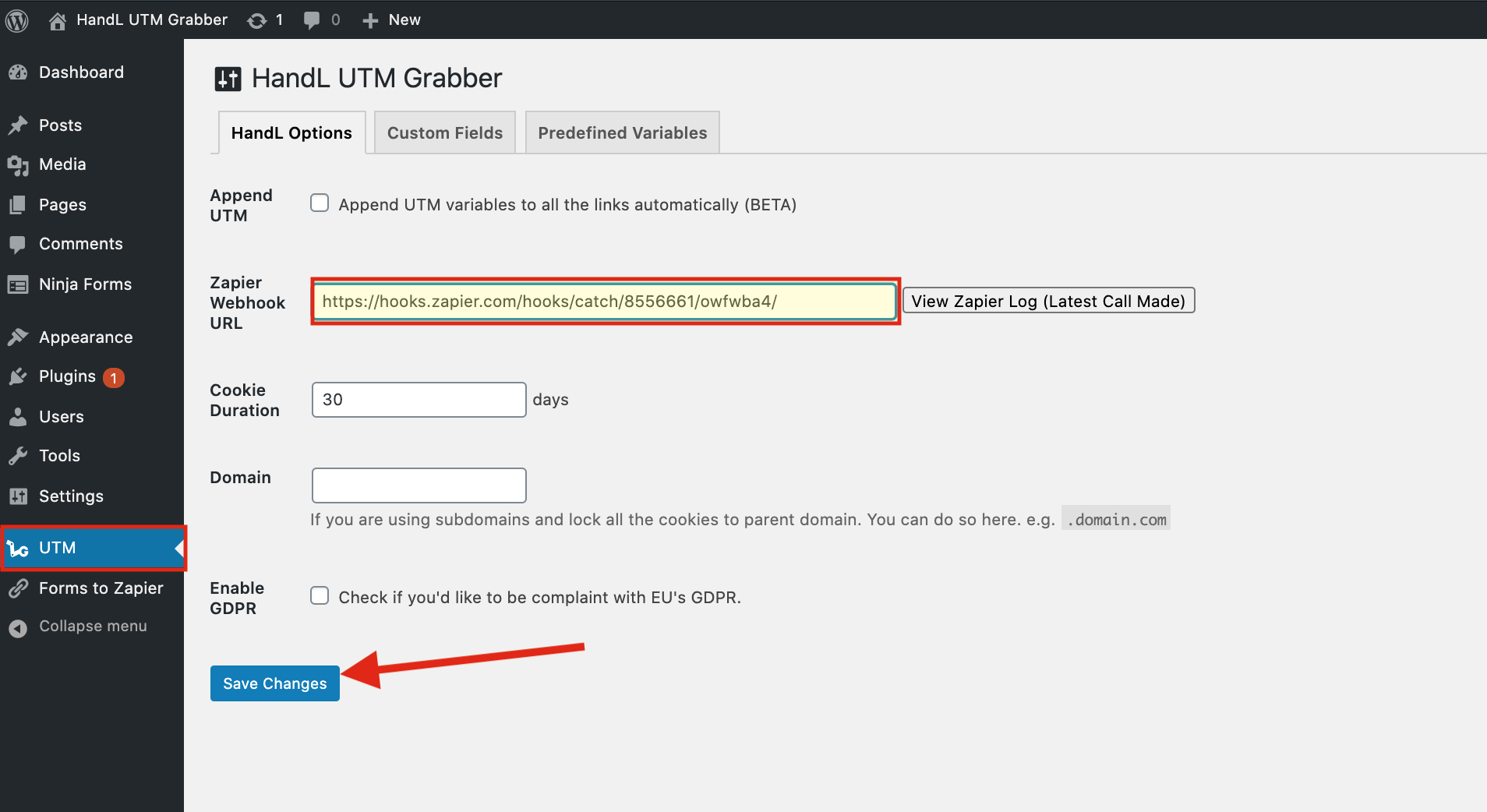
9-)Copy Your Ninja Form Shortcode
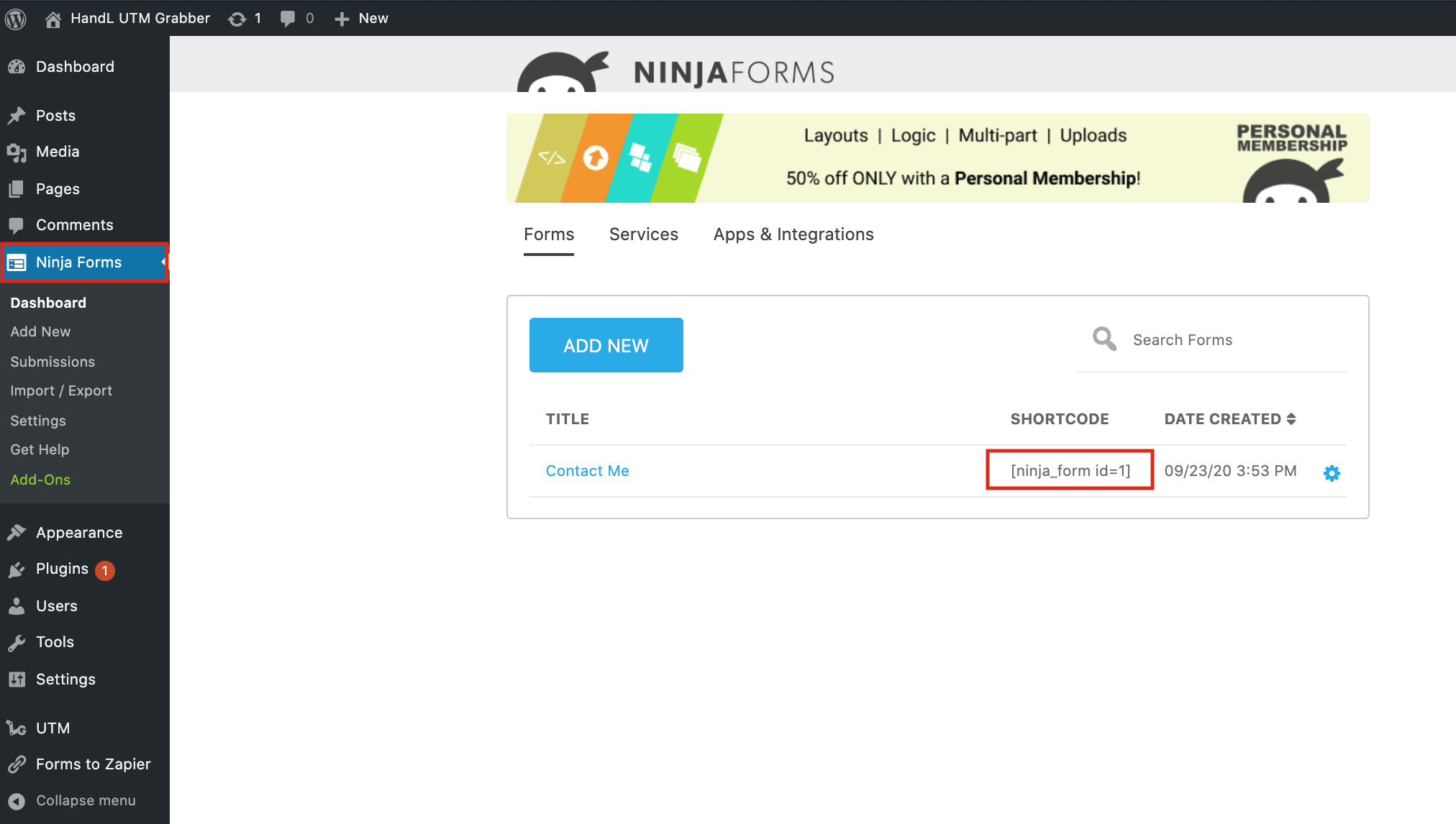
10-)Go to Pages and Open your Page
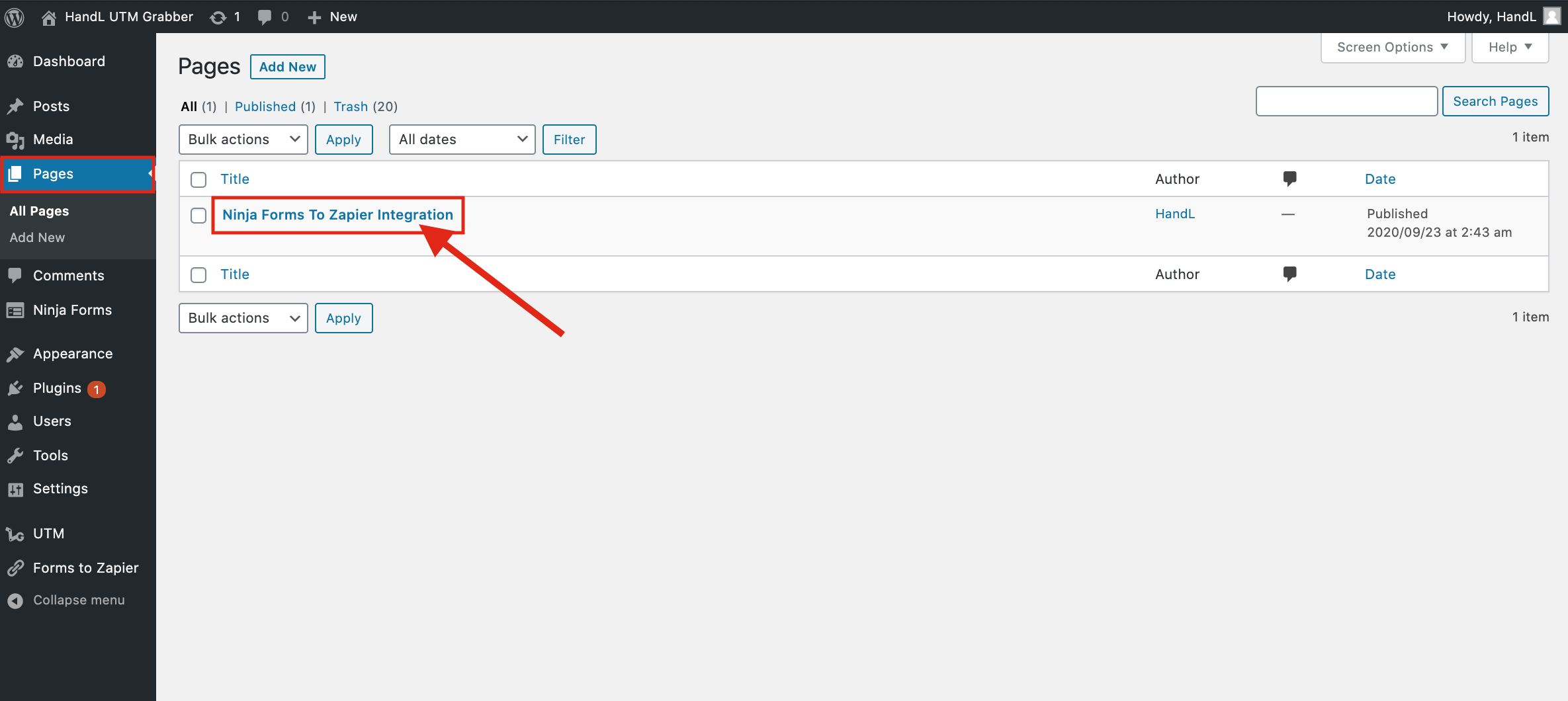
11-)Paste Your Shortcode and Publish
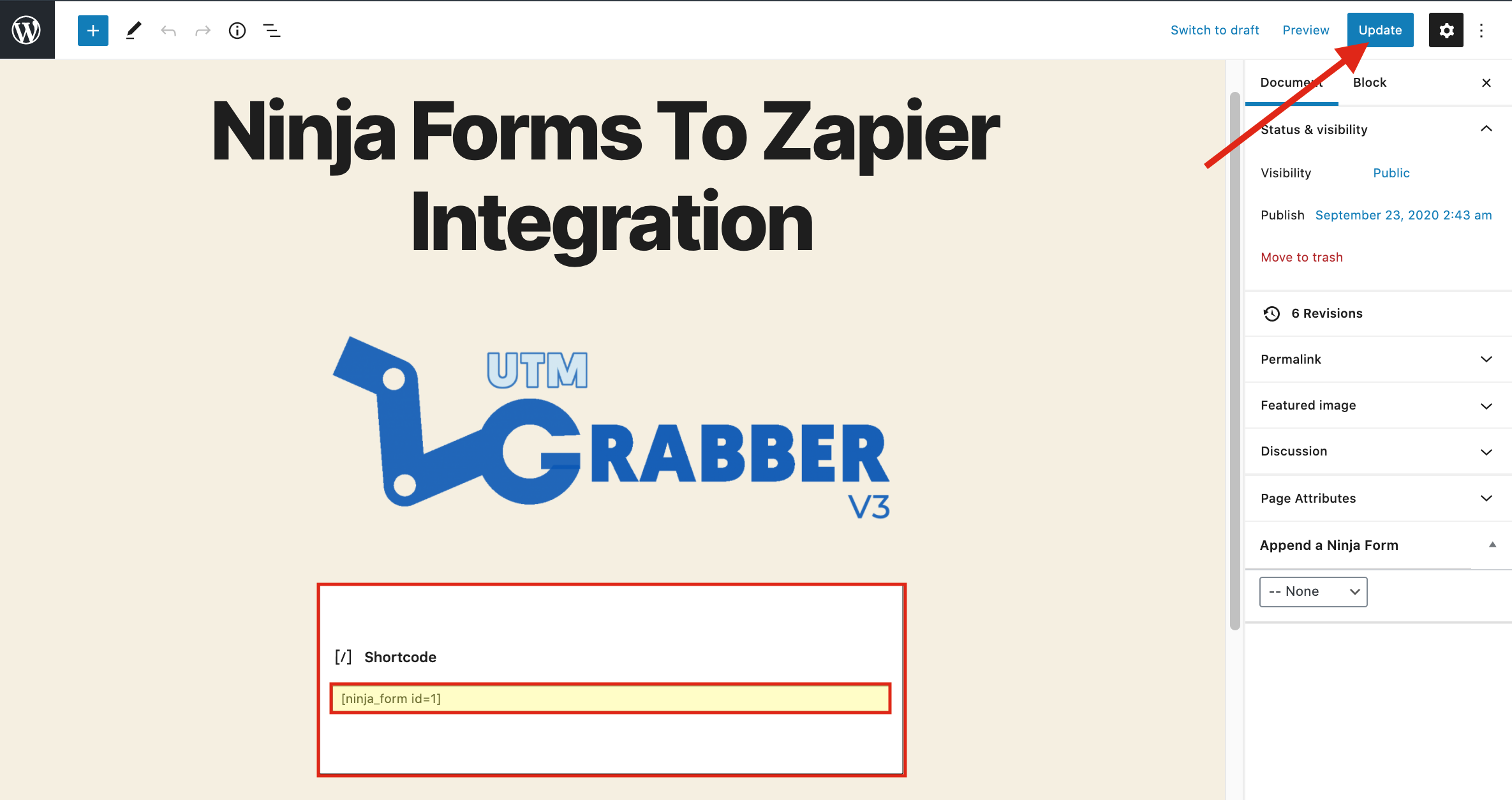
12-)Go to Campaign URL Builder and copy the URL that it generated to fill your UTM's for test it
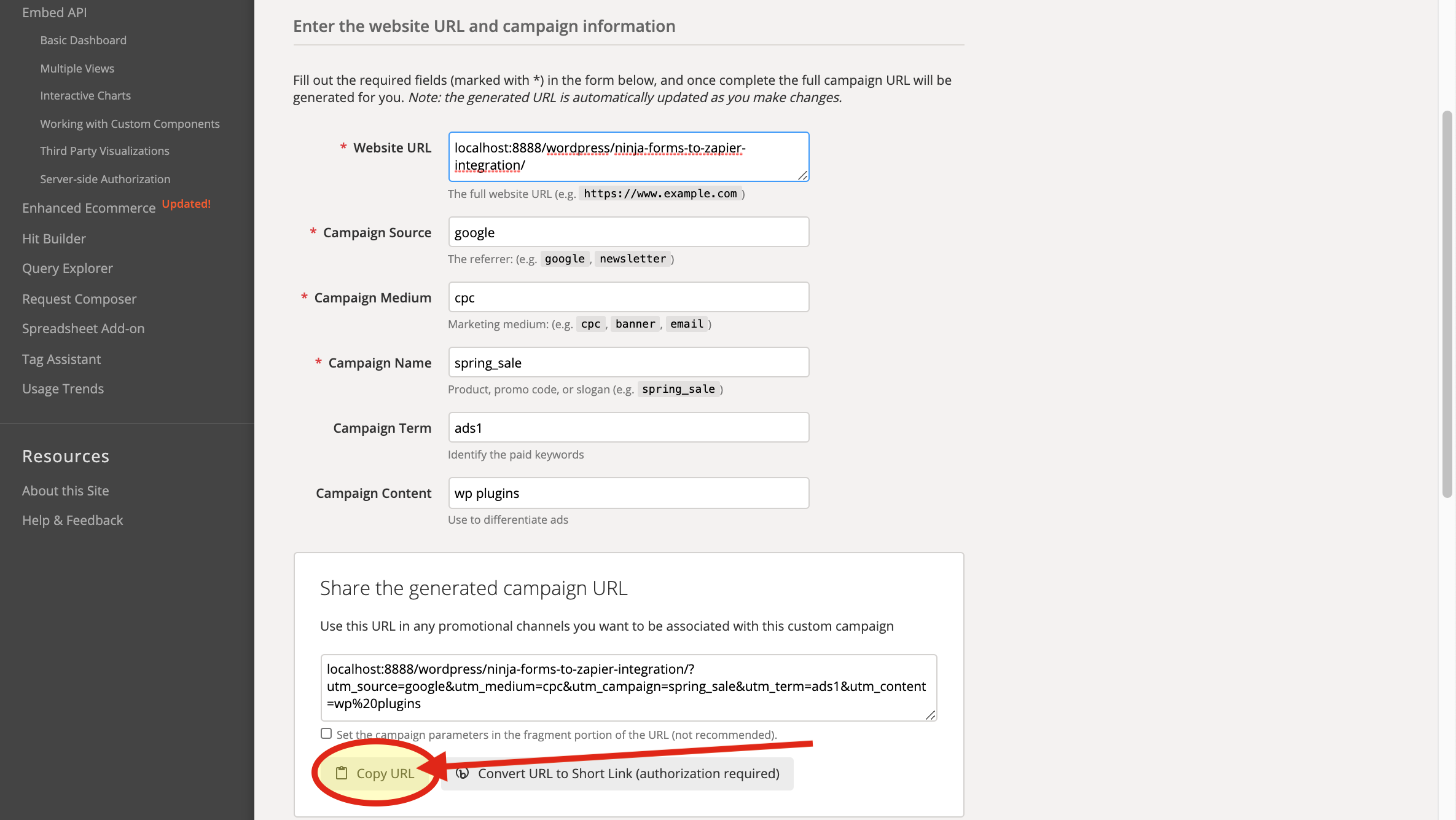
13-)Paste the URL
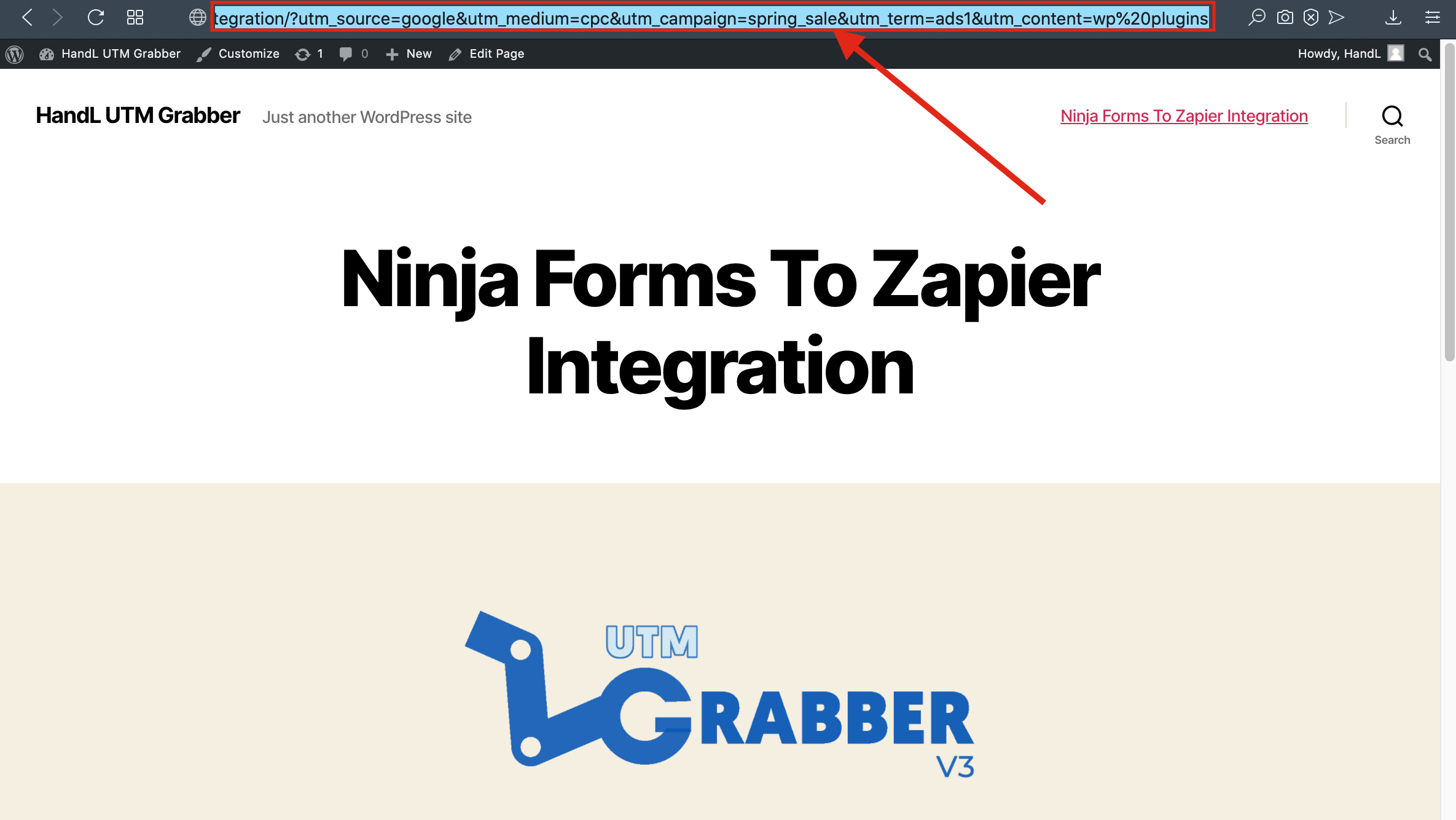
14-)Fill the blanks on your form
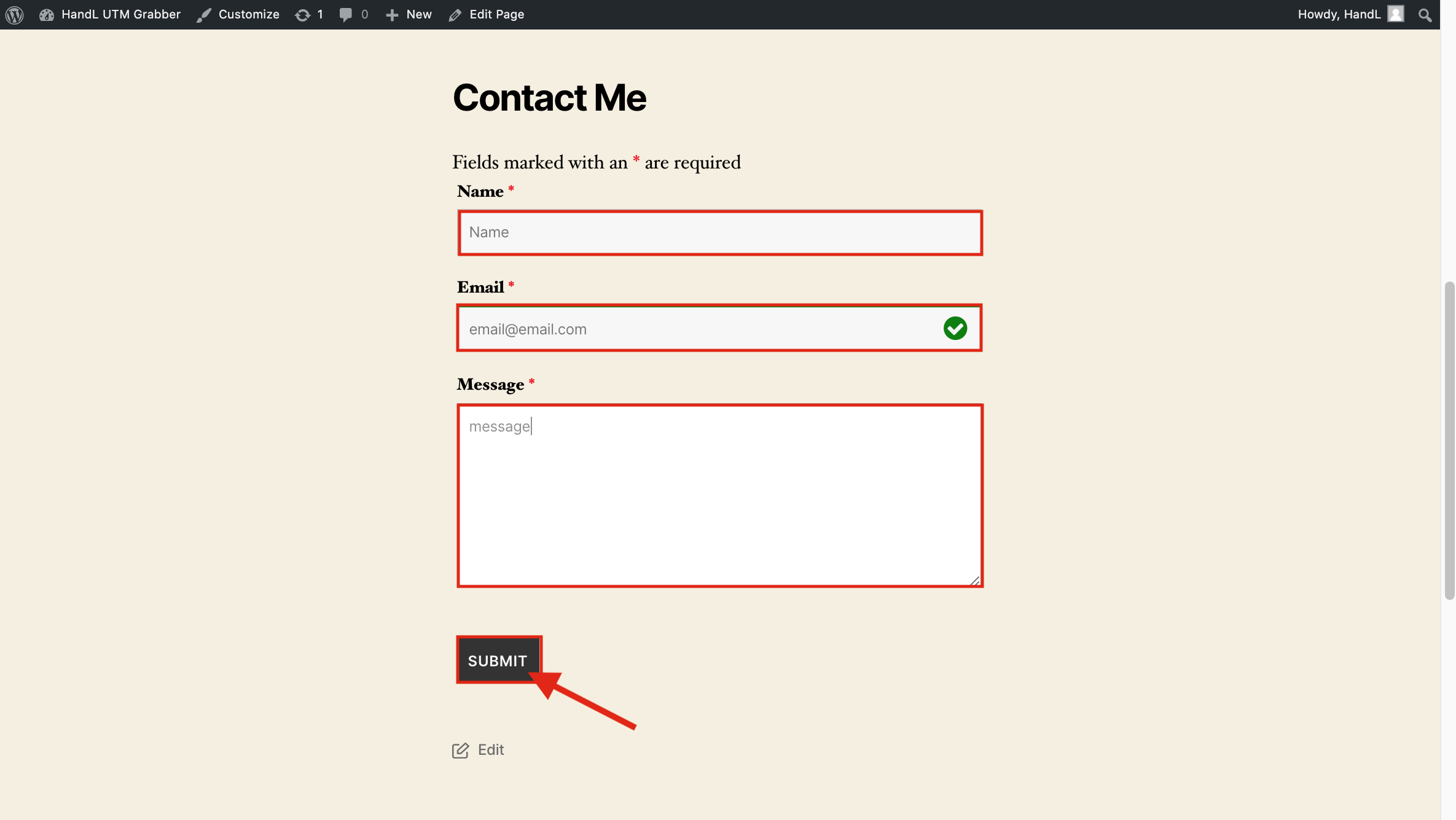
15-) Here is your result on Zapier