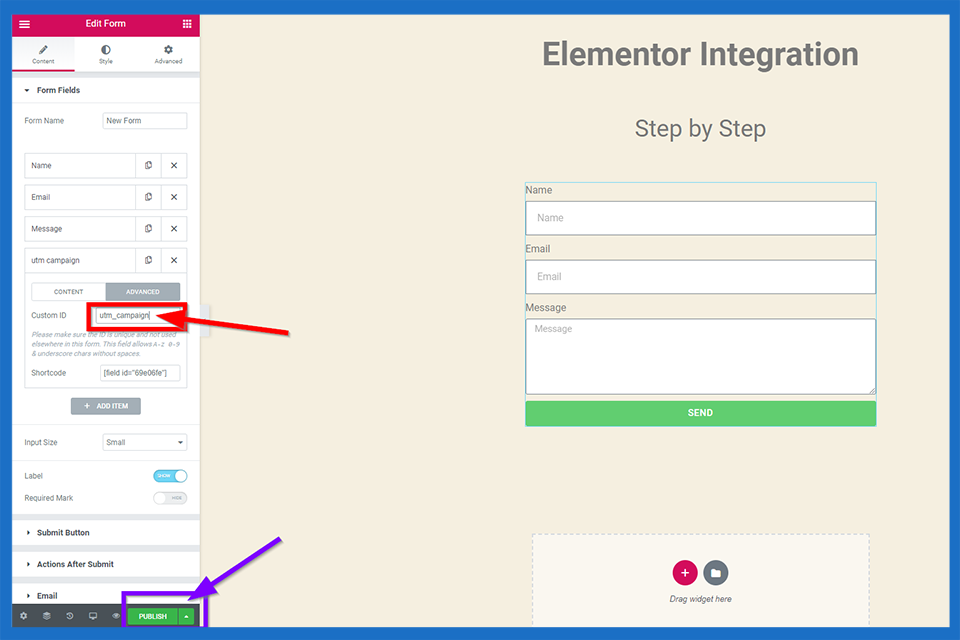Elementor Integration
1. Click 'Post' and 'Add New'
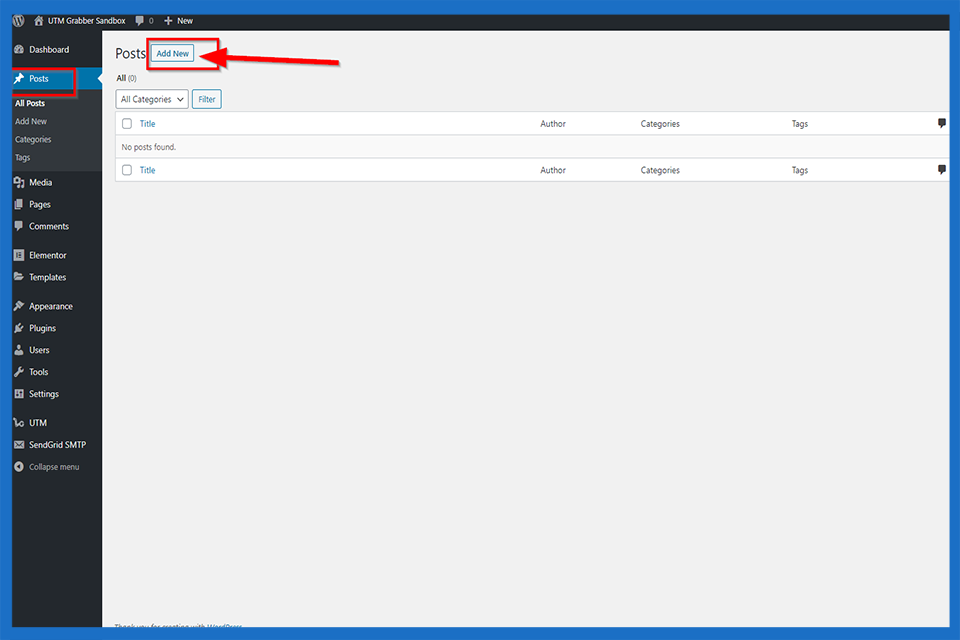
2. Click 'Edit with Elementor' Button
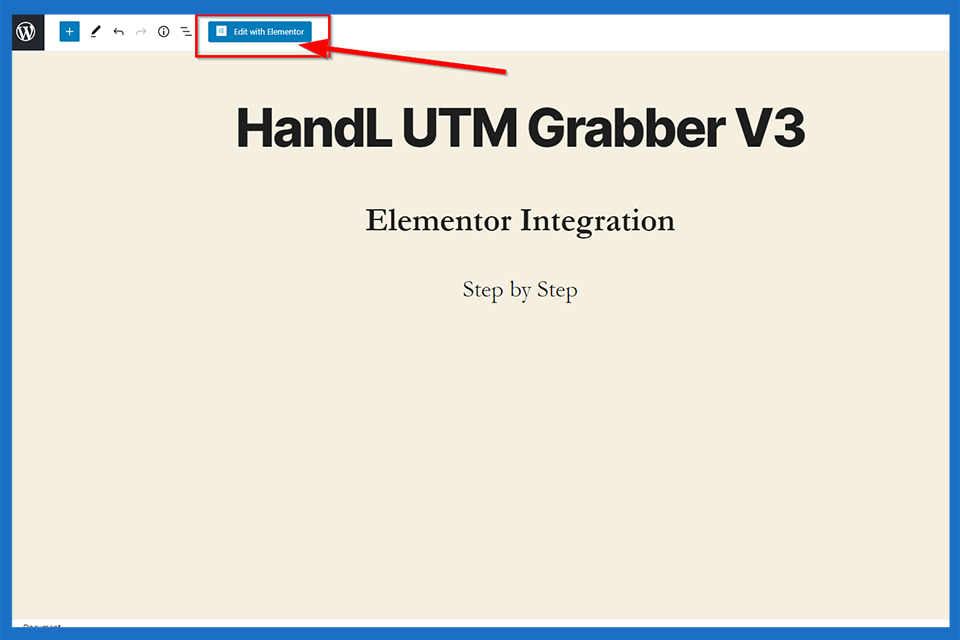
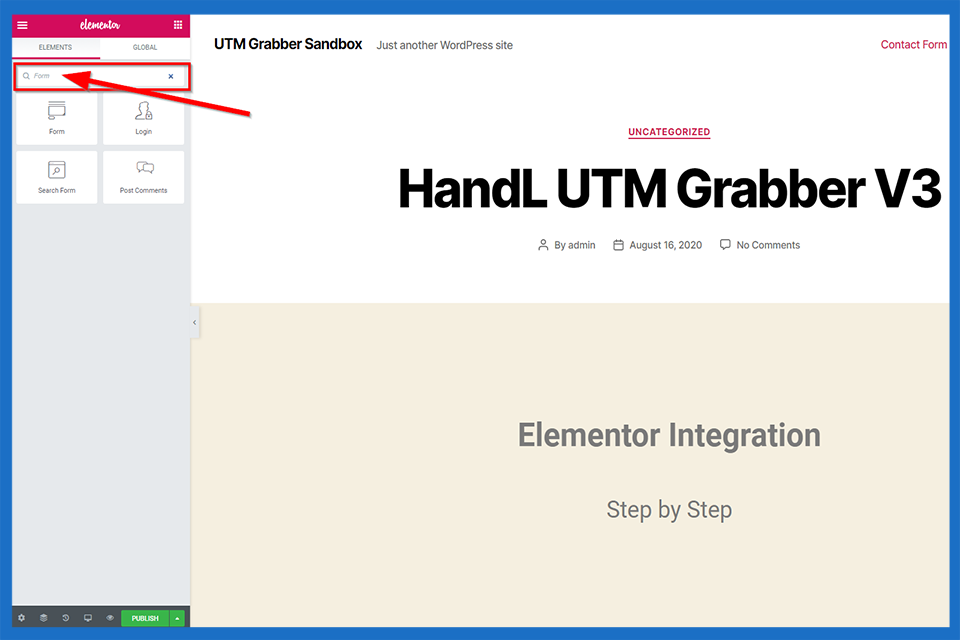
4. Click 'Add Item' Button
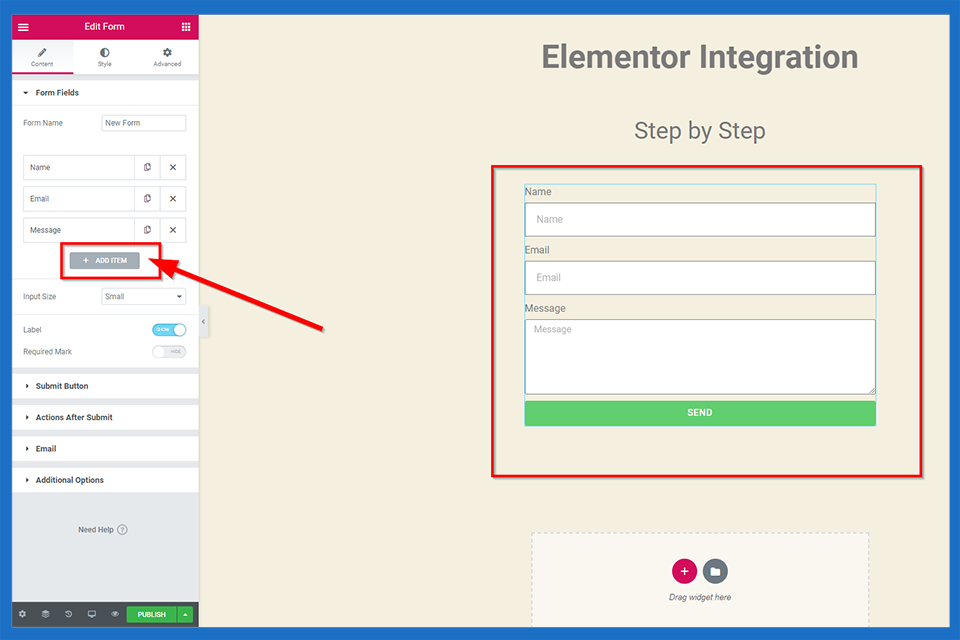
5. Select the Type as 'Hidden' and Give a name for Label
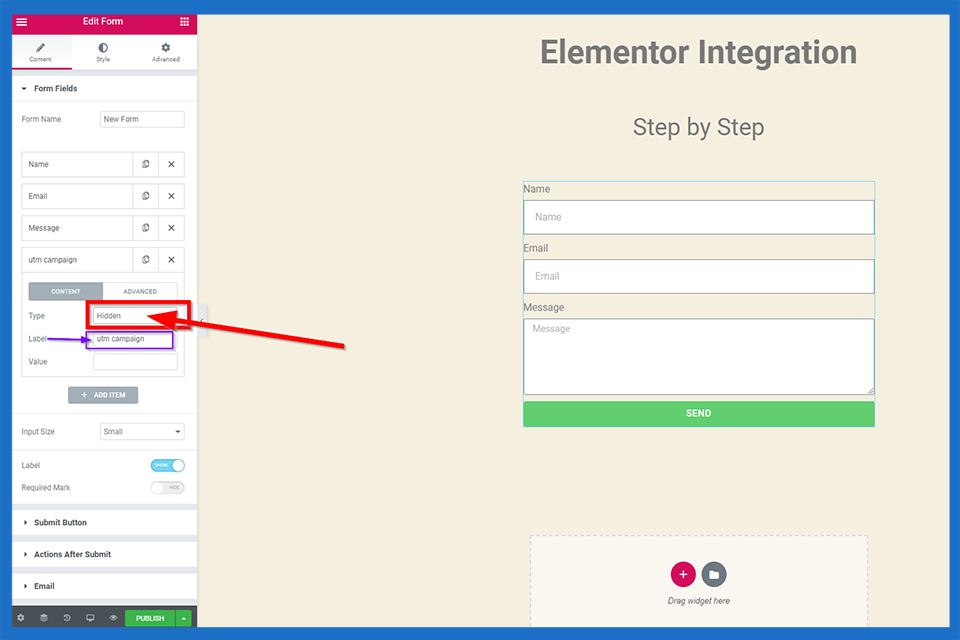
6. Click 'Advance', Give a name to Custom ID and then Click 'PUBLISH' button
🥳Now You are ready!