Syncing the form data to your CRM via Webhook
After setting up your Elementor Form with HandL UTM Grabber based on the documentation, the next step is to send this data to your CRM. One method is using a webhook service like Zapier or Integromat (Make).
- Select "Webhook" under the Action After Submit menu in Elementor.
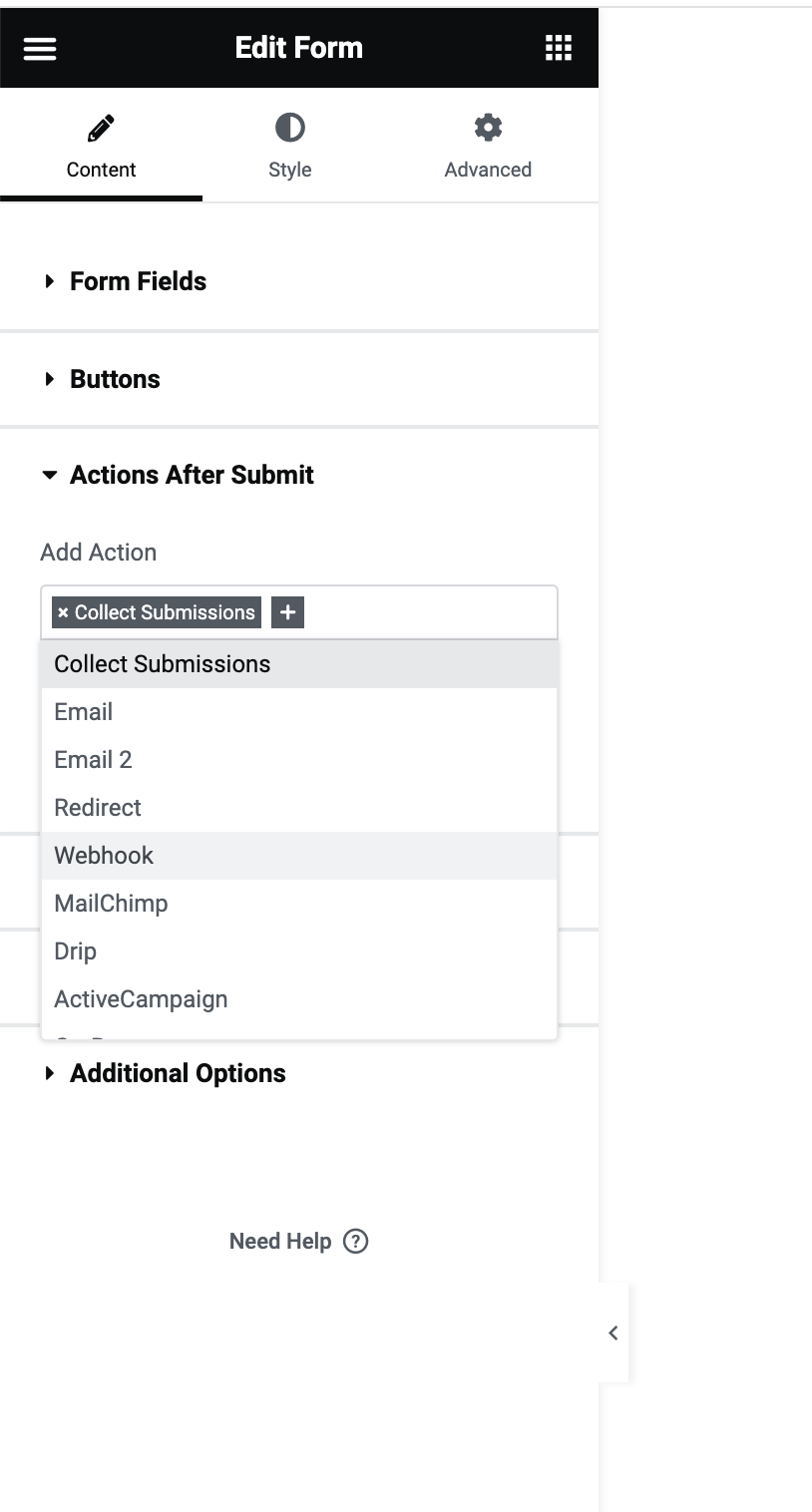
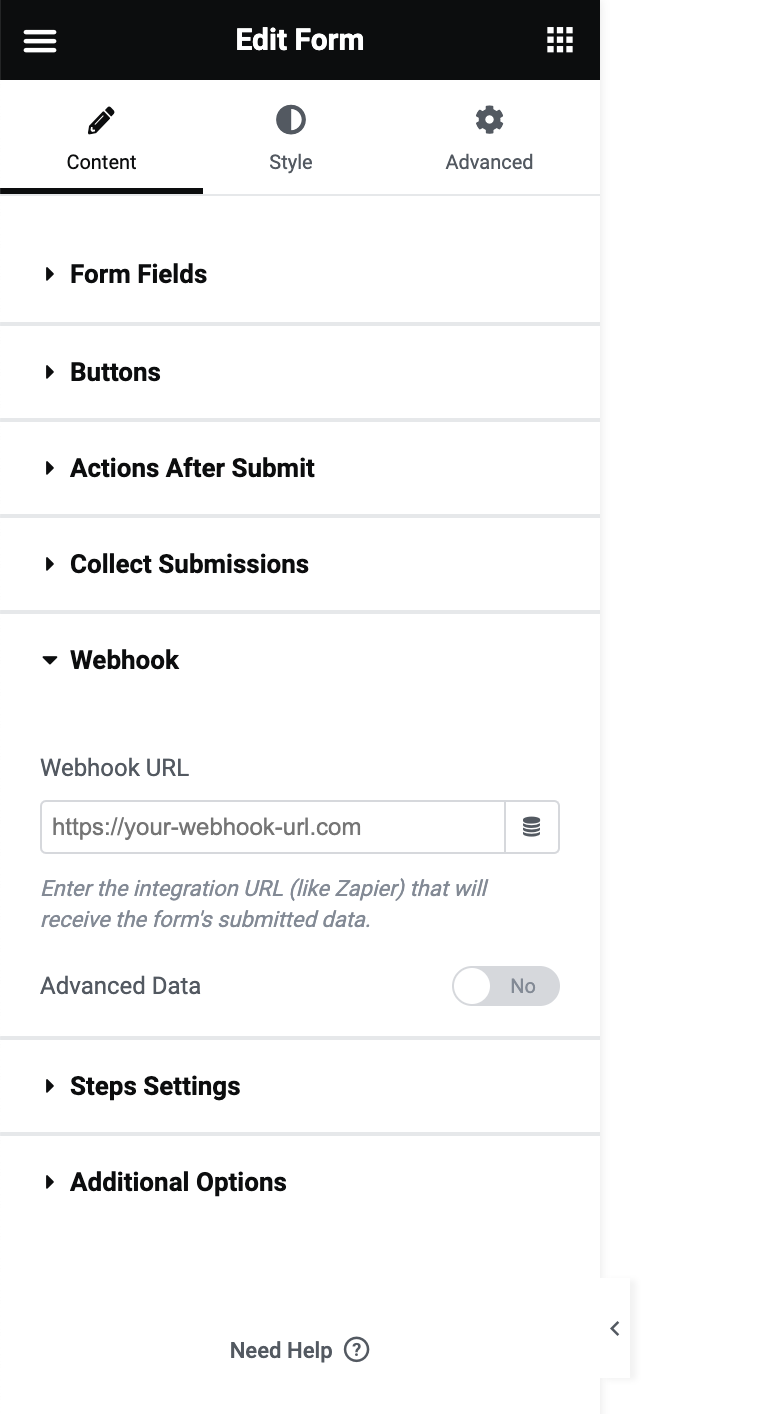
- Copy and paste your Zapier or Make URL into the designated field. Once the form is submitted, your selected service will receive the payload, including all the UTM data collected.
