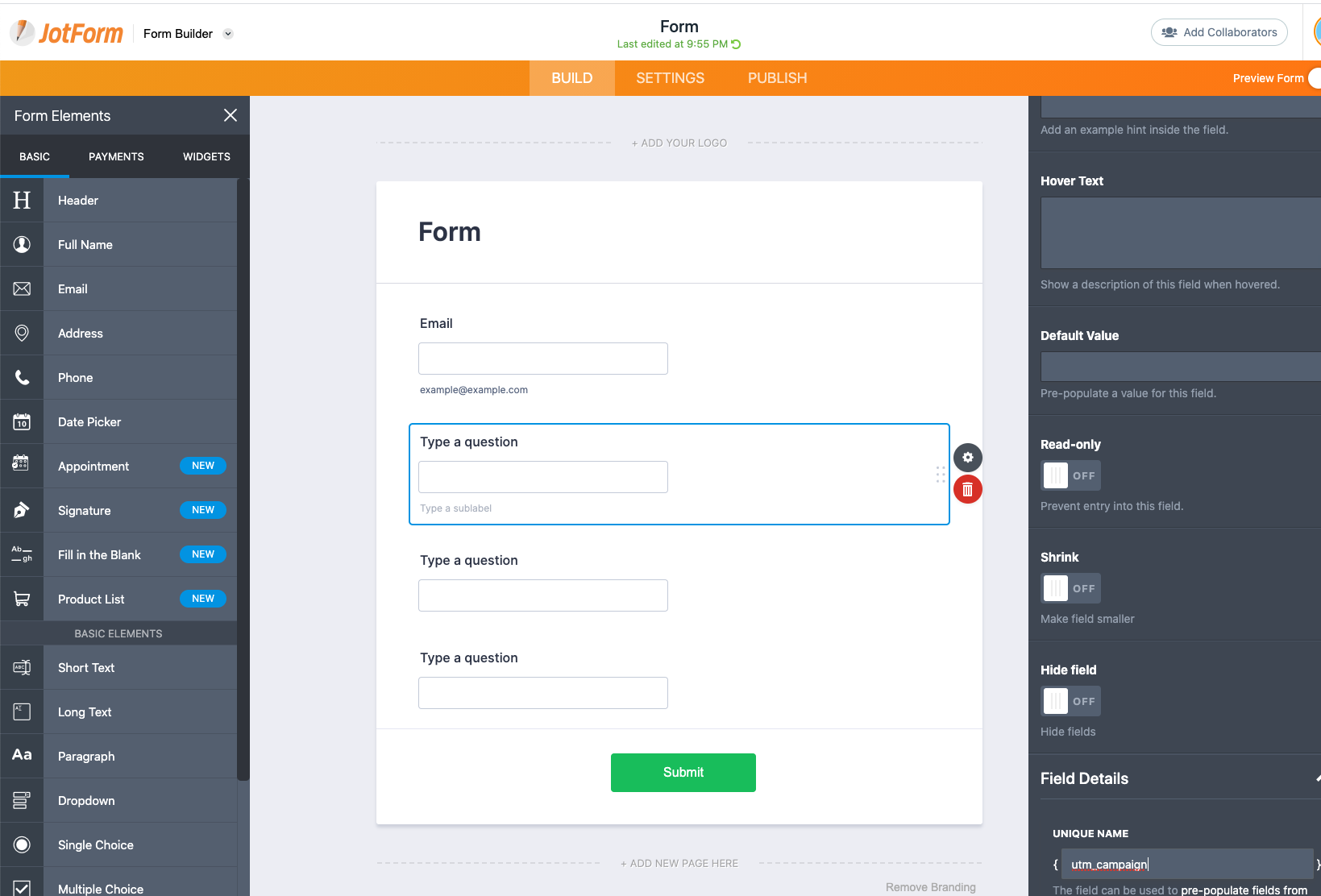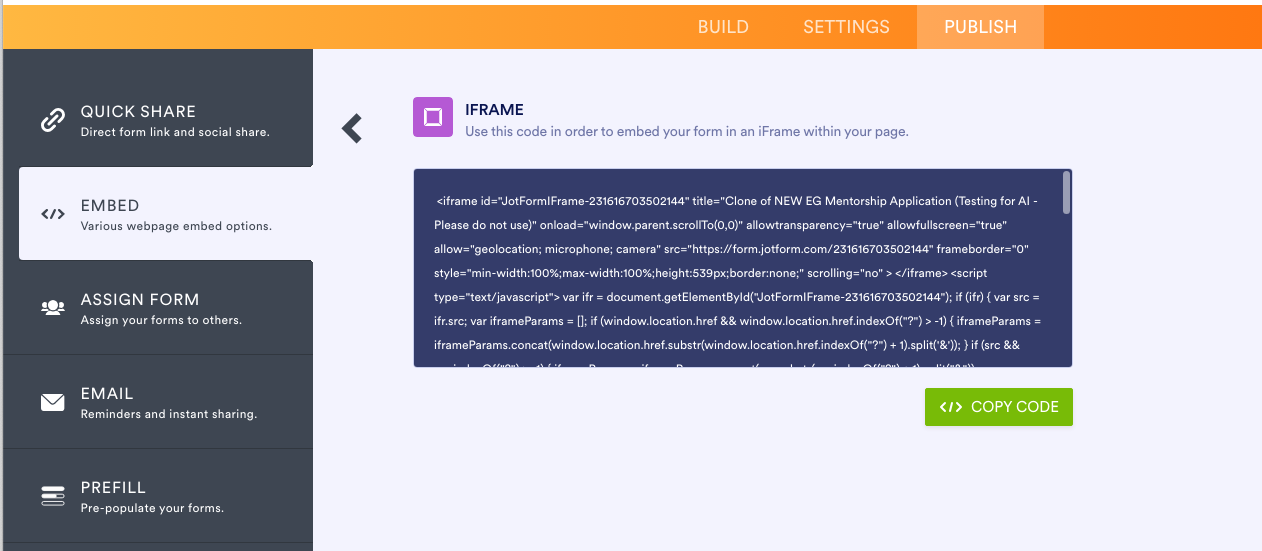JotForm UTM tracking via iframe embed
HandL UTM Grabber V3 integrates with JotForm very easily.
After defining the variables in the form similar to the one below picture.
Copy paste the embed code from JotForm to your WordPress
It will be something like this: simply copy and paste this into your WordPress editor or page builder.
<iframe id="JotFormIFrame-YOURJOTFORMID" title="Form" onload="window.parent.scrollTo(0,0)" allowtransparency="true" allow="geolocation; microphone; camera; fullscreen" src="https://form.jotform.com/202977053711051" frameborder="0" style="min-width:100%;max-width:100%;height:539px;border:none;" scrolling="no" > </iframe> <script src='https://form.jotform.com/s/umd/latest/for-form-embed-handler.js'></script> <script>window.jotformEmbedHandler("iframe[id='JotFormIFrame-YOURJOTFORMID'", "https://form.jotform.com/")</script>
After this code, copy and paste the code below. Ensure you replace YOURJOTFORMID with your form ID (as shown above).
<script>
setTimeout(() => {
if (typeof(utms_js) == 'object'){
var ifr = document.querySelector("iframe[id='JotFormIFrame-YOURJOTFORMID'")
var iframeParams = [];
iframeParams.push( jQuery.param(utms_js) )
var src = ifr.src;
ifr.src = src + "?" + iframeParams.join('&');
}
}, "500");
</script>