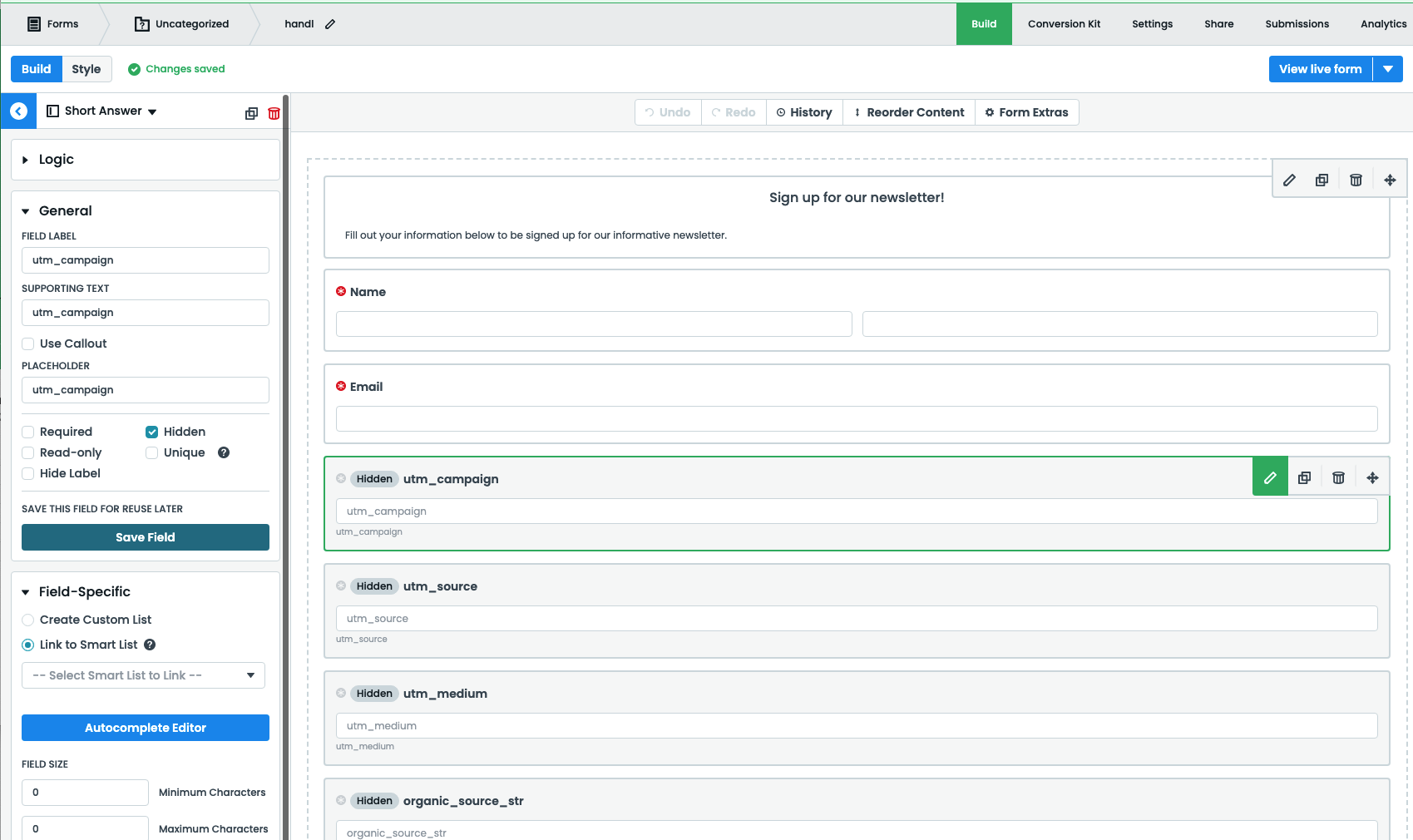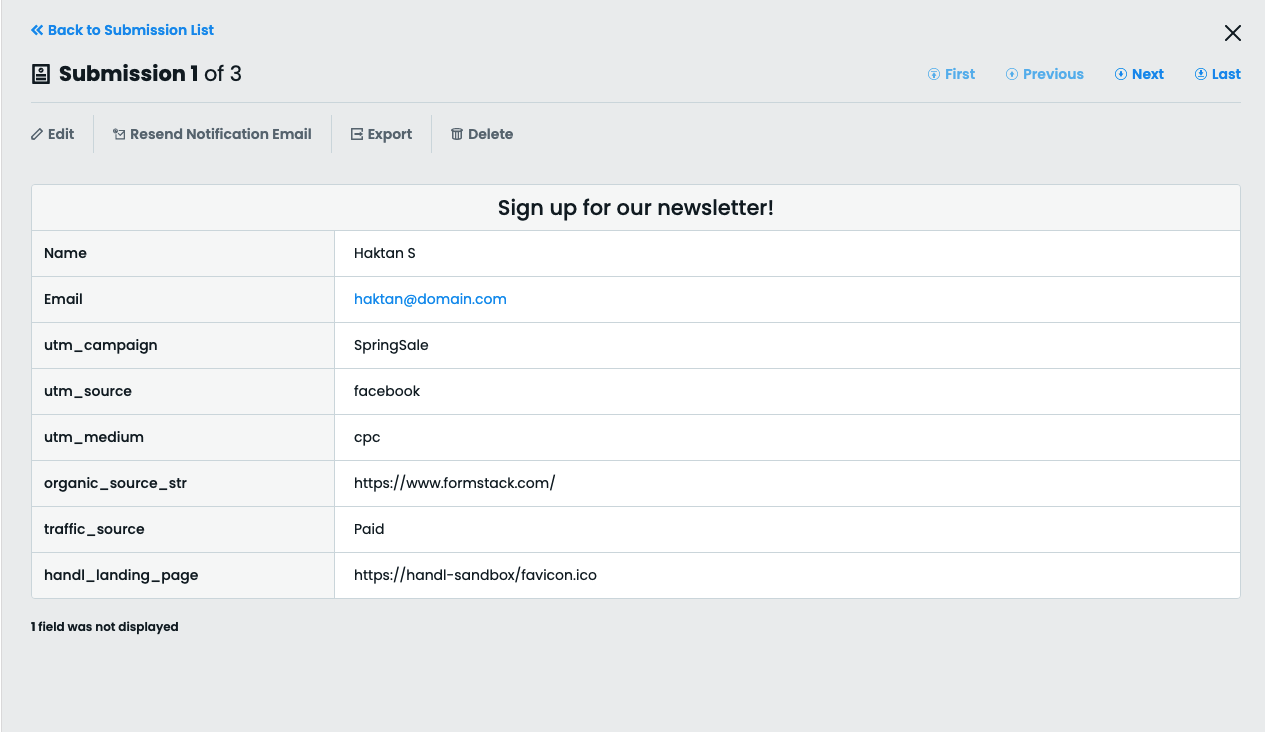Capture UTMs using Formstack forms
This form only works in HandL UTM Grabber V3
After activating the plugin, insert the following code in your custom javascript file:
function FF_OnAfterRender(){
console.log("Form rendered successfully!");
var vars = ["Lead.UTM_Campaign__c","Lead.UTM_Medium__c","Lead.UTM_Source__c","Lead.UTM_Term__c","Lead.UTM_Content__c","Lead.GCLID__c","Lead.FBclid__c"]
for (v of vars){
escape_v = v.replace(/\./g, '\\.')
jQuery("#"+escape_v).val(Cookies.get(v));
}
return true;
}
And the fields will be automatically populated after lead is submitted.