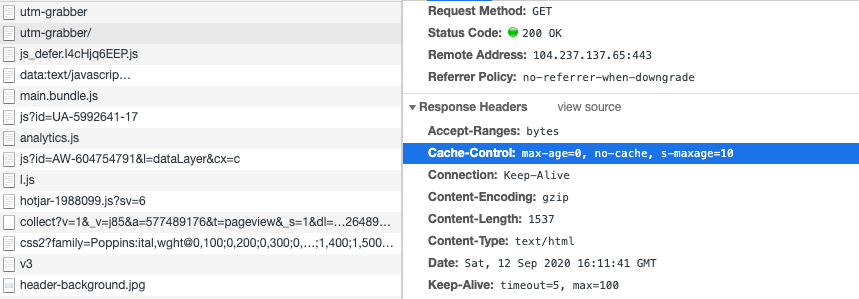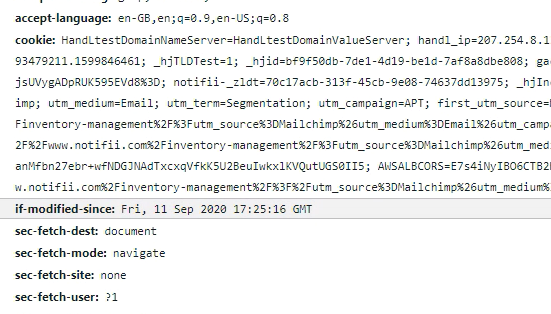Common Troubleshooting Tips
Check whether request is returned from cache
Visit your website making sure UTMs are appended to the URL. Open up the developer console and navigate to "Network" tab and select the page request (usually at the top) and Select "Headers" in the right panel. Check the cache related headers, if your server does not have any cache you should see "Cache-Control: max-age=0, no-cache, s-maxage=10"
If there is cache, you should see something like "if-modified-since" or other cache related headers.
This will tell you whether caching is coming from server side (Varnish, CloudFlare) or WordPress site (such as WP Rocket, WP Super Cache etc). Your solution will vary depending on where the cache is coming from. You can whitelist the cookie paramters or/and query arguments used in HandL UTM Grabber V3 or you may have to add the page in the exclusion page altogether.