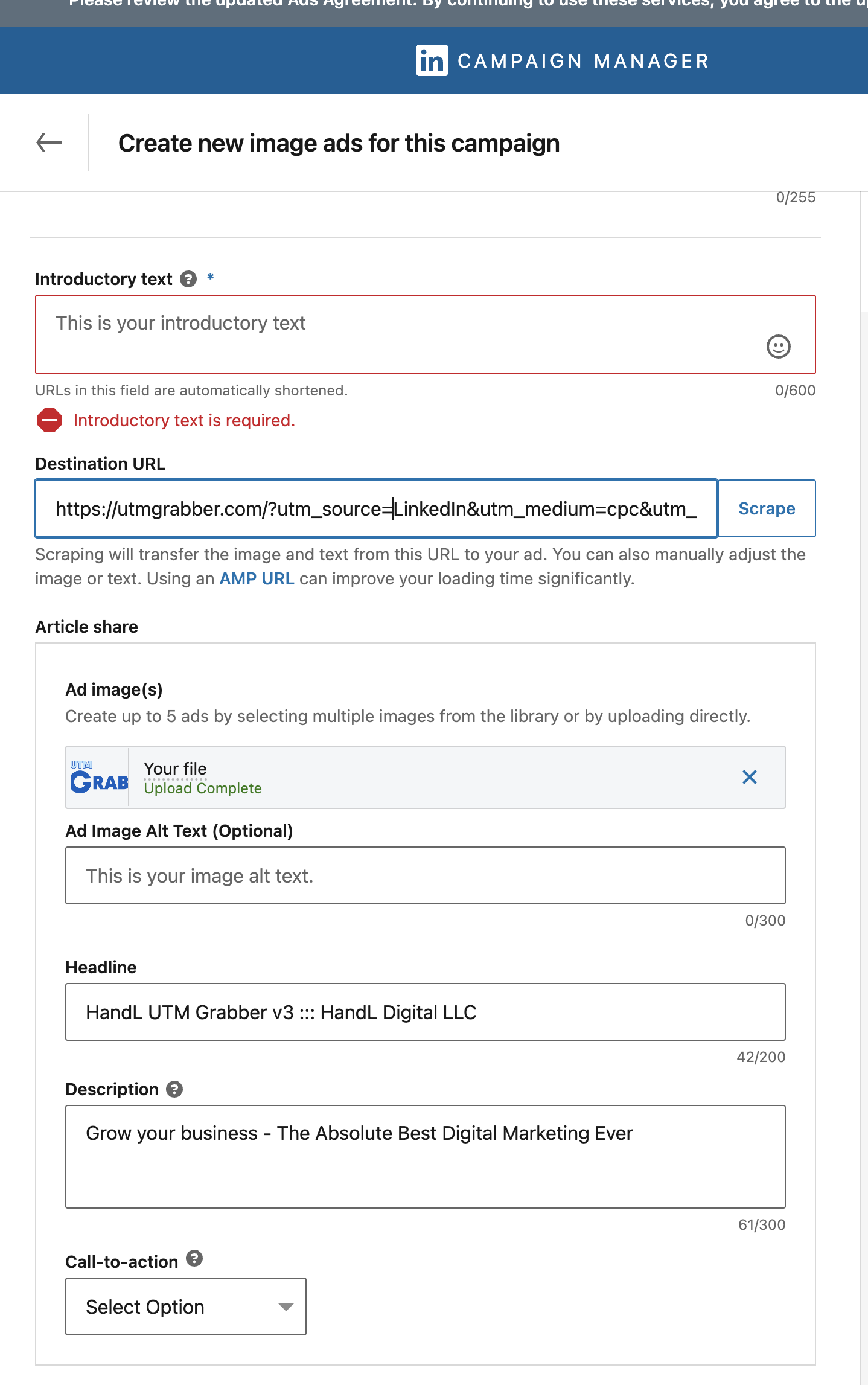LinkedIn Ads Tracking
Steps to Append UTM Parameters to LinkedIn Ads landing page
Identify the base URL of the landing page you want to track.
Decide on the parameters that you want to track. The possible parameters include:
utm_source: Identify the source such as LinkedIn
utm_medium: Highlight the type of linkedin ad, like a paid ad.
utm_campaign: Specify the name of your LinkedIn ad campaign.
utm_content: Differentiate ads that share the same utm_campaign and utm_term.
utm_term: Identify keywords for this specific ad (optional).
Let us assume you would like to track UTM parameters for your "summer sale campaign", using the medium "sponsored_ad" on the platform "linkedin".
The URL with parameters will look like:
https://www.yourwebsite.com/?utm_source=linkedin&utm_medium=sponsored_ad&utm_campaign=summer_sale_campaign
N.B: Don't forget to use '%20' instead of 'space' if you have multi words for UTM parameters.
Use this formed URL with attached UTM parameters as your landing page in the LinkedIn ad creation process.
By appending UTMs to your LinkedIn Ad landing pages, you will have a valuable insight into which ads drive more traffic and generate leads or conversions, allowing you to refine your marketing strategy more efficiently.
Remember, consistency is key when creating UTM parameters. Establish a naming convention for your UTMs to ensure reliable data. Don’t worry about the extra steps involved in this process; the valuable data you gather will significantly increase your Return On Advertising Spend (ROAS) and overall marketing insights.