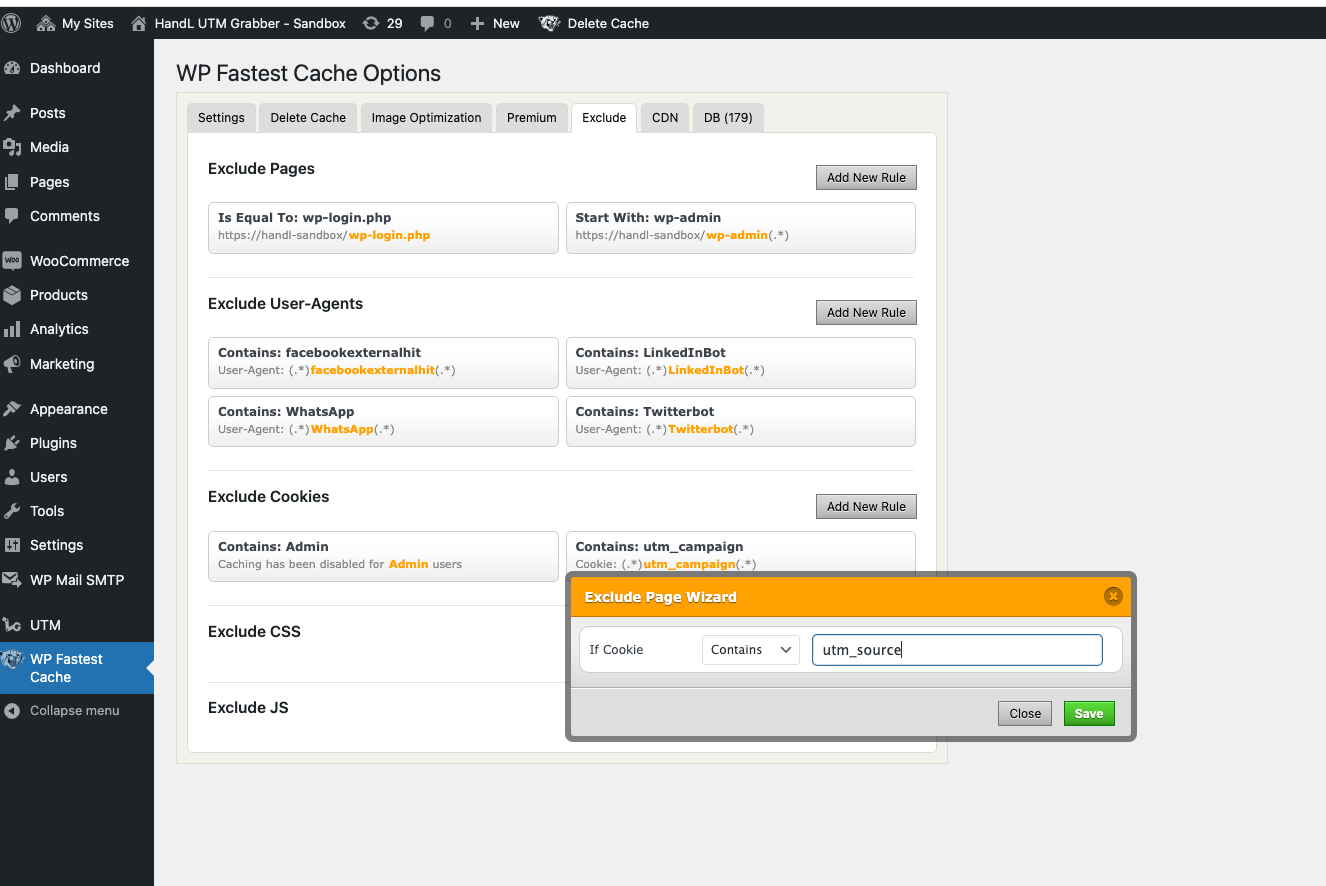I'm using WP Fastest Cache
Exclude COOKIES
In order for HandL UTM Grabber to work more efficiently, you may want to whitelist some of the COOKIES our plugin uses so they are not cached.
You can do so very easily following the steps
- Go to the settings for the WP Fastest Cache plugin
- Click on the “Exclude” tab.
- Click the "Add New Rule" button associated with "Exclude Cookies"
- Type the cookie name you use from Native WP Shortcodes in the text box.
- Click "Save".