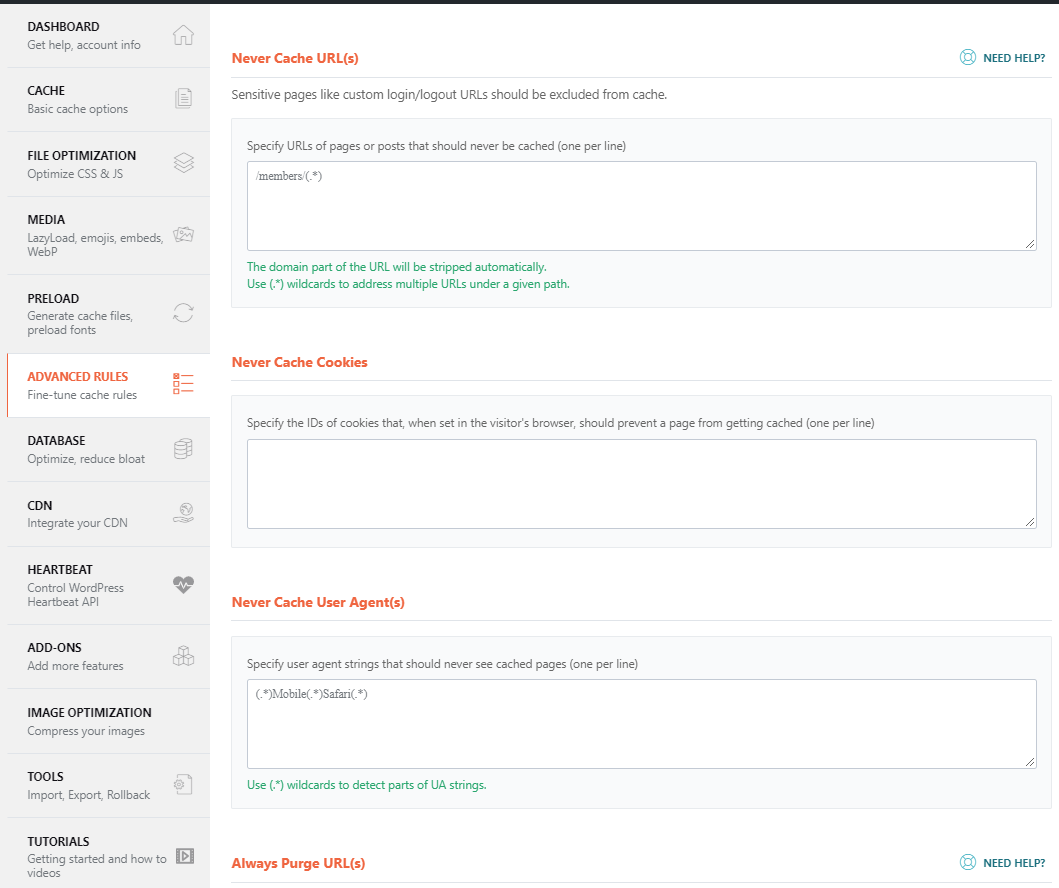I have WP Rocket installed
**HandL UTM Grabber works well with cache enabled websites. In most of the cases, you do not need to the following adjustments. Because our plugin leverages tracking client-side. However, if you feel that the tracking is not working, please do the following steps.**
Before whitelisting the following COOKIES, please make sure to remove UTM query strings from our ignore list. And then continue with the following. You can do this by installing and activating the following small plugin.
If you have WP Rocket installed, you need to go to "Advanced Rules" and put the following entries under "Never Cache Cookies" section.
utm_campaign
utm_source
utm_term
utm_medium
utm_content
gclid
first_utm_campaign
first_utm_source
first_utm_term
first_utm_medium
first_utm_content
handl_original_ref
handl_landing_page
handl_ip
handl_ref
handl_url
organic_source
gaclientid
After this is implemented, make sure you start with a clean cache (incognito preferred) or hard refresh your browser and test again. It should work.
Still having problems? Let us know, clicking the chat bubble at the bottom right of the page.