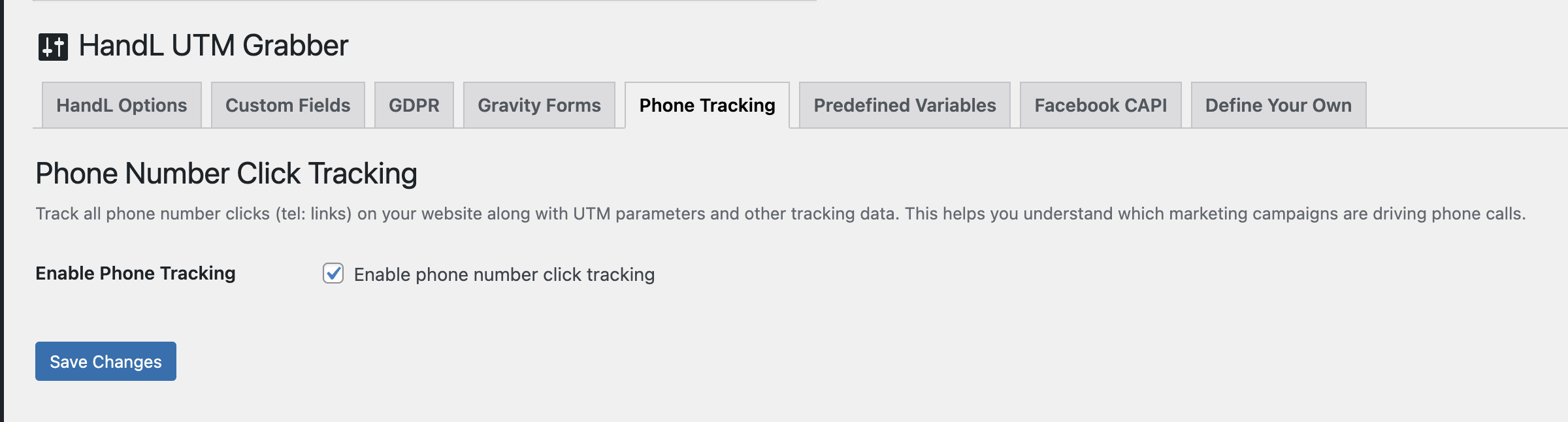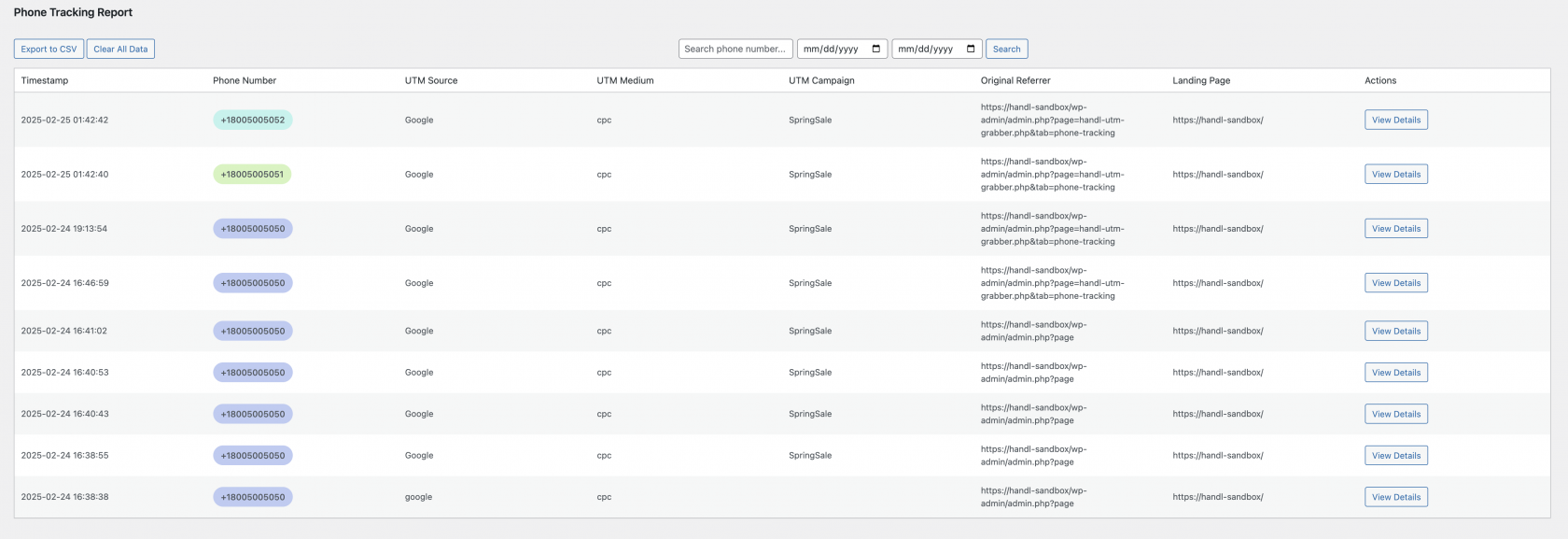Phone Tracking (to boost Call Rail etc)
Overview
The Phone Tracking feature allows you to track all phone number clicks (tel: links) on your website along with UTM parameters and other tracking data. This helps you understand which marketing campaigns are driving phone calls to your business.
Installation
The feature is automatically installed as part of the HandL UTM Grabber premium version. The necessary database table is created automatically when the plugin is activated.
Configuration
2. Check the "Enable Phone Tracking" checkbox
- Click "Save Changes"
Features
Phone Click Tracking
-
Automatically tracks clicks on any phone number link (tel:) across your website
-
Captures all UTM parameters and tracking data at the time of click
-
Records timestamp and phone number for each click
-
Works with any phone number format using tel: protocol
Reporting Interface
-
View all phone clicks in a tabulated format
-
See key UTM parameters (source, medium, campaign)
-
View original referrer information
-
Access detailed tracking data for each click
Search and Filter
-
Search by phone number
-
Filter by date range
-
Results update in real-time
-
Pagination for large datasets
Data Export
-
Export all tracking data to CSV
-
Includes timestamp, phone number, and all tracking parameters
-
Compatible with spreadsheet software
Data Management
-
Clear all tracking data with one click
-
Confirmation prompt before deletion
-
Maintains data integrity with proper database operations
Technical Details
Tracked Parameters
-
UTM Source
-
UTM Medium
-
UTM Campaign
-
Original Referrer
-
Landing Page
-
All other UTM parameters
-
Custom tracking parameters
Usage Tips
-
Enable the feature before starting any phone campaign
-
Use tel: links for all phone numbers you want to track
3. Export data regularly for backup and analysis
-
Clear old data periodically to maintain performance
-
Use date filters for campaign-specific analysis
Troubleshooting
If phone clicks aren't being tracked:
-
Verify the feature is enabled
-
Ensure phone numbers use tel: protocol
-
Check browser console for JavaScript errors
-
Verify WordPress AJAX URL is accessible
-
Confirm user permissions are correct
Best Practices
-
Use consistent phone number formats
-
Implement regular data exports
-
Clean up old data periodically
-
Monitor tracking data size
-
Use UTM parameters consistently for better analysis
Support
For additional support or feature requests, contact HandL UTM Grabber support team through the official channels.